The ‘Generate AI Images‘ feature of Essential Blocks lets you generate free AI images directly within the Gutenberg editor using prompts and settings, helping you quickly enhance your pages or posts without ever leaving the editor. To know how to generate pricing-optimized AI images, check the documentation.
You have to get the OpenAI premium version to generate an image with AI. For generating each image, there is a token cost for the output images.
To know the detailed pricing, check the OpenAI API key pricing page. Based on your chosen quality and compression, you will be charged. To generate a price-optimized image, follow the pricing table below.
| Model | Quality | 1024×1024 | 1024×1536 | 1536×1024 |
| GPT Image 1 | Low | $0.01 | $0.02 | $0.02 |
| Medium | $0.04 | $0.06 | $0.06 | |
| High | $0.17 | $0.25 | $0.25 | |
| Model | Quality | 1024×1024 | 1024×1792 | 1792×1024 |
| DALL·E 3 | Standard | $0.04 | $0.08 | $0.08 |
| HD | $0.08 | $0.12 | $0.12 | |
| Model | Quality | 256×256 | 512×512 | 1024×1024 |
| DALL·E 2 | Standard | $0.02 | $0.02 | $0.02 |
How to Configure the Image Settings in Essential Blocks? #
To optimize the cost of image generation, select ‘Image Quality’ and ‘Output Compression’ from the pop-up that will appear after clicking on the ‘Generate with AI’ button. Based on your need or preference, select the option. This will help you obtain the proper image and reduce your cost of generating new images.
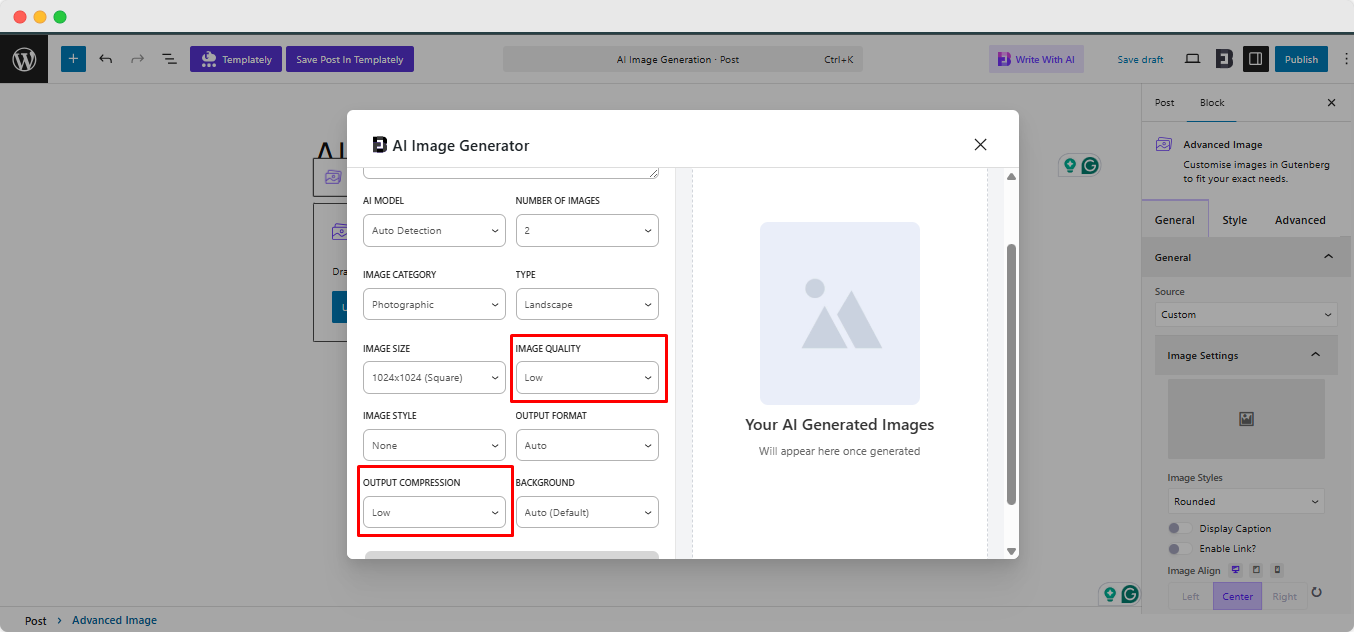
That is how you can generate pricing-optimized images for your Gutenberg website.
Getting stuck? Feel free to Contact Our Support for further assistance.



