Advanced Image
Give your website attractive outlook by displaying images with Advanced Image block. You can use this block to showcase different styles of images to your visitors.
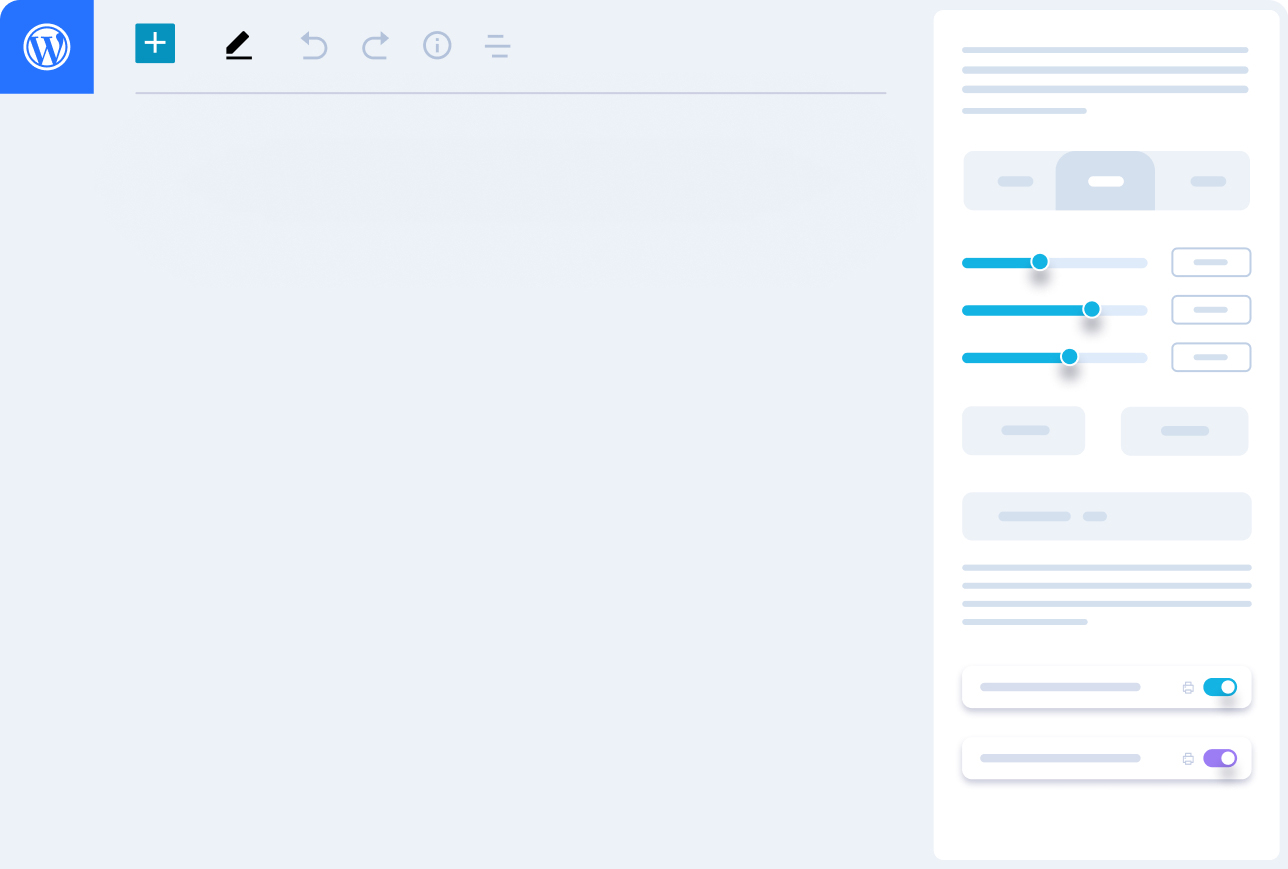
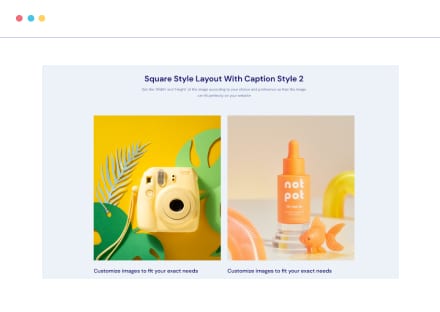

Limitless Content Customization
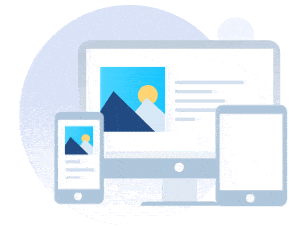
Responsive Preview Controls
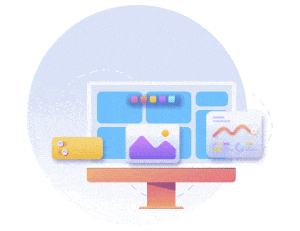
Infinite Styling Possibilities
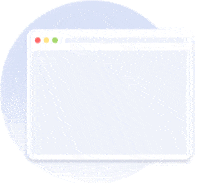
45+ Advanced Gutenberg Blocks


select Style

the Border and Color

Background















