
Advanced Navigation
Design a stunning menu in Gutenberg with the best navigation experience using Essential Blocks Advanced Navigation. You can also style and customize menu appearance to make it more impressive.
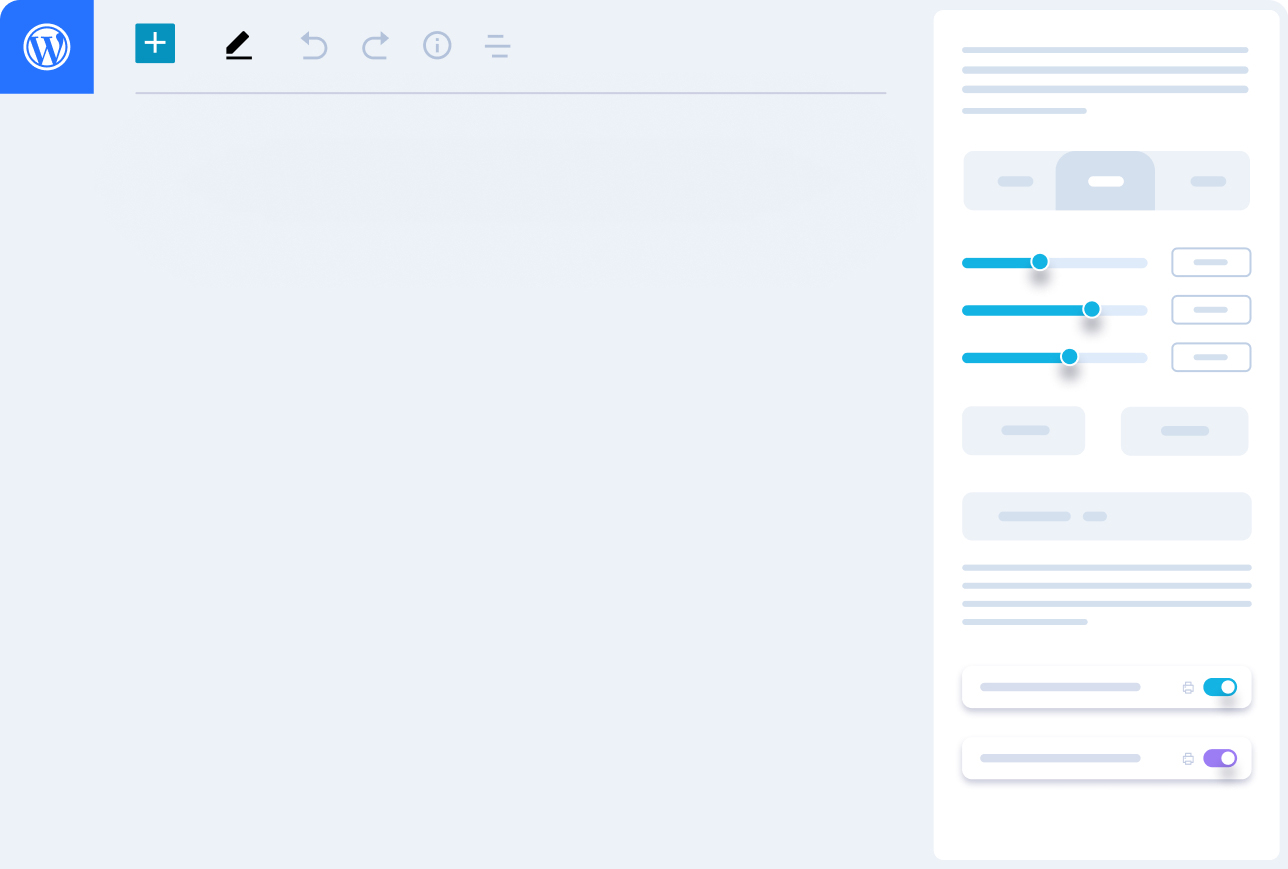
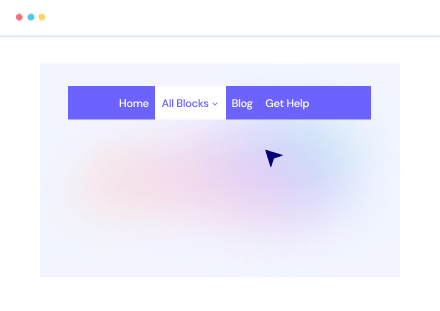

Limitless Content Customization

Responsive Preview Controls

Infinite Styling Possibilities

