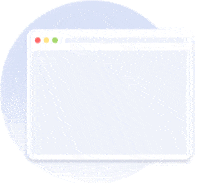Google Maps
Display preferred location using Google Maps, pin any location with marker, and so on to provide easy navigation for site customers. Enhance the credibility of your business and boost engagement of your website by showcasing the location.
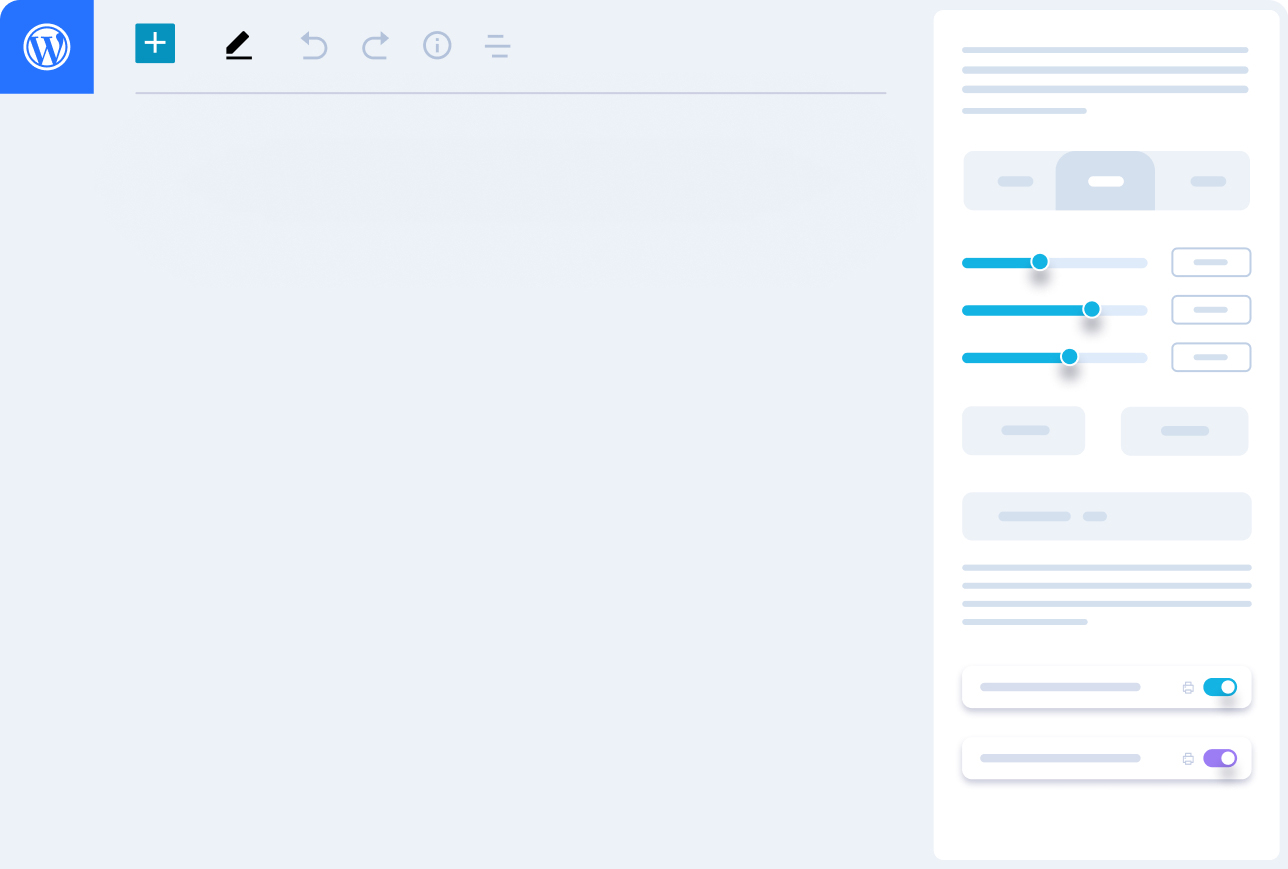
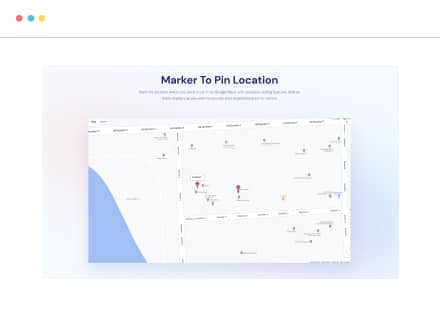

Limitless Content Customization
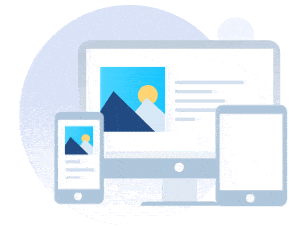
Responsive Preview Controls
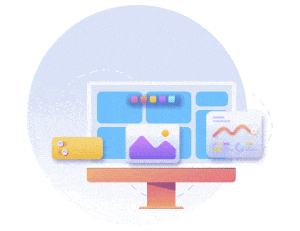
Infinite Styling Possibilities