Effortlessly generate ready-to-use content for Gutenberg’s RichText and block input fields using Essential Blocks AI. You can use this AI feature not only for blocks created by Essential Blocks but also for other compatible Gutenberg blocks from other plugins.
Essential Blocks’ AI-Powered Content Generation helps you create structured content—like titles, subtitles and paragraphs—for selected RichText and Input fields across Posts, Pages, Templates and any post type. By using a few keywords and prompts, this feature enables dynamic content creation in real time based on user input or preconfigured options.
Learn how you can generate AI content in RichText and Block Input Fields using Essential Blocks from the complete guide below.
How To Configure ChatGPT with Essential Blocks to Unlock the Power of AI? #
Learn how to add your OpenAI API key to Essential Blocks in just a few easy steps. This feature lets you connect your OpenAI account to Essential Blocks so you can start using AI to generate content inside Gutenberg quickly and easily.
Step 1: Add Your OpenAI API Key In Essential Blocks #
From the Essential Blocks dashboard, navigate to the ‘Write With AI’ tab. Toggle to enable the feature. Once you enable the AI content generation settings, you’ll see three options designed to create and generate content. Each one helps you generate content for different parts of your website directly from the editor.
Generate Page Content: Use the Write with AI feature from Essential Blocks to create complete page content quickly. Check out the full guide here.
Generate RichText Content: Easily produce AI-powered text inside any Gutenberg RichText field without leaving the editor.
Generate Block Input Content: Quickly fill input fields like titles, placeholders, or labels using AI-generated suggestions.
In the ‘Choose Post Types’ field, select which post types you want to enable AI writing for. Available types are: posts, pages, templates, all types, etc.

Add your OpenAI API Key in the ‘API Key’ field and Set Max Tokens.
To get the API keys, go to the OpenAI platform page. Click the ‘Create new secret key’ button, and a prompt will ask you to give a name.
Note: To use the OpenAI API, your account must have available credit. You can review billing here.
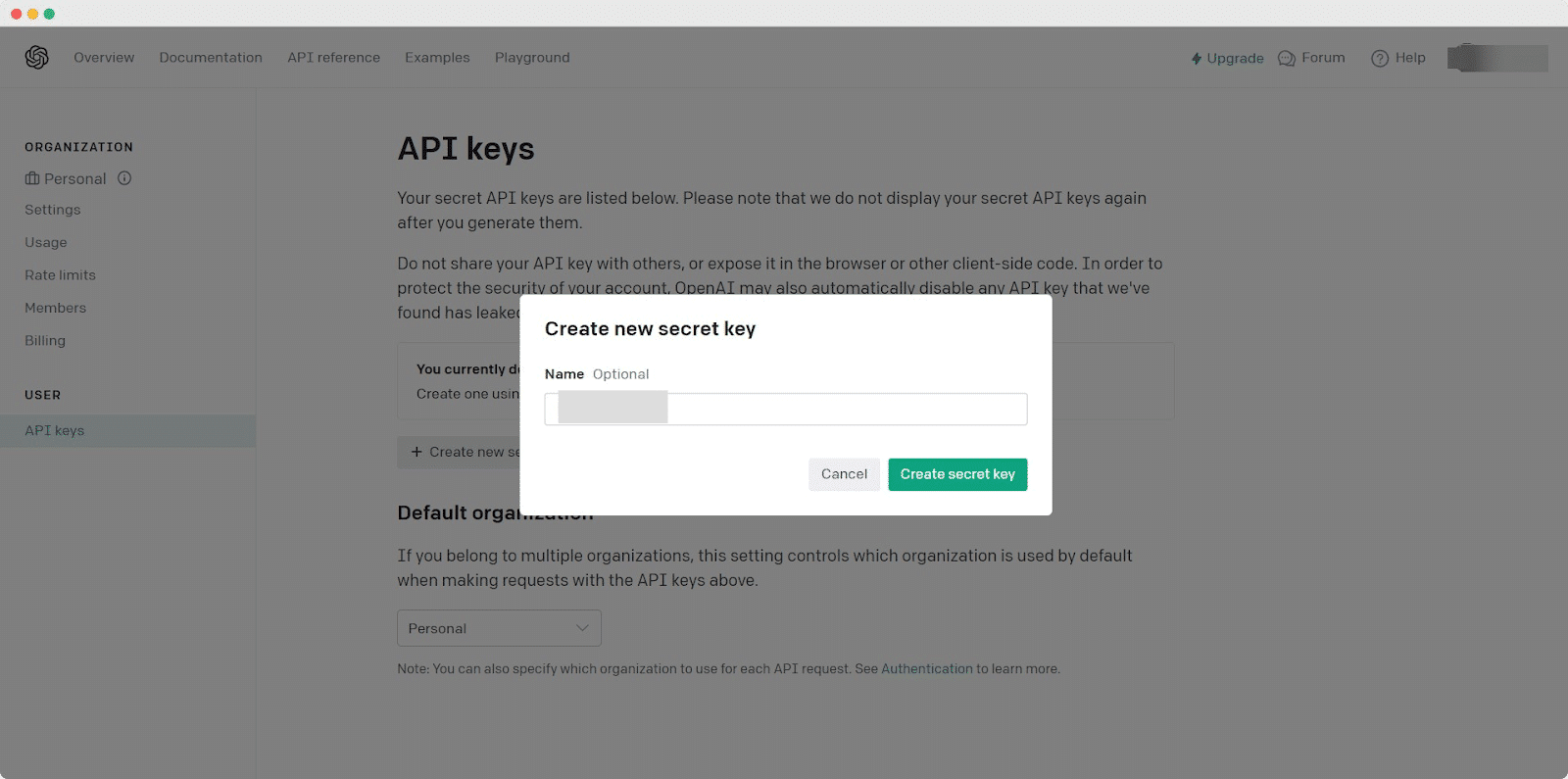
Type any name that fits your preference and hit the ‘Create secret key’ button. Your secret key will be generated automatically and instantly.
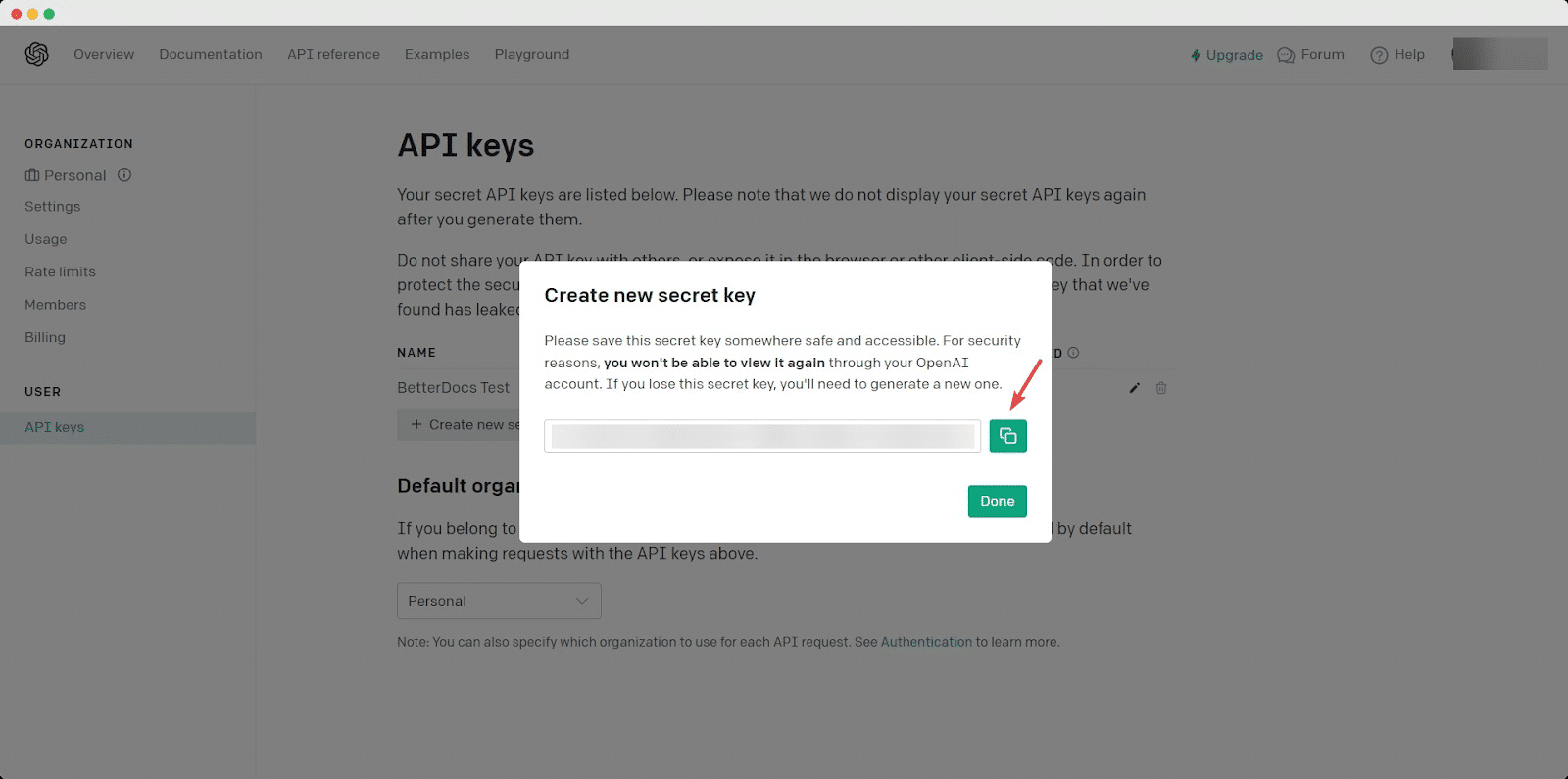
Just copy your code and paste it into the ‘API Key’ field on your Essential Blocks settings. Then, hit the ‘Save Changes’ button as shown below.
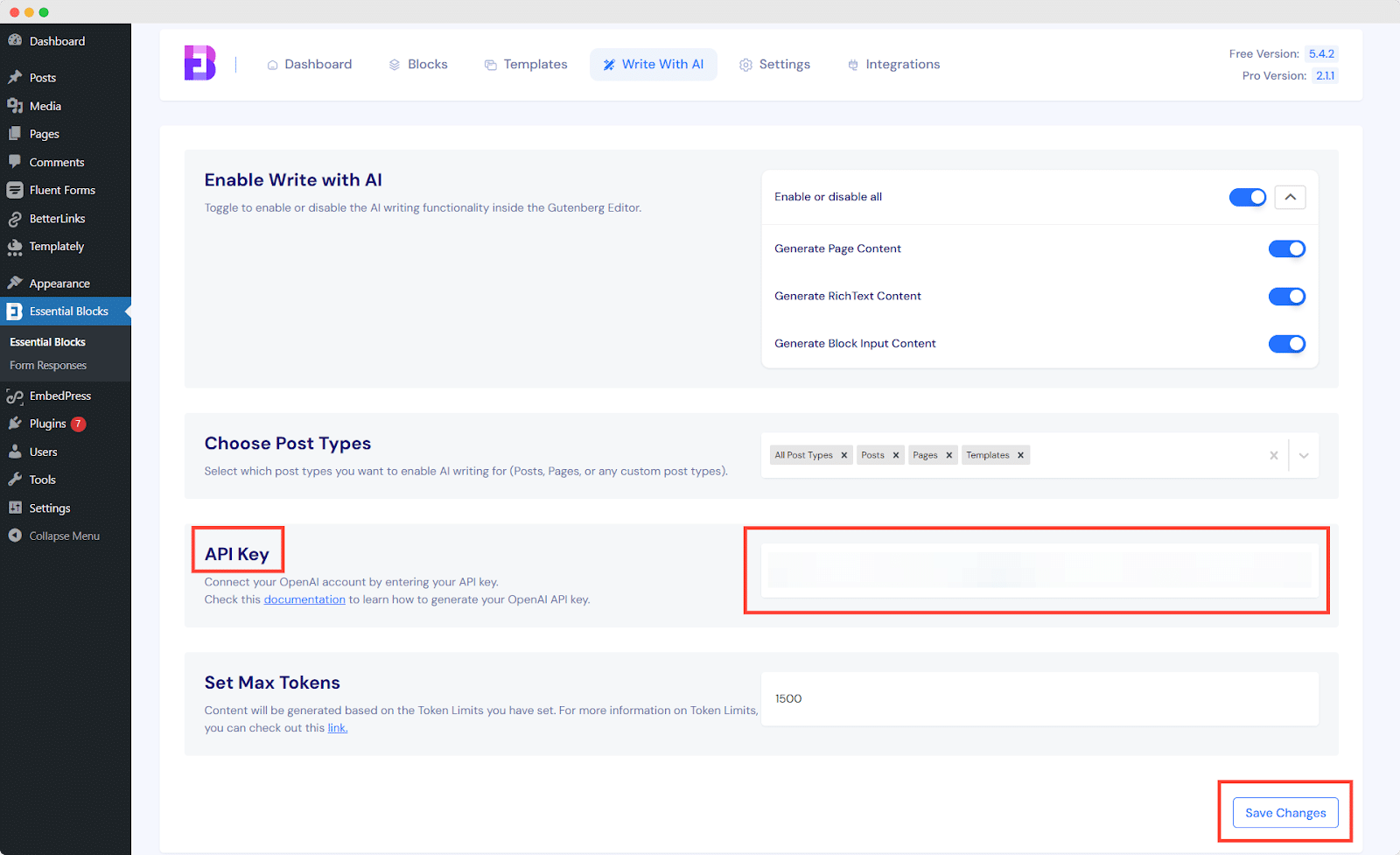
How To Generate Block Input Content Using Essential Blocks AI? #
You will find this AI feature inside all the blocks of Essential blocks that contain text input fields. You can easily add your text content to your website with unique styles using this block. Such as a heading, subheading or content field and the AI options will appear to help you instantly generate content using Essential Blocks AI.
To generate AI content, add a text field added block of Essential Blocks. o to the right-side panel in the Gutenberg editor and navigate to the Text Fields section. There, you’ll see the available AI content generation icon. Simply, click on it and generate content for the heading or subheading using Essential Blocks AI.
For example, we are using Advanced Heading, a content block. After clicking the AI Content Generation option, start by entering your own prompt or selecting one from the suggested options. Then, choose your desired word length and tone. Tap ‘Generate New’ to create the content and once it’s ready, preview the result. If you’re satisfied, keep it—otherwise, tap ‘Generate Again’ for a new version.
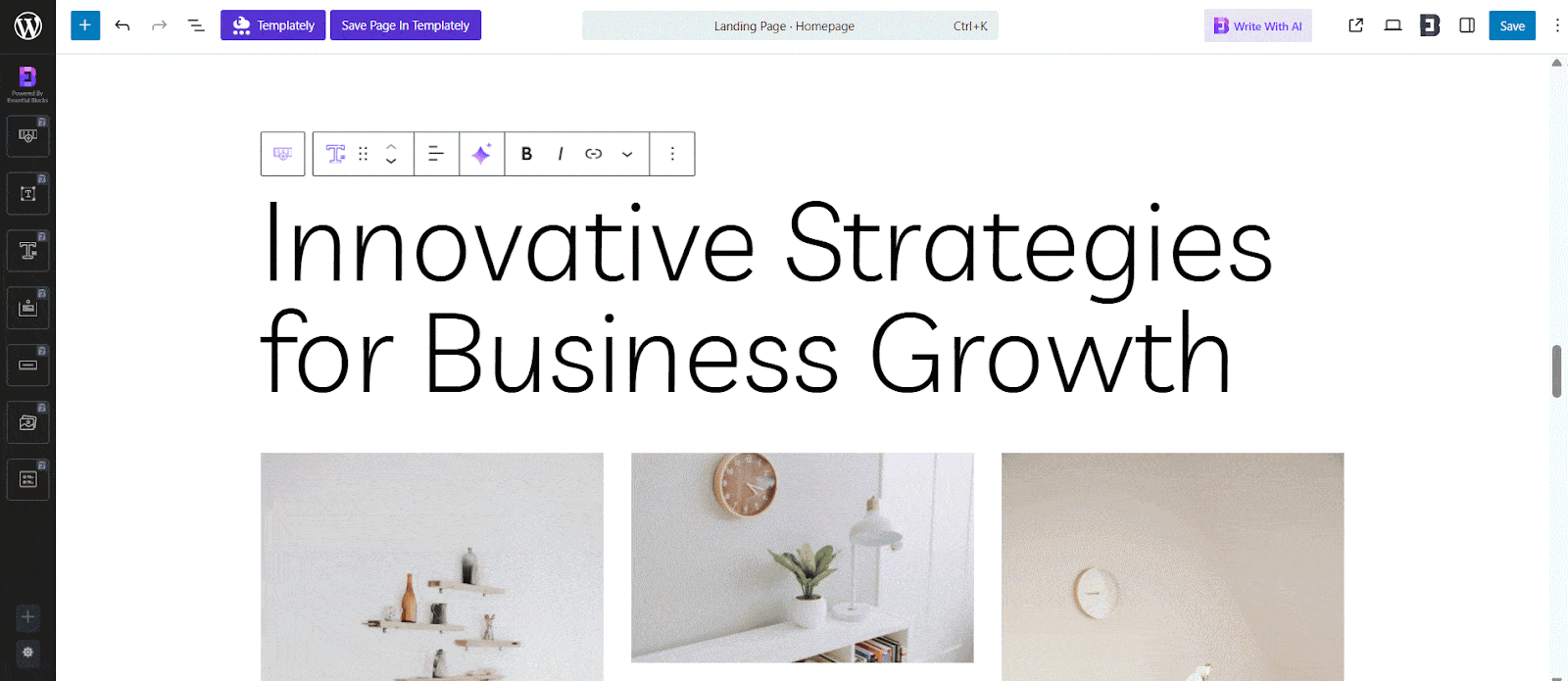
How To Generate AI Content in RichText Using Essential Blocks AI? #
You can create AI content for any RichText using Essential Block AI. It’s a global feature that seamlessly works with any block inside the Gutenberg editor. Add a text content block and click the ‘AI icon’ top bar. Add your prompt, choose the tone and length and hit ‘Generate Now’. You can either keep the generated content or generate a new version.
For example, we have added the Gutenberg ‘Heading’ block. Then, from the top bar, click on the Essential Blocks AI icon. From the dropdown, add a prompt and click on ‘Generate Now.’
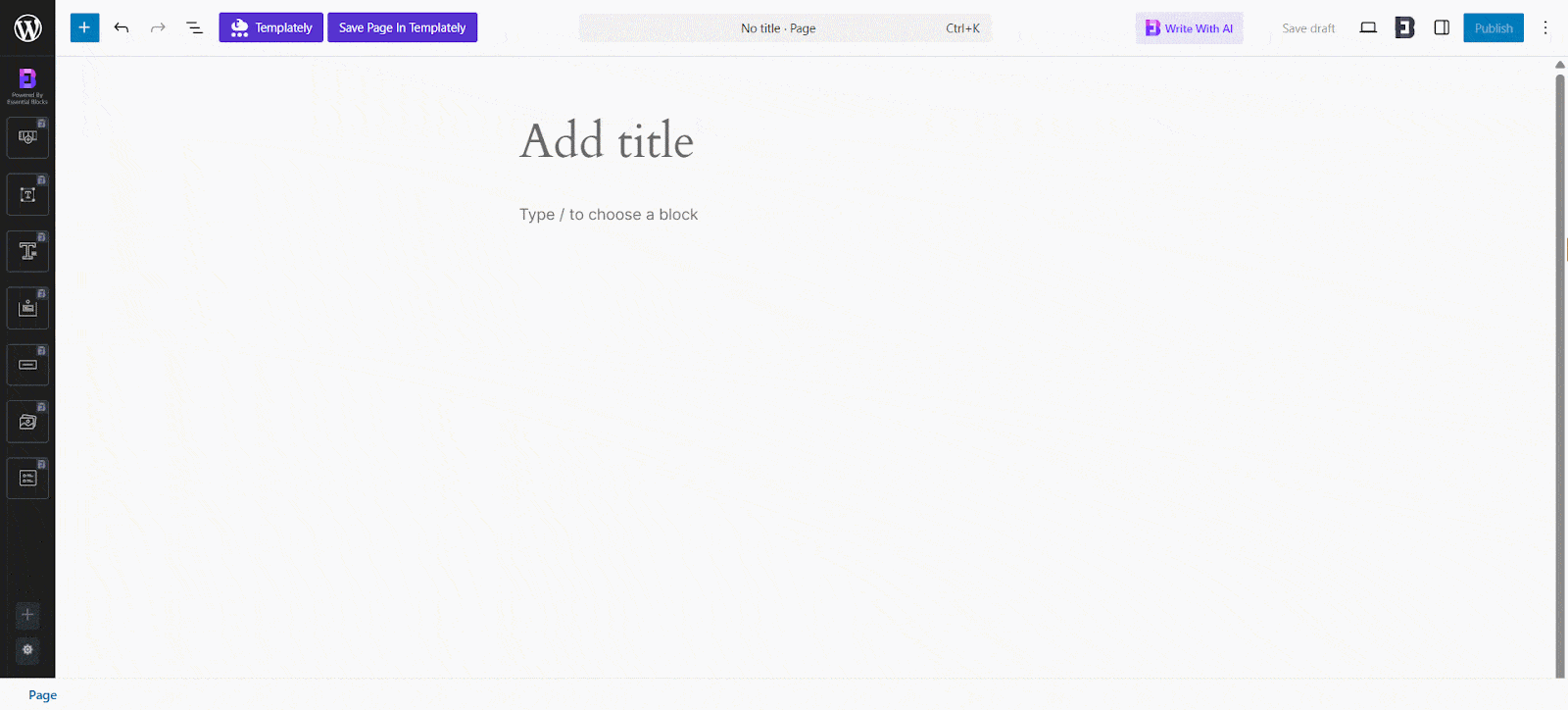
To regenerate content using AI, highlight the desired RichText within the block. Once highlighted, the AI Content Generator icon will appear. Click on the icon to open the prompt settings. Here, you can enter your keywords, choose a tone and select the content length. After setting your preferences, click on ‘Generate Now’ to produce content.

This is how you can effortlessly use Essential Blocks AI to generate content in both Block Input Fields and RichText areas.
Are you stuck or need further support? Contact our support team.



