If you are using Essential Blocks for Gutenberg PRO, you must activate your license key to update to the new versions of the plugin easily and enjoy access to all the premium blocks and features. Follow the guidelines below to activate license key for Essential Blocks PRO.
How To Activate License Key For Essential Blocks PRO #
After successfully installing and activating Essential Blocks Pro on your WordPress website, navigate to your WPDeveloper account using your login credentials. Within your dashboard, navigate to the ‘My Products’ tab to view a list of all your purchased products. Here, you will find your license key for Essential Blocks for Gutenberg.
Note: Before you activate license for Essential Blocks on your website, the status on the ‘My Products’ page will show to be ‘Inactive.’
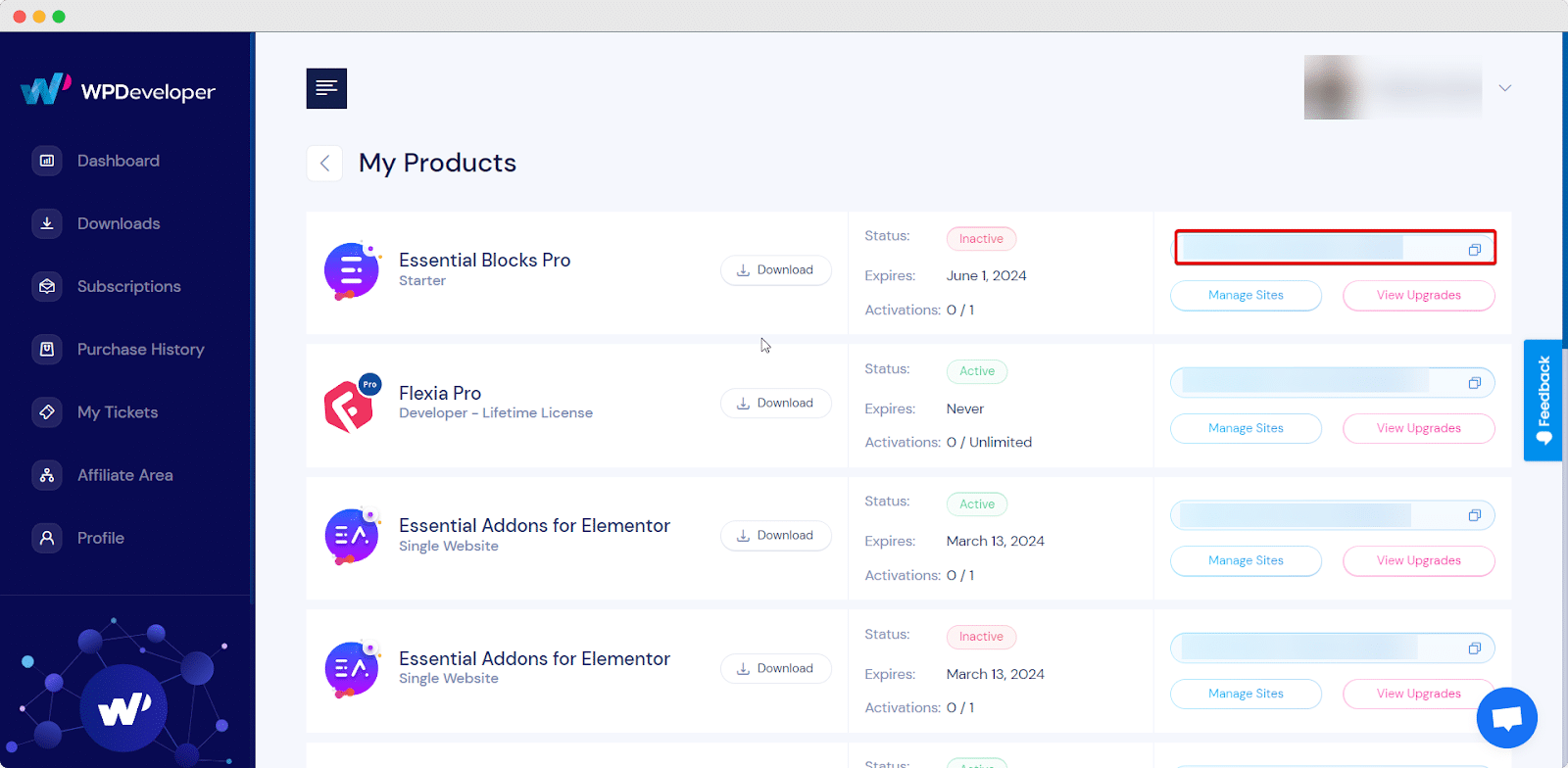
Please copy the license key displayed as shown above and return to your WordPress dashboard. Then, go to Essential Blocks plugin interface and locate the ‘Dashboard’ tab. Within this tab, there will be an input field where you can paste your license key.
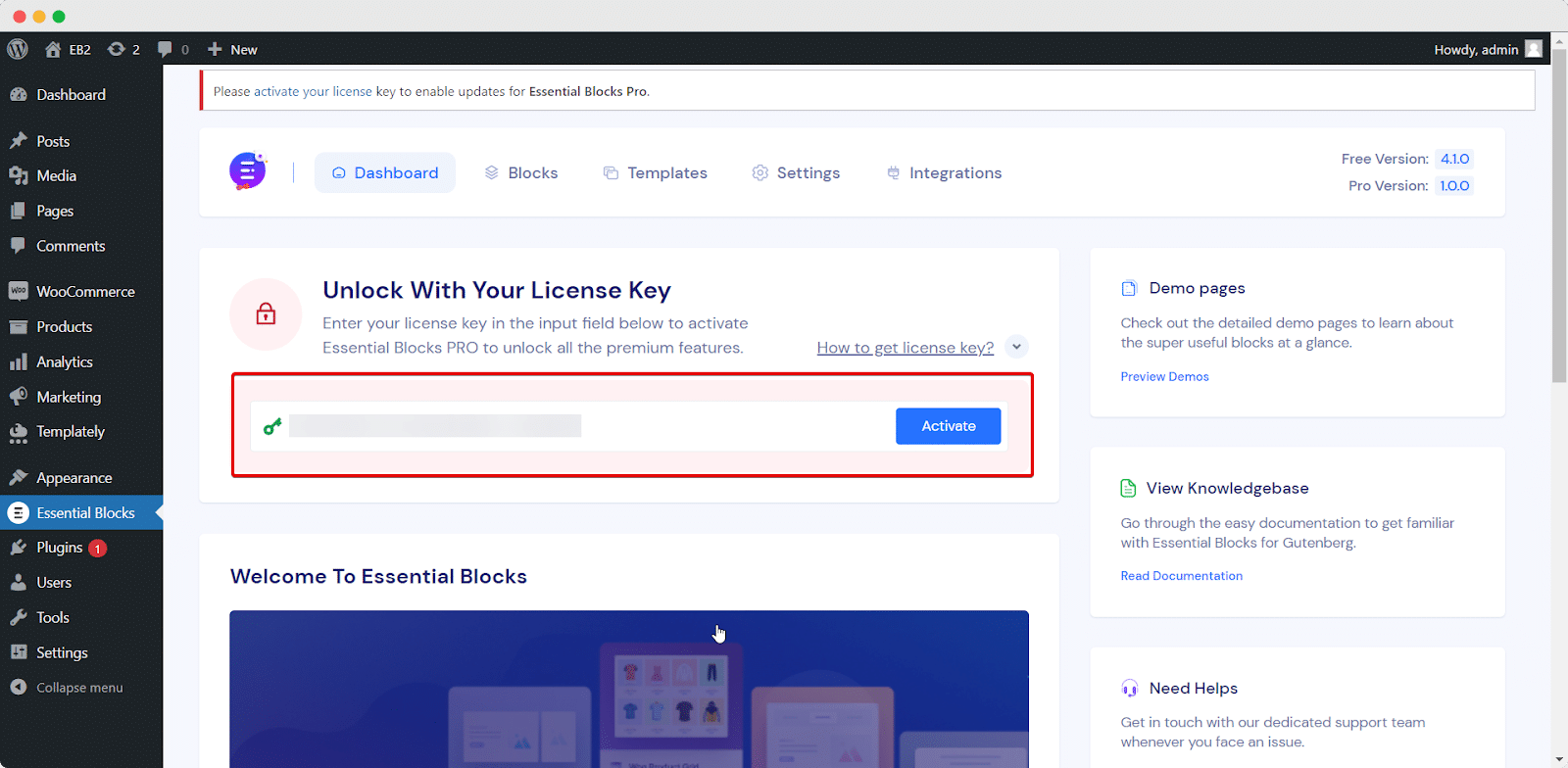
Once you have pasted the license key, click on the ‘Activate’ button. This will activate your Essential Blocks Pro license and enable automatic updates.
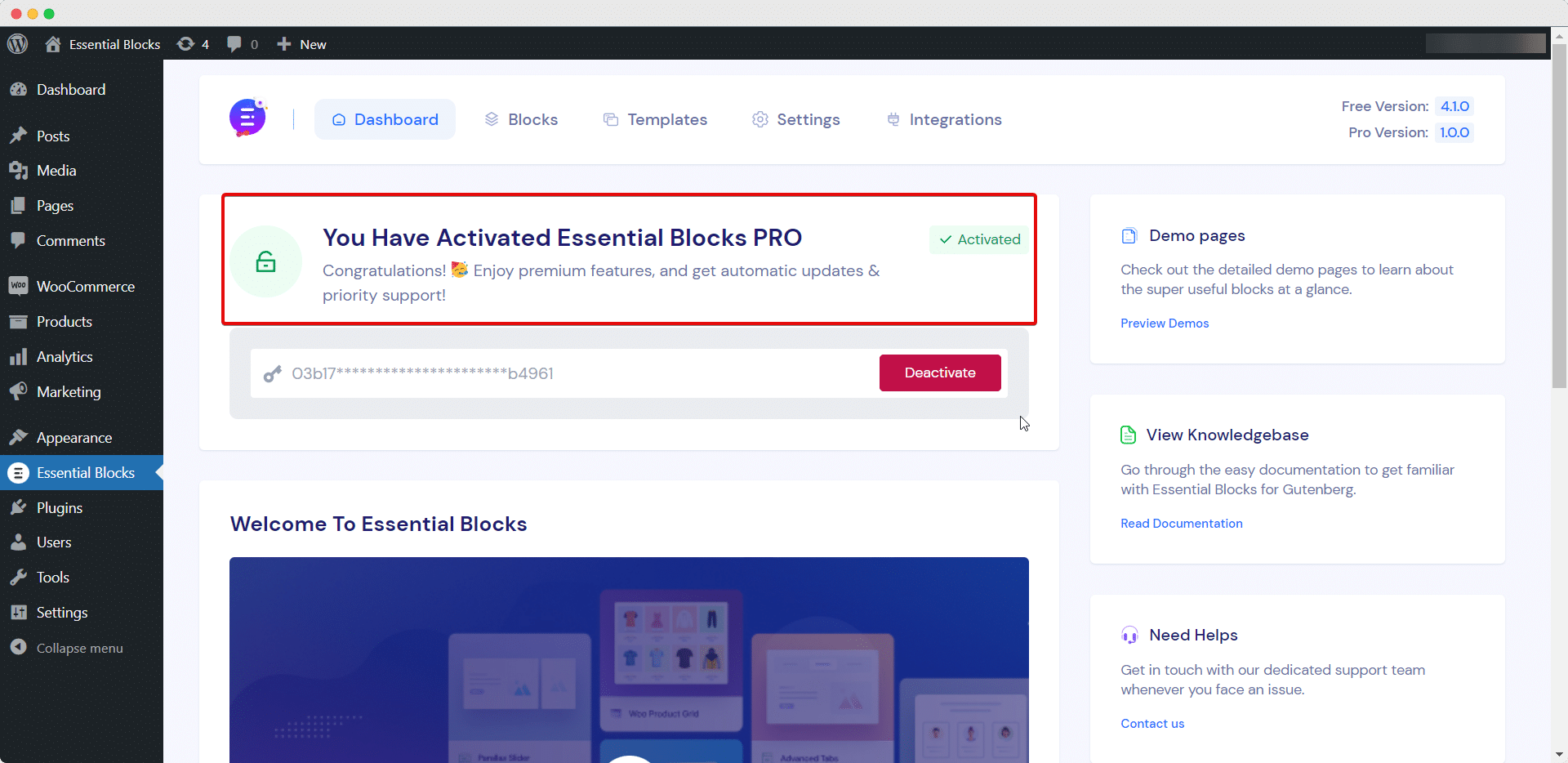
By following these steps, you should be able to activate the license for Essential Blocks Pro.
If you still experience difficulties, please don’t hesitate to contact our support team for further assistance.



