To use the EB NFT Gallery block, you must first have the OpenSea NFT API key. Follow this step-by-step process to get your API key.
Step 1: Fill Up The OpenSea NFT API Form #
Make sure to have an account and a legitimate NFT in OpenSea. Then, go to this link and properly fill up your API form.
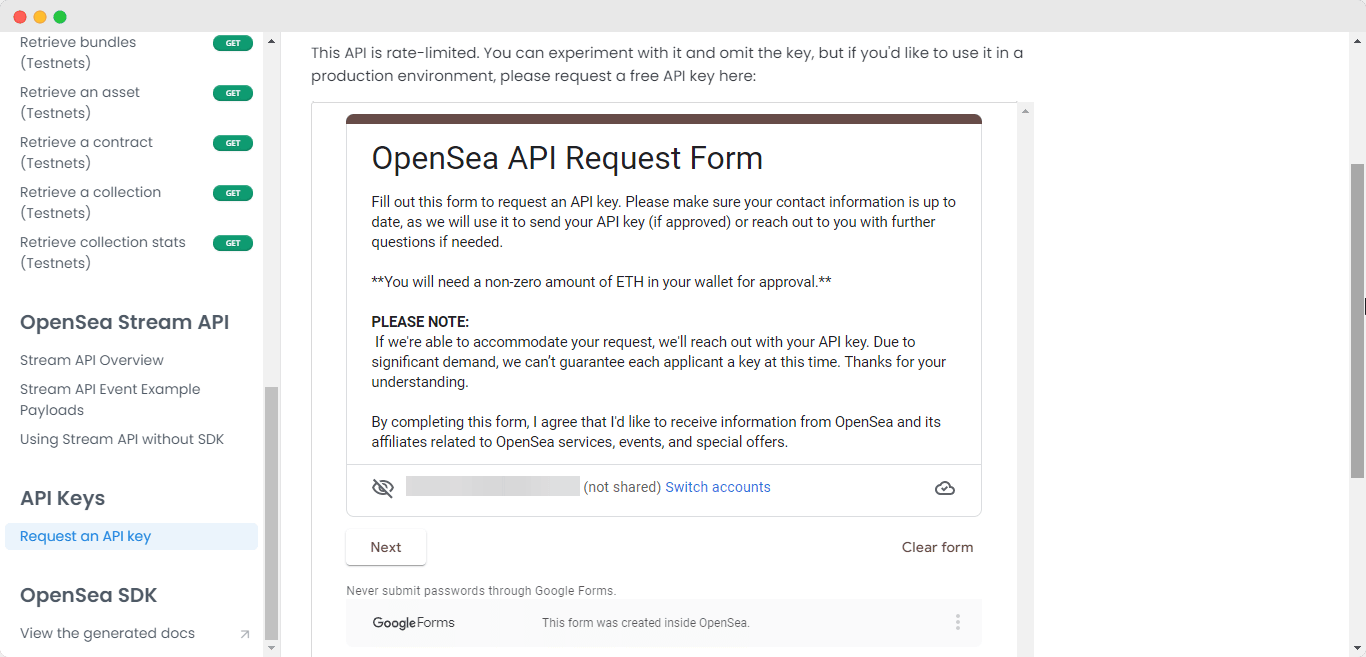
Properly fill up your form with the correct credentials. You will get a reminder email with the API key within 24 to 48 hours.
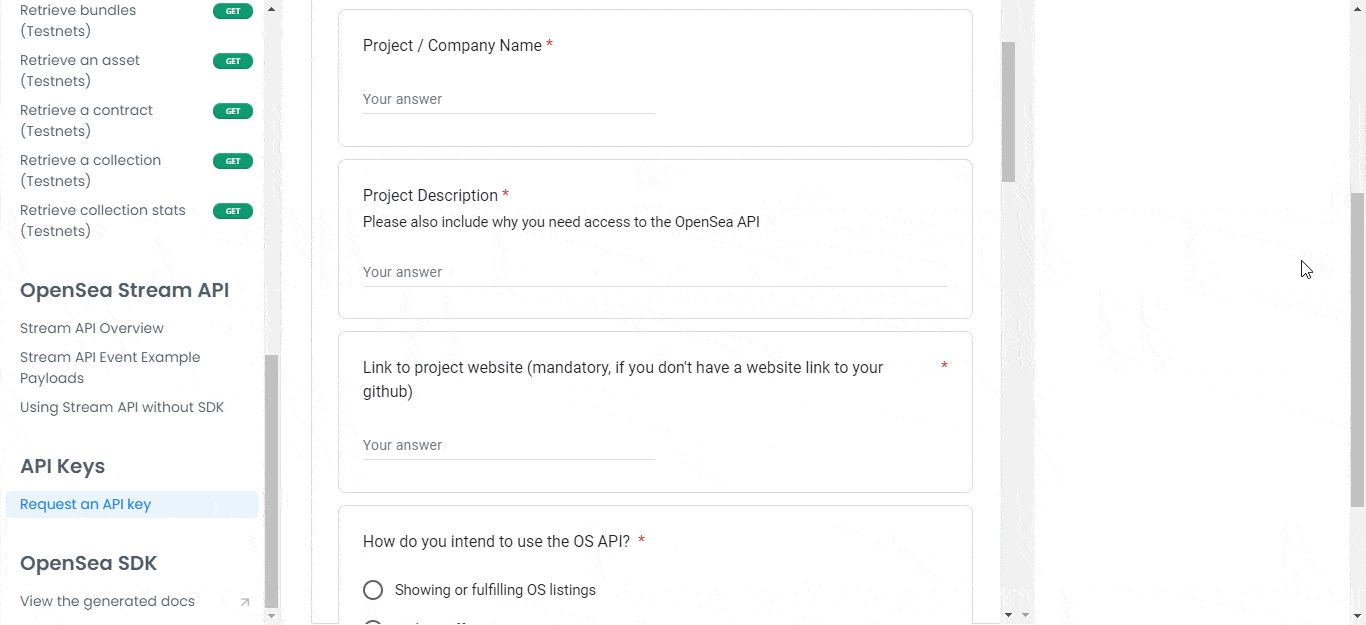
Step 2: Integrate OpenSea NFT API with Essential Blocks #
Now go to your WordPress dashboard. From there navigate to Essential Blocks → Settings.
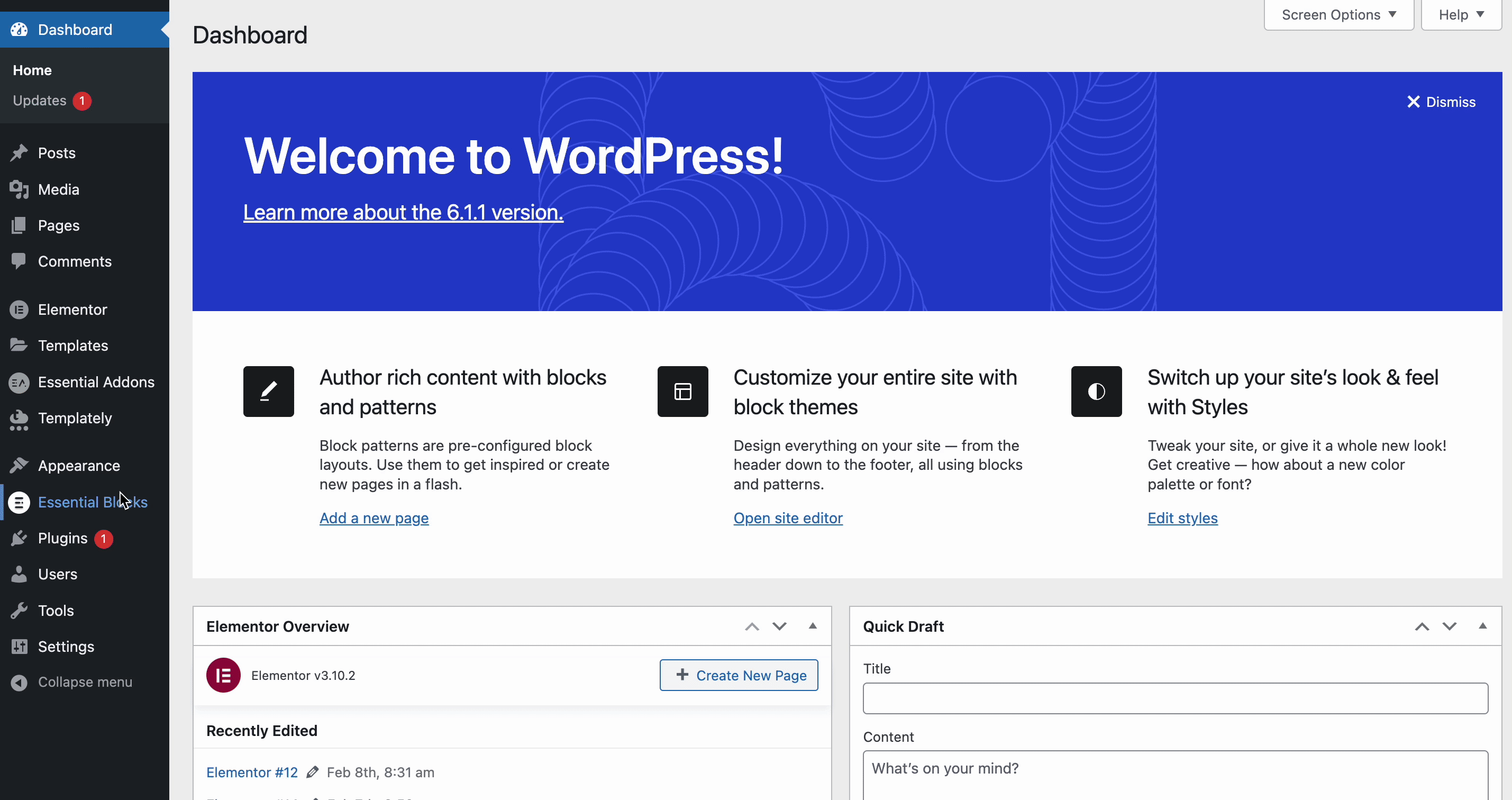
Click on OpenSea NFT and paste your API key. After that, you can easily explore your NFTs with the EB NFT Gallery block
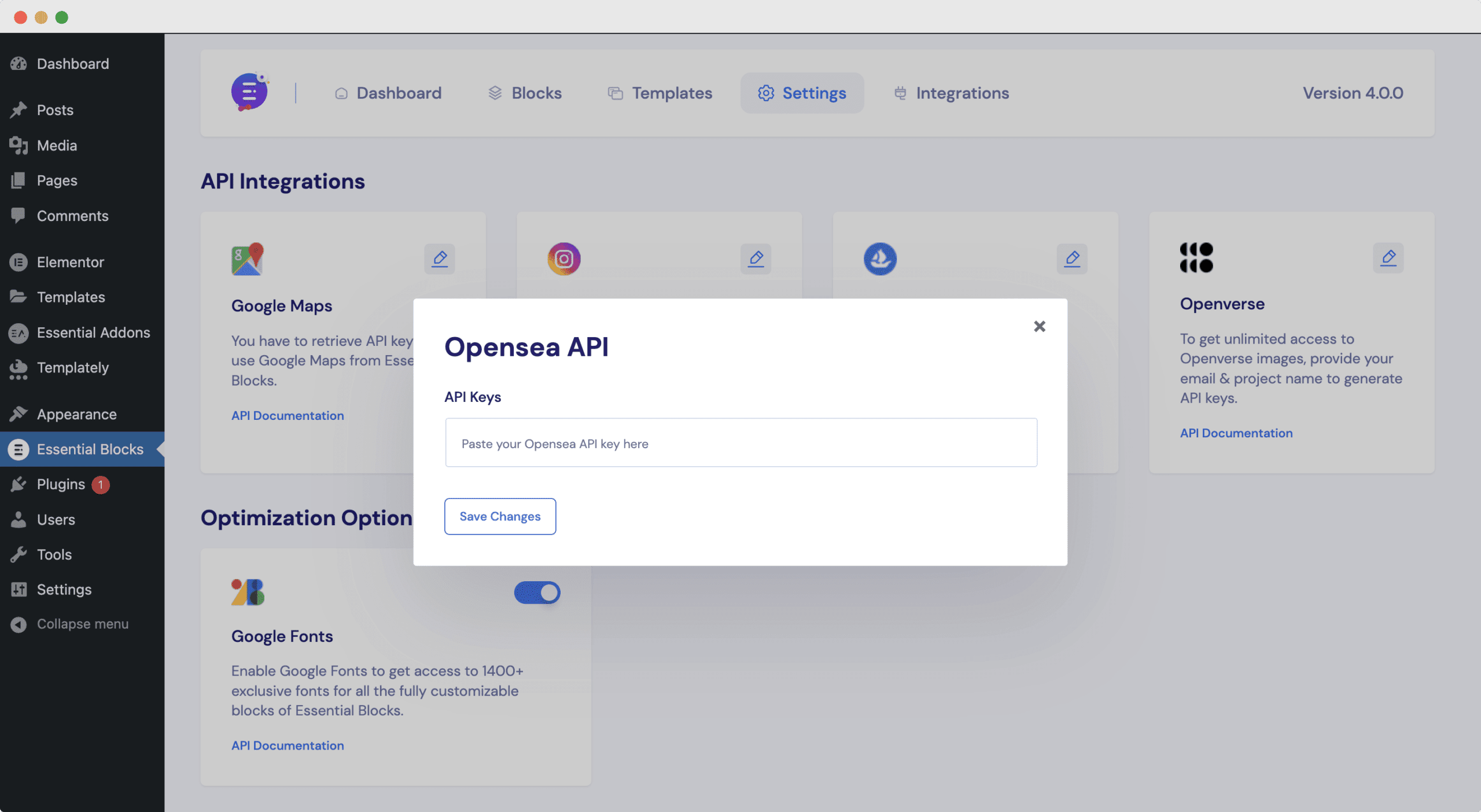
This is how you can get the OpenSea NFT API key and integrate with Essential Blocks easily.
Getting stuck? Feel free to Contact Our Support for further assistance.



