EB Interactive Promo is an amazing Block for Content Creators. It lets you present content in an interactive manner. Plain text can deliver a message, but if you combine it with an image and the right animation it can also invoke certain emotions in your reader’s mind. This is what makes EB Interactive Promo an amazing marketing and content block.
How to Activate EB Interactive Promo #
To activate this Essential Blocks element, click on the ‘+’ icon to add a new Block. Afterward, find ‘Interactive Promo’ from the search option. Simply just click on the Block and it will be activated.
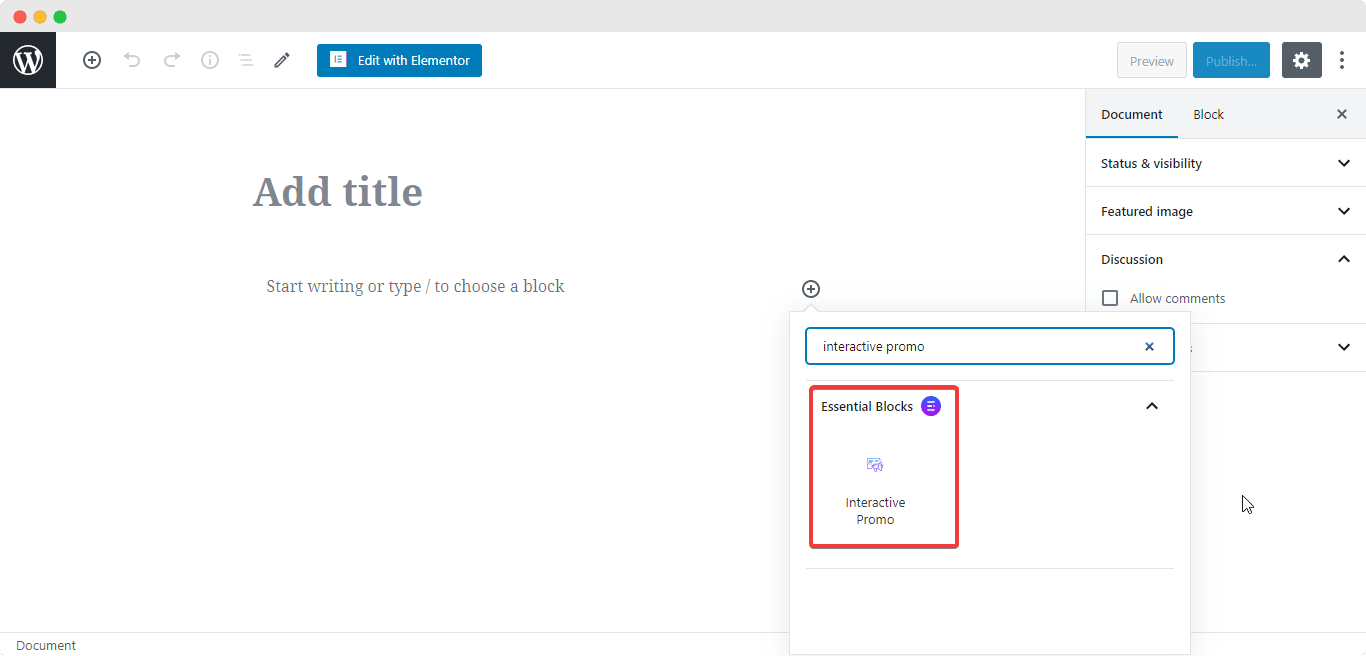
After you are done with this step, this is the default layout you are going to see.
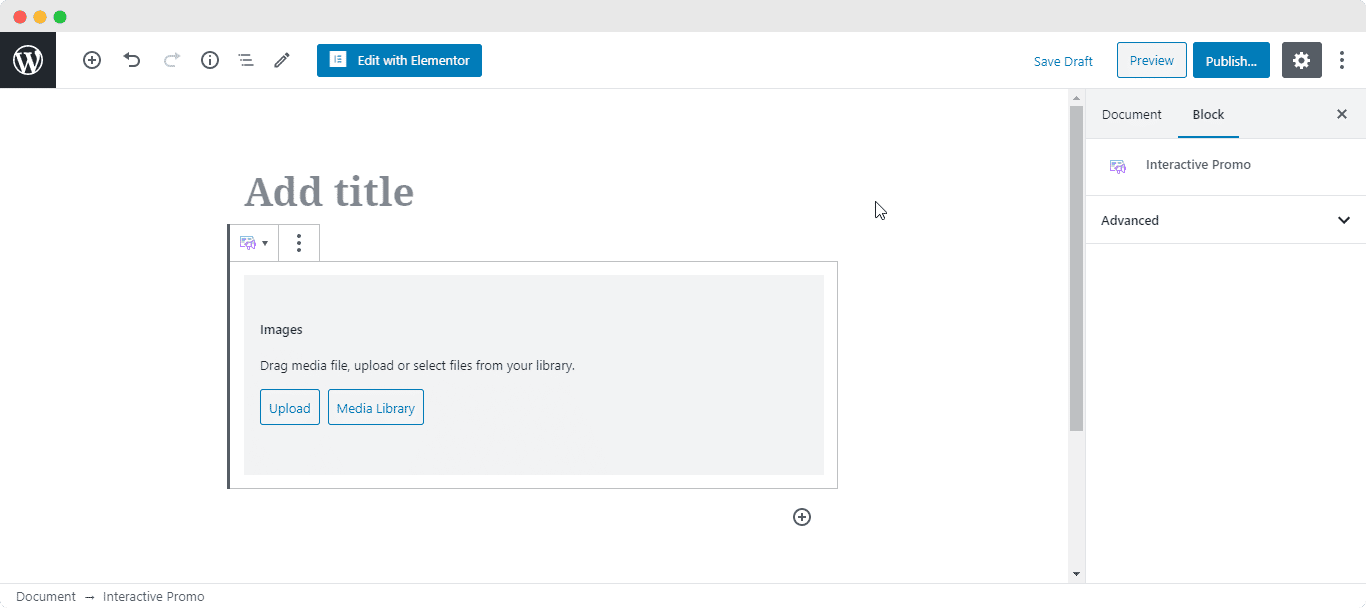
How to Configure the Content Settings #
You can either upload any photo you like or choose one from the media library. The default layout of the EB Interactive Promo contains three text fields: A Header, a Content and a Link field. You can simply type in the text fields from the Promo Settings.
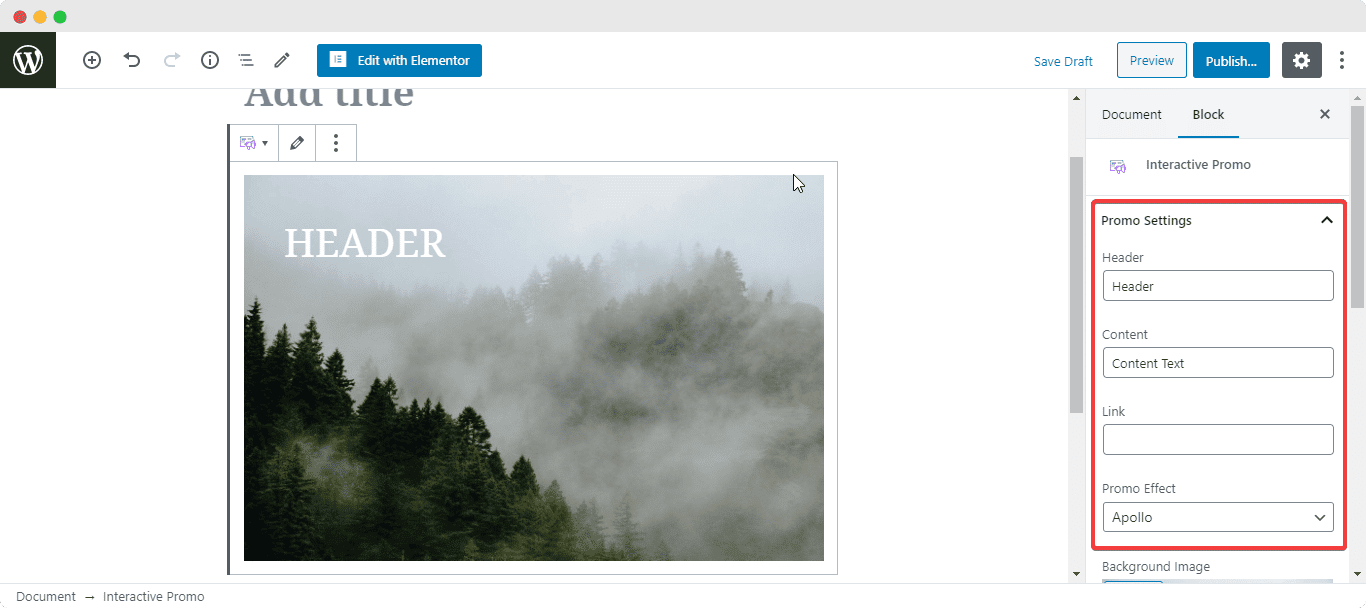
[Click to See Live Demo]
How to Style EB Interactive Promo #
From the Promo Settings Tab you need to select an animation style. Afterwards you should upload an image to use in the background. The animation will act as an overlay for the image.
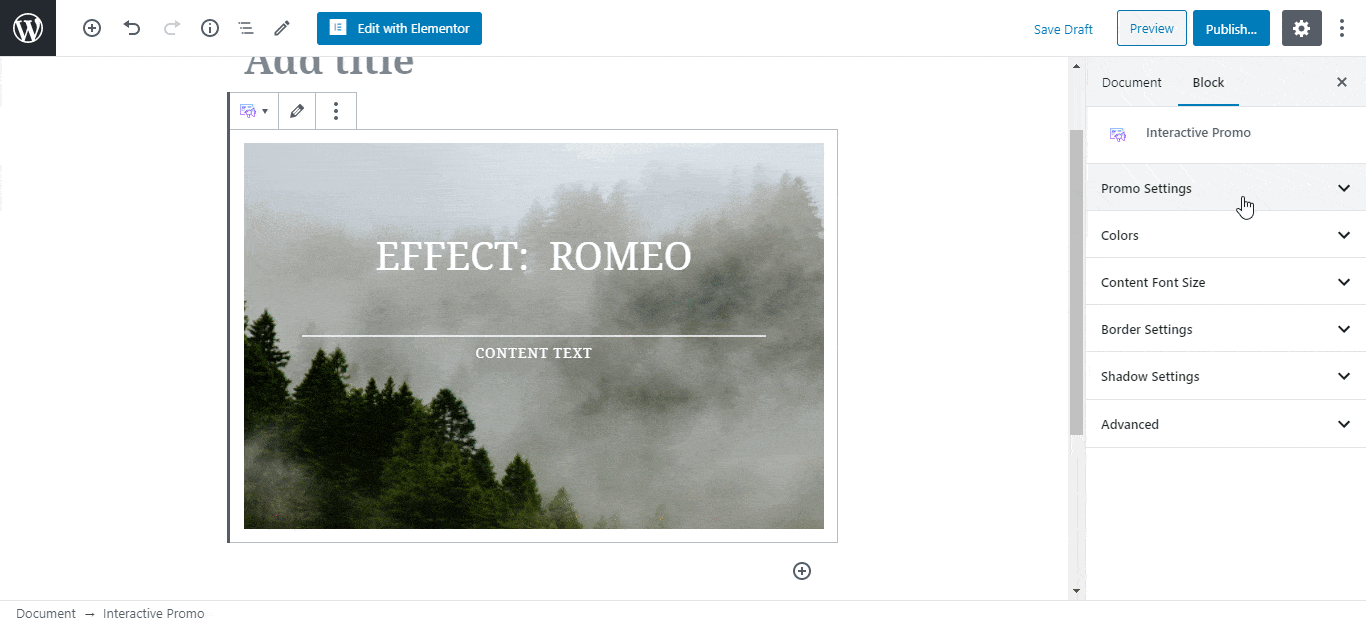
From the Content Font Size tab you can add styling to the Content, you can set their size and family. From the Colors Tab, you can specify a color for the Header, Content.
Final Outcome #
By following the basic steps and a bit more modifying, you can style your EB Interactive Promo however you want and create content that attracts reader’s attention with minimal effort.

Getting stuck? Feel free to Contact Our Support for further assistance.



