You can utilize free images, royalty-free images, CC-licensed images, and so on your WordPress site with a single click with the EB Openverse block. But first, you need to integrate it into Essential Blocks from your WordPress dashboard. Without the Openverse API key, you will not get unlimited access to use royalty-free images. Follow the instructions for more.
Now go to your WordPress dashboard. From there navigate to Essential Blocks → Settings.
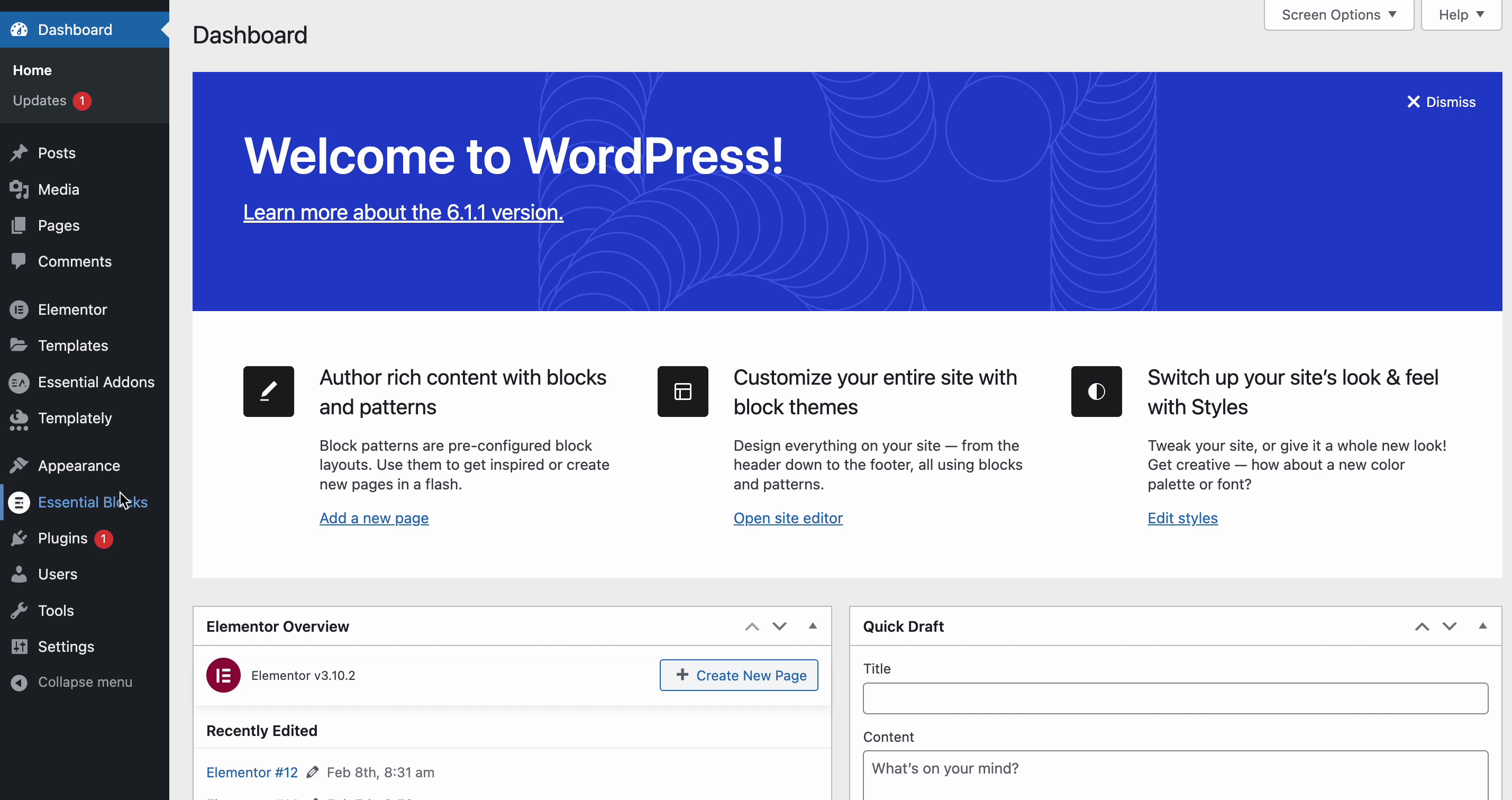
Now simply add your email and project name. After that click on the Generate API to successfully generate your API key. Use this key on the block while working with Essential Blocks.
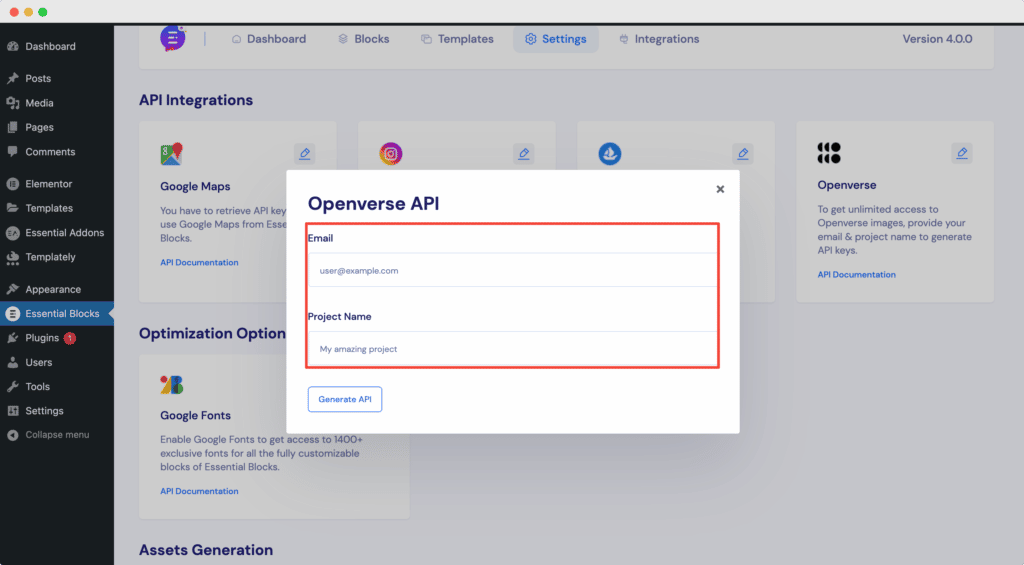
This is how you can configure Openverse with Essential Blocks easily.
Getting stuck? Feel free to Contact Our Support for further assistance.



