EB Call to Action allows you to give your users a reason to click on the button to redirect them to a certain page of your WordPress website. With the help of this element, you can present a ‘Discount Offer’ or a ‘Special Product’ of yours.
How to Activate EB Call to Action #
To activate this Essential Blocks element, click on the ‘+’ icon to add a new Block. Afterward, find ‘Call to Action’ from the search option. Simply just click on the Block and it will be activated.
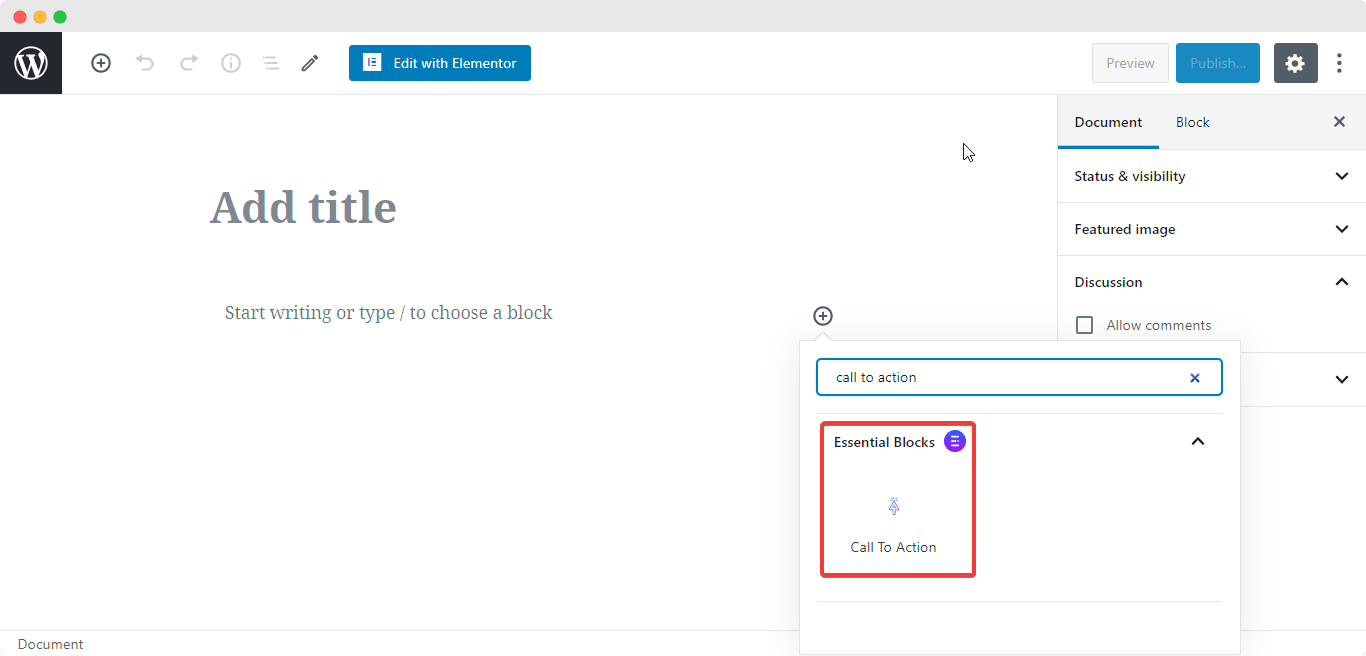
After you are done with this step, this is the default layout you are going to see
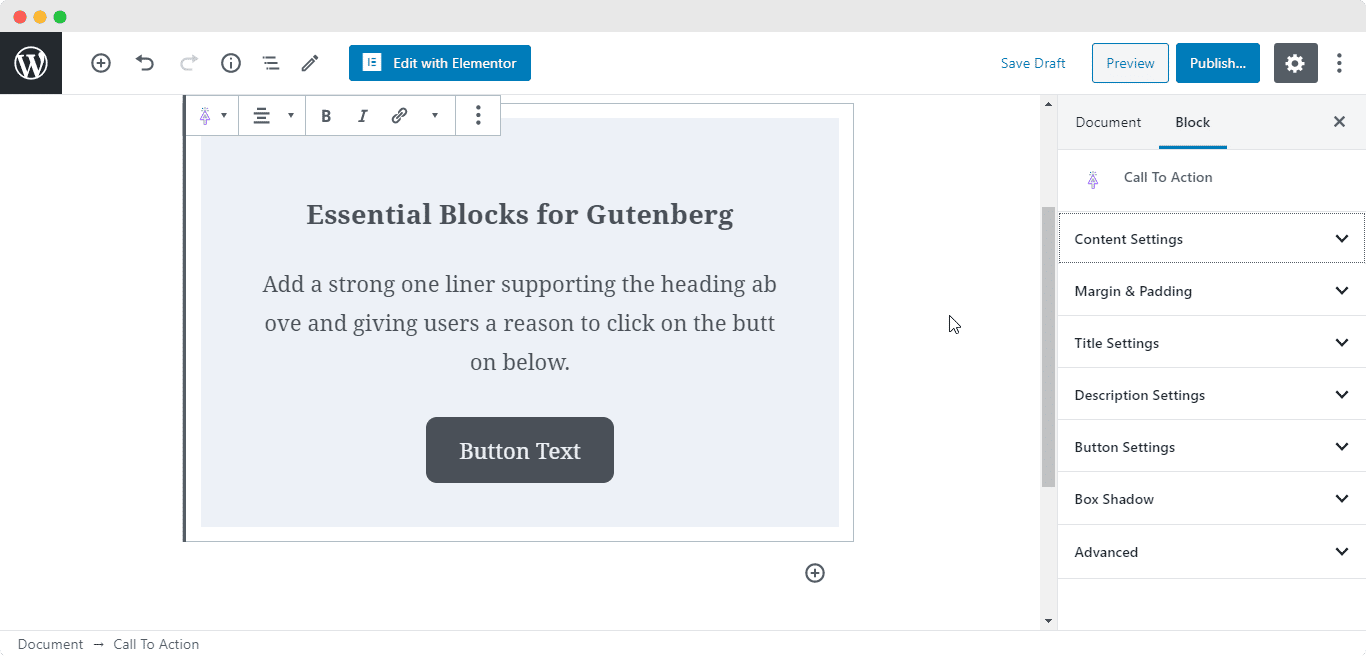
How to Configure the Content Settings #
From this section, you have the flexibility to change the ‘Content Style’ as per your preference. By default, it’s set to Basic layout. You can change it to Inline or Inline with Icon as well
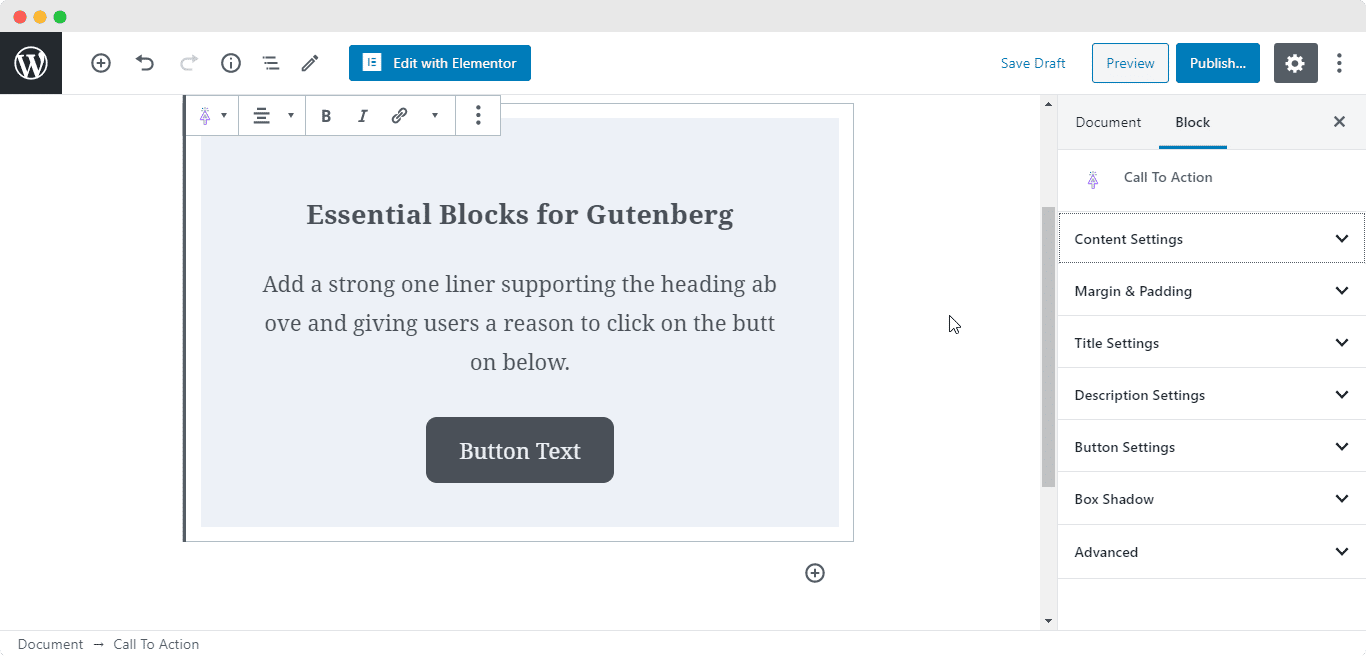
Besides, you can change the alignment of your ‘Call to Action’ content. You have two types of Background to choose from. You can either choose a background color or an image for it. Then you can change them as per your wish.
How to Style Call to Action #
EB Call to Action allows you to make changes to its Typography. You are able to change the Header Tag and its font size. If you want. you can also change the color of the Title, the font size and color for Description.
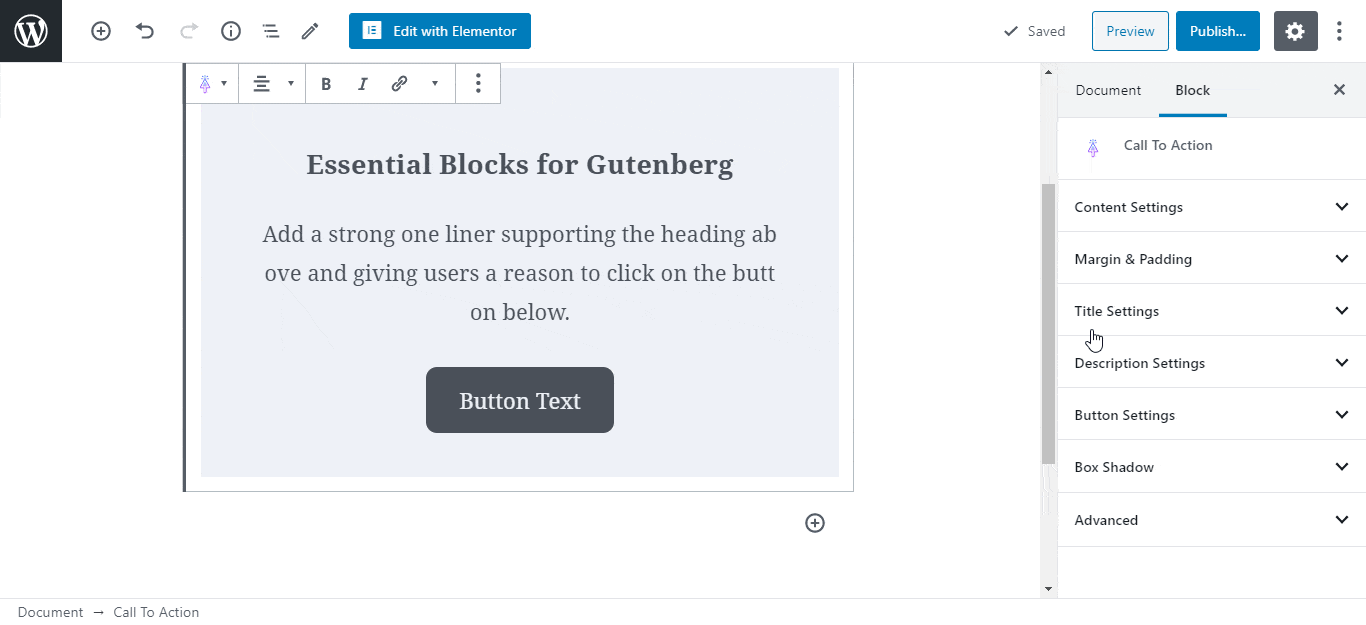
Moreover, you have the freedom to personalize the ‘Call to Action’ button as well. You can change the Button Size, Font Size and Border Size. You can even change its color and size.
Final Outcome #
By following the basic steps and a bit more modifying, you can style your EB Call to Action however you want and get your personalized result.
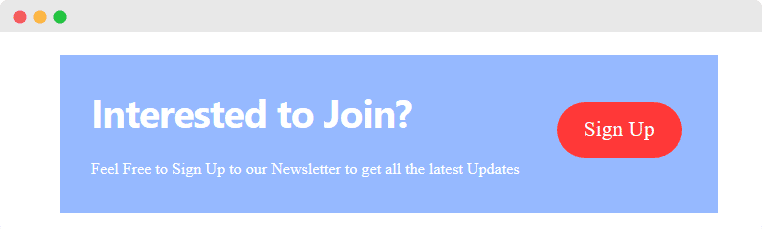
You can implement a very effective marketing tool by adding EB Call to Action on your website. With the help of this button, you can now easily direct your visitors exactly where you want them to go.
Getting stuck? Feel free to Contact Our Support for further assistance.



