With Essential Blocks Pro, you can integrate the ACF(Advanced Custom Fields) plugin to have more control and flexibility on your Gutenberg website. It allows you to create custom fields, which are additional sections or boxes where you can input and store specific information for each page or post on your website. Let’s see how we can properly use this plugin with Essential Blocks.
Note: Make sure you have installed Essential Blocks Pro & ACF(Advanced Custom Fields) plugin before you proceed further.
How To Create Custom Fields With ACF(Advanced Custom Fields) Plugin #
First, head over to the WordPress dashboard And navigate to ACF → Field Groups. Here click on the Add New option to create a new group.
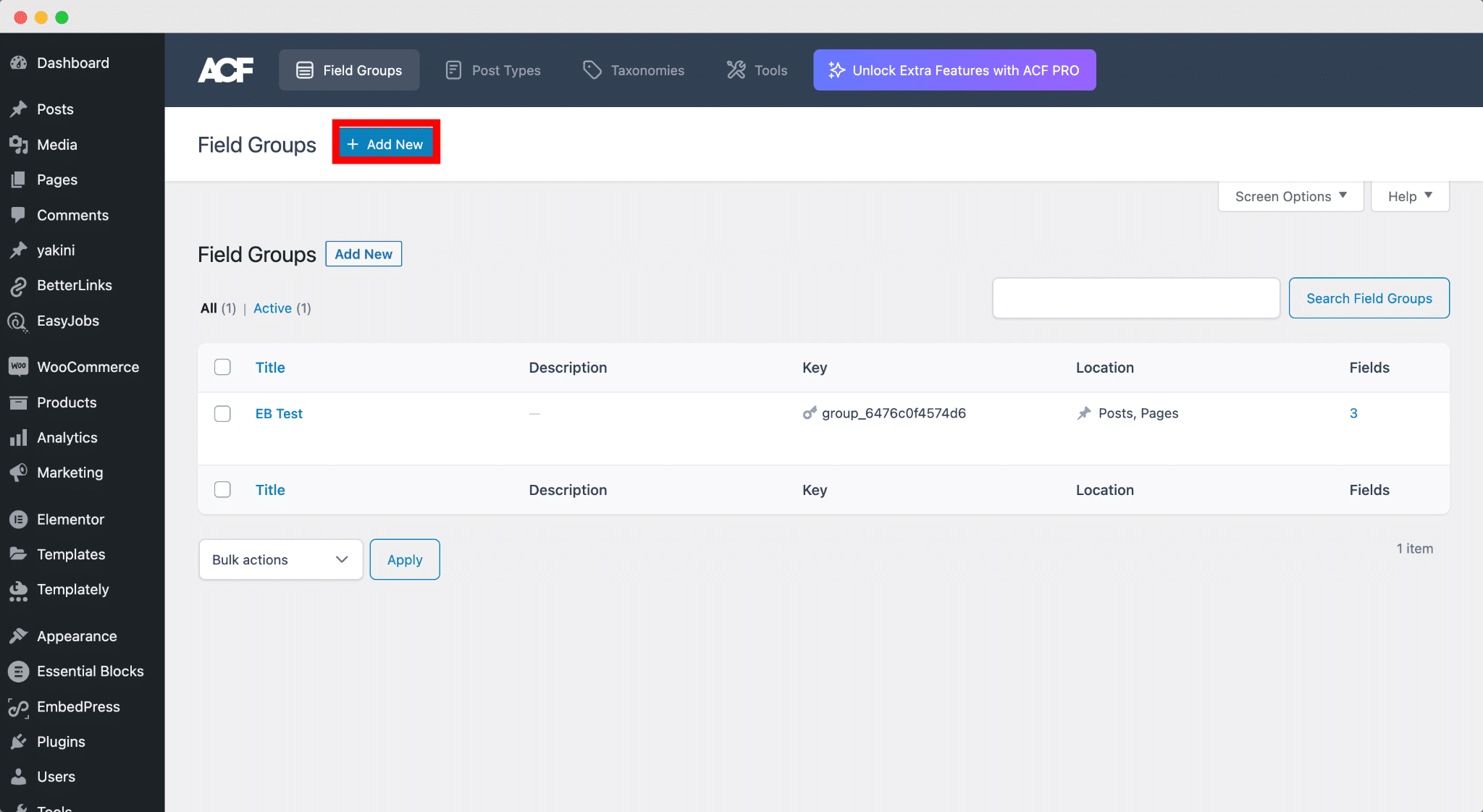
Now you can add Field Type, Field Label, Field Name, etc., as per your liking. For tutorial purposes, we have picked the field type as Text. After you have created your group, save your progress by clicking on Add Field.
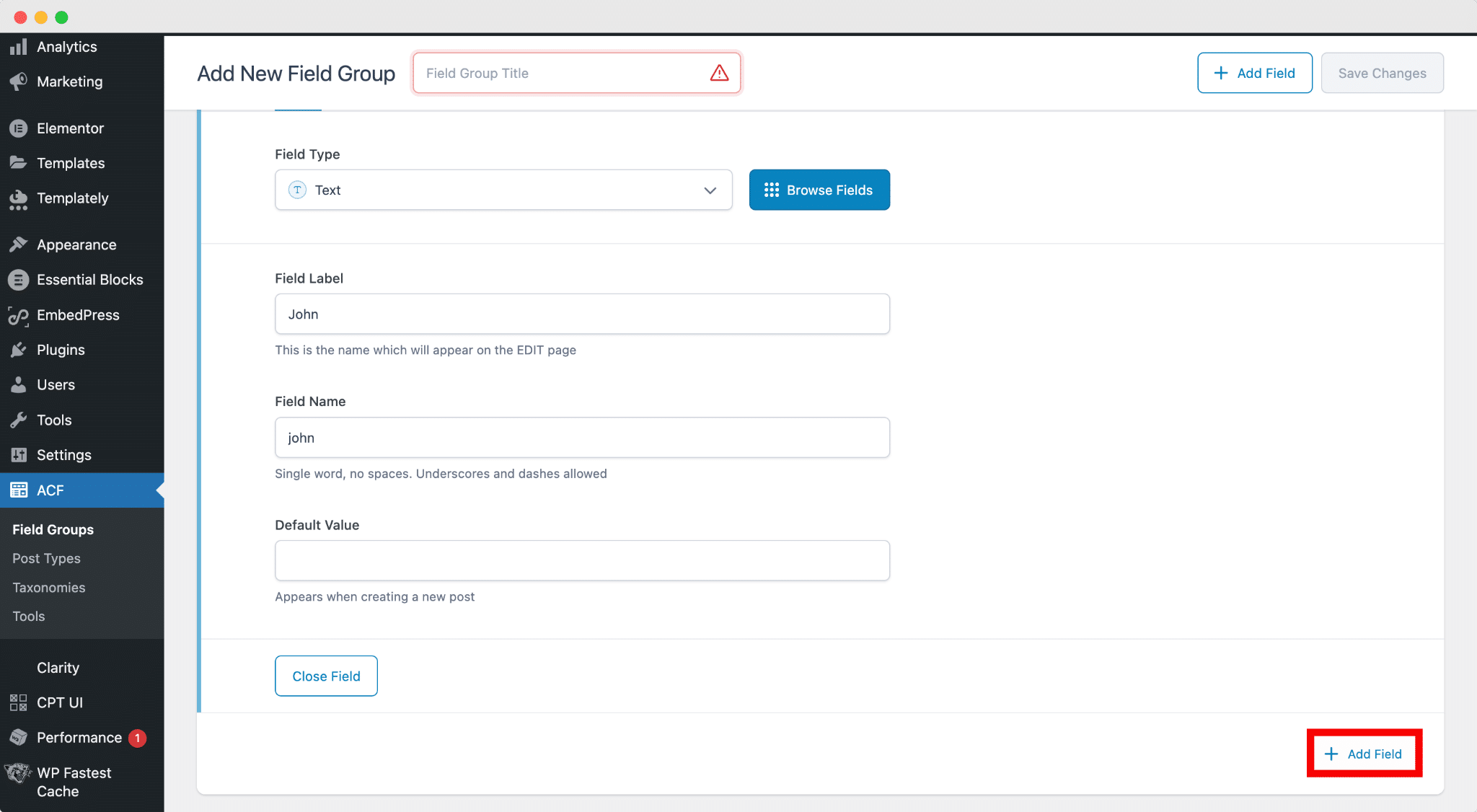
After you have created your group, you have to set some specific rules for your custom post. You can change the rules in any way you want. Now, navigate to Settings → Location Rules. Under this tab, you need to set your rules. For tutorial purposes, we will see our custom fields on both Post or Pages as we have set the rule as OR.
Note: In the OR rule, only one condition needs to be true.
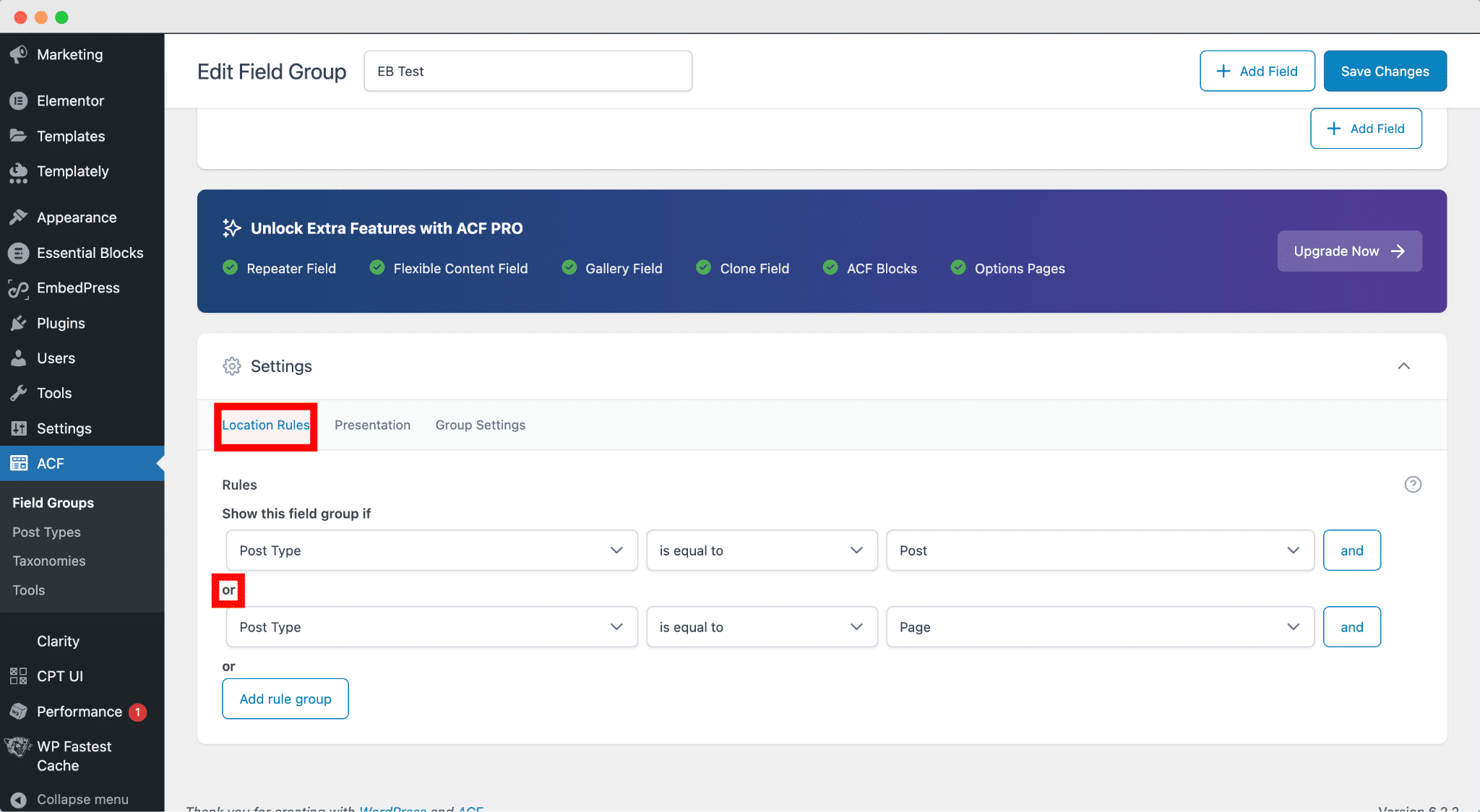
How To Configure Advanced Custom Fields (ACF) With Essential Blocks PRO? #
Now open a page where you want to see how the ACF plugin works with Essential Blocks. You can see that your custom fields are already added to your Gutenberg page.
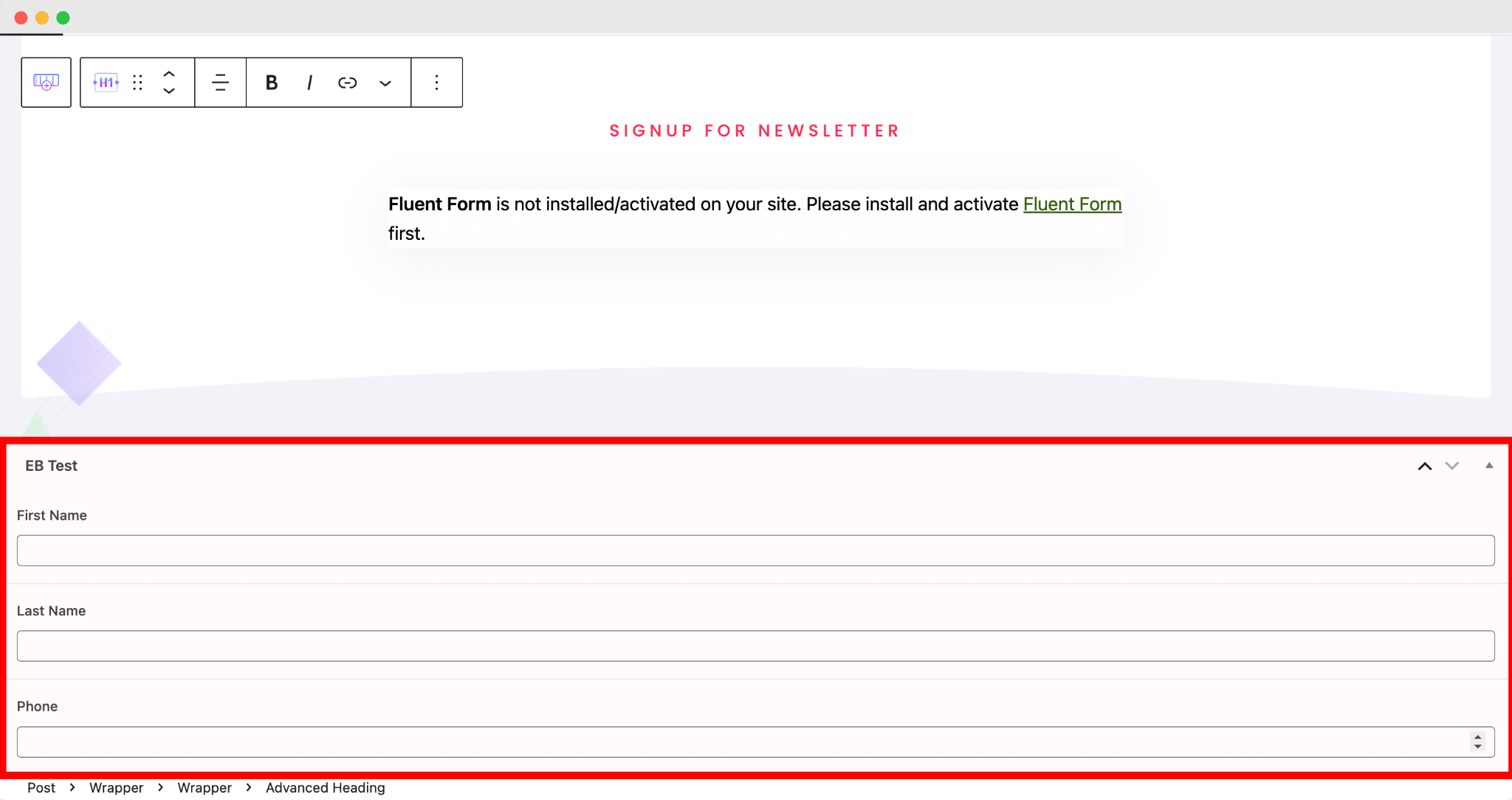
We are going to see how it works with one of our blocks. We will use the ‘Post Grid’ block to implement the Advanced Custom Fields plugin.
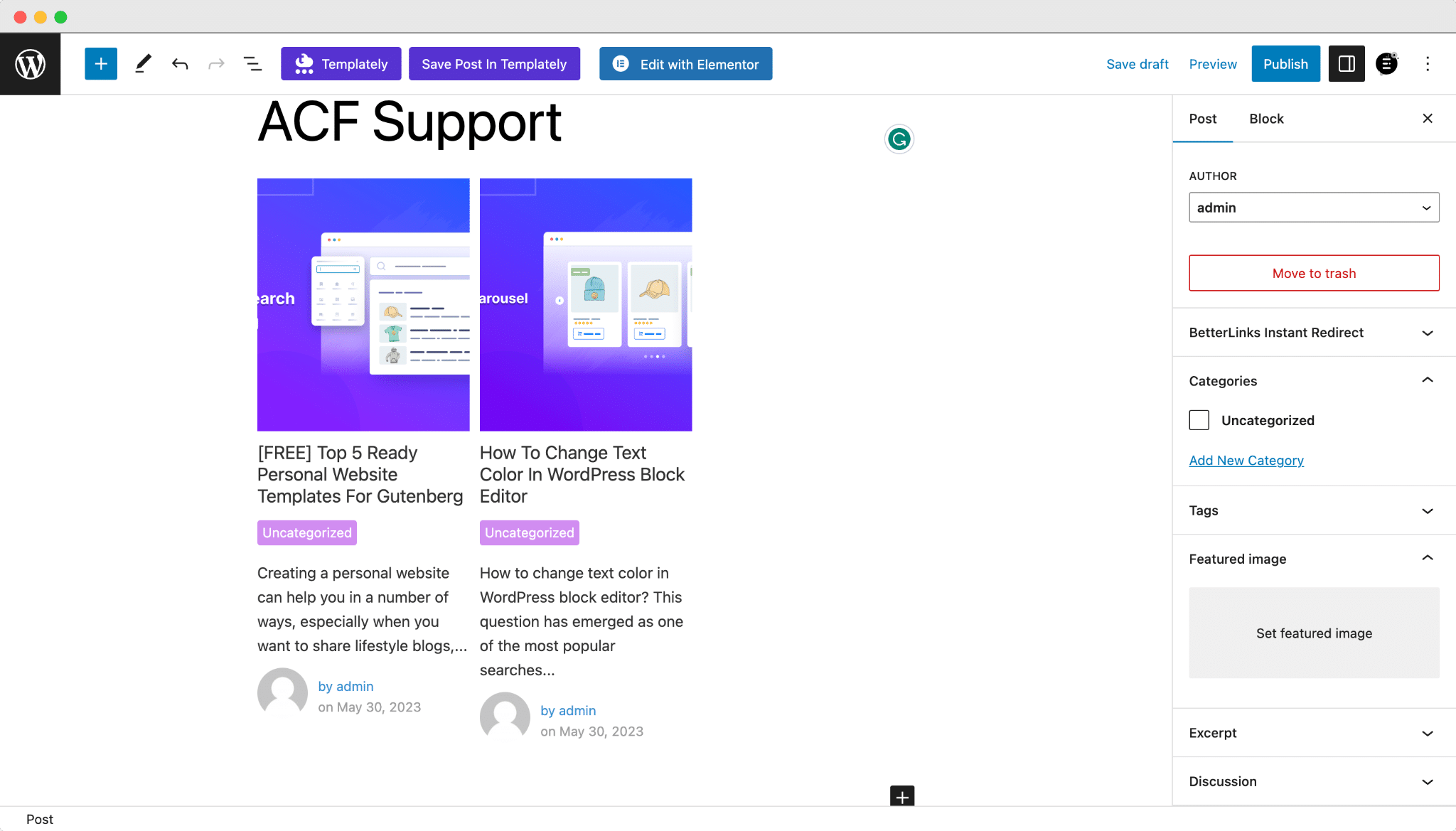
Now from the ‘Layout’ option under the ’General’ option click on the ‘Header Meta’. Here you can see all the available ACF fields that you have created.
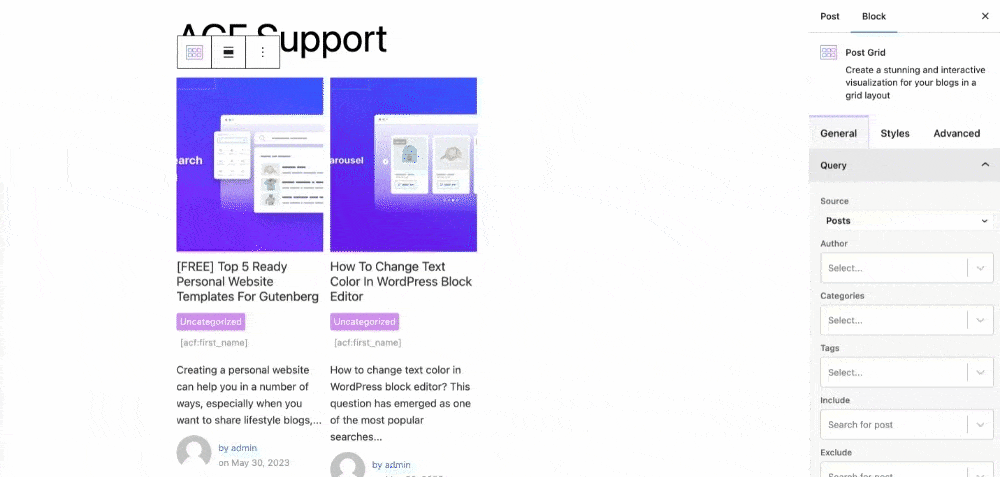
We have set your custom field as ‘Last Name’ where we have set the value as a default name. You can see that the name is instantly added to your posts.
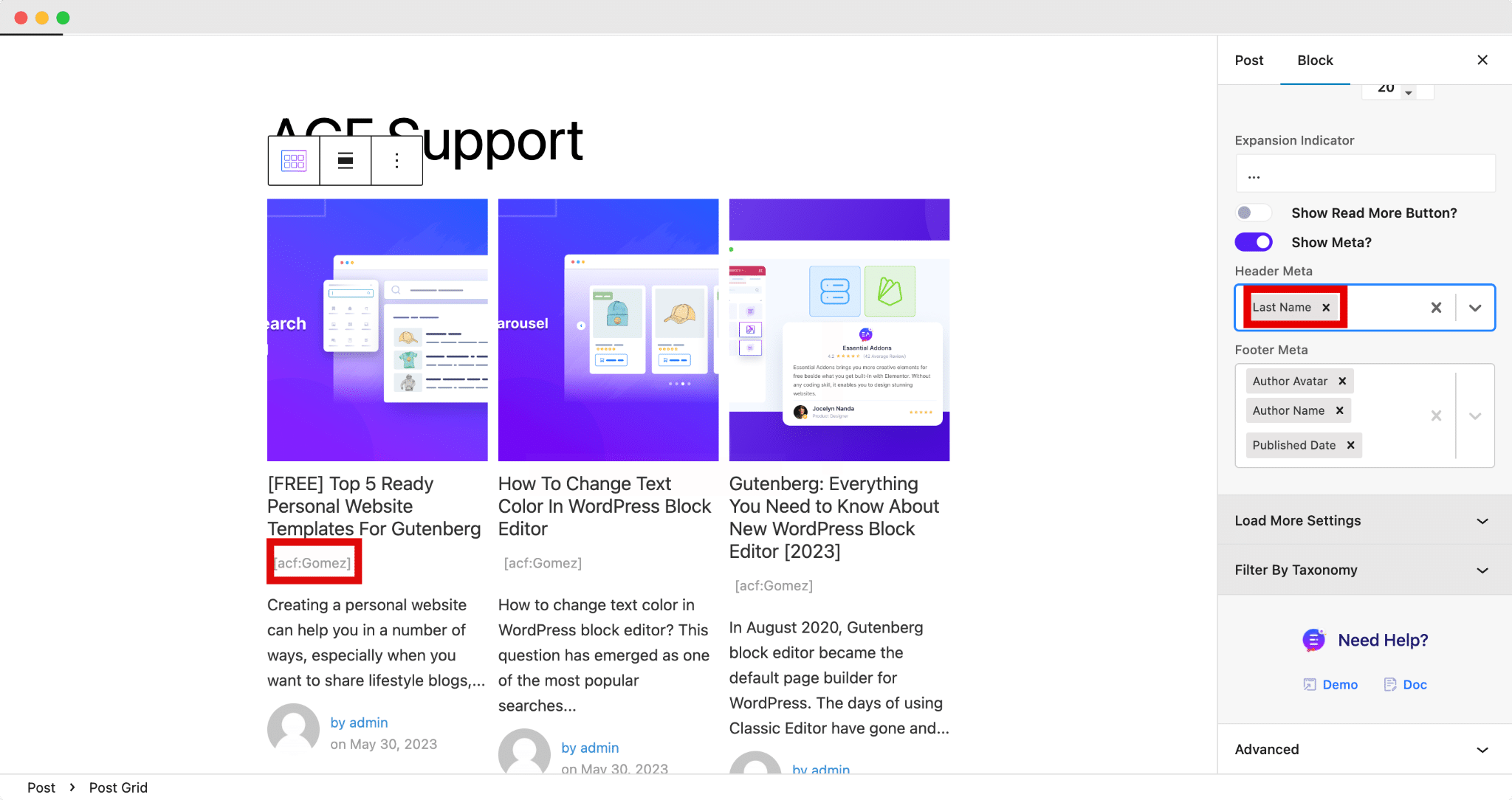
This is how you can configure the Advanced Custom Fields plugin with Essential Blocks.
Getting Stuck? Feel free to contact our support team for further assistance.



