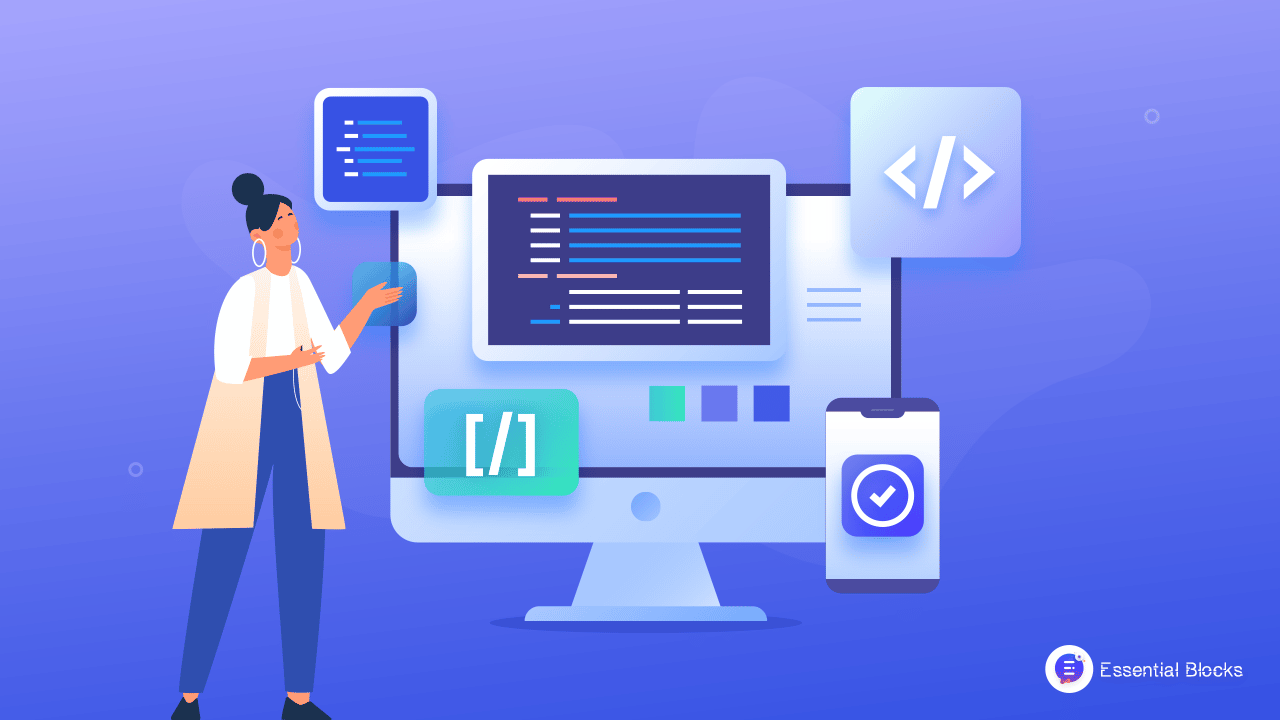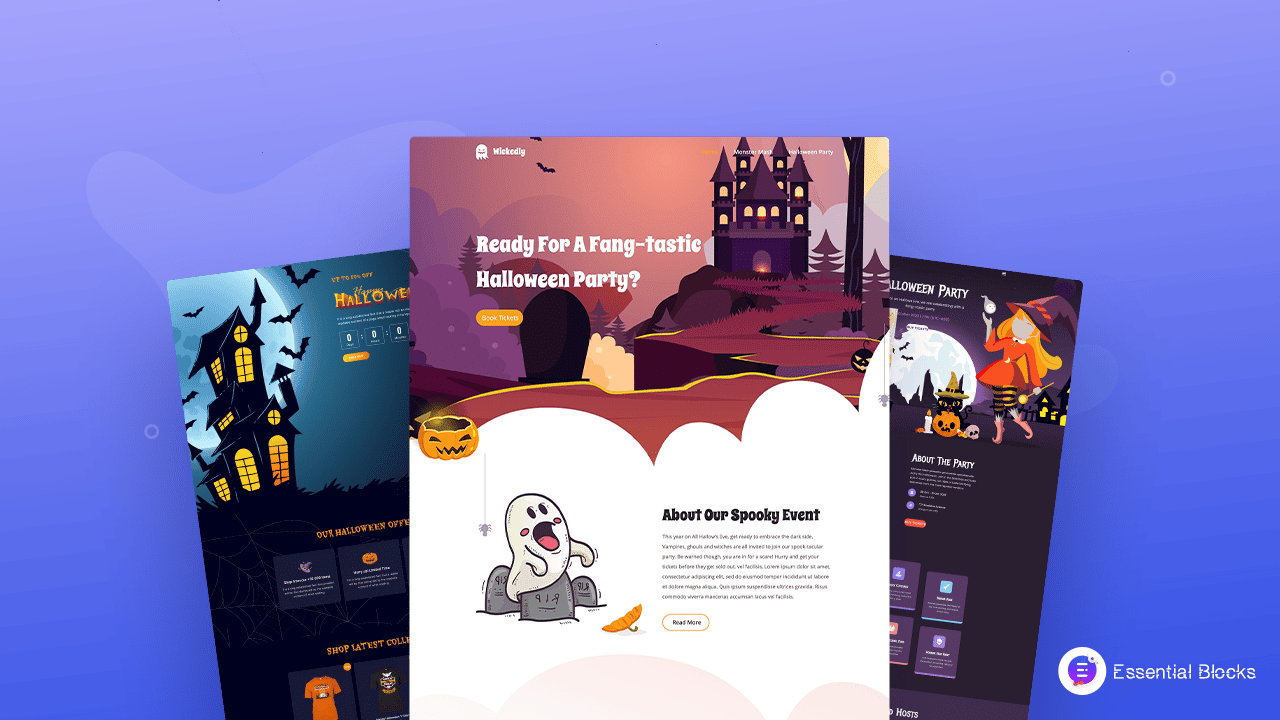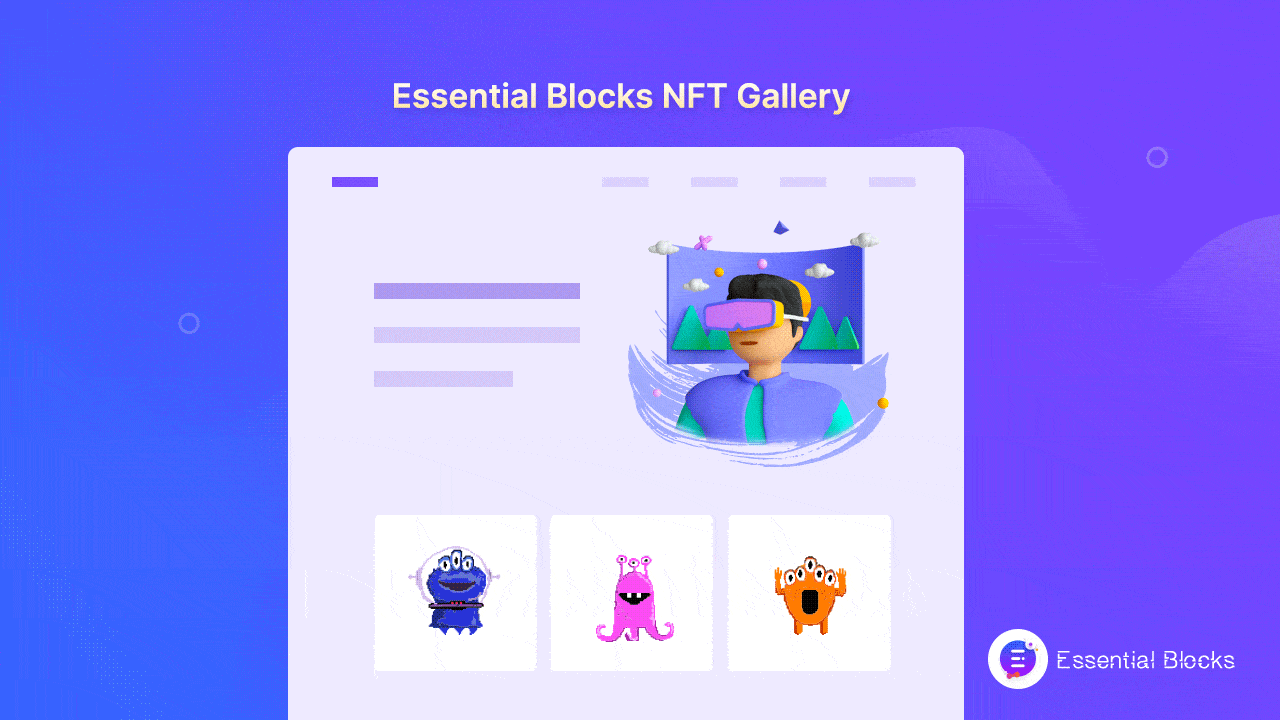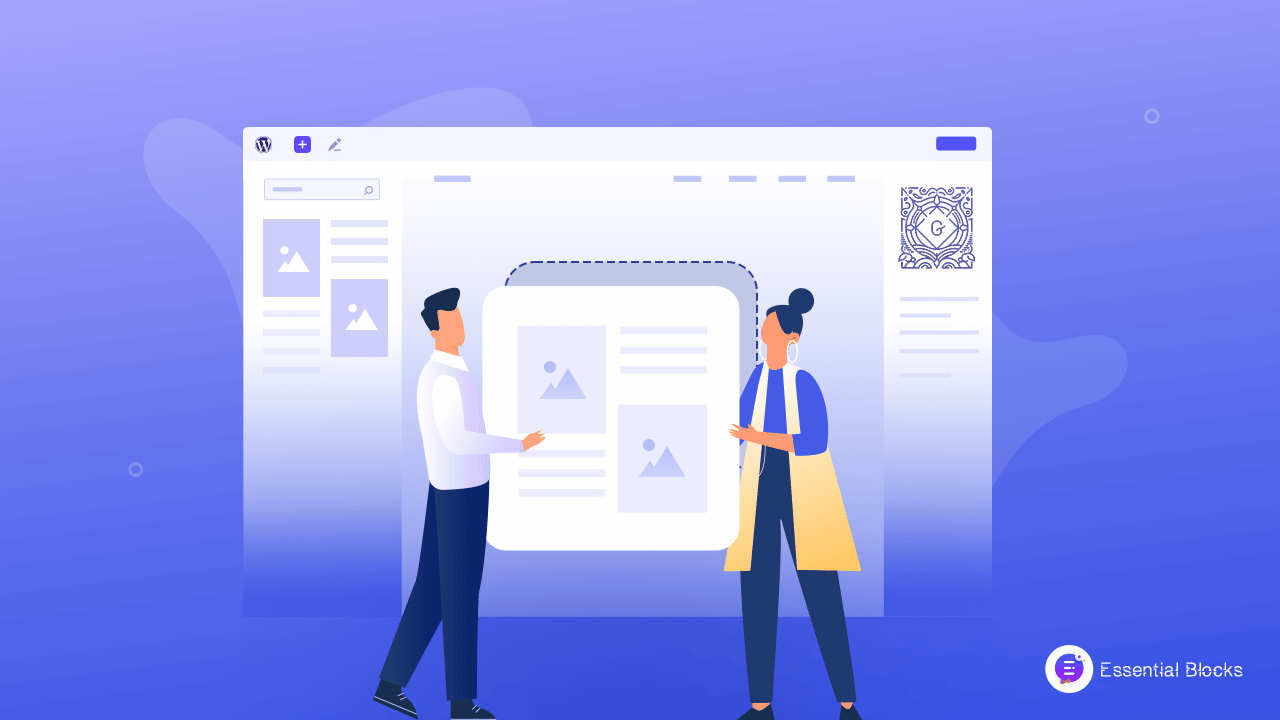Gutenberg
Home
.
Gutenberg
Recent Posts
tags
5 WordPress Gutenberg Themes Accordion Accordion In WordPress Black Friday deals Block editor block library block library for Gutenberg Call To Action Button Call To Actions countdown timer CTA Button Elementor EmbedPress Essential Blocks Essential Blocks For Gutenberg Flip box Gutenberg gutenberg block Gutenberg block editor Gutenberg Block Library Gutenberg blocks Gutenberg editor gutenberg library Gutenberg Navigation Menu Gutenberg Plugins Gutenberg ready templates Gutenberg template Gutenberg Templates Gutenberg Themes Gutenberg tutorial Gutenberg website Infobox Navigation Menu Openverse Openverse Block Post Grid Pricing Table block Templately website design website template WordPress WordPress block WordPress block editor WordPress Gutenberg WordPress Navigation Menu
Social Links
-
10 Gutenberg Tips And Tricks That Will Change The Way You Use WordPress Blog in 2026
Find out some of the most useful Gutenberg tips and tricks that will transform the way you create content on your WordPress blog.
-
WordPress Block Patterns: Top 3 Resources & How to Use It?
Read this blog to learn everything you need to know about WordPress Block Patterns and speed up your content creation.
-
How To Fix ‘WordPress Block Editor Not Working’?
Following these simple steps will help you fix ‘WordPress Block Editor Not Working’ issue quickly.
-
WordPress Gutenberg Tutorials: Top Blogs, Courses & Video Channels To Learn [2026]
From this blog, you will learn about WordPress Gutenberg Tutorials from blogs, courses, and video channels that you can follow.
-
How To Add Engaging Openverse Images In Gutenberg Directly? [2026]
Want to make your WordPress website engaging with beautiful Openverse images? Try using EB Openverse from Essential Blocks; a block library with 30+ ready Gutenberg blocks.
-
Top 3 WordPress Shortcode Plugins For Gutenberg Websites
Check out the top WordPress shortcode plugins that are completely compatible with the Gutenberg block editor.
-
Best Spooky Halloween Website Template For WordPress & Gutenberg
From this blog you will learn about the best spookiest Halloween website template suitable for WordPress and Gutenberg by Templately.
-
How To Create A WordPress NFT Gallery Website In Gutenberg?
With the new NFT Gallery block from Essential Blocks for Gutenberg, you can now easily create your own NFT website on WordPress without coding.
-
WordPress Block Pattern Directory: What it offers & Should Your Start Using it?
This in-depth guide explains how to use, customize, and even submit your own block patterns in the WordPress block pattern directory; how to use patterns from it, customize them, and even submit your own.

![Guide for WooCommerce Checkout Flow Optimization [2026] 2 woocommerce checkout](https://essential-blocks.com/wp-content/uploads/2026/01/WooCommerce-Checkout_-A-Complete-Guide-for-2025-150x150.jpg)


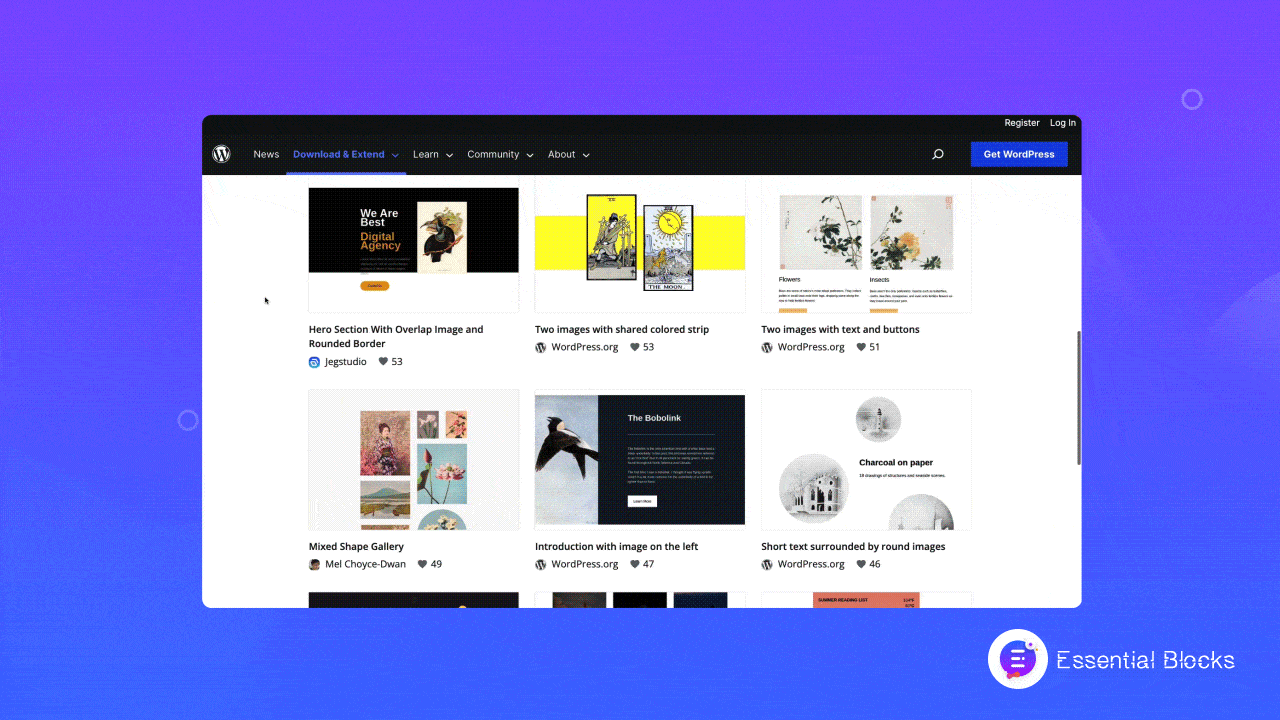
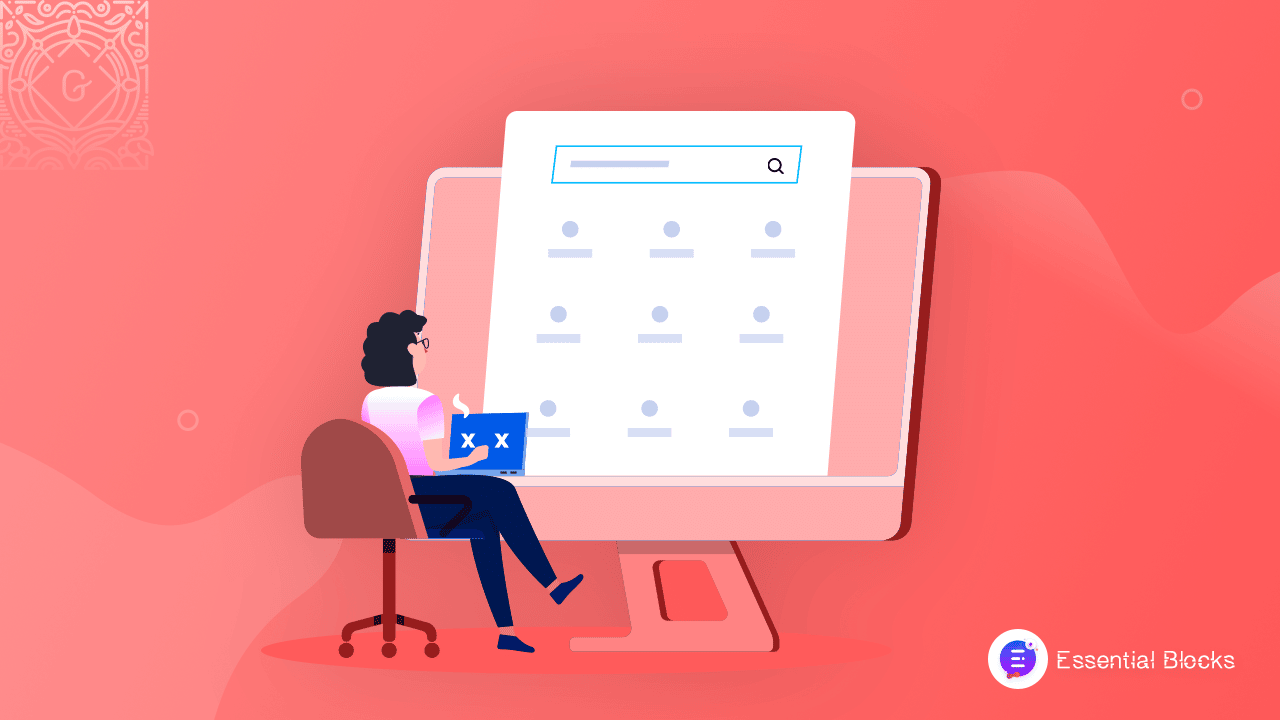
![WordPress Gutenberg Tutorials: Top Blogs, Courses & Video Channels To Learn [2026] 7 WordPress Gutenberg Tutorials](https://essential-blocks.com/wp-content/uploads/2022/08/image-1.png)
![WordPress Guide: How To Easily Add Social Share In Gutenberg? [2026] 8 Social Share](https://essential-blocks.com/wp-content/uploads/2022/10/How-To-Easily-Add-Social-Share-In-Gutenberg__1280_720.jpg)
![How To Add Engaging Openverse Images In Gutenberg Directly? [2026] 9 Openverse Images](https://essential-blocks.com/wp-content/uploads/2022/10/How-To-Add-EB-Openverse-Block-In-Gutenberg.png)