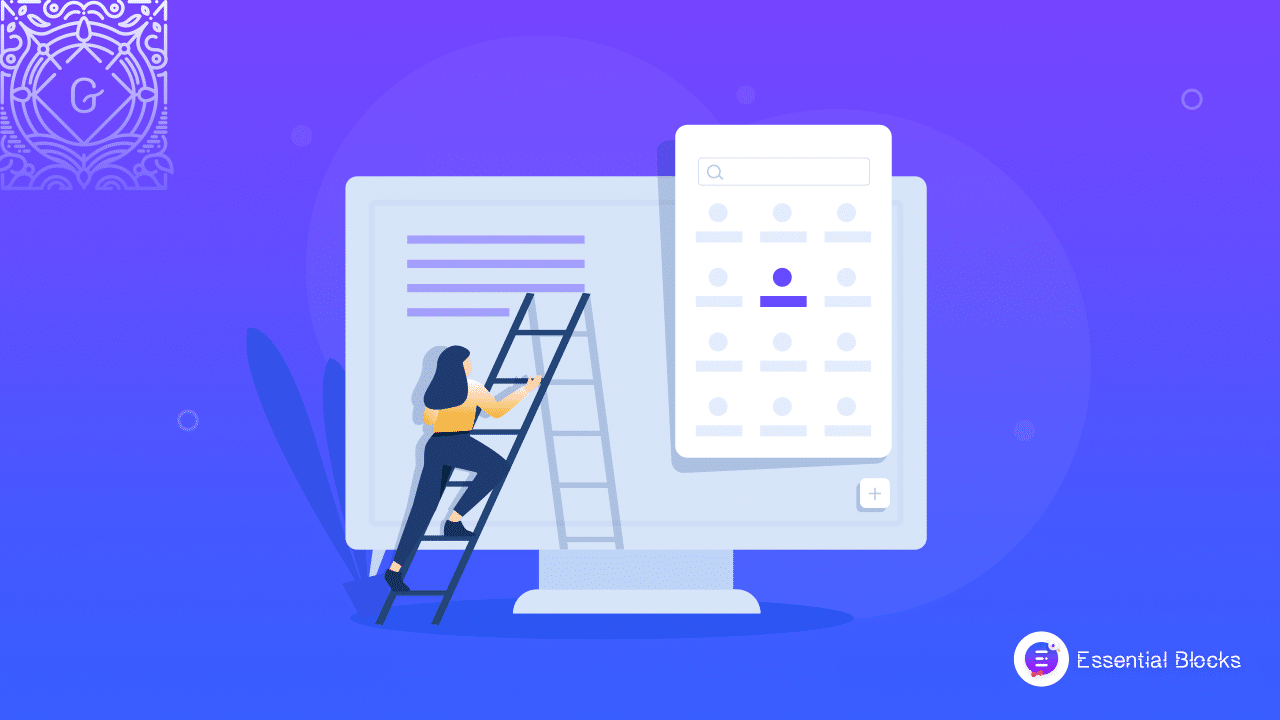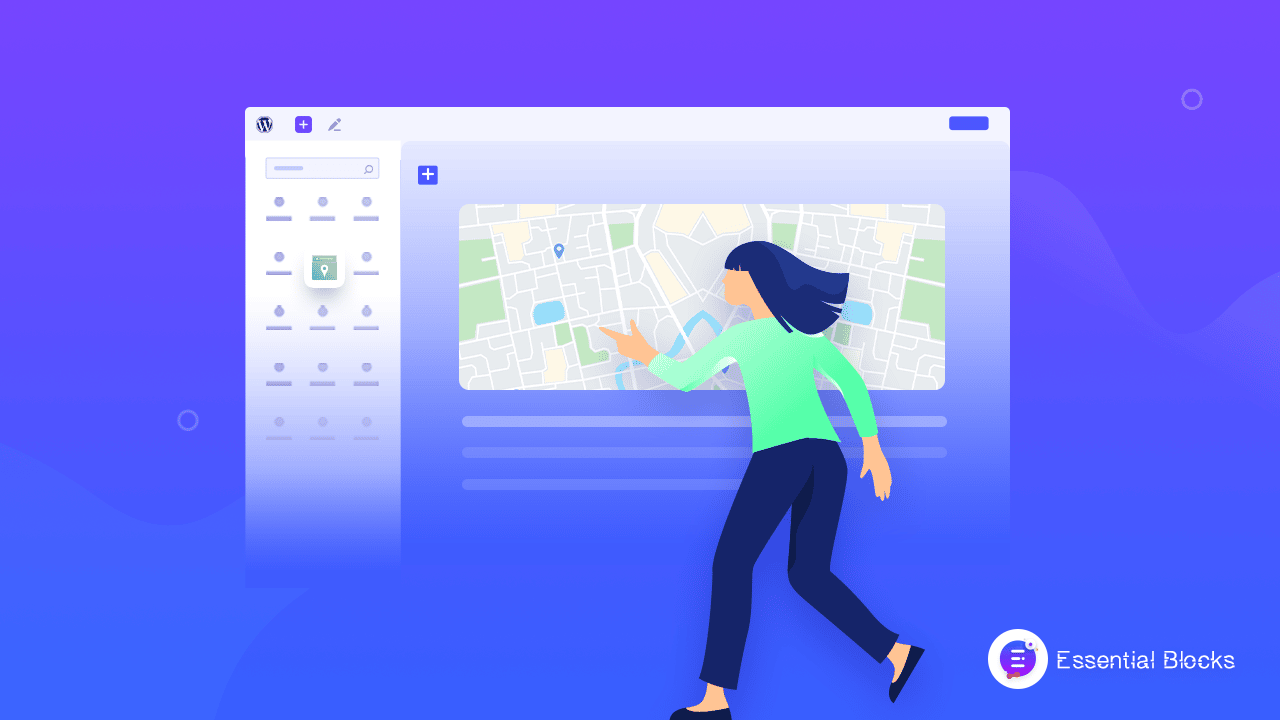Gutenberg
Home
.
Gutenberg
Recent Posts
tags
5 WordPress Gutenberg Themes Accordion Accordion In WordPress Black Friday deals Block editor block library block library for Gutenberg Call To Action Button Call To Actions countdown timer CTA Button Elementor EmbedPress Essential Blocks Essential Blocks For Gutenberg Flip box Gutenberg gutenberg block Gutenberg block editor Gutenberg Block Library Gutenberg blocks Gutenberg editor gutenberg library Gutenberg Navigation Menu Gutenberg Plugins Gutenberg ready templates Gutenberg template Gutenberg Templates Gutenberg Themes Gutenberg tutorial Gutenberg website Infobox Navigation Menu Openverse Openverse Block Post Grid Pricing Table block Templately website design website template WordPress WordPress block WordPress block editor WordPress Gutenberg WordPress Navigation Menu
Social Links
-
15+ Examples Of Interactive Websites – You Will Be Amazed
Click, scroll, and interact! These interactive websites showcase the incredible possibilities of interactive design. You won’t believe what’s possible on the web nowadays.
-
Best 5 eCommerce Website Templates For Gutenberg [FREE]
Discover the top 5 eCommerce website templates for Gutenberg, expertly crafted to ensure a smooth and effortless experience for your online store.
-
Introducing Essential Blocks For Gutenberg PRO With NEW Blocks, Improvements, And More
Discover unparalleled web design experience with Essential Blocks for Gutenberg PRO and unlockall new exclusive, premium blocks to help you supercharge your web design skills in Gutenberg.
-
Best Gutenberg Templates Collection From 2023 First Quarter
Discover Templately’s top Gutenberg templates of the first quarter of 2023 and enhance your website with stunning designs and functionalities.
-
How To Change Text Color In WordPress Block Editor
Transform your website into a visual masterpiece by adding vibrant colors with the easy step-by-step guideline on how to change text color in WordPress block editor.
-
Maximizing Your Content’s Potential With Essential Blocks Global Controls For Gutenberg
With Essential Blocks Global Controls you can effortlessly create presets for any blocks within Essential Blocks and save your changes.
-
Beginner’s Guide: How To Wireframe A Website [2026]
Learn how you can easily wireframe a website with the most effective wireframing tools for beginners.
-
How To Use The Gutenberg Block Editor To Update Existing WordPress Content?
With Gutenberg Blocks, it’s easy to update existing WordPress content without coding.
-
How To Show Google Maps On WordPress With Essential Blocks?
Displaying Google Maps on your website has many benefits. Learn how to show Google Maps on WordPress.

![Guide for WooCommerce Checkout Flow Optimization [2026] 2 woocommerce checkout](https://essential-blocks.com/wp-content/uploads/2026/01/WooCommerce-Checkout_-A-Complete-Guide-for-2025-150x150.jpg)

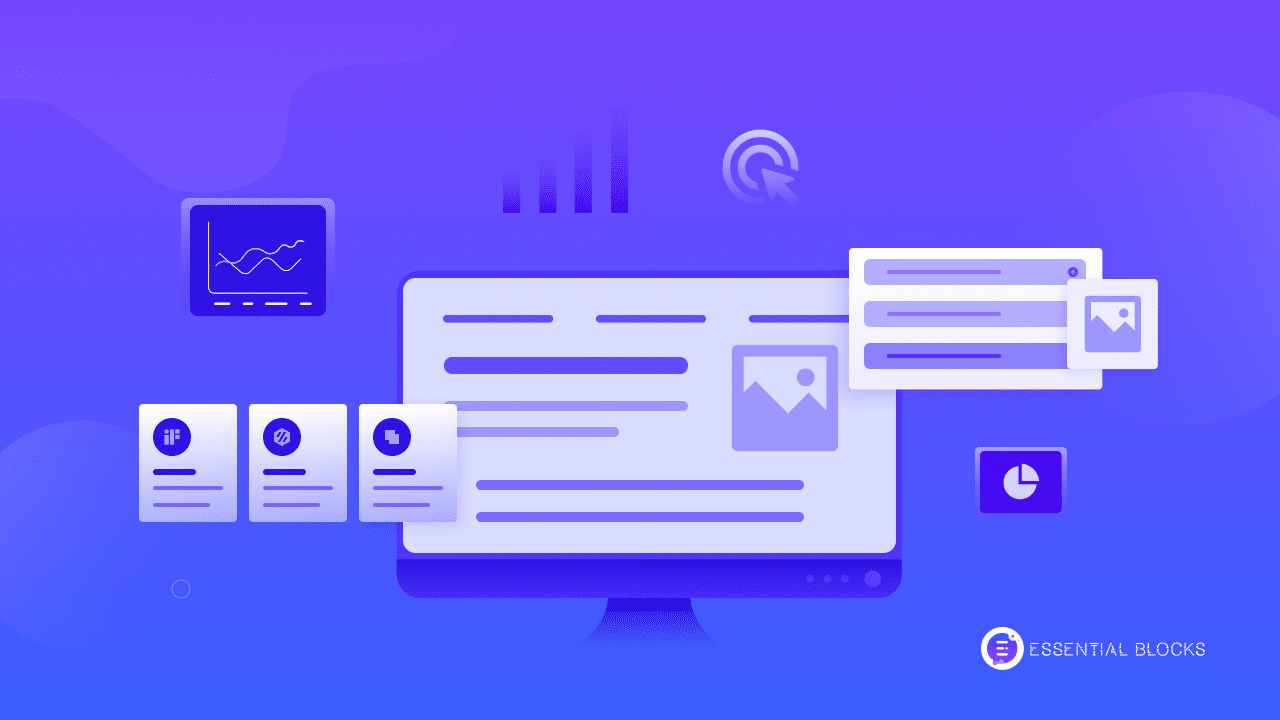
![Best 5 eCommerce Website Templates For Gutenberg [FREE] 5 eCommerce Website Templates](https://essential-blocks.com/wp-content/uploads/2023/04/Best-5-eCommerce-Website-Templates-for-Gutenberg-FREE.png)
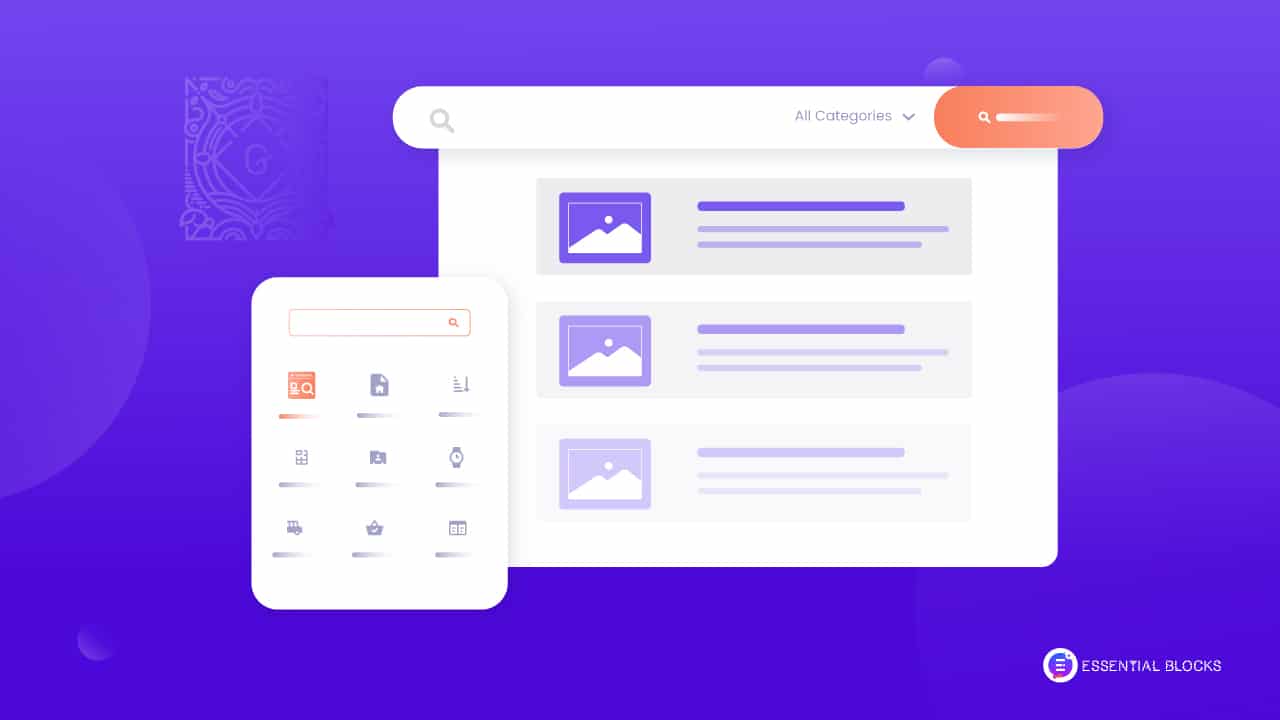
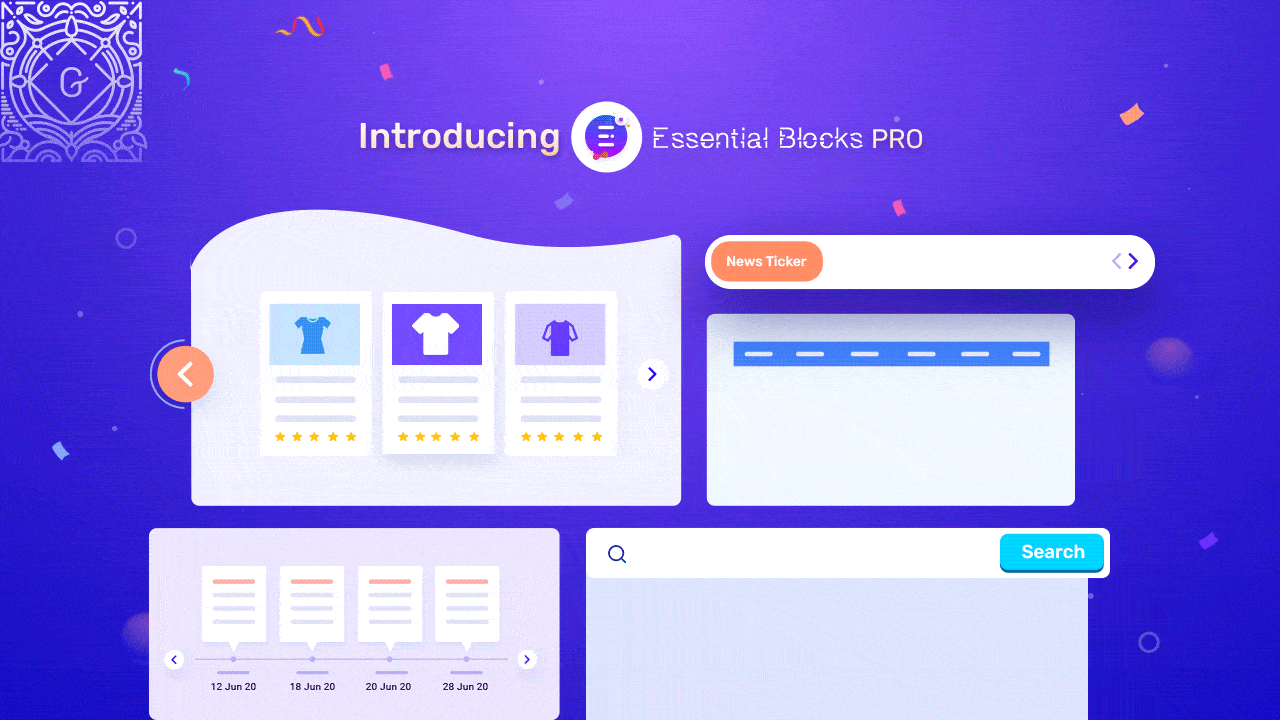
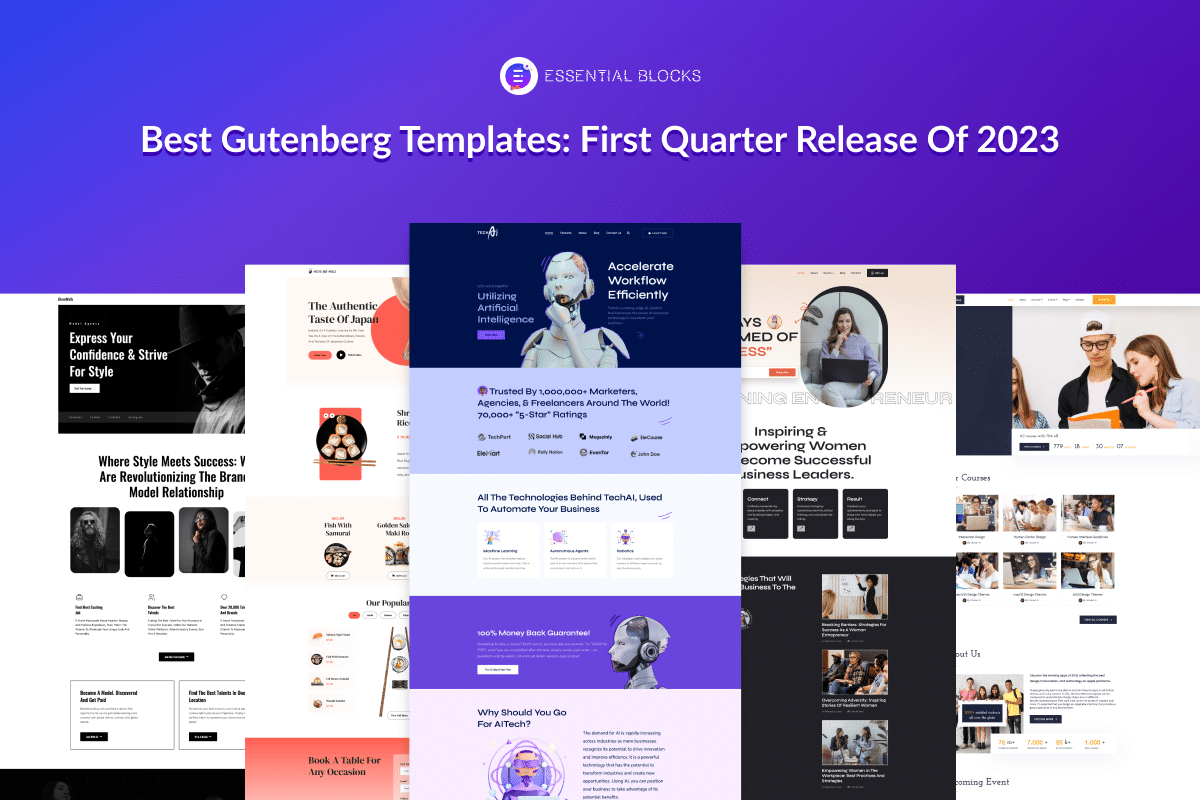

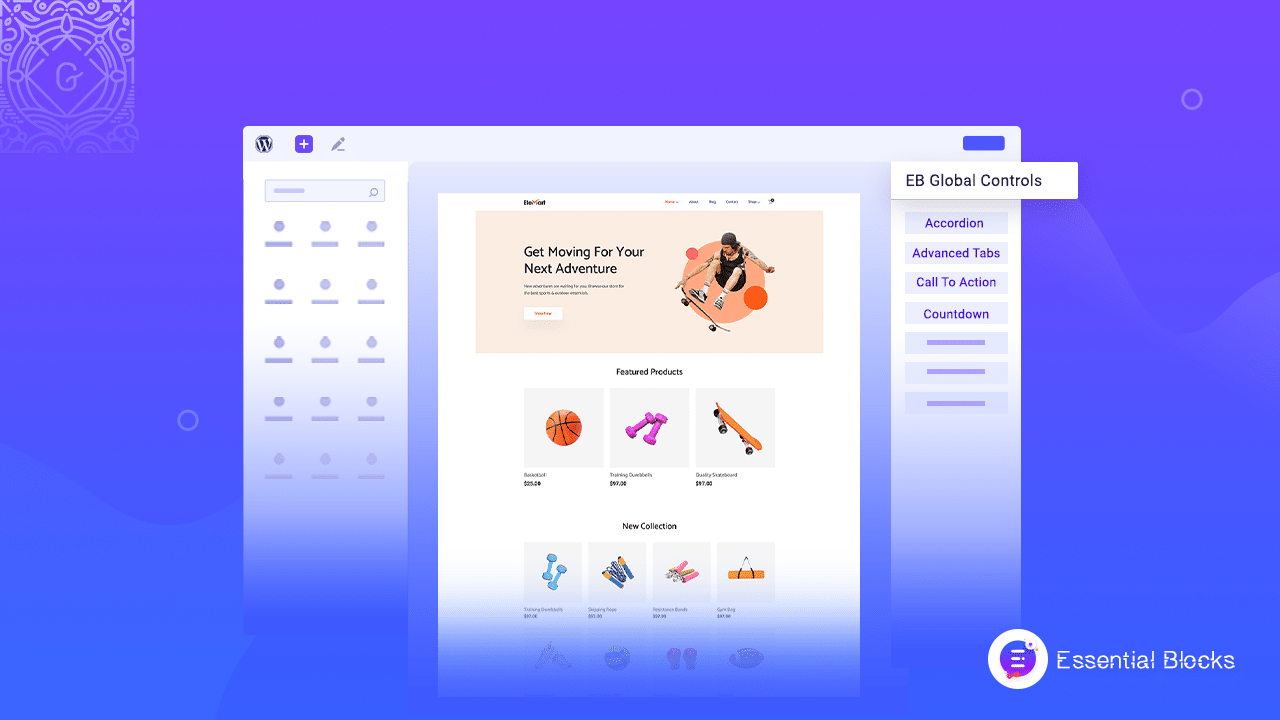
![Beginner's Guide: How To Wireframe A Website [2026] 11 Wireframe A Website](https://essential-blocks.com/wp-content/uploads/2023/03/How-to-Wireframe-a-Website-using-Gutenberg-2023-new.png)