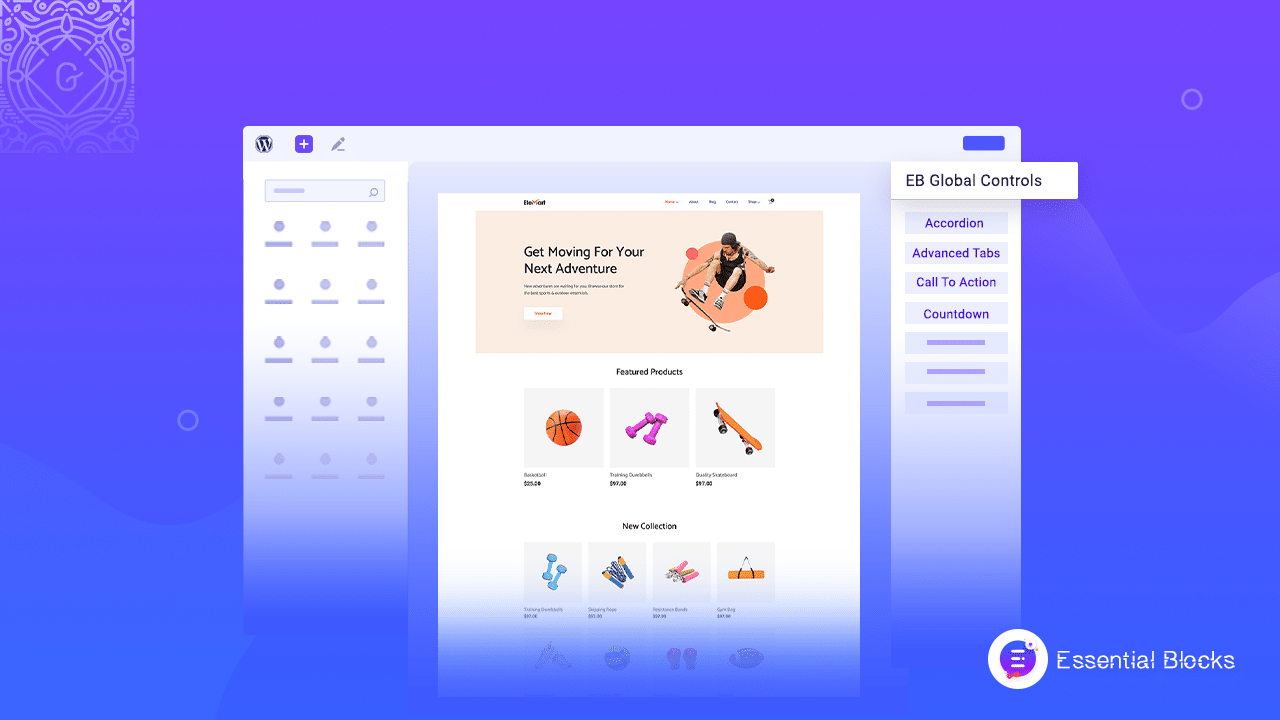
Maximizing Your Content’s Potential With Essential Blocks Global Controls For Gutenberg
Say goodbye to boring blocks and hello to custom-designed goodness! Essential Blocks Global Controls allow you to take complete control of your block design and appearance. This new feature makes it easy to build presets for any block from Essential Blocks using this easy-to-use control option. So, while reusing this block, you will get your ready design for building your web page, significantly boosting your web-building experience and efficiency. Sounds interesting right? Let’s talk more about this feature.
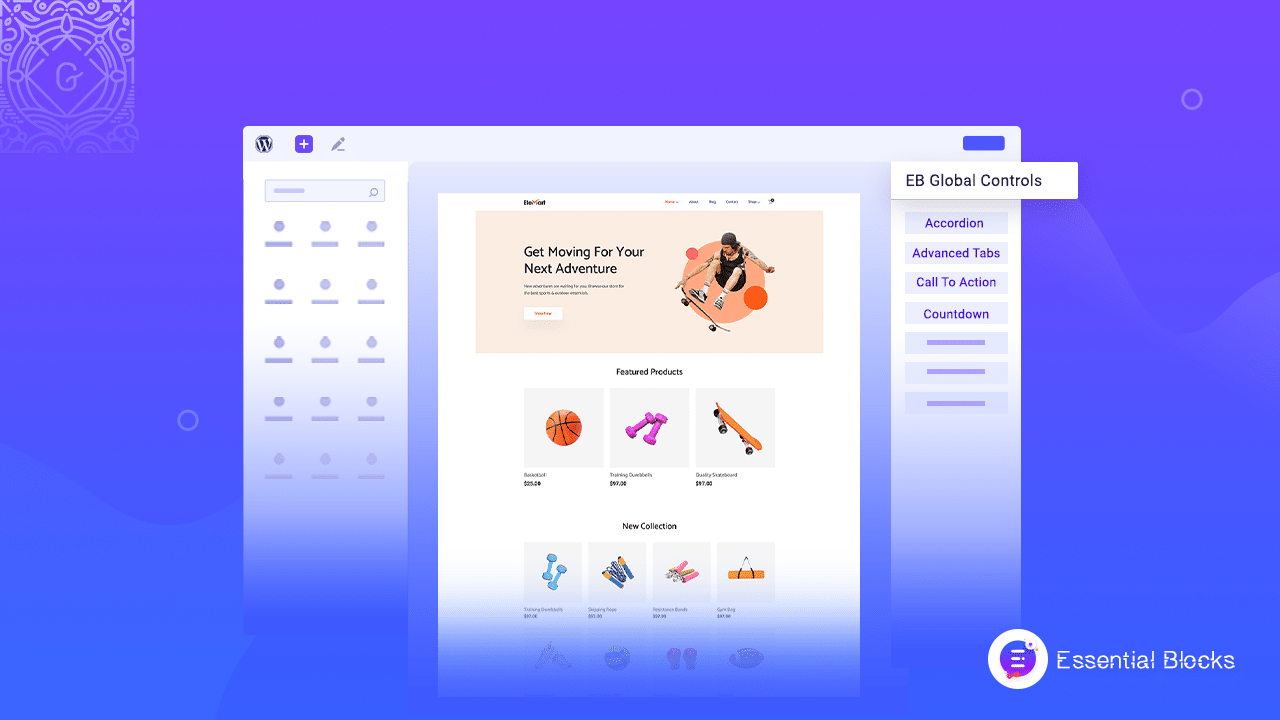
Take Control of Your Website with Essential Blocks Global Controls
Unleash your creativity and take complete control over your block design and styling in Gutenberg with Essential Blocks Global Controls. With this powerful new feature, you can effortlessly create presets for any blocks within Essential Blocks and save your changes, making it easier than ever to reuse your favorite designs and build stunning web pages in no time.
With the Essential Blocks Global Controls feature, you no longer need to duplicate your configured block styling for each new page or post. Simply choose your preferred style for the block you’re working with, save your changes globally, and then quickly apply that customization to other posts and pages where the same block will be used.
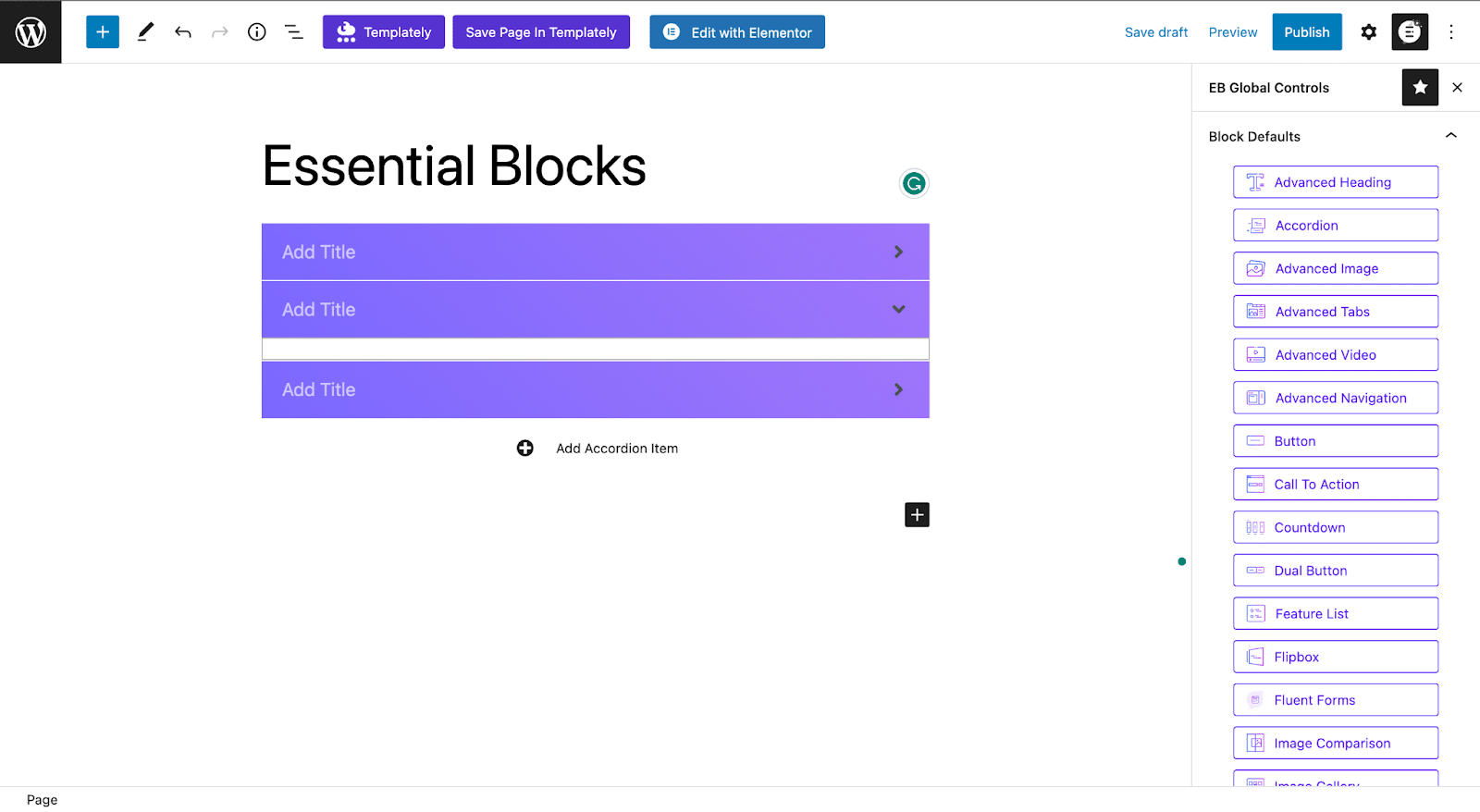
Ready to get started? Our step-by-step guide will walk you through the process of creating presets for any block using the Essential Blocks Global Controls in Gutenberg.
Step 1: Configure Essential Blocks Global Controls In Gutenberg
First, navigate to WordPress dashboard Page → ‘Add New’ and create a new one or open any page. Now, click on the ‘Essential Blocks’ icon’ from the top right corner of the page. There you can see all the blocks from Essential Blocks that you can customize globally.
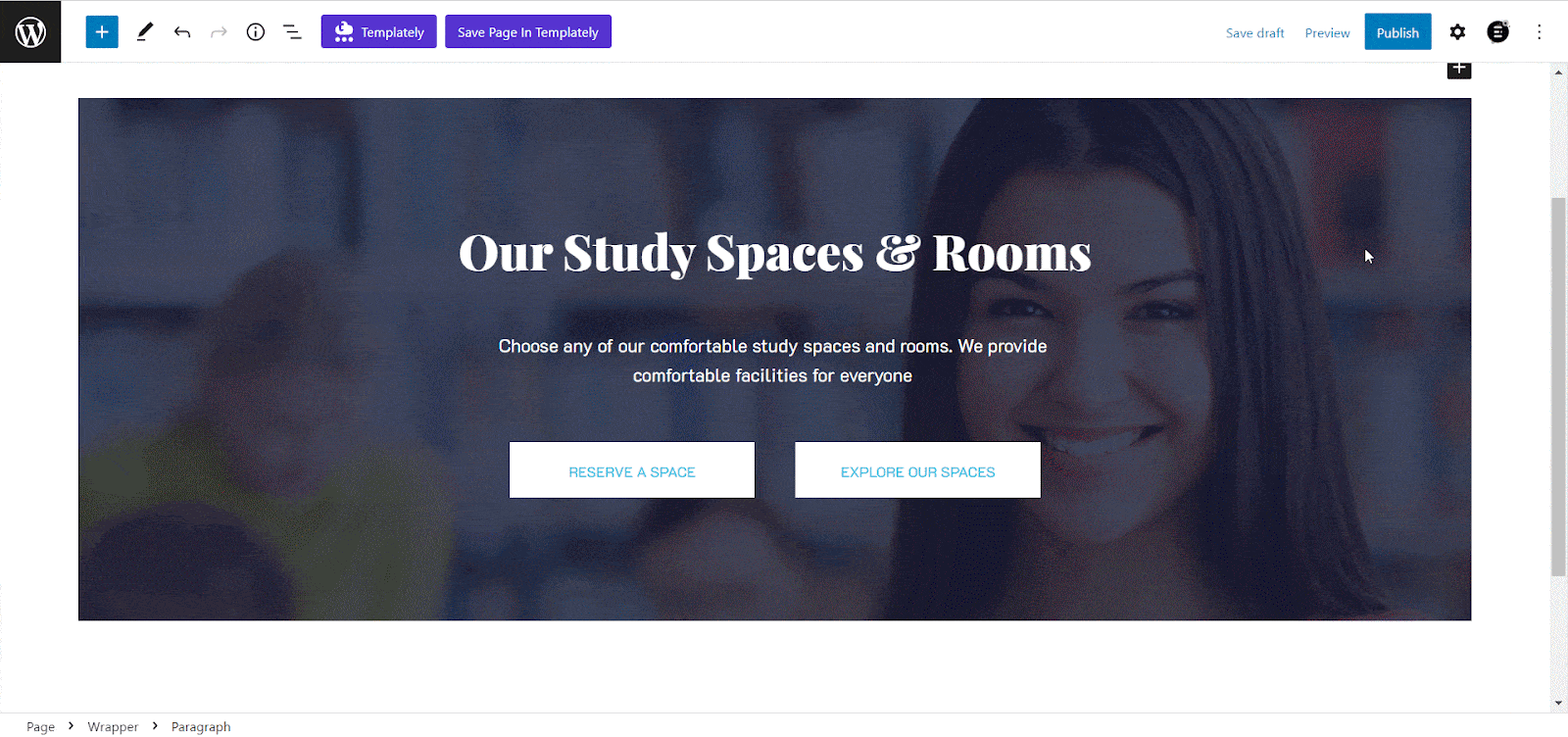
Click on any block that you want to set global styling globally. Then a popup will appear with all customization options. Here, we will edit the ‘Infobox’ block.
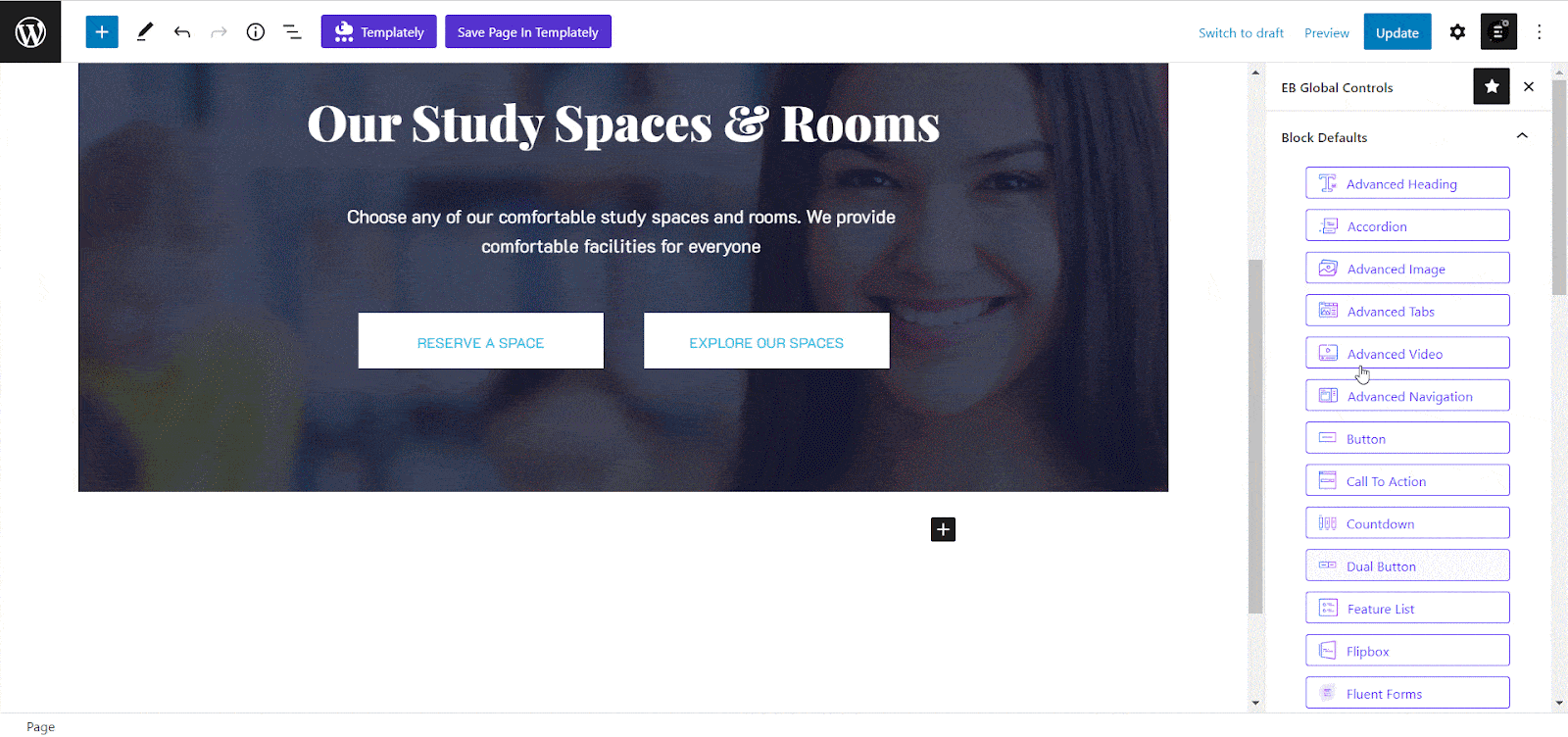
Step 2: Tweak Various Customization Options
From ‘Infobox Settings’ choose how you want to configure the EB Infobox block. Toggle to enable the ‘Clickable Infobox’ option and provide a URL to make this block clickable. Enable or disable the ‘Show Button’ to show or hide the button from there.
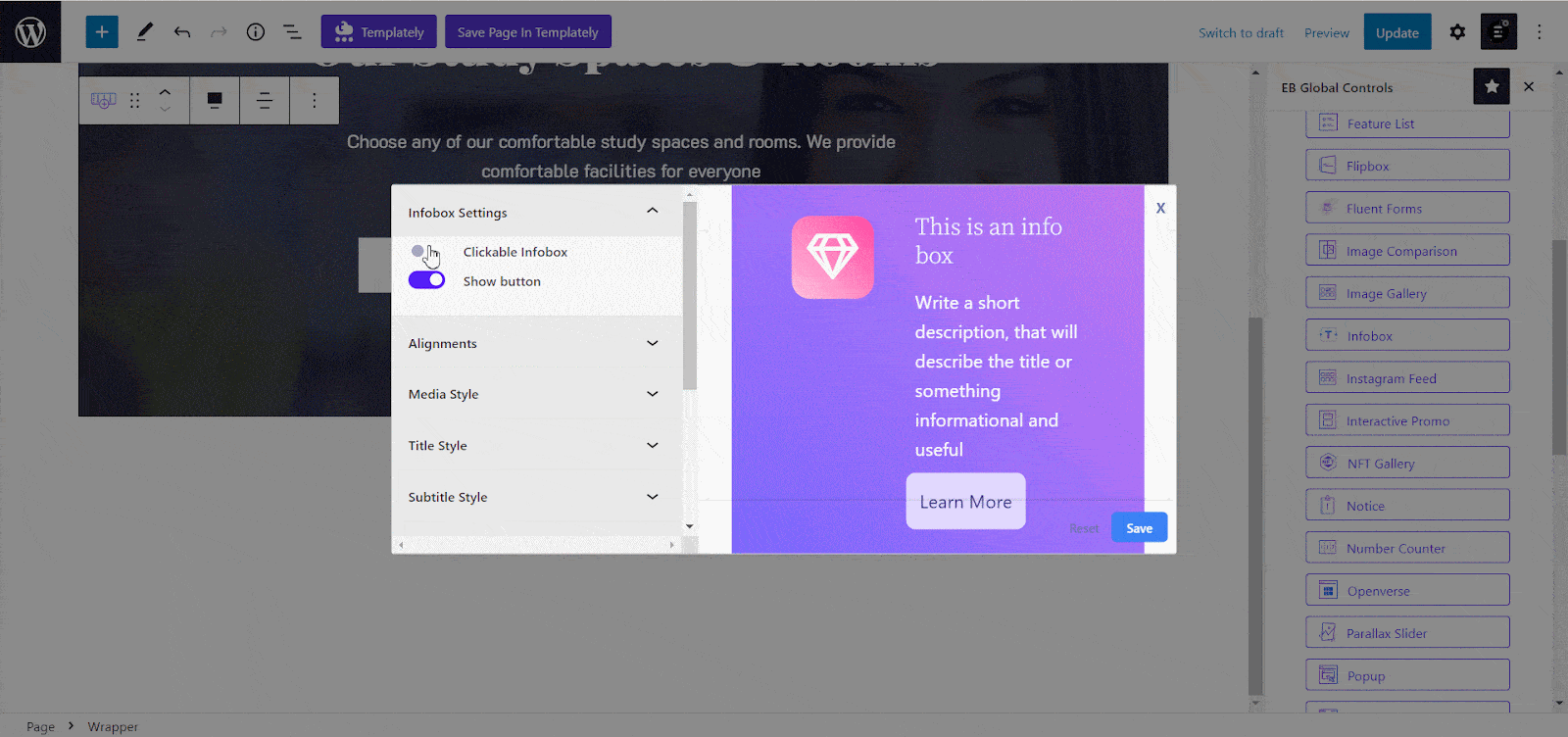
Choose ‘Contents Alignments’ and ‘Button Alignments’ for the Infobox block from the’ Alignments’ option. You can set the Infobox content and buttons to align left, right, or center.
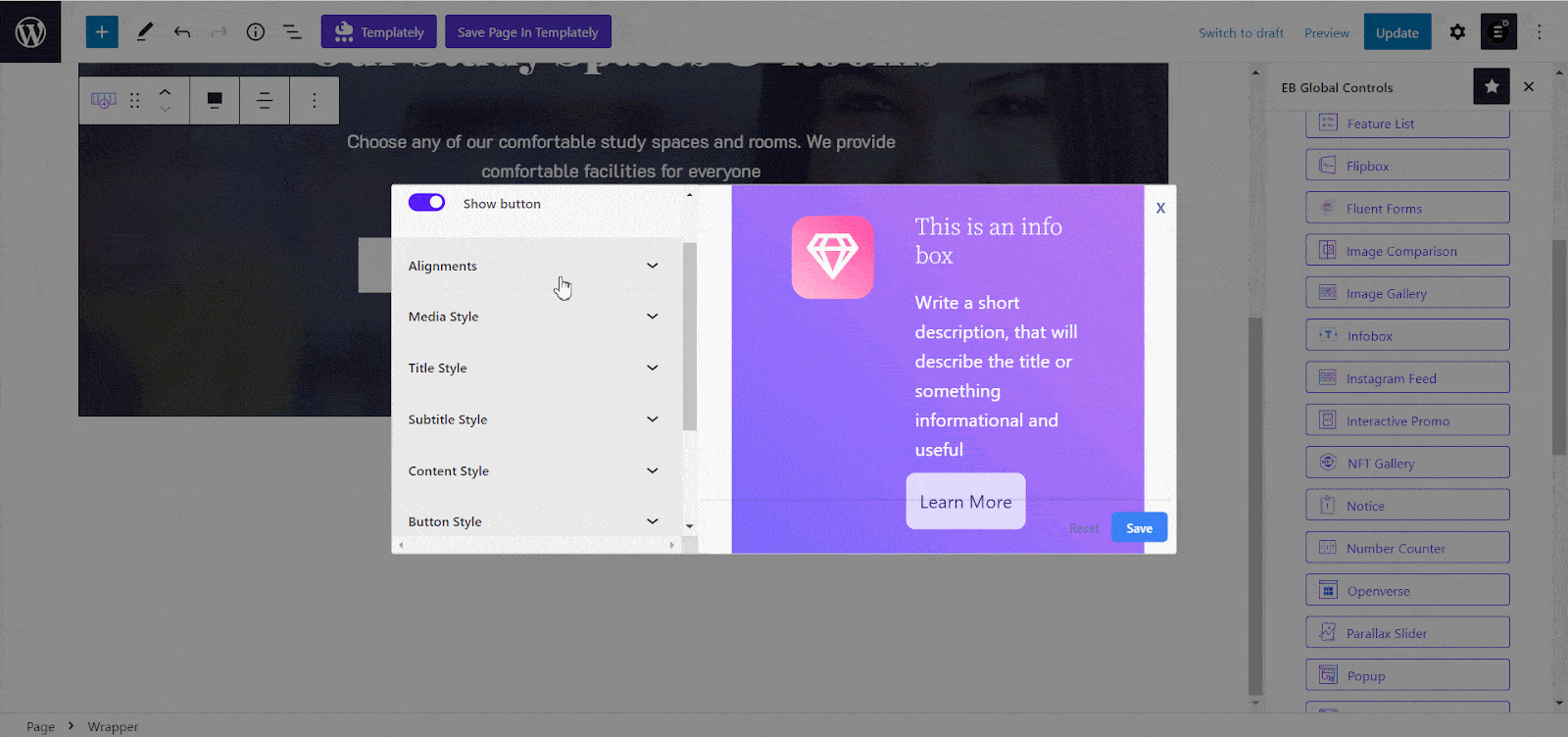
Step 3: See The Final Outcome
After making all the changes, hit the ‘Save’ button to set global control for the Advanced Heading block. Now, hit the ‘+’ icon and find the ‘Infobox’ block. You can see the changes are made.
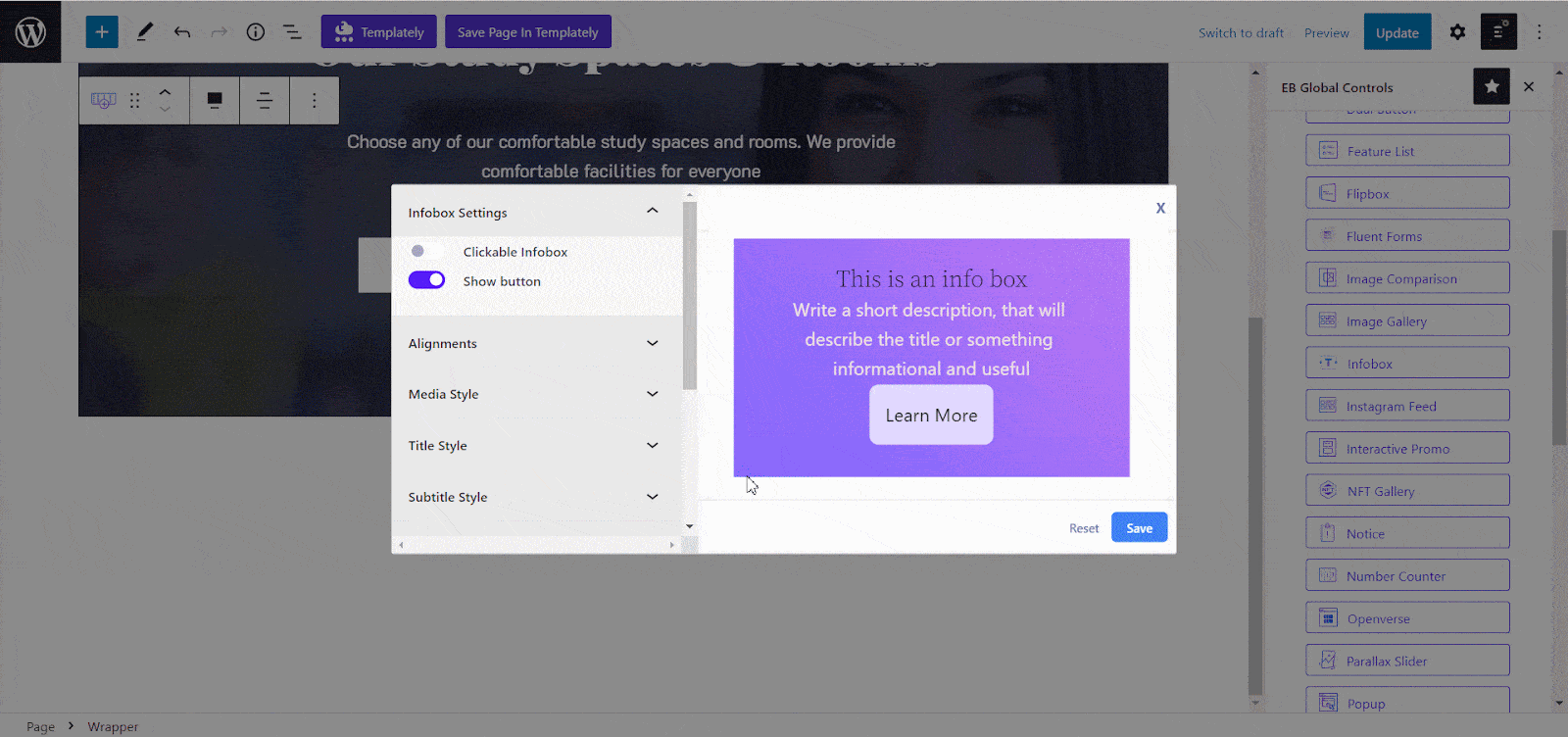
This is how you can easily create presets for any blocks with Essential Blocks Global Controls in Gutenberg.
What Else Is New With Essential Blocks V4.0: From Google Maps To Optimized Load Times & Much More
Get ready to elevate your website design to the next level with Essential Blocks v4.0 – the hottest release of 2023! Jam-packed with Global control and mind-blowing features, this latest update for the WordPress block editor, Gutenberg, is like a present that keeps giving.
From advanced settings to highly requested features by our loyal users, we’ve included it all in this exciting release, and it’s only the third month of the year! So, buckle up and get ready to take your website design game to new heights with Essential Blocks v4.0
Discover The World With Ease: The Google Maps Block Is Here
Get ready to explore the world like never before with our latest release –EB Google Maps Block, with seamless compatibility! Say hello to an entirely new way of experiencing Google Maps with our innovative and user-friendly blocks. Whether planning a road trip, looking for a nearby restaurant or just exploring the world from the comfort of your home, Google Maps Blocks has got you covered.
With just a few clicks, you can now display your business or personal address on your website using one of four amazing ready-to-use map presets. And that’s not all – you can also pin routes and locations using stunning markers that will have your visitors navigate their way to your door in no time. With Google Maps block, displaying maps on your website is now easier than ever, thanks to Essential Blocks v4.0 and the power of Gutenberg.
Say Goodbye To Slow Load Times With the Assets Regeneration Option
Are you tired of slow loading times on your website due to the Java Script heavy Gutenberg editor and multiple plugins? Say goodbye to those frustrations, thanks to Essential Blocks v4.0! Our latest release introduces the Assets Generation option that will revolutionize your website’s performance.
By enabling this feature, all CSS styles and scripts created will be refreshed, resulting in a smoother and faster user experience that will leave your visitors impressed. So why wait? Make the switch to Essential Blocks v4.0 today and enjoy lightning-fast loading times and a seamless editing experience.
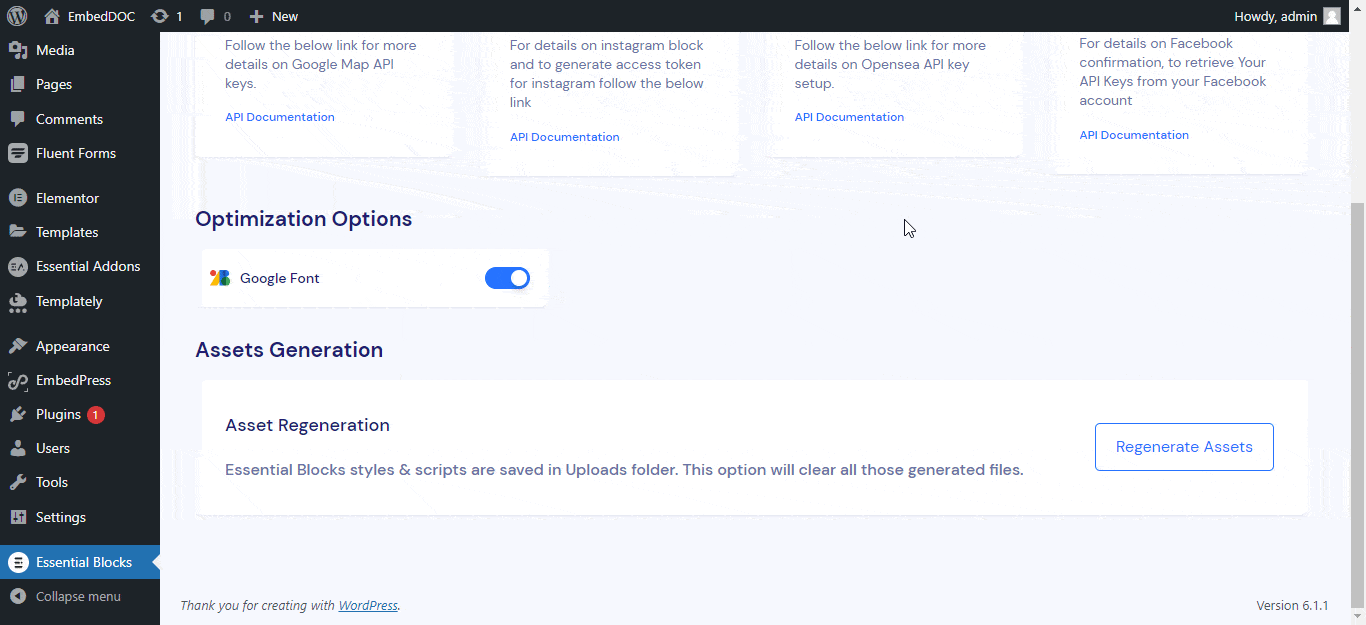
Unleash Your Creativity With Seamless Google Fonts Compatibility
Essential Blocks v4.0 has introduced an exciting new feature – seamless support for Google Fonts! With over 1400 open-source and free fonts available, Google Fonts is already one of the most popular font libraries. And now, with Essential Blocks v4.0, you can unlock a whole new world of design possibilities by incorporating these interactive fonts and styles into your website. Whether you’re looking to create a bold and attention-grabbing header or a sleek and sophisticated paragraph, Google Fonts has got you covered.
And with seamless integration, every font family will be available for each block of the plugin, making designing with Essential Blocks easier and more exciting than ever before. So why wait? It’s time to explore the world of Google Fonts with Essential Blocks v4.0 today!
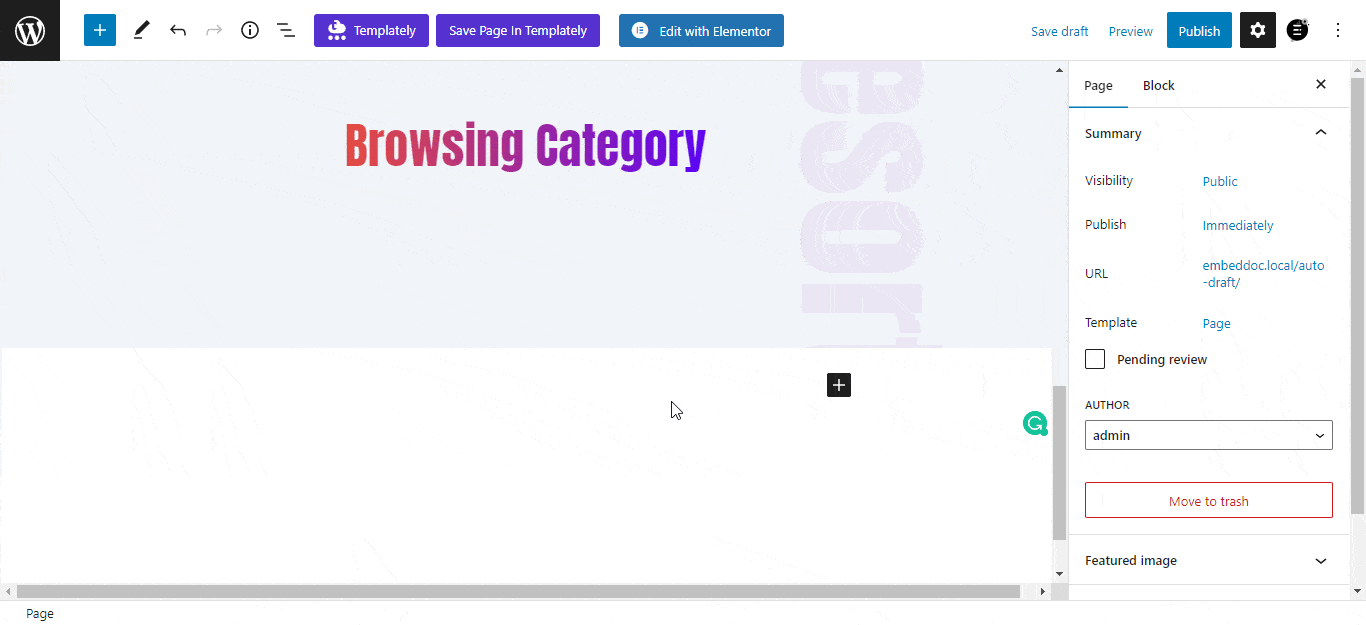
Upgrade Your Dashboard: Advanced Controls For An Enhanced User Experience
With Essential Blocks v4.0, we’re introducing a revamped dashboard design that gives you, even more, control and customization options than ever before! From globally saving blocks API keys to exploring free Gutenberg templates right from the dashboard, our latest release is packed with features that will help you design stunning websites in just a few clicks.
And with the ability to easily access other essential plugins directly from the Essential Blocks dashboard, you’ll never have to waste time searching for the right tools again.
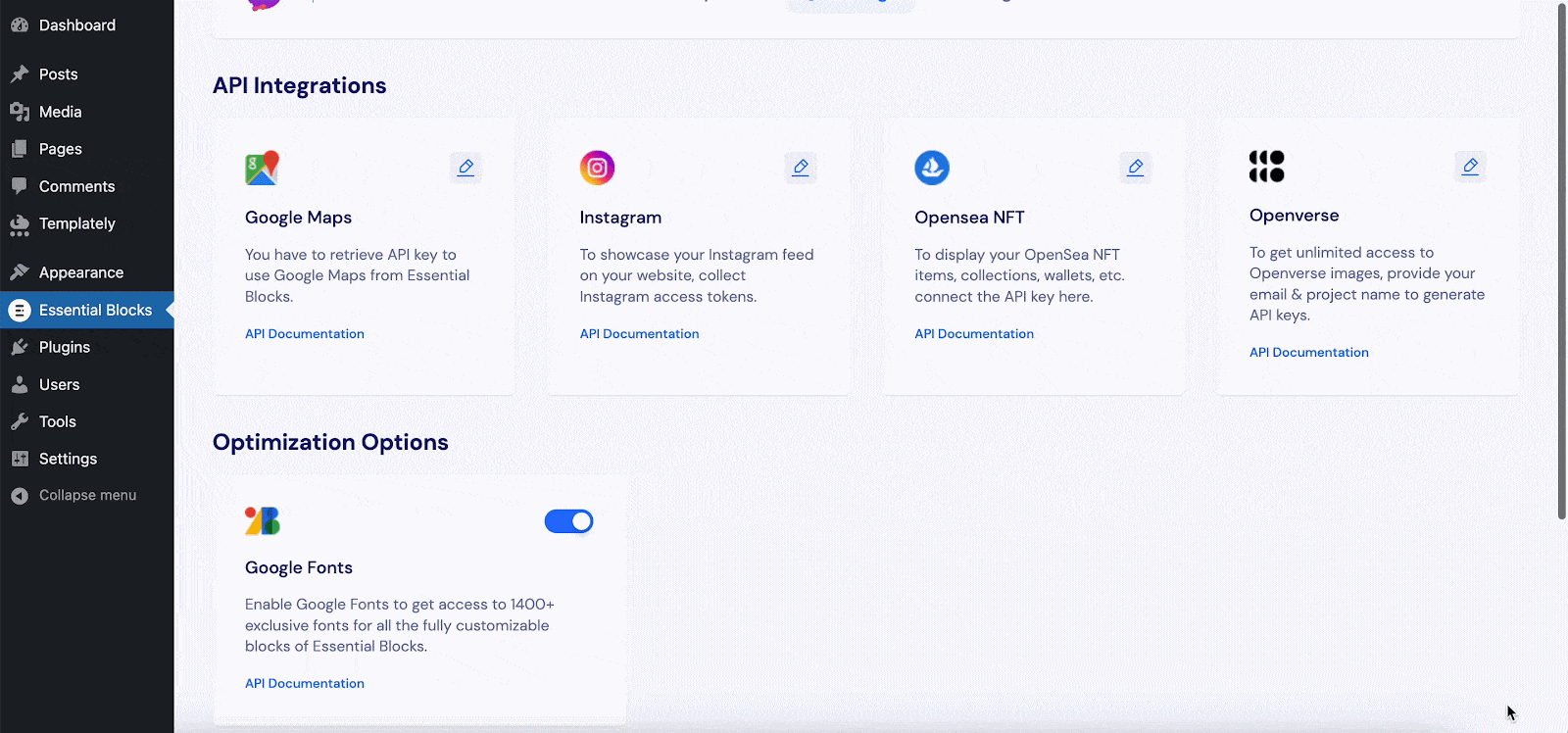
Take Control of Your Website with Essential Blocks Global Controls
Unleash your creativity and take complete control over your block design and styling in Gutenberg with Essential Blocks’ Global Controls. With this powerful new feature, you can effortlessly create presets for any blocks within Essential Blocks and save your changes, making it easier to reuse your favorite designs and build stunning web pages in no time.
What’s your thought on the new Essential Blocks global controls feature? And what features do you want to see next? Share with us now. Also, don’t forget to subscribe to the Essential Blocks blog to get the latest updates on Gutenberg tips and tricks also feel free to Contact Our Support for further assistance.
