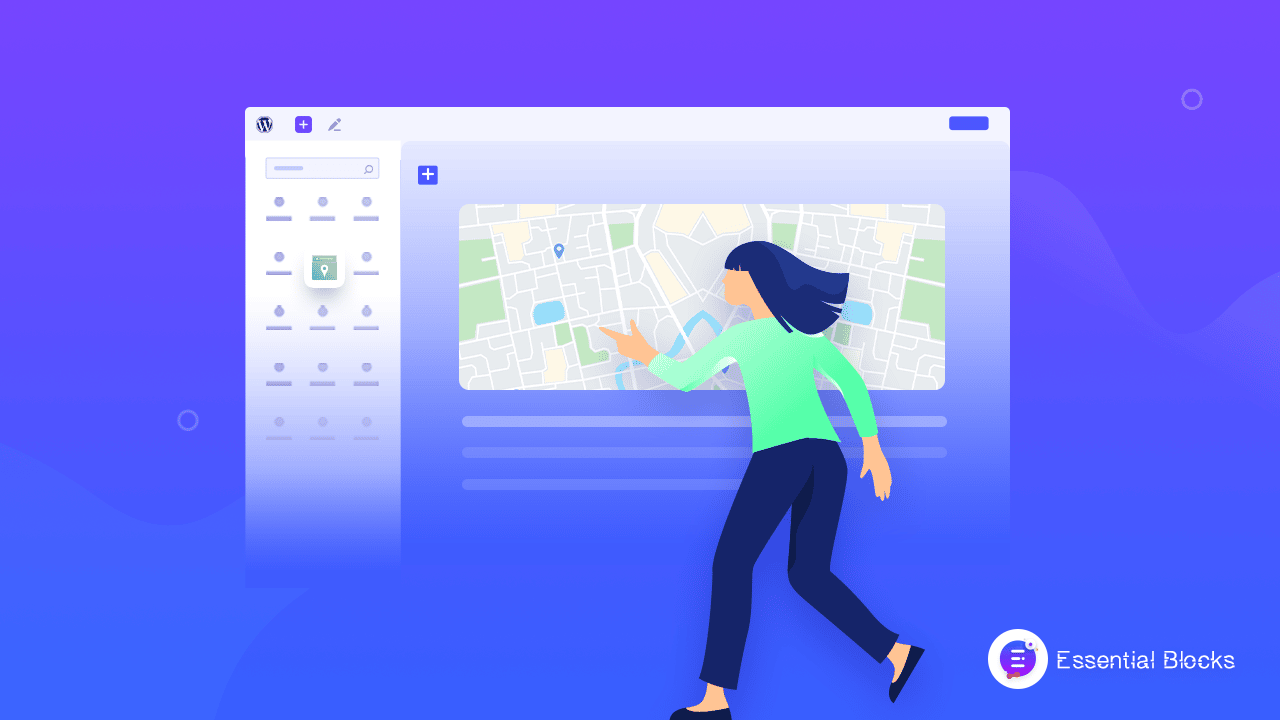Gutenberg
Home
.
Gutenberg
Recent Posts
tags
5 WordPress Gutenberg Themes Accordion Accordion In WordPress Black Friday deals Block editor block library block library for Gutenberg Call To Action Button Call To Actions countdown timer CTA Button Elementor EmbedPress Essential Blocks Essential Blocks For Gutenberg Flip box Gutenberg gutenberg block Gutenberg block editor Gutenberg Block Library Gutenberg blocks Gutenberg editor gutenberg library Gutenberg Navigation Menu Gutenberg Plugins Gutenberg ready templates Gutenberg template Gutenberg Templates Gutenberg Themes Gutenberg tutorial Gutenberg website Infobox Navigation Menu Openverse Openverse Block Post Grid Pricing Table block Templately website design website template WordPress WordPress block WordPress block editor WordPress Gutenberg WordPress Navigation Menu
Social Links
-
How To Change Text Color In WordPress Block Editor
Transform your website into a visual masterpiece by adding vibrant colors with the easy step-by-step guideline on how to change text color in WordPress block editor.
-
[FREE] Top 5 Ready Personal Website Templates For Gutenberg
Use free, ready-to-use personal website templates to create an outstanding online presence that showcases your unique brand.
-
Maximizing Your Content’s Potential With Essential Blocks Global Controls For Gutenberg
With Essential Blocks Global Controls you can effortlessly create presets for any blocks within Essential Blocks and save your changes.
-
Beginner’s Guide: How To Wireframe A Website [2026]
Learn how you can easily wireframe a website with the most effective wireframing tools for beginners.
-
How To Use The Gutenberg Block Editor To Update Existing WordPress Content?
With Gutenberg Blocks, it’s easy to update existing WordPress content without coding.
-
[2026] How to Add Featured Posts To WordPress Using Gutenberg?
Add featured posts to WordPress and help your users identify the most important information by highlighting significant blog posts.
-
Debugging WordPress Gutenberg Blocks: Tips & Tricks For Troubleshooting & Debugging
It is necessary to find out & troubleshoot critical flaws in WordPress Gutenberg blocks ASAP.
-
10 Creative Ways to Use Gutenberg Blocks on Your WordPress Site
Find out how to use Gutenberg blocks creatively to design unique web pages on WordPress. Here is an in-depth guideline.
-
How To Show Google Maps On WordPress With Essential Blocks?
Displaying Google Maps on your website has many benefits. Learn how to show Google Maps on WordPress.
-
Introducing Essential Blocks v4.0: Join With 50,000+ Happy Users
In this news article, you can check out all the innovative and exclusive features of Essential Blocks v4.0.0 that you will get for free.




![[FREE] Top 5 Ready Personal Website Templates For Gutenberg 5 Personal Website Templates](https://essential-blocks.com/wp-content/uploads/2023/03/Blog-Banner-_-FREE-Top-5-Ready-Personal-Website-Templates-for-Gutenberg_1280_720.jpg)
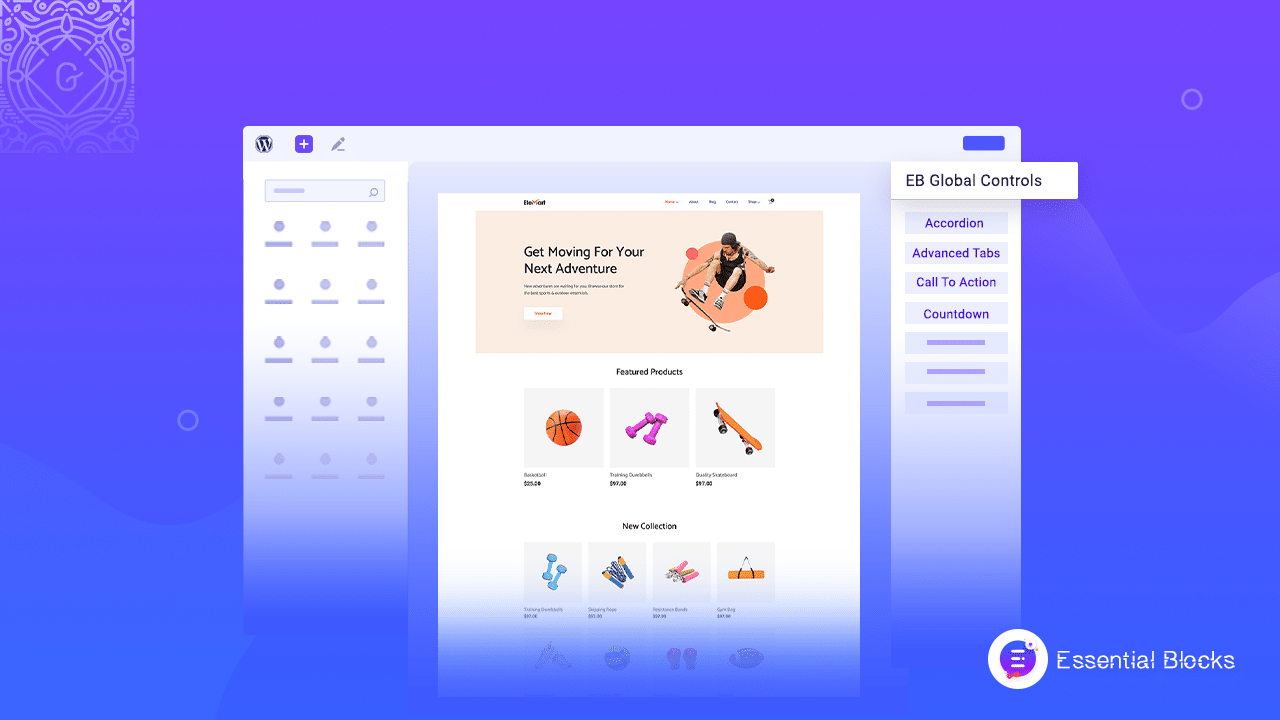
![Beginner's Guide: How To Wireframe A Website [2026] 7 Wireframe A Website](https://essential-blocks.com/wp-content/uploads/2023/03/How-to-Wireframe-a-Website-using-Gutenberg-2023-new.png)
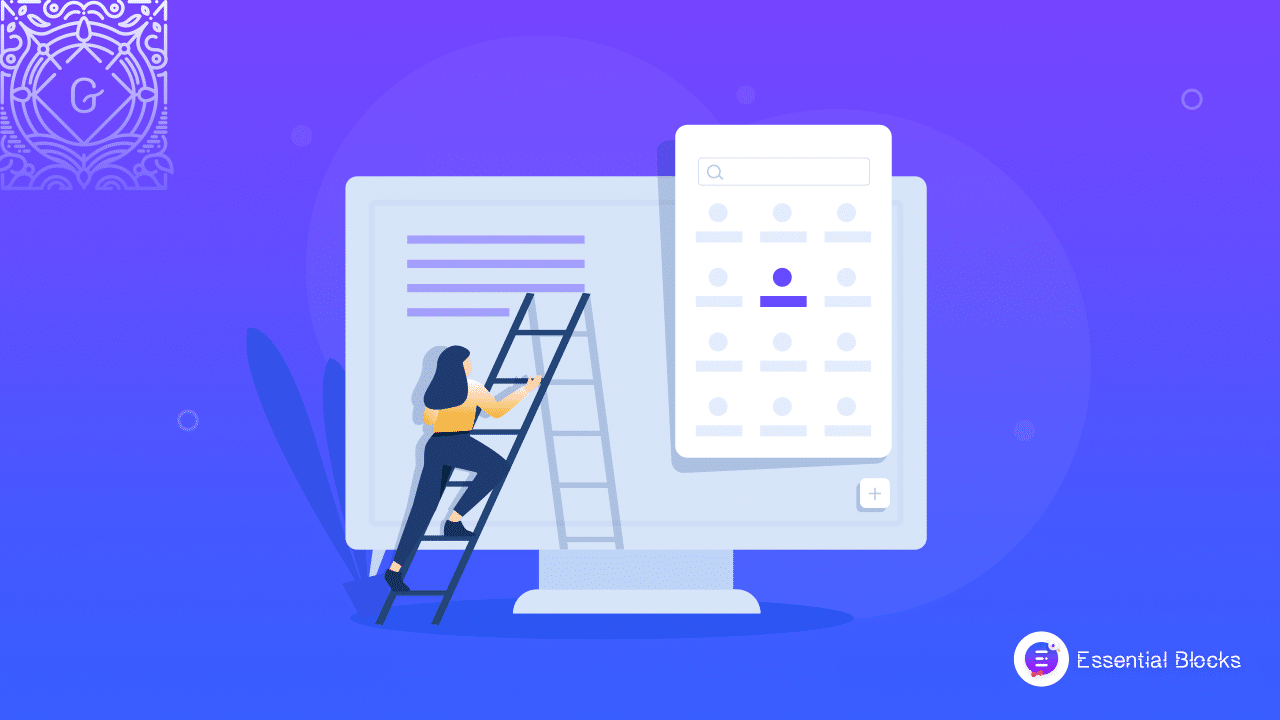
![[2026] How to Add Featured Posts To WordPress Using Gutenberg? 9 featured posts to wordpress](https://essential-blocks.com/wp-content/uploads/2023/02/image-2.jpeg)