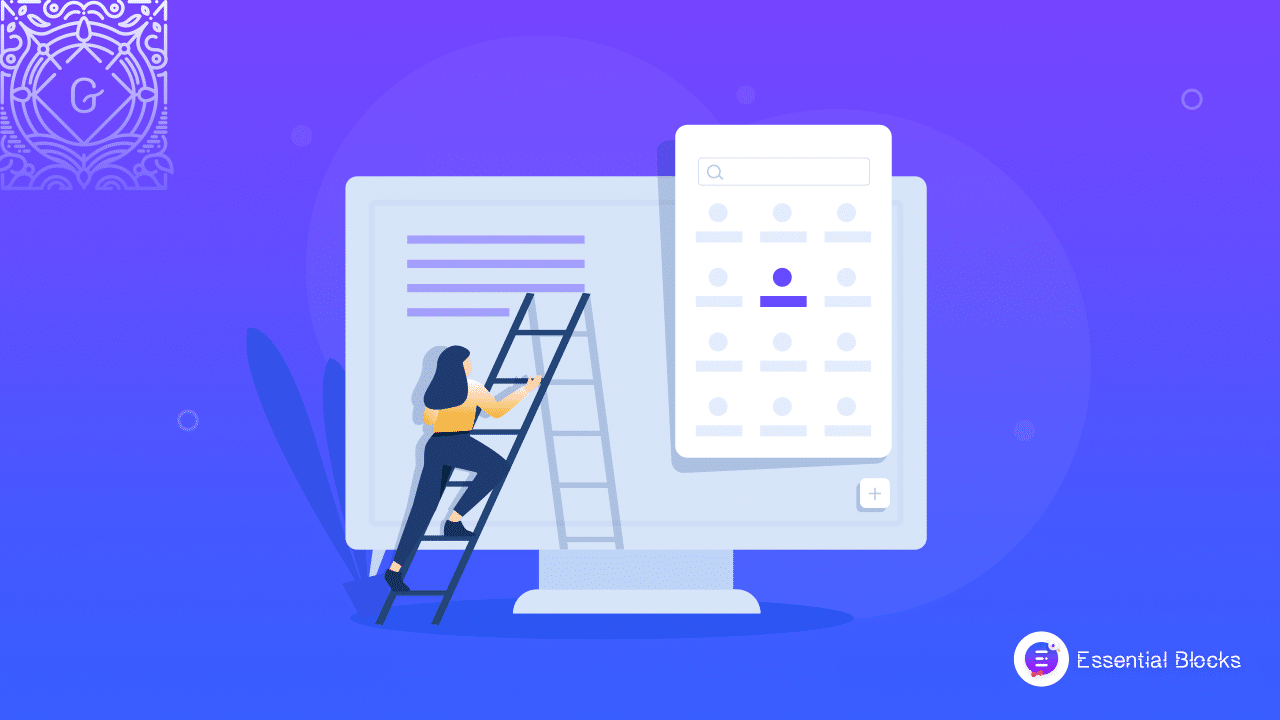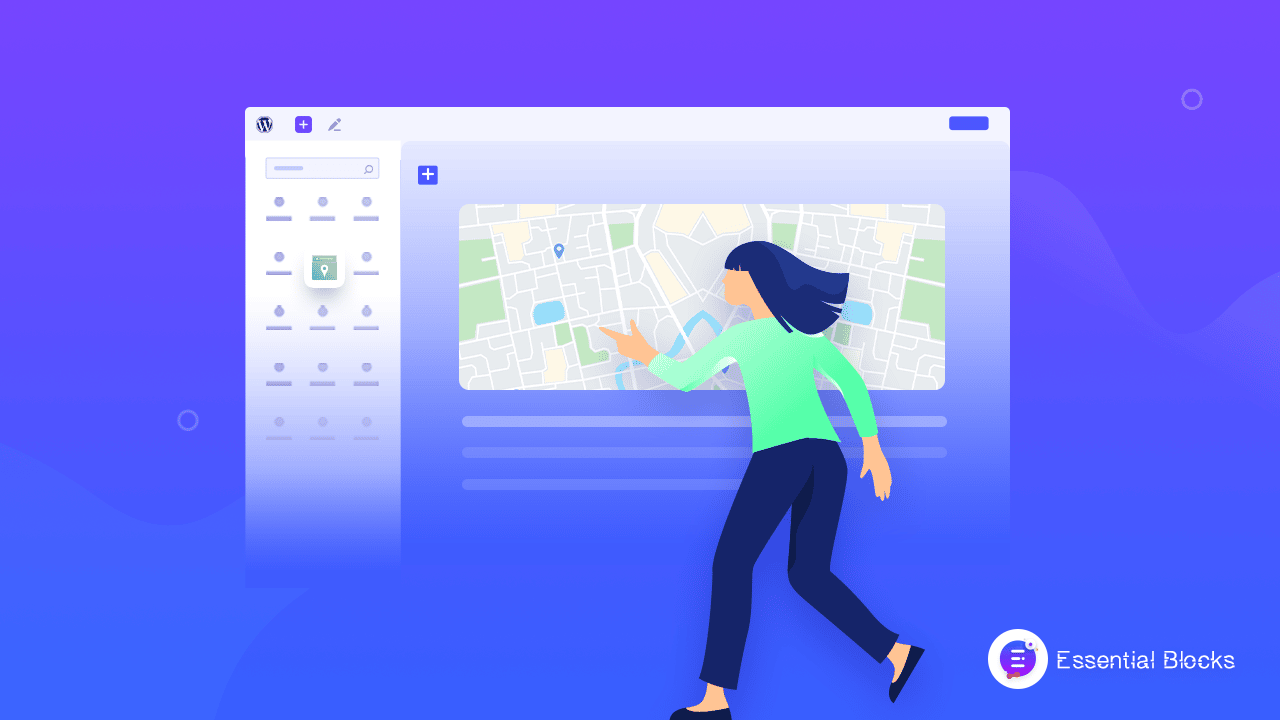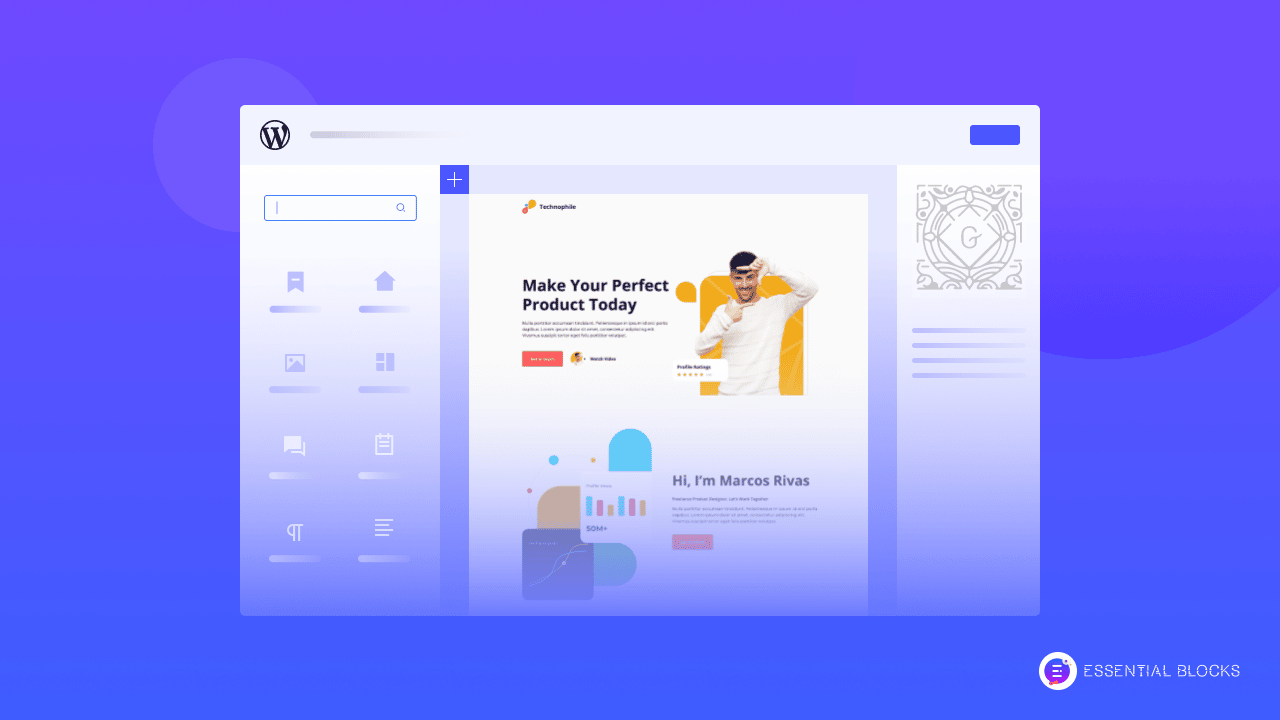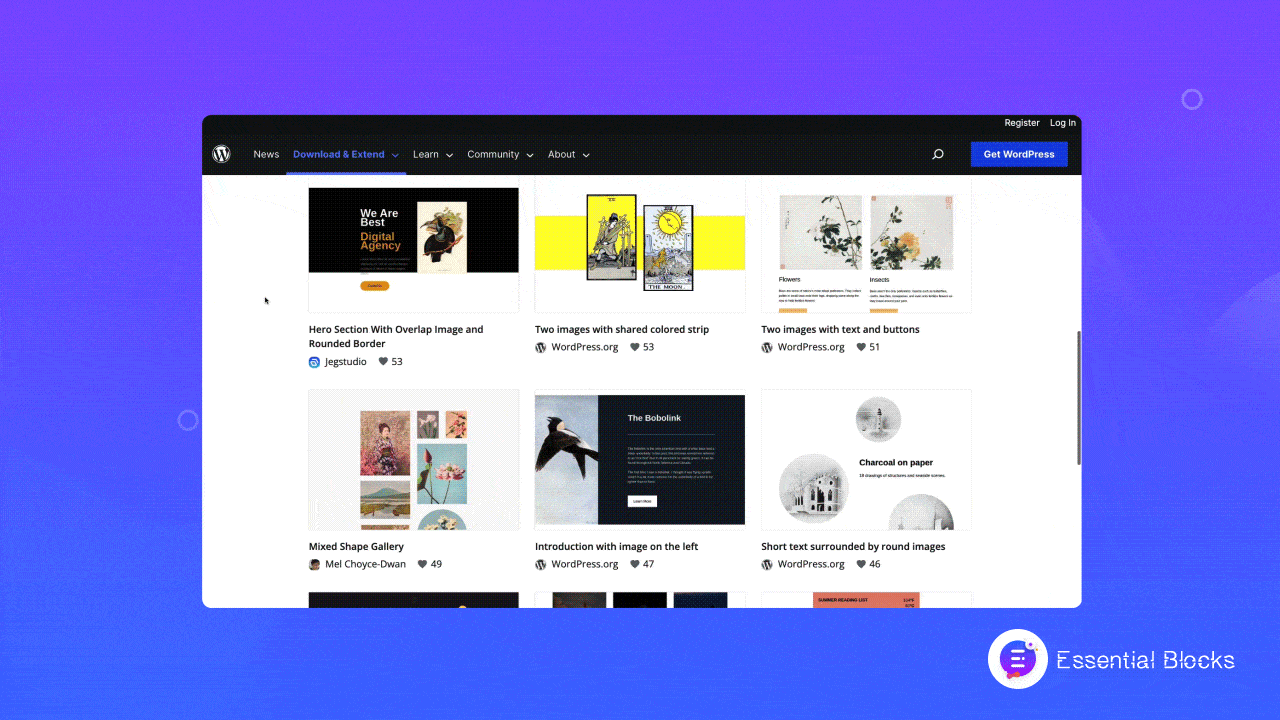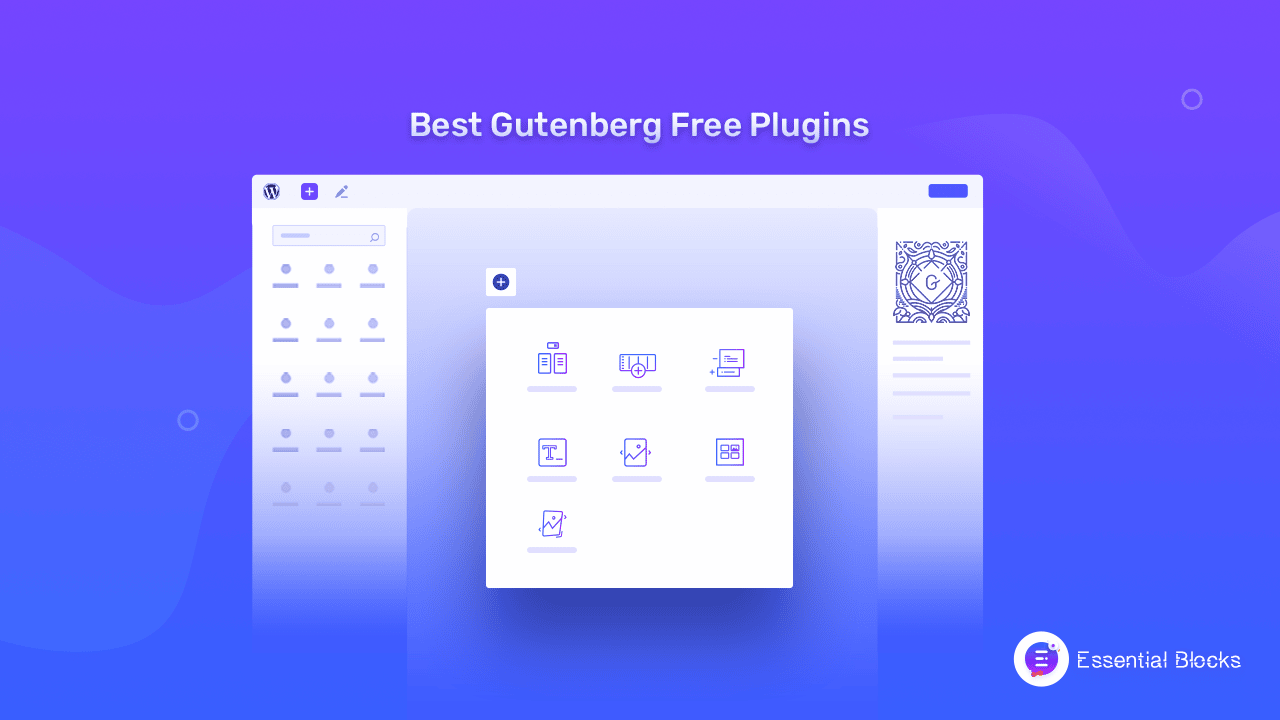WordPress
Home
.
WordPress
Recent Posts
tags
5 WordPress Gutenberg Themes Accordion Accordion In WordPress Black Friday deals Block editor block library block library for Gutenberg Call To Action Button Call To Actions countdown timer CTA Button Elementor EmbedPress Essential Blocks Essential Blocks For Gutenberg Flip box Gutenberg gutenberg block Gutenberg block editor Gutenberg Block Library Gutenberg blocks Gutenberg editor gutenberg library Gutenberg Navigation Menu Gutenberg Plugins Gutenberg ready templates Gutenberg template Gutenberg Templates Gutenberg Themes Gutenberg tutorial Gutenberg website Infobox Navigation Menu Openverse Openverse Block Post Grid Pricing Table block Templately website design website template WordPress WordPress block WordPress block editor WordPress Gutenberg WordPress Navigation Menu
Social Links
-
How To Change Text Color In WordPress Block Editor
Transform your website into a visual masterpiece by adding vibrant colors with the easy step-by-step guideline on how to change text color in WordPress block editor.
-
[FREE] Top 5 Ready Personal Website Templates For Gutenberg
Use free, ready-to-use personal website templates to create an outstanding online presence that showcases your unique brand.
-
How To Use The Gutenberg Block Editor To Update Existing WordPress Content?
With Gutenberg Blocks, it’s easy to update existing WordPress content without coding.
-
Debugging WordPress Gutenberg Blocks: Tips & Tricks For Troubleshooting & Debugging
It is necessary to find out & troubleshoot critical flaws in WordPress Gutenberg blocks ASAP.
-
How To Show Google Maps On WordPress With Essential Blocks?
Displaying Google Maps on your website has many benefits. Learn how to show Google Maps on WordPress.
-
5 Best WordPress FAQ Plugins For Your Store In 2026
Take a look at this blog to get the best WordPress FAQ plugin for your store and enhance your website user experience right away.
-
How To Create A Freelancer Portfolio Using WordPress Gutenberg Block Editor
Create a freelancer portfolio website using WordPress Gutenberg Editor without coding and get bonus templates.
-
WordPress Block Patterns: Top 3 Resources & How to Use It?
Read this blog to learn everything you need to know about WordPress Block Patterns and speed up your content creation.
-
5 Best Plugins For Gutenberg Templates in 2026 – All Are Free!
If you are looking for the best plugins for Gutenberg templates, then you will get some free options from our article.

![Guide for WooCommerce Checkout Flow Optimization [2026] 2 woocommerce checkout](https://essential-blocks.com/wp-content/uploads/2026/01/WooCommerce-Checkout_-A-Complete-Guide-for-2025-150x150.jpg)


![[FREE] Top 5 Ready Personal Website Templates For Gutenberg 5 Personal Website Templates](https://essential-blocks.com/wp-content/uploads/2023/03/Blog-Banner-_-FREE-Top-5-Ready-Personal-Website-Templates-for-Gutenberg_1280_720.jpg)