
Jemima Naznin
Home
.
Jemima Naznin
Recent Posts
tags
5 WordPress Gutenberg Themes Accordion Accordion In WordPress Black Friday deals Block editor block library block library for Gutenberg Call To Action Button Call To Actions countdown timer CTA Button Elementor EmbedPress Essential Blocks Essential Blocks For Gutenberg Flip box Gutenberg gutenberg block Gutenberg block editor Gutenberg Block Library Gutenberg blocks Gutenberg editor gutenberg library Gutenberg Navigation Menu Gutenberg Plugins Gutenberg ready templates Gutenberg template Gutenberg Templates Gutenberg Themes Gutenberg tutorial Gutenberg website Infobox Navigation Menu Openverse Openverse Block Post Grid Pricing Table block Templately website design website template WordPress WordPress block WordPress block editor WordPress Gutenberg WordPress Navigation Menu
Social Links
-
How to Design WordPress Custom Post Templates in Block Editor?
Custom post templates in WordPress are more than just a way to design —they are a way to craft a distinct digital identity. Learn how to create and design stunning custom post templates in the WordPress Block Editor, simplifying your…
-
[New Block] Ultimate Guide On How To Add Forms In WordPress Websites With Essential Blocks
Learn how with the EB Form Block of Essential Blocks, you can add forms in WordPress websites without any code.
-
How To Add Beautiful Charts In WordPress With Fancy Chart From Essential Blocks?
The Essential Blocks EB Fancy Chart block is a great way to add visual appeal and relevance to WordPress websites with eye-catching graphs and charts.
-
Gutenberg Guide: How To Create Stunning Visuals With Shape Dividers In Gutenberg?
Add uniqueness to your website’s look with the Shape Divider block of Essential Blocks Learn from the blog and add a unique touch to your Gutenberg site with Essential Blocks.
-
How To Show Google Maps On WordPress With Essential Blocks?
Displaying Google Maps on your website has many benefits. Learn how to show Google Maps on WordPress.
-
How To Add Engaging Openverse Images In Gutenberg Directly? [2026]
Want to make your WordPress website engaging with beautiful Openverse images? Try using EB Openverse from Essential Blocks; a block library with 30+ ready Gutenberg blocks.

![Guide for WooCommerce Checkout Flow Optimization [2026] 2 woocommerce checkout](https://essential-blocks.com/wp-content/uploads/2026/01/WooCommerce-Checkout_-A-Complete-Guide-for-2025-150x150.jpg)



![[New] How to Manage Block Visibility in Essential Blocks 6 Manage Block Visibility Options](https://essential-blocks.com/wp-content/uploads/2024/09/Whats-New-in-Essential-Blocks-Working-Title.jpg)
![[New Block] Ultimate Guide On How To Add Forms In WordPress Websites With Essential Blocks 7 Forms In WordPress](https://essential-blocks.com/wp-content/uploads/2023/09/image-22.png)

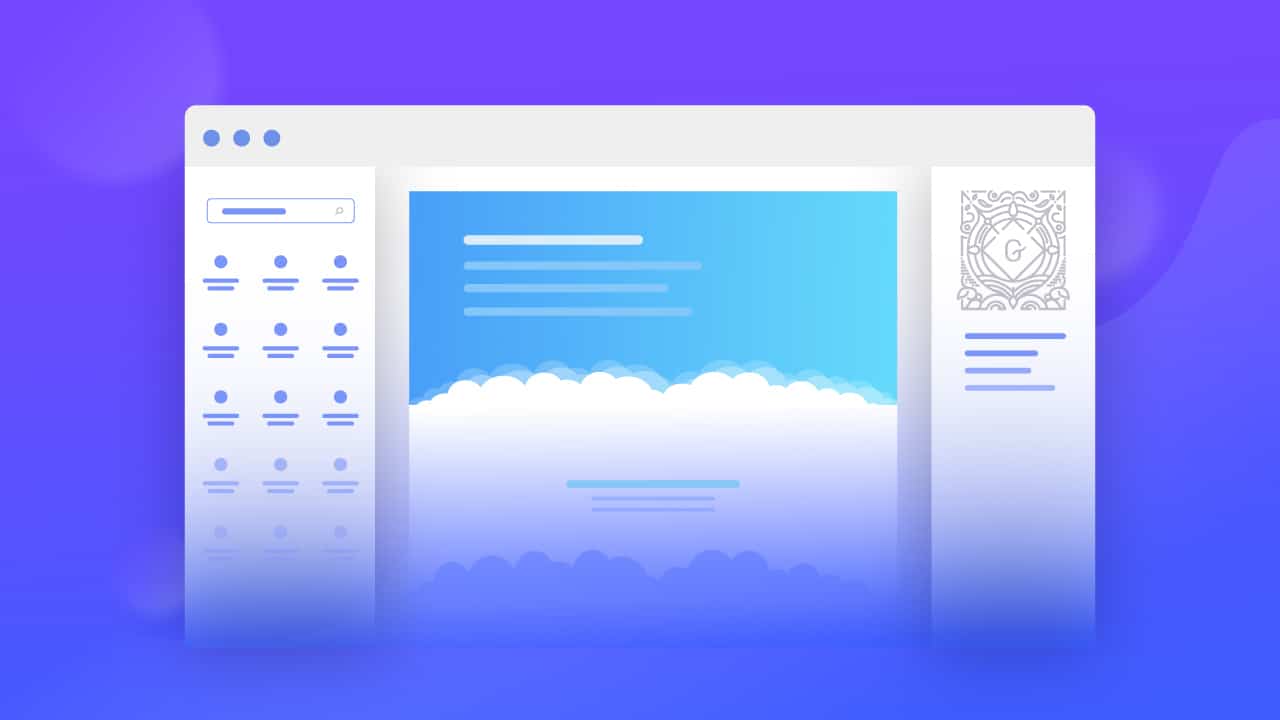
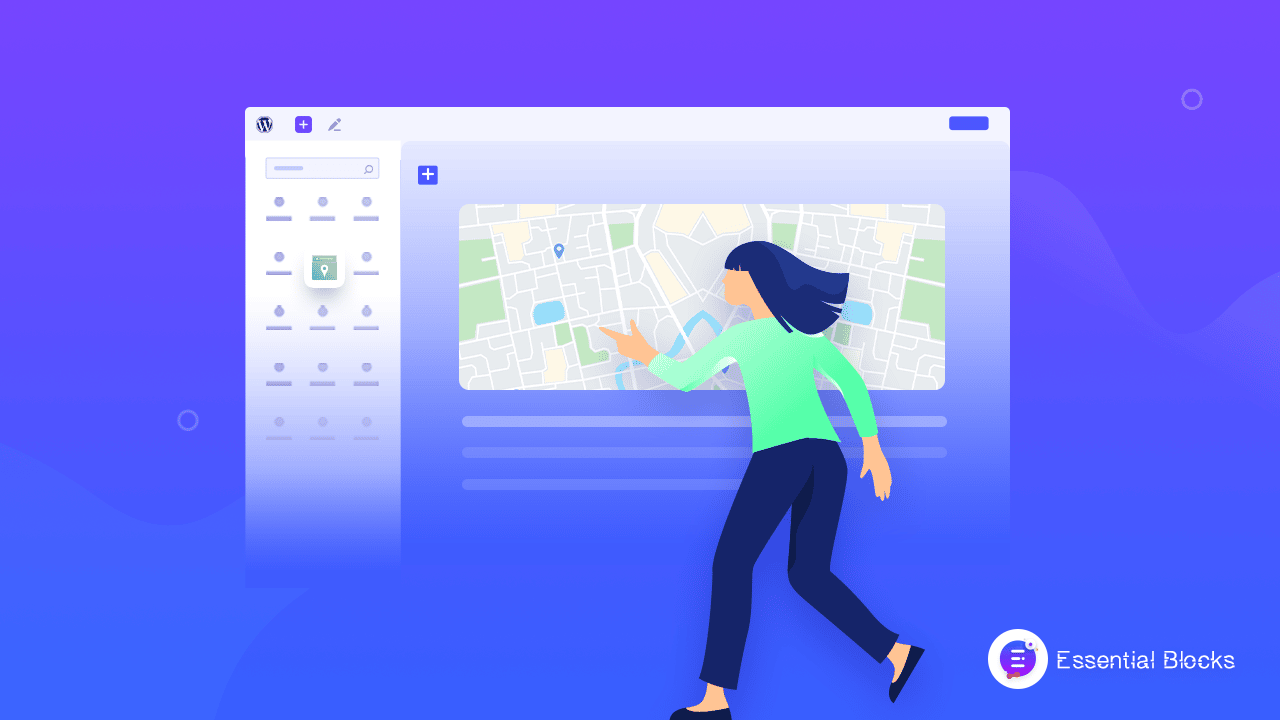
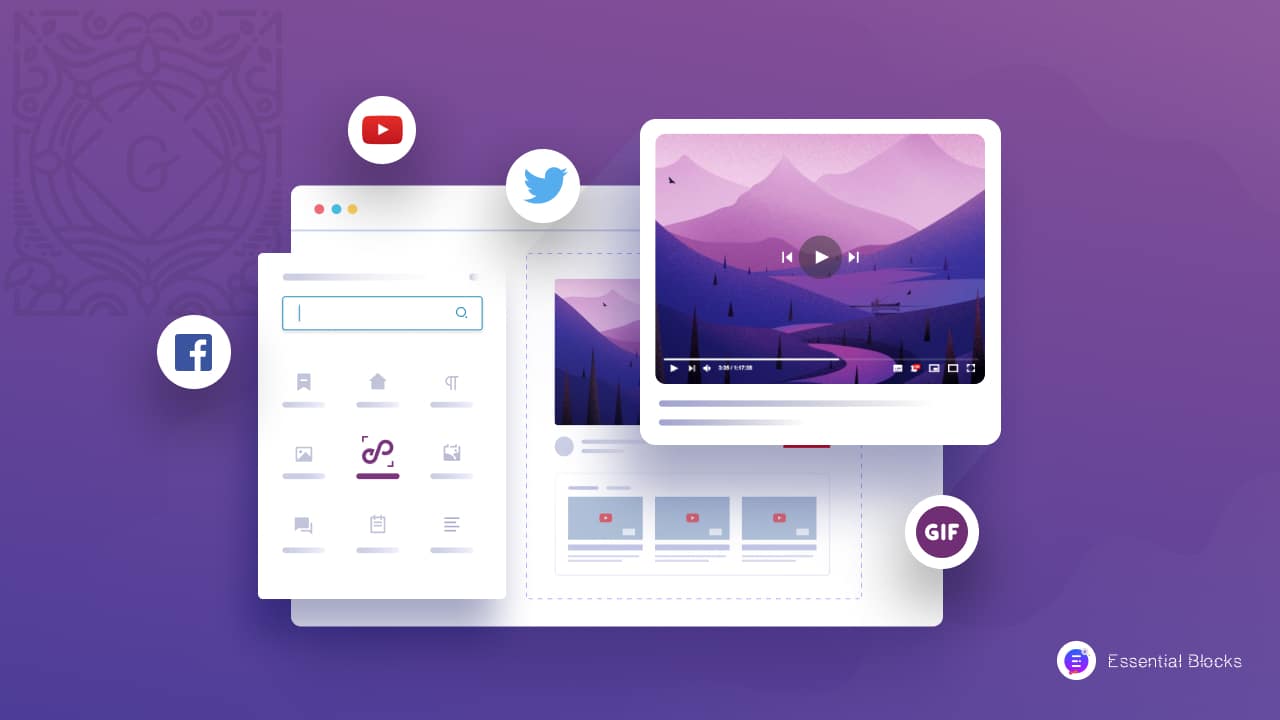
![WordPress Guide: How To Easily Add Social Share In Gutenberg? [2026] 12 Social Share](https://essential-blocks.com/wp-content/uploads/2022/10/How-To-Easily-Add-Social-Share-In-Gutenberg__1280_720.jpg)
![How To Add Engaging Openverse Images In Gutenberg Directly? [2026] 13 Openverse Images](https://essential-blocks.com/wp-content/uploads/2022/10/How-To-Add-EB-Openverse-Block-In-Gutenberg.png)