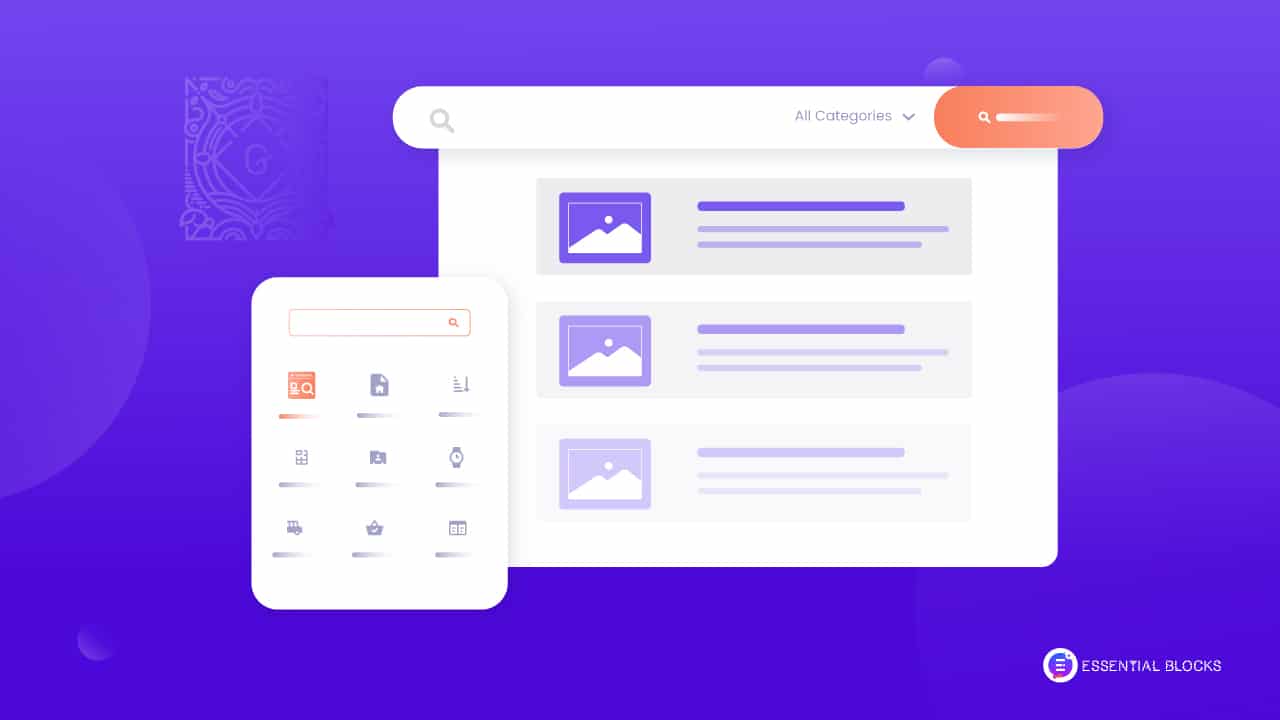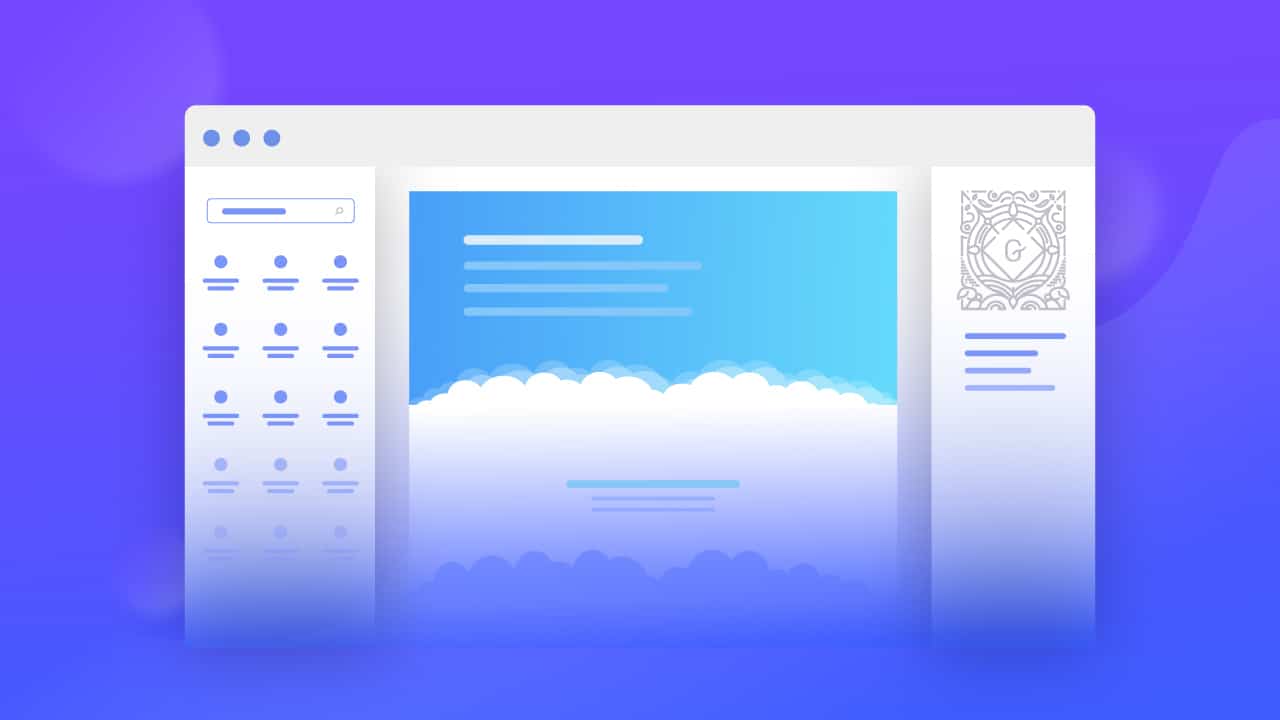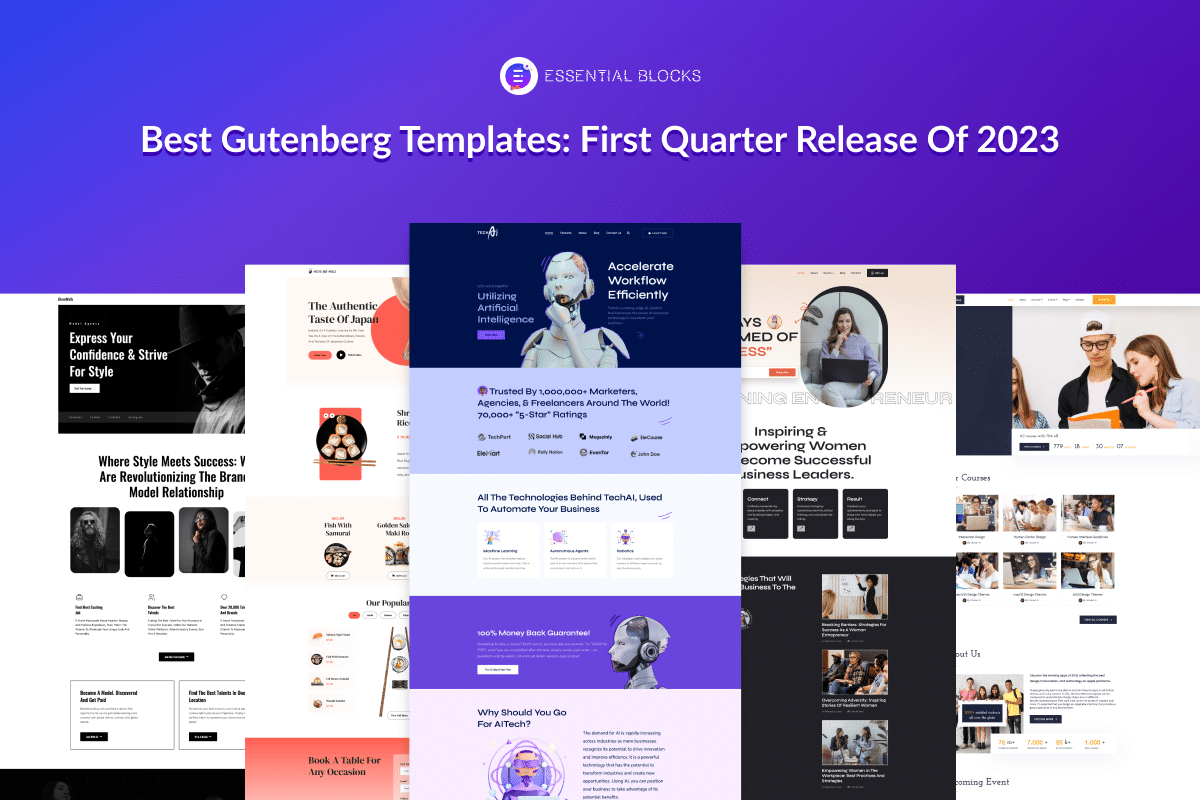WordPress
Home
.
WordPress
Recent Posts
tags
5 WordPress Gutenberg Themes Accordion Accordion In WordPress Black Friday deals Block editor block library block library for Gutenberg Call To Action Button Call To Actions countdown timer CTA Button Elementor EmbedPress Essential Blocks Essential Blocks For Gutenberg Flip box Gutenberg gutenberg block Gutenberg block editor Gutenberg Block Library Gutenberg blocks Gutenberg editor gutenberg library Gutenberg Navigation Menu Gutenberg Plugins Gutenberg ready templates Gutenberg template Gutenberg Templates Gutenberg Themes Gutenberg tutorial Gutenberg website Infobox Navigation Menu Openverse Openverse Block Post Grid Pricing Table block Templately website design website template WordPress WordPress block WordPress block editor WordPress Gutenberg WordPress Navigation Menu
Social Links
-
How to Make Black Friday Page Using Gutenberg Block Templates [FREE Access]
Unlock the power of Gutenberg Templates for a stunning Black Friday page. Grab our FREE guide to boost sales and create a shopping hotspot on this Black Friday.
-
[New] Stacked Cards For Gutenberg: How To Make Web Content More Interactive?
Check out the potential of EB Stacked Cards for Gutenberg to elevate your web design experience. Combine information and interactivity together with captivating layered effects and a seamless content presentation.
-
How To Get Access To All-In-One WordPress Gutenberg Template Library?
Learn how to gain access to all-in-one WordPress Gutenberg template library and start designing like a pro.
-
How To Design A Donation Website In Gutenberg: 5-Minute Tutorial
Gutenberg enables you to create engaging donation websites in just 5 minutes. Easily boost your cause’s online visibility. Begin designing right away!
-
How To Use The Query Loop Block To Create Unique Layouts
Discover how to create unique layouts with the newest edition of WordPress Query Loop Block for Gutenberg.
-
15+ Examples Of Interactive Websites – You Will Be Amazed
Click, scroll, and interact! These interactive websites showcase the incredible possibilities of interactive design. You won’t believe what’s possible on the web nowadays.
-
Best 5 eCommerce Website Templates For Gutenberg [FREE]
Discover the top 5 eCommerce website templates for Gutenberg, expertly crafted to ensure a smooth and effortless experience for your online store.
-
Gutenberg Guide: How To Create Stunning Visuals With Shape Dividers In Gutenberg?
Add uniqueness to your website’s look with the Shape Divider block of Essential Blocks Learn from the blog and add a unique touch to your Gutenberg site with Essential Blocks.
-
Best Gutenberg Templates Collection From 2023 First Quarter
Discover Templately’s top Gutenberg templates of the first quarter of 2023 and enhance your website with stunning designs and functionalities.
![Guide for WooCommerce Checkout Flow Optimization [2026] 1 woocommerce checkout](https://essential-blocks.com/wp-content/uploads/2026/01/WooCommerce-Checkout_-A-Complete-Guide-for-2025-150x150.jpg)


![How to Make Black Friday Page Using Gutenberg Block Templates [FREE Access] 4 Black Friday Page](https://essential-blocks.com/wp-content/uploads/2023/09/How-to-Make-Black-Friday-Page-Using-Gutenberg-Ready-Templates.png)
![[New] Stacked Cards For Gutenberg: How To Make Web Content More Interactive? 5 Stacked cards for Gutenberg](https://essential-blocks.com/wp-content/uploads/2023/10/EB-Stacked-Cards-For-Gutenberg_-Unlock-The-Potential-Of-Creative-Content-Display.png)
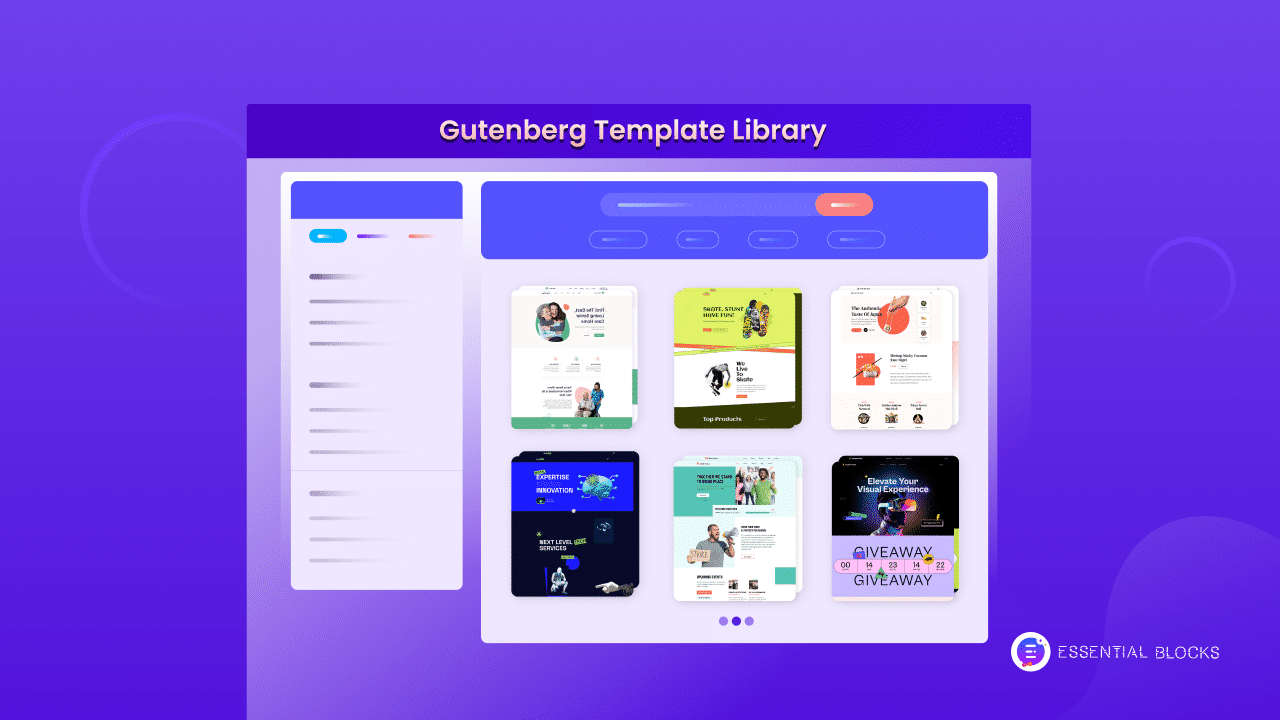
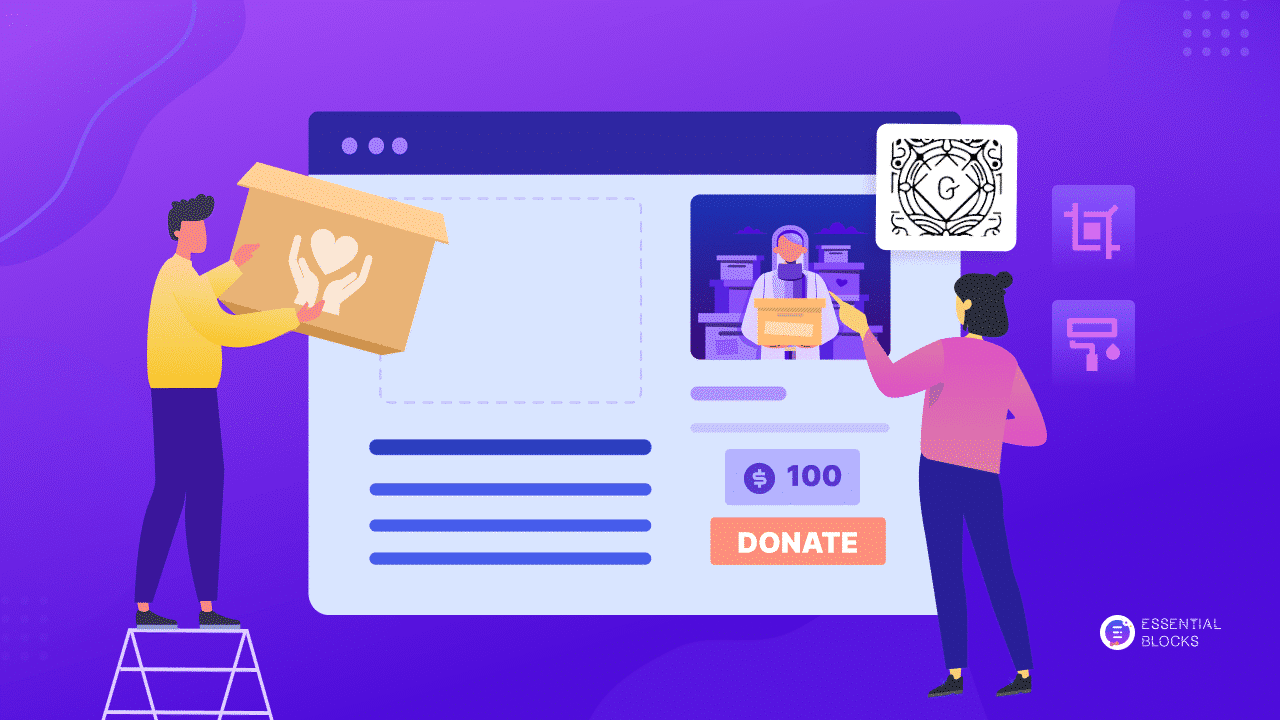
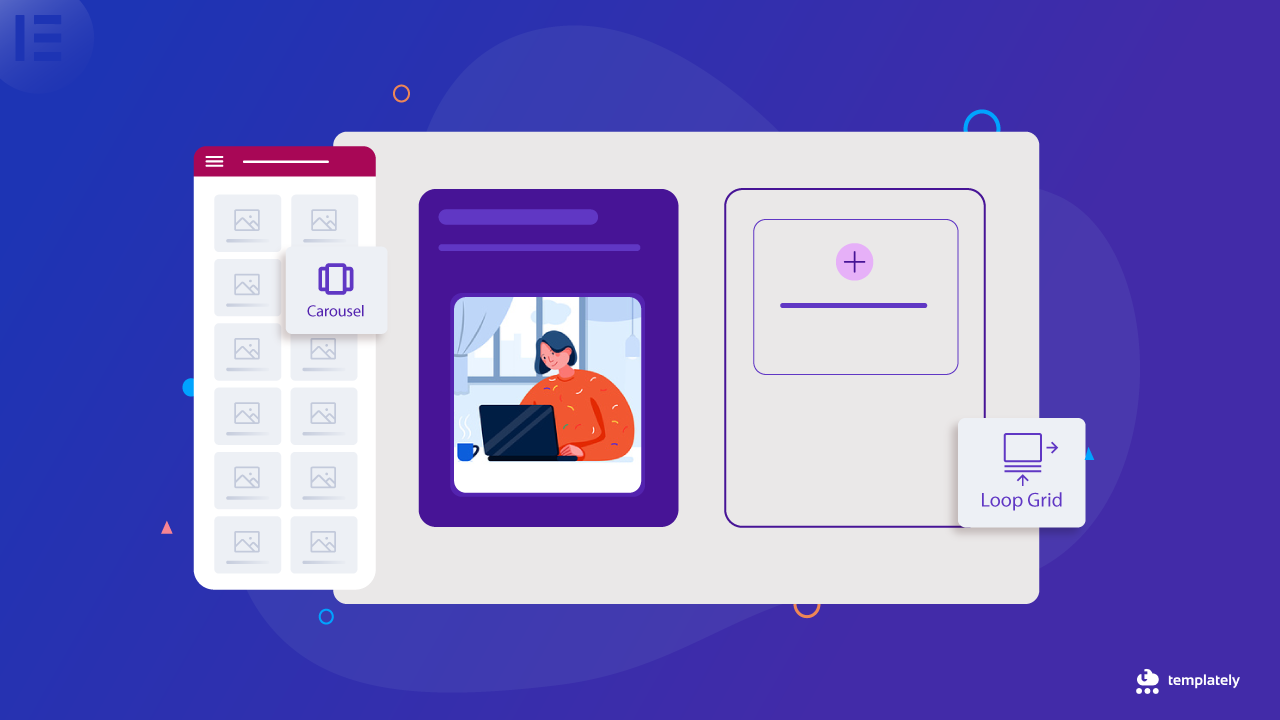
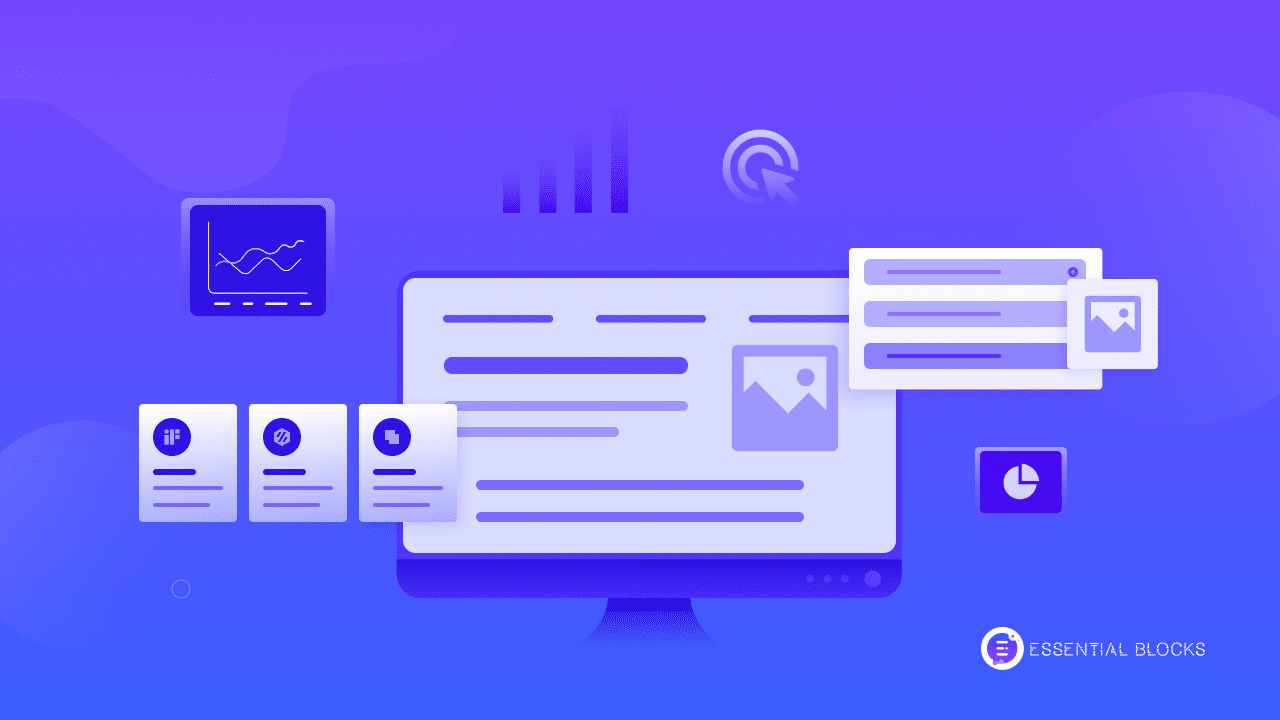
![Best 5 eCommerce Website Templates For Gutenberg [FREE] 10 eCommerce Website Templates](https://essential-blocks.com/wp-content/uploads/2023/04/Best-5-eCommerce-Website-Templates-for-Gutenberg-FREE.png)