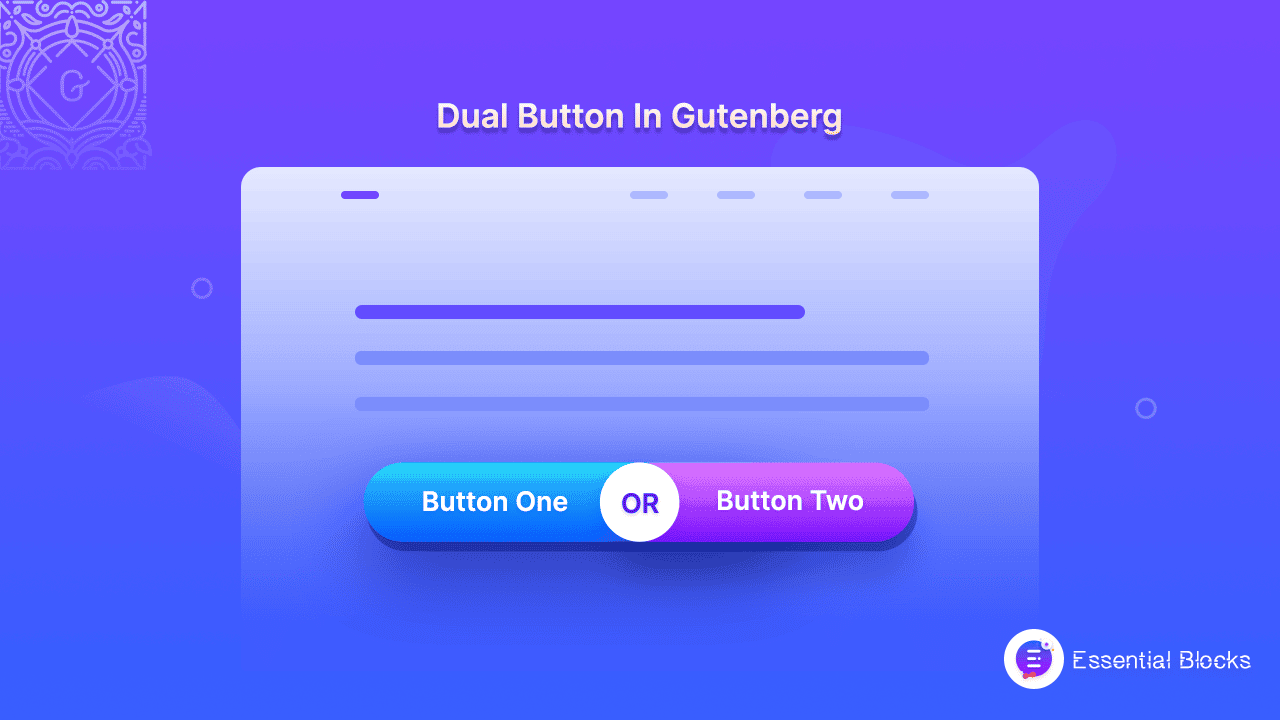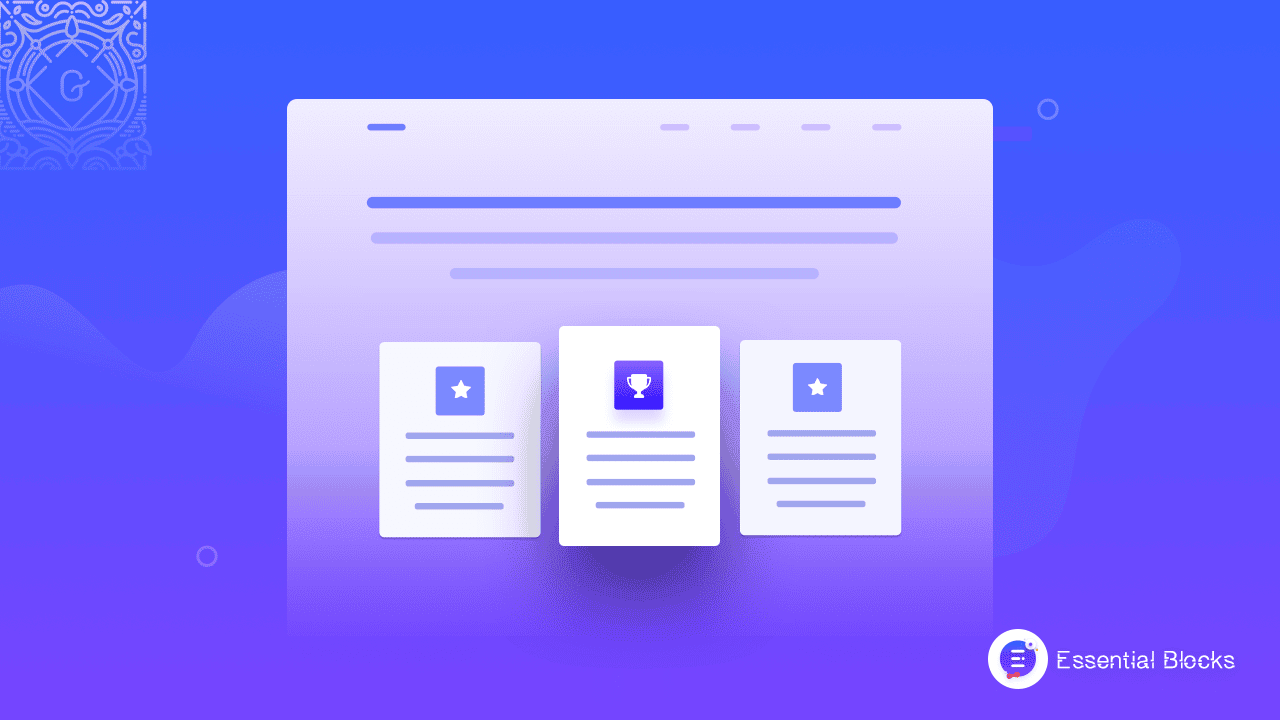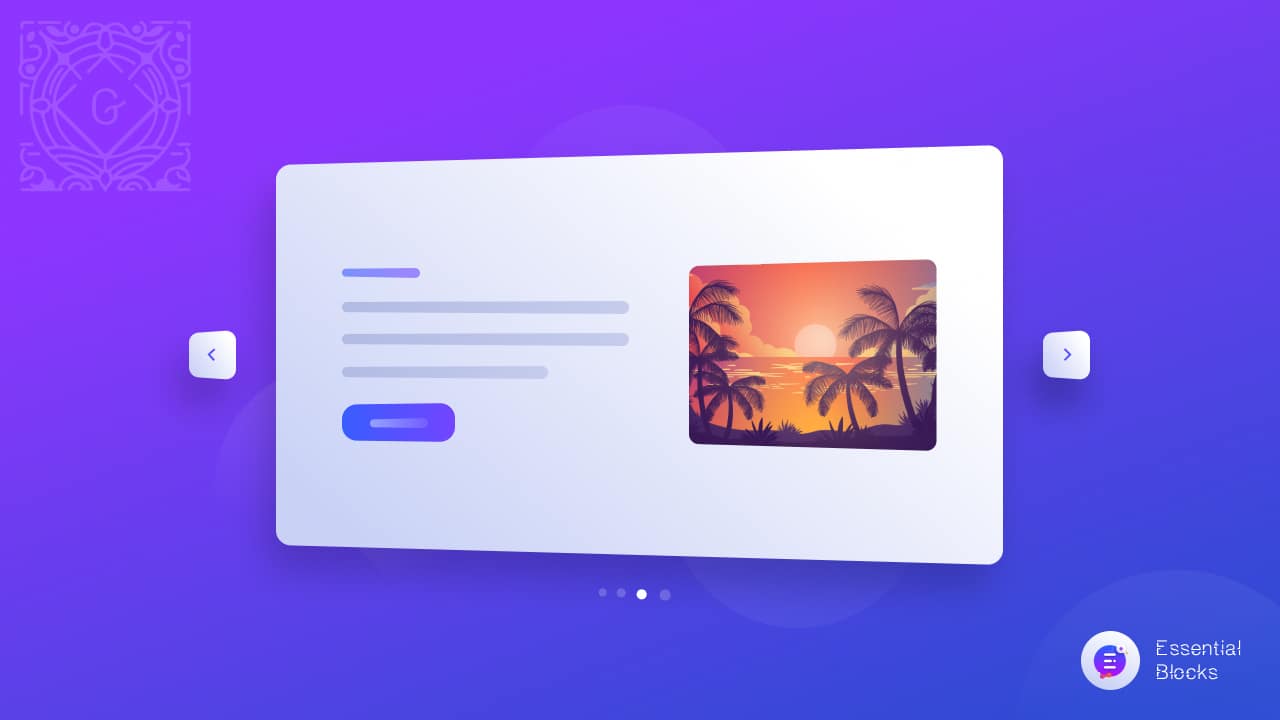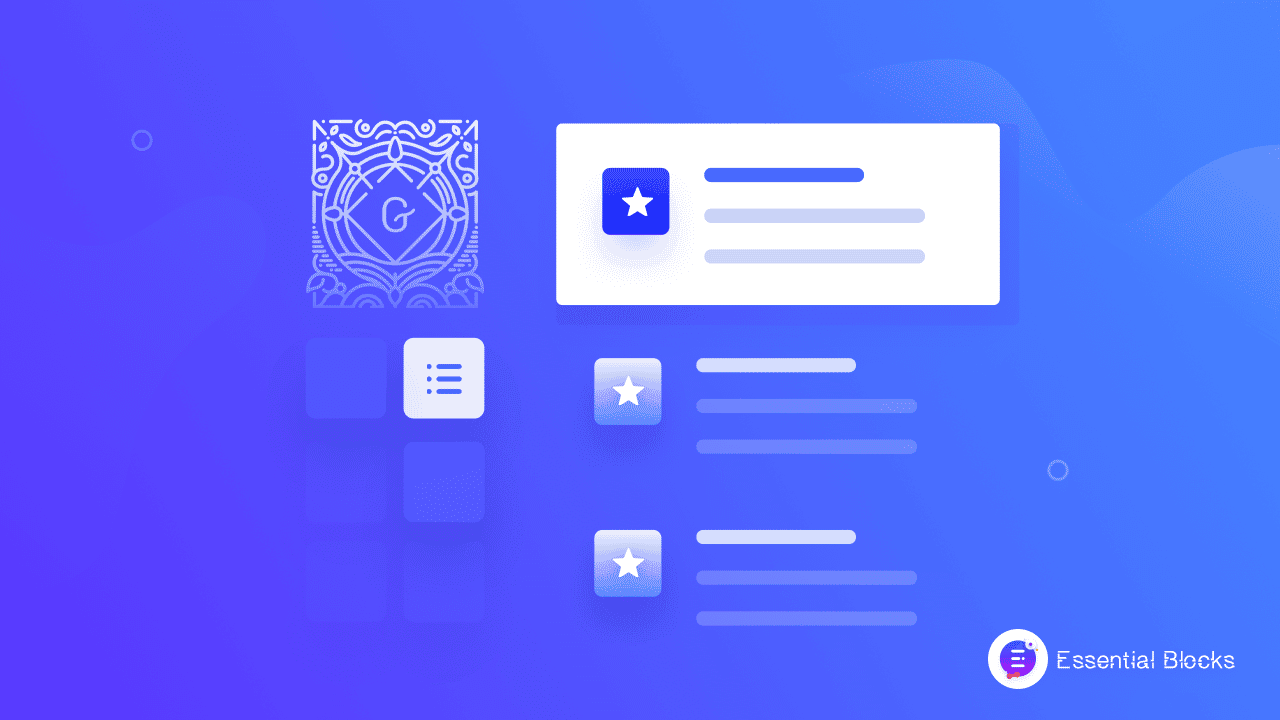gutenberg library
Home
.
gutenberg library
Recent Posts
tags
5 WordPress Gutenberg Themes Accordion Accordion In WordPress Black Friday deals Block editor block library block library for Gutenberg Call To Action Button Call To Actions countdown timer CTA Button Elementor EmbedPress Essential Blocks Essential Blocks For Gutenberg Flip box Gutenberg gutenberg block Gutenberg block editor Gutenberg Block Library Gutenberg blocks Gutenberg editor gutenberg library Gutenberg Navigation Menu Gutenberg Plugins Gutenberg ready templates Gutenberg template Gutenberg Templates Gutenberg Themes Gutenberg tutorial Gutenberg website Infobox Navigation Menu Openverse Openverse Block Post Grid Pricing Table block Templately website design website template WordPress WordPress block WordPress block editor WordPress Gutenberg WordPress Navigation Menu
Social Links
-
Typing Text For Gutenberg: Create An Interactive Website For Website Visitors [2026]
From this, you can find out how to make WordPress website more interactive using Essential Blocks Typing Text for Gutenberg.
-
How To Create Custom Post Grids In Gutenberg? [2026]
Learn how to add an impressive Post Grid in WordPress website using Essential Blocks for Gutenberg.
-
How To Highlight Any Content With Attractive Infoboxes?
This is a complete guideline where you can easily add Infobox block on your WordPress site with Essential Blocks for Gutenberg.
-
How To Display Product Information With A Feature List In Gutenberg Beautifully
Learn the easiest way to highlight products’ or features with the feature list block of Essential Blocks in Gutenberg without any coding.


![Guide for WooCommerce Checkout Flow Optimization [2026] 3 woocommerce checkout](https://essential-blocks.com/wp-content/uploads/2026/01/WooCommerce-Checkout_-A-Complete-Guide-for-2025-150x150.jpg)
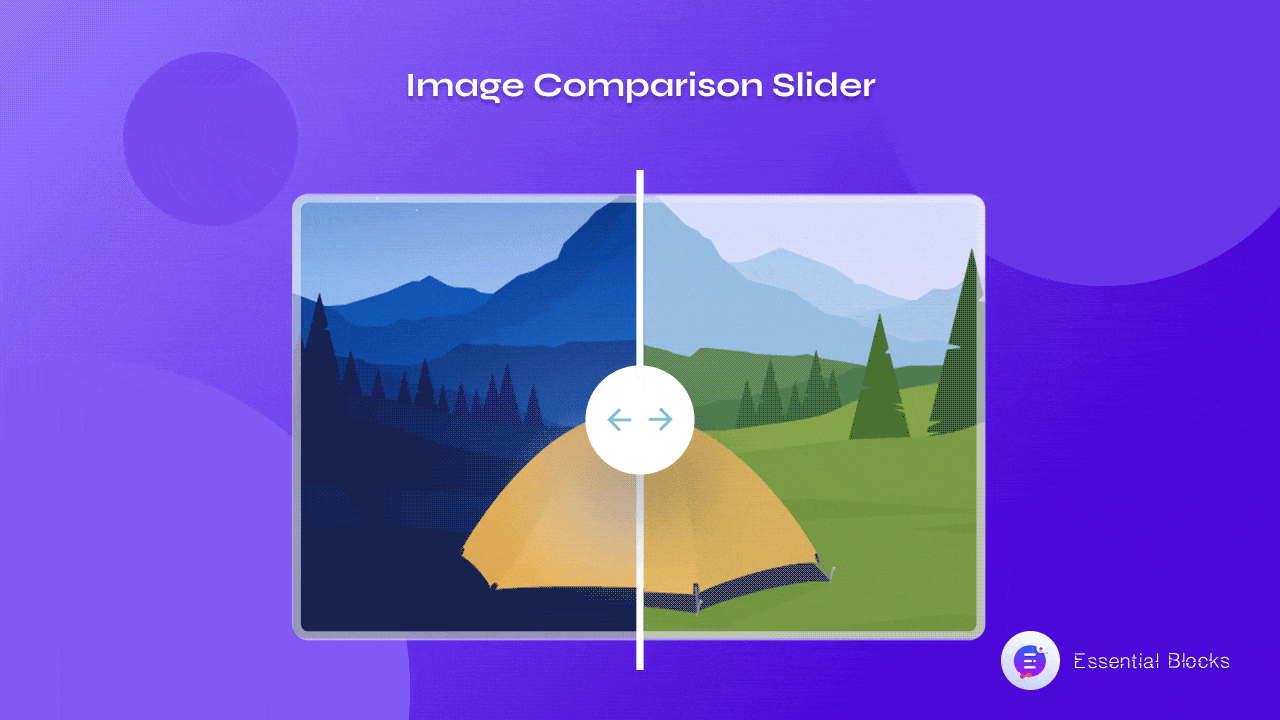
![Typing Text For Gutenberg: Create An Interactive Website For Website Visitors [2026] 5 Typing Text For Gutenberg](https://essential-blocks.com/wp-content/uploads/2022/04/image-85.gif)
![How To Create Custom Post Grids In Gutenberg? [2026] 6 Post Grids](https://essential-blocks.com/wp-content/uploads/2022/04/How-To-Create-Custom-Post-Grids-In-Gutenberg.png)