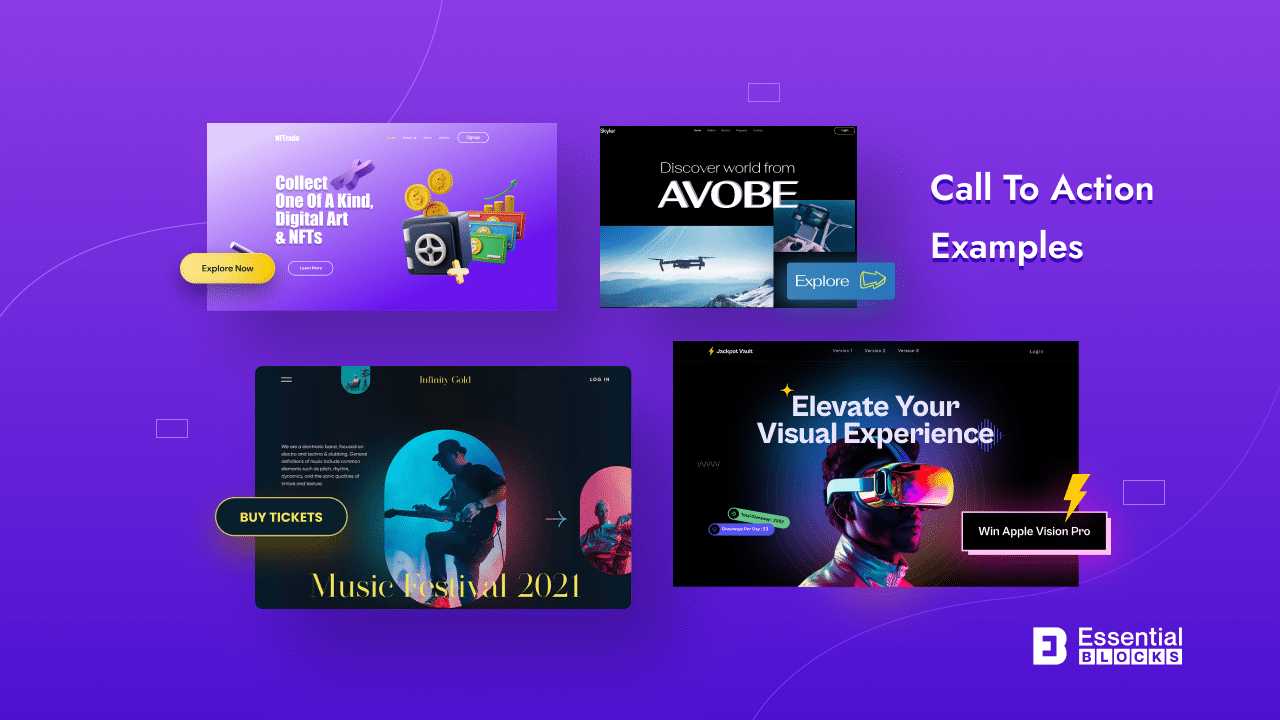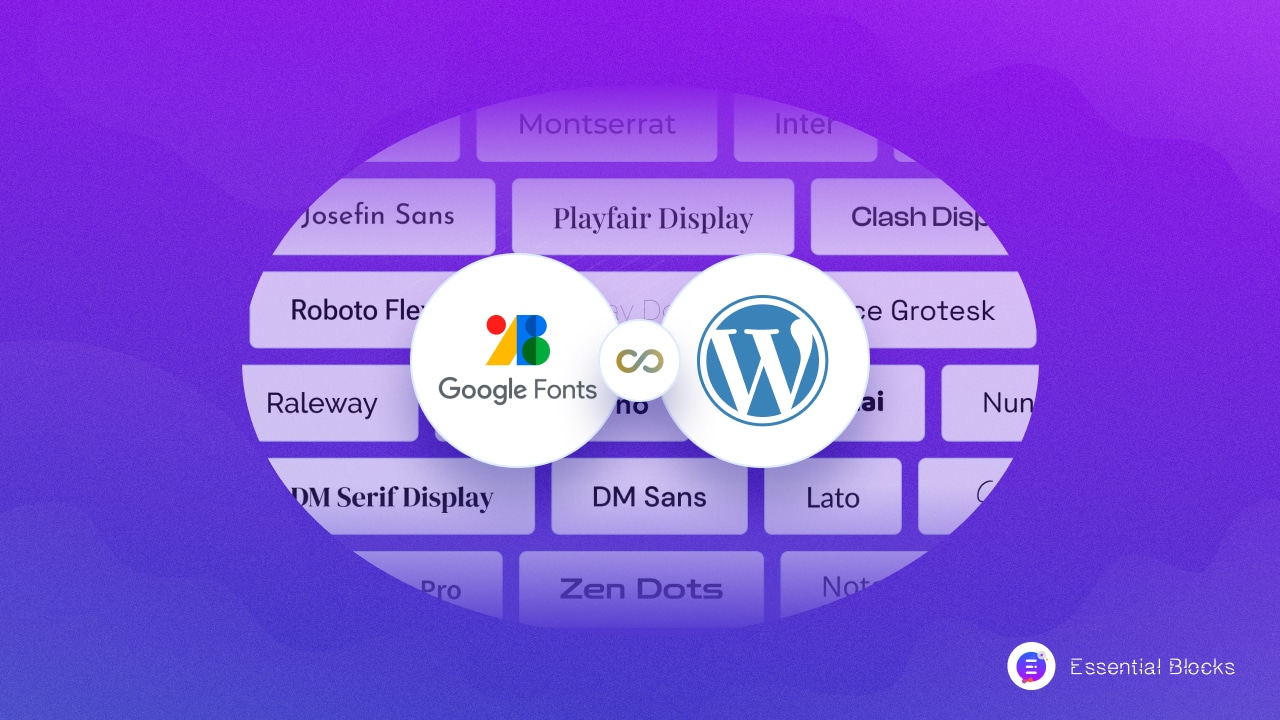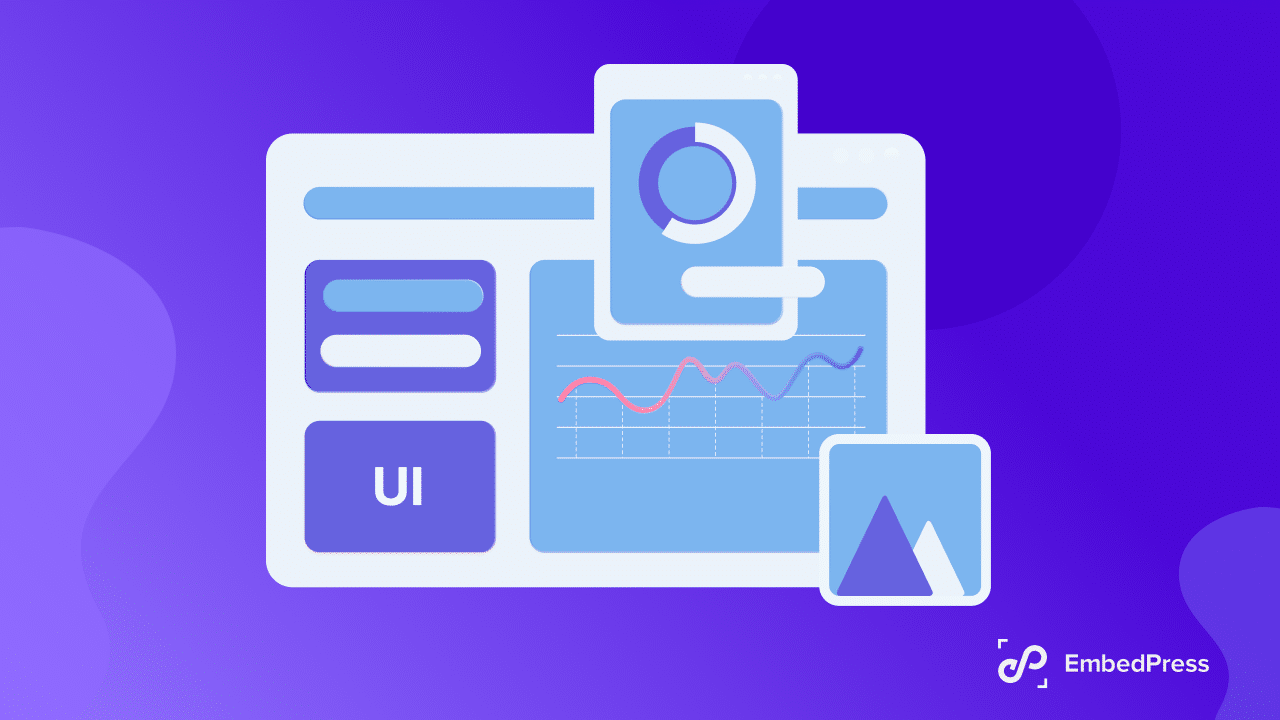A solid online presence is vital for businesses and individuals seeking to build their brands. WordPress, the most well-known content management system and website builder, can be the best choice as it has incredible user-friendliness and flexibility for creating and managing websites. However, having the correct expertise and abilities is vital to realize and utilize WordPress’s full potential. This is why WordPress training courses are so important.
Continue reading “5+ Best WordPress Training Courses for Beginners in 2024”How to Create an Artificial Neural Network Website Using WordPress Ready Template
Want a ready solution to design your ANN or Artificial Neural Network website in just a few clicks? In this blog, we bring you an exclusive ready WordPress template pack that will help you launch your first artificial neural network website online. Excited? Take a deep dive below and get all the details!
Continue reading “How to Create an Artificial Neural Network Website Using WordPress Ready Template”How to Style Your WordPress Site with Global Styles
Website styling is a web-building essential that helps you provide a look to your site that’s not only interactive but also drives your visitors’ attention right away. To make this process more efficient, would it not be great if you could design a specific style and apply it throughout your entire website? As a WordPress user, you will be familiar with the platform’s flexibility and robustness. But have you tapped into the power of Global Styles?
In this comprehensive guide, you will get to know details about styling your entire WordPress site effortlessly and effectively with Global Styles. So, without any further ado, let us jump into this blog and get all the details.
Continue reading “How to Style Your WordPress Site with Global Styles”How To Sync Patterns Across Site [Multiple Ways]
Imagine having the freedom to create and reuse your block patterns effortlessly on your WordPress site; sounds pretty exciting, doesn’t it? Well, in August 2023, Gutenberg introduced the sync patterns feature, allowing you to seamlessly create and sync your designs across different places, pages, or posts on the website whenever you want. Let us dive into the details and explore various solutions to leverage synced patterns across multiple places. So, without further ado, let us get started!
Continue reading “How To Sync Patterns Across Site [Multiple Ways]”Gutenberg Design Principles: Things You Need to Know [2024]
If you are a WordPress user, the good news is you have the flexibility and freedom to design an interactive website without having to deal with complicated code. But before you jump into designing or revamping your website, it is crucial to learn all about Gutenberg design principles.
Keeping up with the design trends is important. It is also key to grasp and adopt design principles. These principles make every click, scroll, and interaction on your website smooth and purposeful, helping you communicate and connect with your visitors effortlessly. Now let us get started!
Continue reading “Gutenberg Design Principles: Things You Need to Know [2024]”Guide: Create Your AI Startup Website Using Gutenberg Within 5 Minutes
Imagine this, you have a brilliant AI startup idea, and you are eager to share it with the world. You want a stunning AI Startup website that will showcase your innovation, captivate your audience, and get your venture noticed.
The good news? You can do it all in just 5 minutes, and you do not need to be a tech genius to make it happen! Follow this step-by-step guide, you will get a walk-through of the process to build an impressive AI startup website using Gutenberg in just 5 minutes.
Continue reading “Guide: Create Your AI Startup Website Using Gutenberg Within 5 Minutes”How To Make Black Friday Page Using Gutenberg Ready Templates [FREE Access]
One of the most anticipated shopping days of the year is Black Friday, and as a company owner or marketer, you don’t want to pass up the chance to increase your sales during this period. A great method to show off your sales and promotions to your audience is by setting up a Black Friday page on your website.
Continue reading “How To Make Black Friday Page Using Gutenberg Ready Templates [FREE Access]”5 Excellent Call To Action Examples (That’ll Earn You More Clicks)
In this digital era where every click and conversion matters, a small but mighty element often takes center stage: the Call to Action, or CTA. Whether you are running a website, blog, email campaign, or social media ad, the effectiveness of your CTAs can make or break your success and is one of those criteria you need to focus on to stay ahead of the game.
In this blog post, you will get a complete idea about Call to Action examples or CTAs. We will explore what they are and why they matter, and provide practical tips and examples to help you create a call to action that drives results.
Continue reading “5 Excellent Call To Action Examples (That’ll Earn You More Clicks)”Google Fonts In WordPress: Enhancing Website Typography and Design
Imagine your website users visiting your site but switching to a different tab just because they don’t like how your website content looks! Now, no one would want that. Therefore, typography is essential to web design as it greatly affects how visitors view and use your website. The overall beauty and readability of your text can be substantially improved by selecting the appropriate typefaces. While WordPress provides a variety of basic fonts, they might not always match the distinctive branding and style of your website.
This is where Google Fonts comes in as a useful tool to improve the typography and look of your website. In this article, let’s learn the details of Google Fonts in WordPress and show you how to incorporate them into your website effectively.
Continue reading “Google Fonts In WordPress: Enhancing Website Typography and Design”User Interface Design: 4 Rules You Must Need To Know
Imagine you came across a website that left you with a lasting impression. When a website’s navigation and overall user interface design leave a positive impression on your mind, you are more likely to visit that website again. If you want your users to have a positive user experience, you must follow certain website design rules. Let’s learn more below!
Continue reading “User Interface Design: 4 Rules You Must Need To Know”

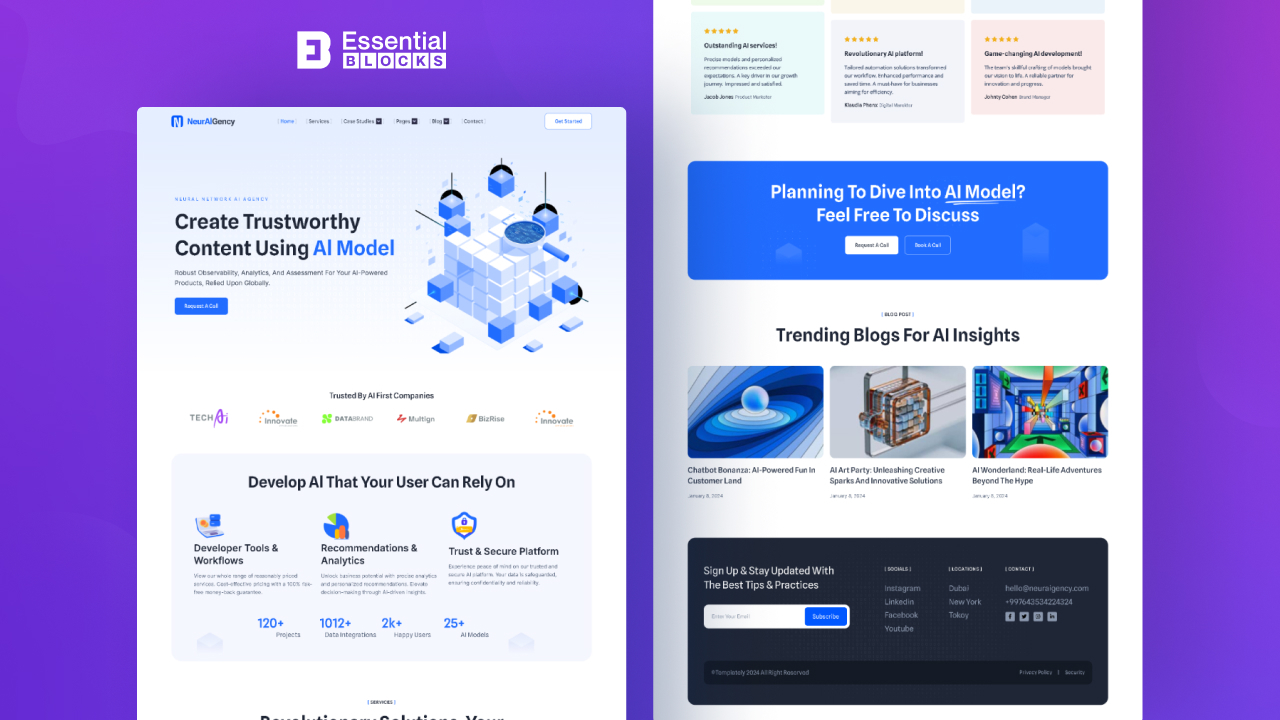
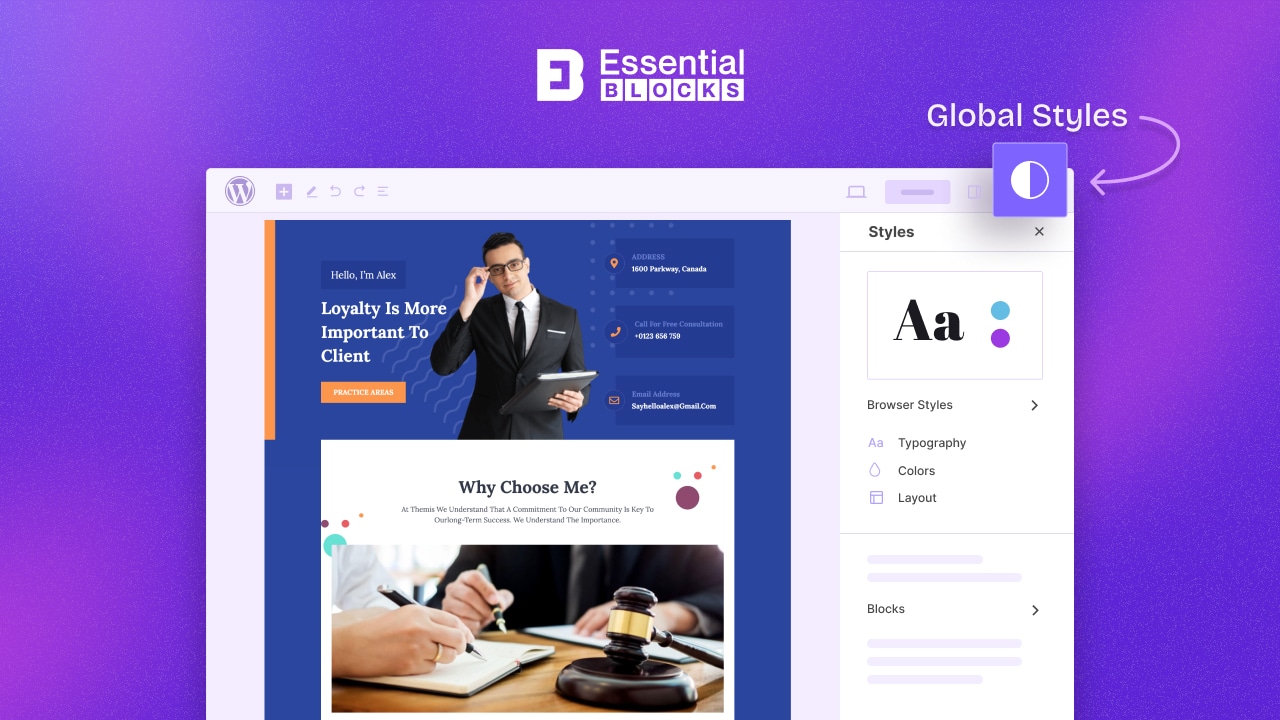
![How To Sync Patterns Across Site [Multiple Ways] 8 How To Sync Patterns Across Sites [Multiple Ways]](https://essential-blocks.com/wp-content/uploads/2024/01/EB-How-to-Share-Patterns-across-sites-Multiple-Ways.png)
![Gutenberg Design Principles: Things You Need to Know [2024] 10 EB-Gutenberg-Design-Principles_-Things-You-Need-to-Know-2024](https://essential-blocks.com/wp-content/uploads/2023/12/EB-Gutenberg-Design-Principles_-Things-You-Need-to-Know-2024.png)
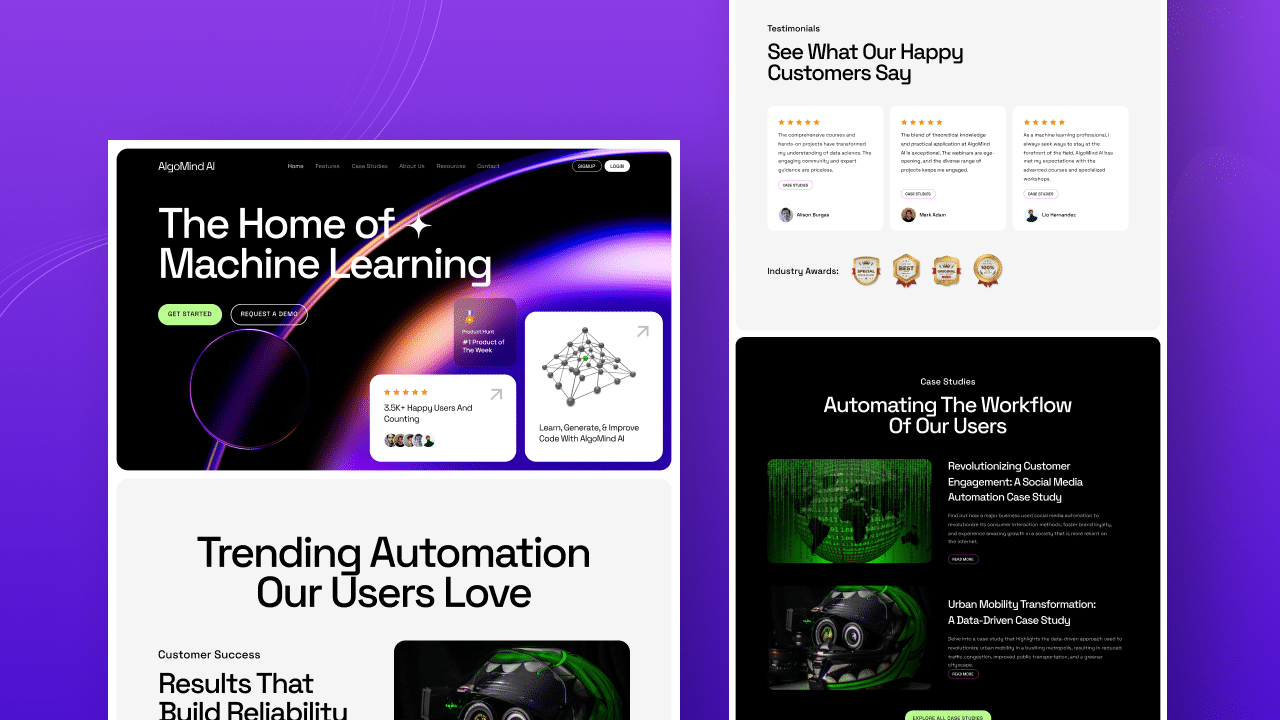
![How To Make Black Friday Page Using Gutenberg Ready Templates [FREE Access] 14 Black Friday Page](https://essential-blocks.com/wp-content/uploads/2023/09/How-to-Make-Black-Friday-Page-Using-Gutenberg-Ready-Templates.png)