A solid online presence is vital for businesses and individuals seeking to build their brands. WordPress, the most well-known content management system and website builder, can be the best choice as it has incredible user-friendliness and flexibility for creating and managing websites. However, having the correct expertise and abilities is vital to realizing and utilizing WordPress’s full potential. This is why WordPress training courses are so important.

If you are a novice or experienced user seeking to improve the quality of your talent, WordPress training courses provide an extensive and well-structured learning experience. From learning the fundamentals of creating websites and customizing them to exploring the latest options and plugins, these classes give you the tools and strategies to create distinctive websites.
Starting New? Why WordPress is the Go-To CMS Platform and How You Can Master It Through Courses!
WordPress is a friendly, open-source platform that has become an industry norm. With its easy-to-use interface and numerous customization choices, WordPress empowers beginners and experienced developers to create unique websites.
One of WordPress’s most significant benefits is its user-friendliness. Users with little knowledge of technology can quickly learn how to use the platform and design professional web pages or blogs. WordPress has various resources available, such as tutorials, classes and a community of support that can help beginners start their journey quickly.
However, the flexibility and adaptability of WordPress make it an effective tool for developers with experience. You will get various options to choose your best-fit themes and plugins to customize your WordPress website to suit the needs of your business, regardless of whether it’s an online store, portfolio site, or even a complicated corporate website.
Another significant benefit of WordPress is its SEO features. It was designed with SEO in mind, making ranking your material highly in search engines more straightforward.
You can enhance your WordPress website with the correct tools and strategies for greater visibility and higher traffic. WordPress gives you the power and versatility to build a successful online presence, whether a novice or a professional.
Top Essential WordPress Training Topics for Beginners
If you are a novice to WordPress, it is easy to find the site’s functions and features incomprehensible. However, understanding the fundamentals is essential to unlocking WordPress’s full potential as a content management system. In this blog post, you will find five perfect WordPress training courses that any beginner should focus on.
WordPress Basics
Before getting into the details, it’s essential to grasp the fundamentals of WordPress. This involves understanding WordPress’s dashboard, navigating the dashboard, exploring the admin section and understanding the vital elements of the WordPress website, such as categories, posts, pages and tags. As a newbie, you should focus on selecting beginner-friendly WordPress training courses.
WordPress Setup & Installation
Setting up your WordPress website is an essential process that establishes the basis of your web presence. It is crucial to understand the process regardless of whether you install WordPress locally or via live servers. This training topic includes the registration process for domains, hosting selection and the step-by-step installation procedure.
WordPress Customization
One of WordPress’s most notable features is its flexibility and customizable options. This training focuses on customizing your website’s appearance using themes or widgets. You will also learn about plugins. Learn the perfect ways to set up and install themes and utilize plugins to increase your website’s functionality.
WordPress Theme Installation
Themes are the foundation of your website’s style and the user’s experience. This training topic is focused on the extensive WordPress themes repository, which activates and installs themes and modifies them to fit your preferences and brand. It also covers children’s themes and how they benefit from maintaining your customizations after themes are updated.
When proficient in these key WordPress subjects, beginners can navigate the platform to create and manage content and personalize their websites to reflect their distinctive image and brand. The platform is limitless, with an established foundation in WordPress and many options for developing a solid online presence.
5+ Top Choices: Best WordPress Training Courses for Beginners
Are you eager to tap into WordPress’s full potential and elevate your website to new levels? Look at these online courses to get going. Whether you are a new or a seasoned developer, these courses have everything you want.
1. WordPress Essential Training by LinkedIn Learning
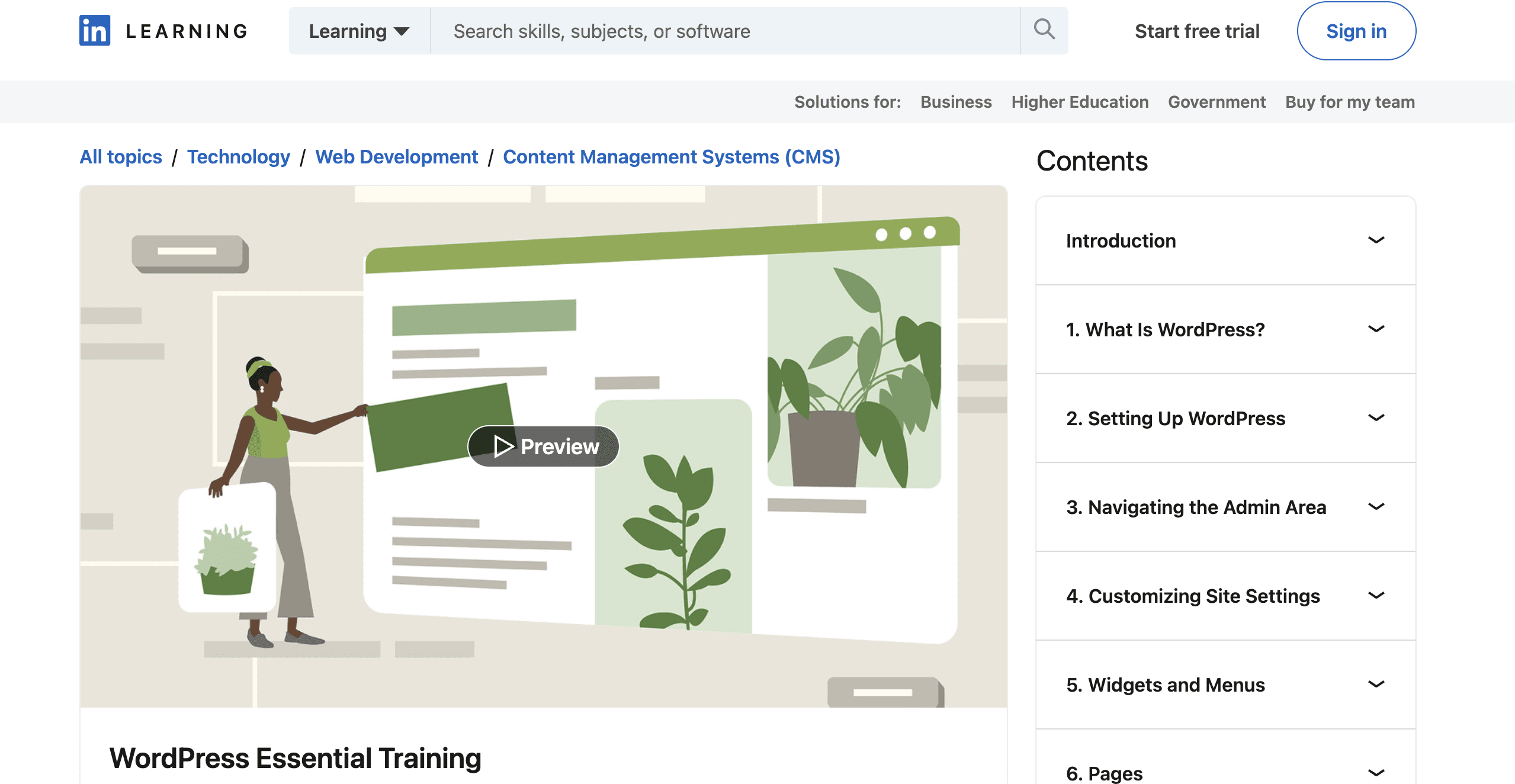
This WordPress training course is introduced to you by the experts of LinkedIn Learning, who provide an extensive guide to learning about WordPress. From managing and creating material and optimizing your website for search engines, you will receive an understanding of WordPress’s impressive capabilities and features.
2. WordPress for Beginners by Udemy
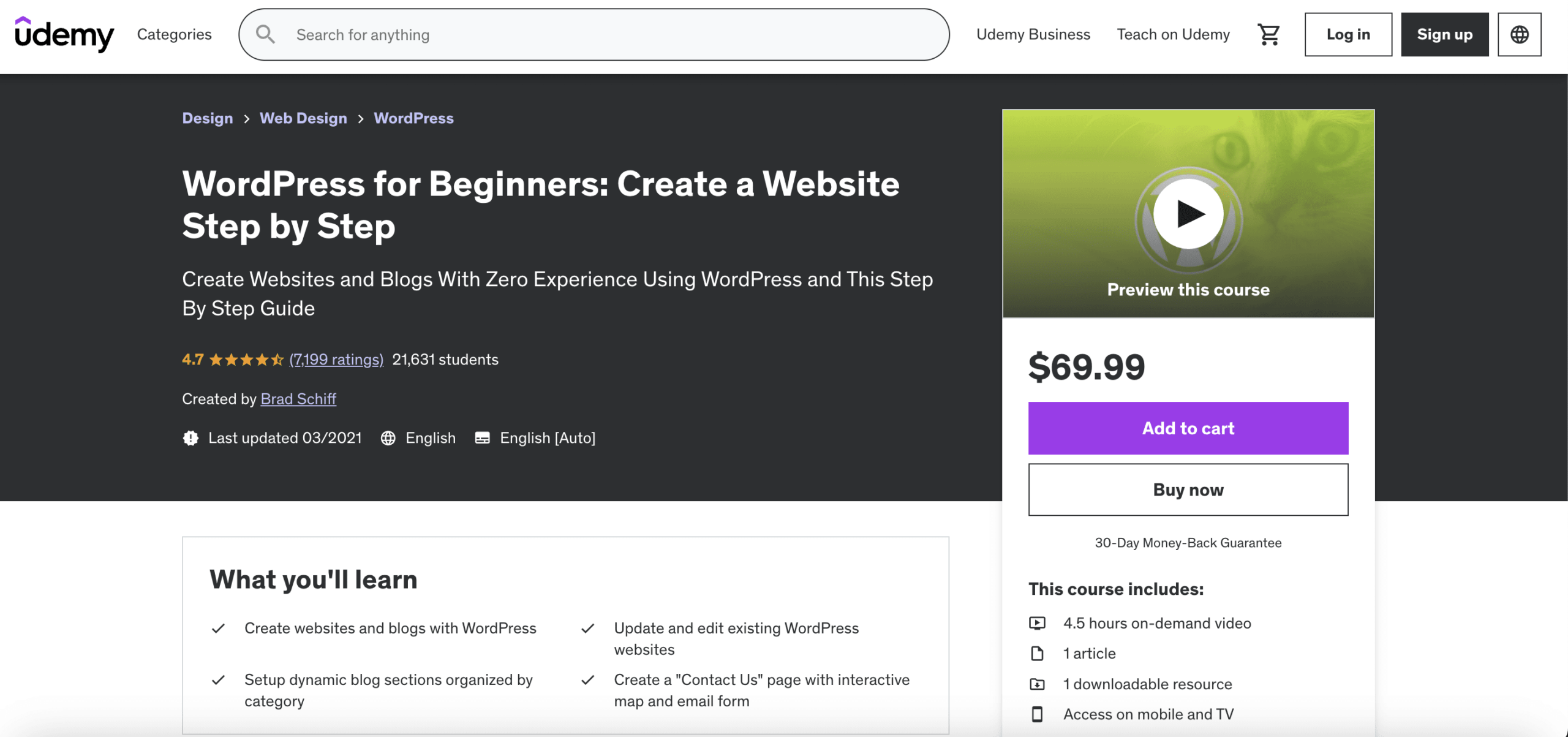
This course is a must-have for WordPress beginners. With more than 4-5 hours of instructional video content, you will learn everything from setting up your site to creating themes and plugins. The instructor’s concise and clear teaching method ensures that complex concepts are simple to comprehend.
3. WordPress 101 by WP101

This WP101 course covers WordPress from beginning to end. More than 50 instructional WordPress training course videos cover everything from installing WordPress to integrating e-commerce and securing websites. You can check this course to find the best WordPress training courses.
4. Build a Full Website using WordPress by Coursera
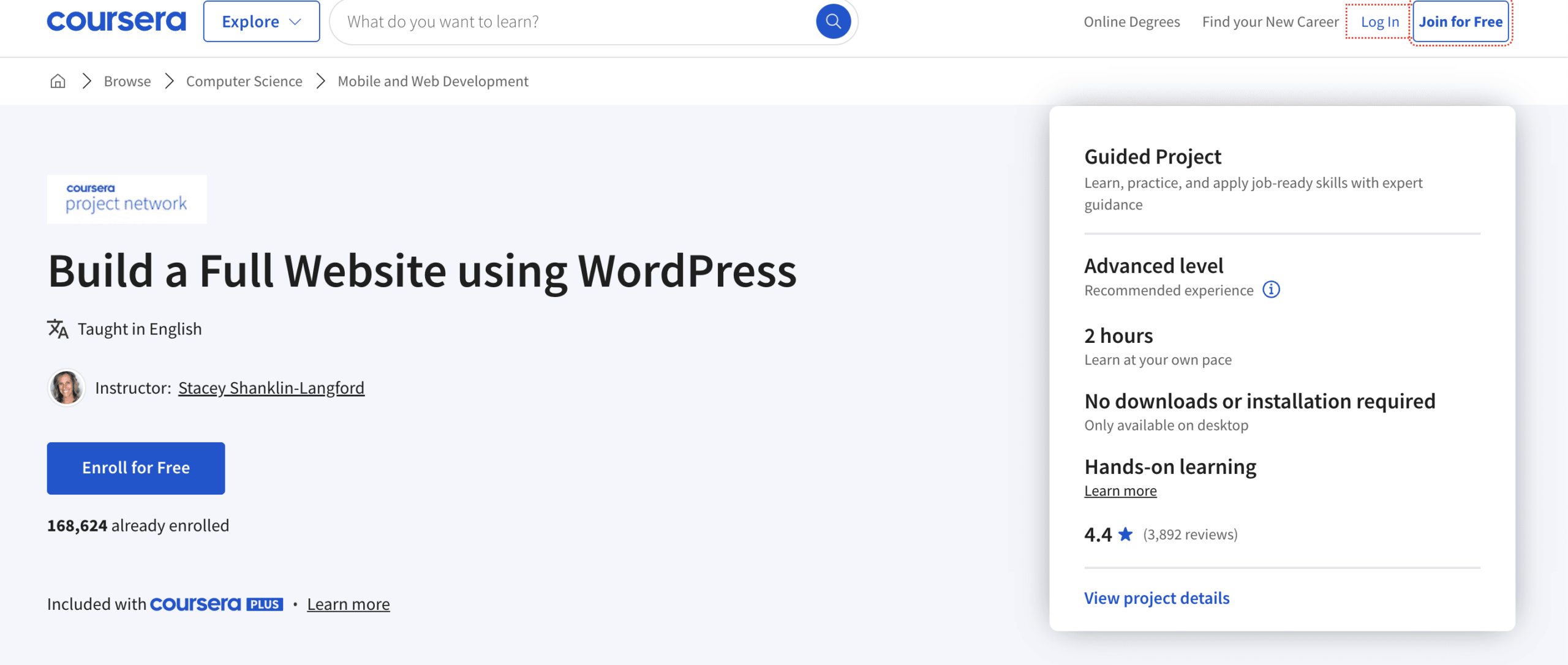
The “Build a Full Website using WordPress” course on Coursera is designed for individuals who want to create a professional, fully functional website from scratch with WordPress. This WordPress training course is suitable for beginners with no prior experience in web development and for those who want to enhance their skills in website creation using one of the world’s most popular content management systems (CMS).
5. Build a WordPress Website with No Code by Skillshare
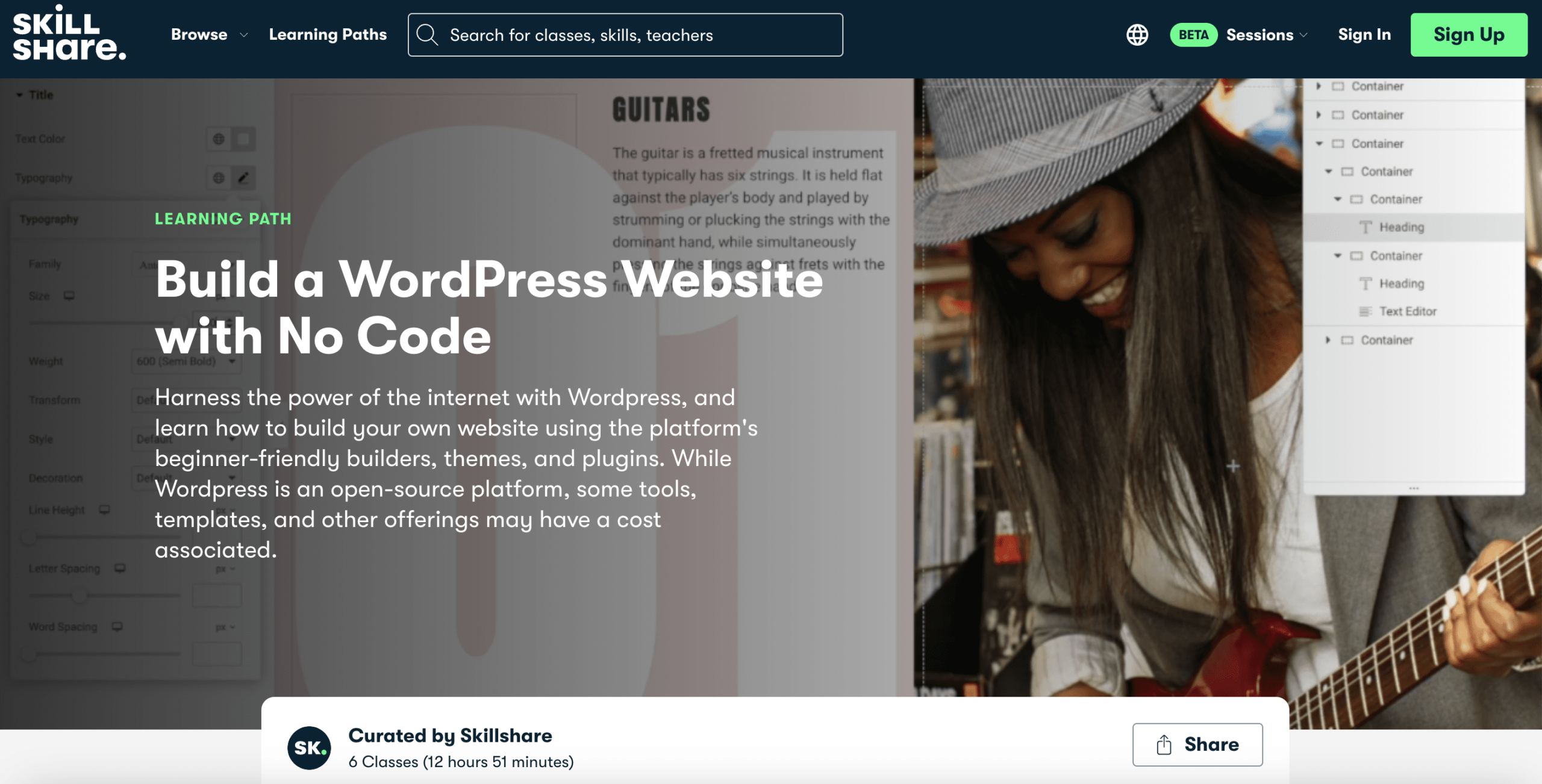
If you are looking for a quick start, Skillshare’s WordPress training course for beginners promises to help you set up your site in just one hour. This crash course suits those needing a fast and efficient introduction to WordPress. This 12-13 hours course has six classes to help beginners.
Learn More: 10 Web Design Courses [FREE & Paid]
Choose the Best WordPress Training Courses for You & Escalate Your Journey Forward!
Do you require benefits to master WordPress and feel like you should make the most of its capabilities? It’s time to get your hands on the wheel of becoming a WordPress master. Enrolling in the correct WordPress training course will open many possibilities for your site.
Only settle for something perfect while you bring off WordPress proficiency. With proper instruction, you can get the details of this powerful software that will allow you to design stunning websites that attract your visitors and raise conversions.
Imagine tailoring every aspect of your site, from the design to the functionality, without relying on other websites. You can implement your vision seamlessly and ensure that your website stands out from the rest.
Hope you find this blog helpful and if you want to read more exciting blogs like this, subscribe to our blogs. Also, don’t forget to join our Facebook Community to stay in touch and share your thoughts.

![Guide for WooCommerce Checkout Flow Optimization [2026] 14 woocommerce checkout](https://essential-blocks.com/wp-content/uploads/2026/01/WooCommerce-Checkout_-A-Complete-Guide-for-2025-150x150.jpg)


