Whether you are running a café, salon, or online service center, displaying your operating hours clearly builds trust and helps customers plan their visit or inquiries. However, many WordPress website owners struggle to show the opening and closing hours of business on their website. So what is the solution?
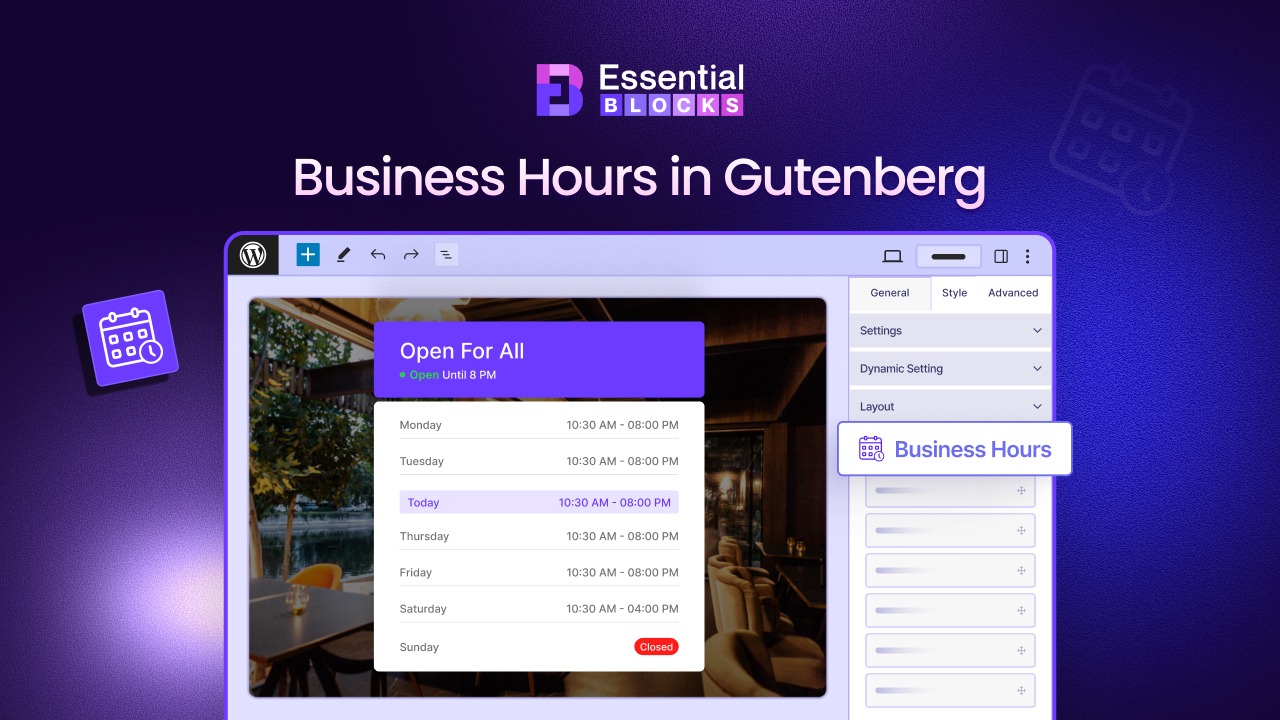
Introducing the Essential Blocks Business Hours block, where, with different customization options, you can show your business opening and closing hours effortlessly. Let us know more about this block in this blog.
Why Displaying Opening And Closing Hours Is Important?
For any business, whether online or offline, showing opening and closing hours builds trust and clarifies the communication with customers. When customers know more about when the business will be open or closed, it helps them to complete the desired action with the company. But there is more to it. Here, let us explore why this is important on a website.
Improves User Experience
Showing an opening and closing hours improves overall user experience on a website. It helps visitors learn about the business hours and when they can contact the business. For example, showing opening and closing hours on a restaurant website helps visitors to plan a meal with family or friends.
Improves SEO
Displaying opening and closing hours on your website helps in improving website SEO. Marking up different types of business hours in the structured schema helps Google improve the business in local SEO. For example, if a departmental store adds a business hours schema to their website, it will help search engines to show that in the search results page, whenever a user is searching for that departmental store.
Reduces Customer Confusion
Opening and closing hours on a website help to reduce customer confusion whenever they visit a website. By adding business hours, they get a clear idea about when they should contact the business. It also helps to reduce support tickets, since customers do not have to ask customer representatives about the opening or closing hours.
Introducing the Business Hours Block by Essential Blocks for Gutenberg
Users who have their website on WordPress and are particularly using the Gutenberg editor have some special news. Essential Blocks has introduced its “Business Hours” block, through which showing opening and closing hours has become easier and faster than ever. Now, just drag and drop the block and tell users more about your business hours more efficiently. Why is this block essential for your website? Here are some of the key reasons.
✅ 3 Creative Presets: Get 3 ready creative presets to get started with showcasing your business hours instantly on your website. But if you want to create your own, you can do that too.
✅ Easy Customization: Set a specific time zone and time format. You can either inherit the timezone or override the specific timezone.
✅ Unlimited Styling: Make the business hours based on your specific business brand guideline. Change the background color to highlight a specific day directly within the block.
How to Add a Business Hours Block to Your Website?
Now, it is time to know more about how to add opening and closing hours to your website. Before getting started, make sure you have installed and activated Essential Blocks PRO on your WordPress website since this is a premium block.
Step 1: Activate the Block
First, from your WordPress dashboard, go to the ‘Essential Blocks’ dashboard. Then, from the ‘Blocks’ tab, search for the “Business Hours” block and toggle the button to enable it.
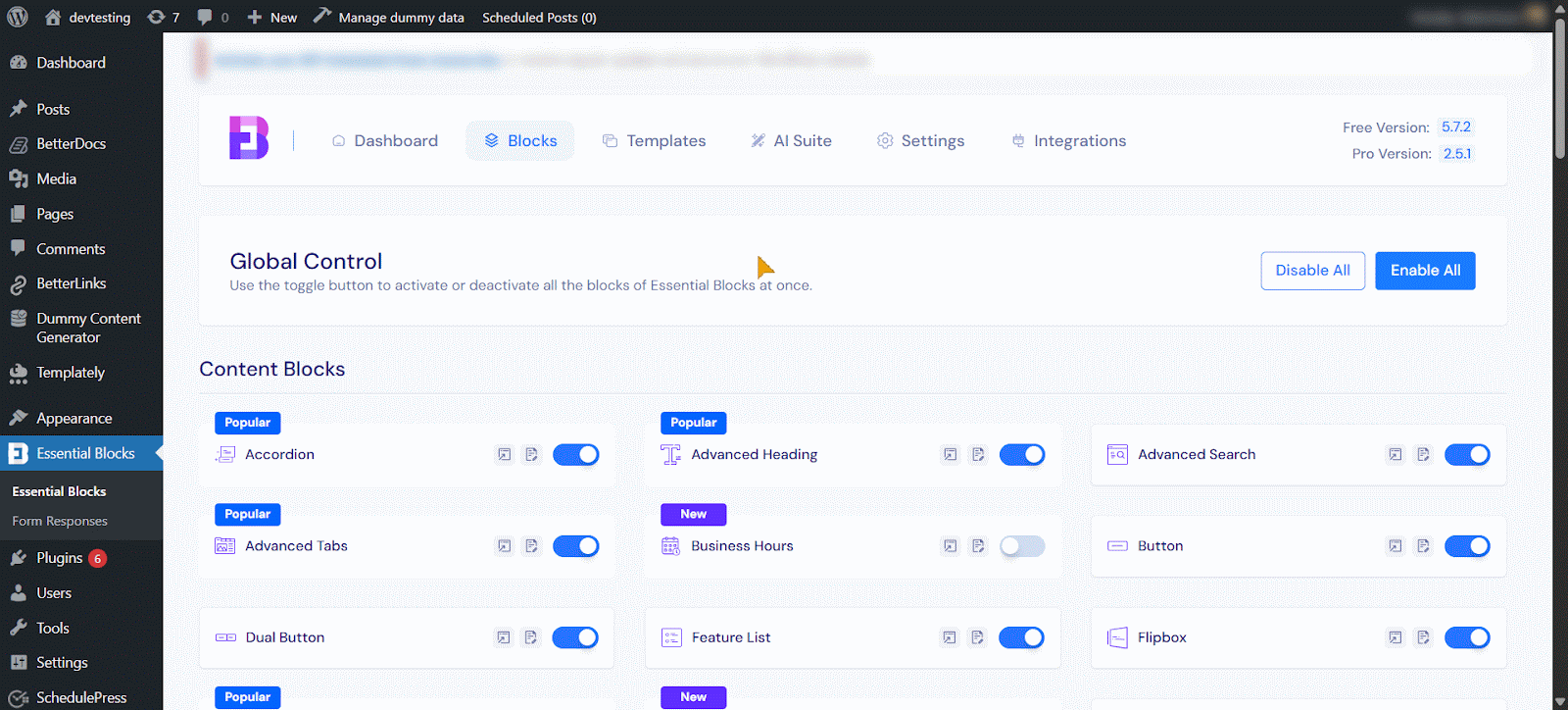
Step 2: Configure the Block
Open the page or post where you want to show your business hours, and simply add the EB Business Hours block. Just search for “Business Hours” in the block list and drop it right where you want it to appear.
Once you add the block, you will see two options — ‘Choose’ or ‘Start Blank’. Go with ‘Start Blank’ if you want to create your own schedule from scratch and customize it your way.
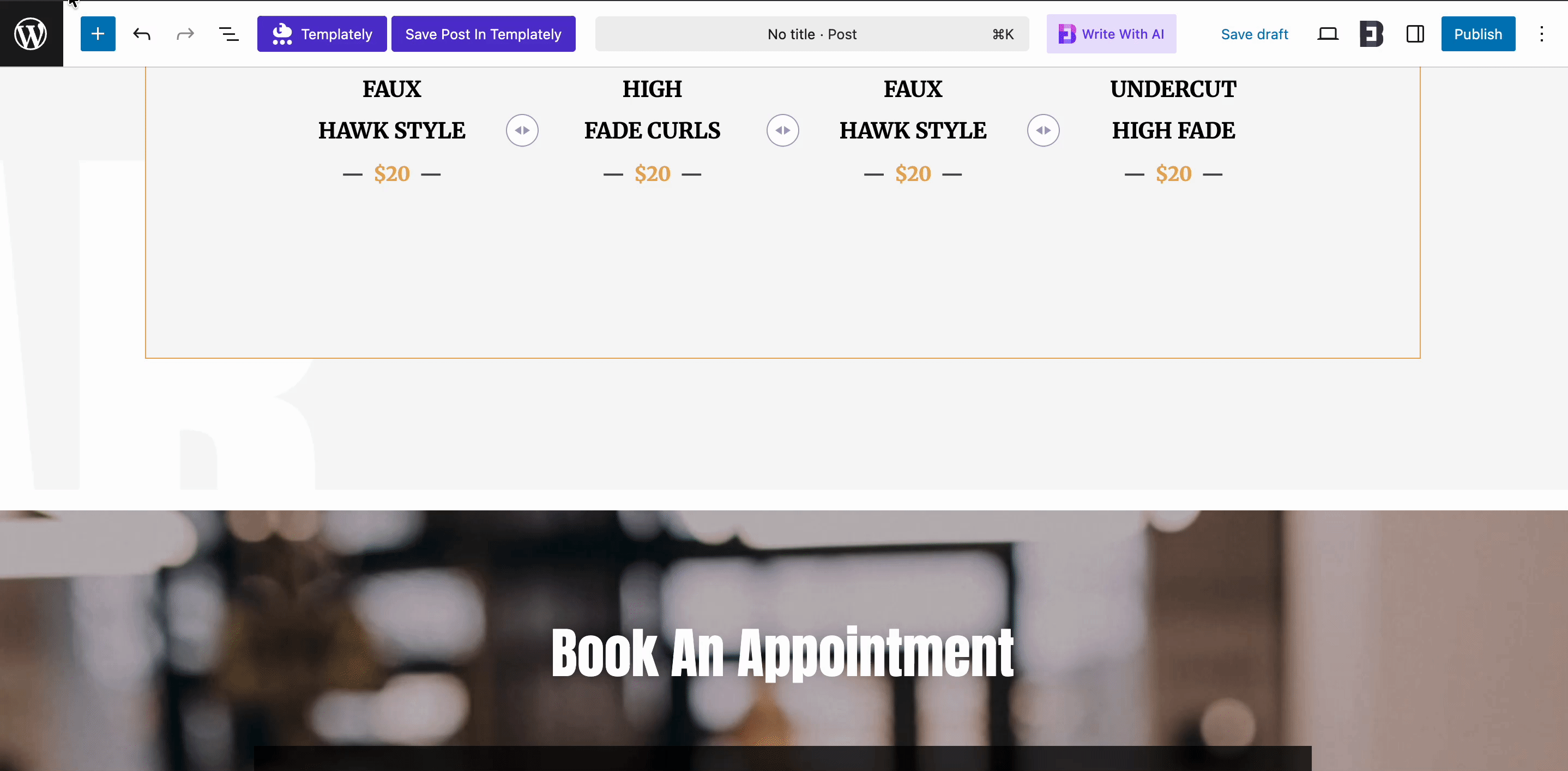
Step 3: Customize & Style the Block
Next, from the right sidebar, you can set the specific timezone in the ‘General’ tab. From the ‘Dynamic Text’ dropdown, you can choose the heading or badge for your business hours table. Select the specific Layout and choose business hours along with the exception days.
From the ‘Styling’ tab, select the background color, typography and specific line gap. From more options, color the highlighted day, with padding and radius. Make your business hours block on your website.
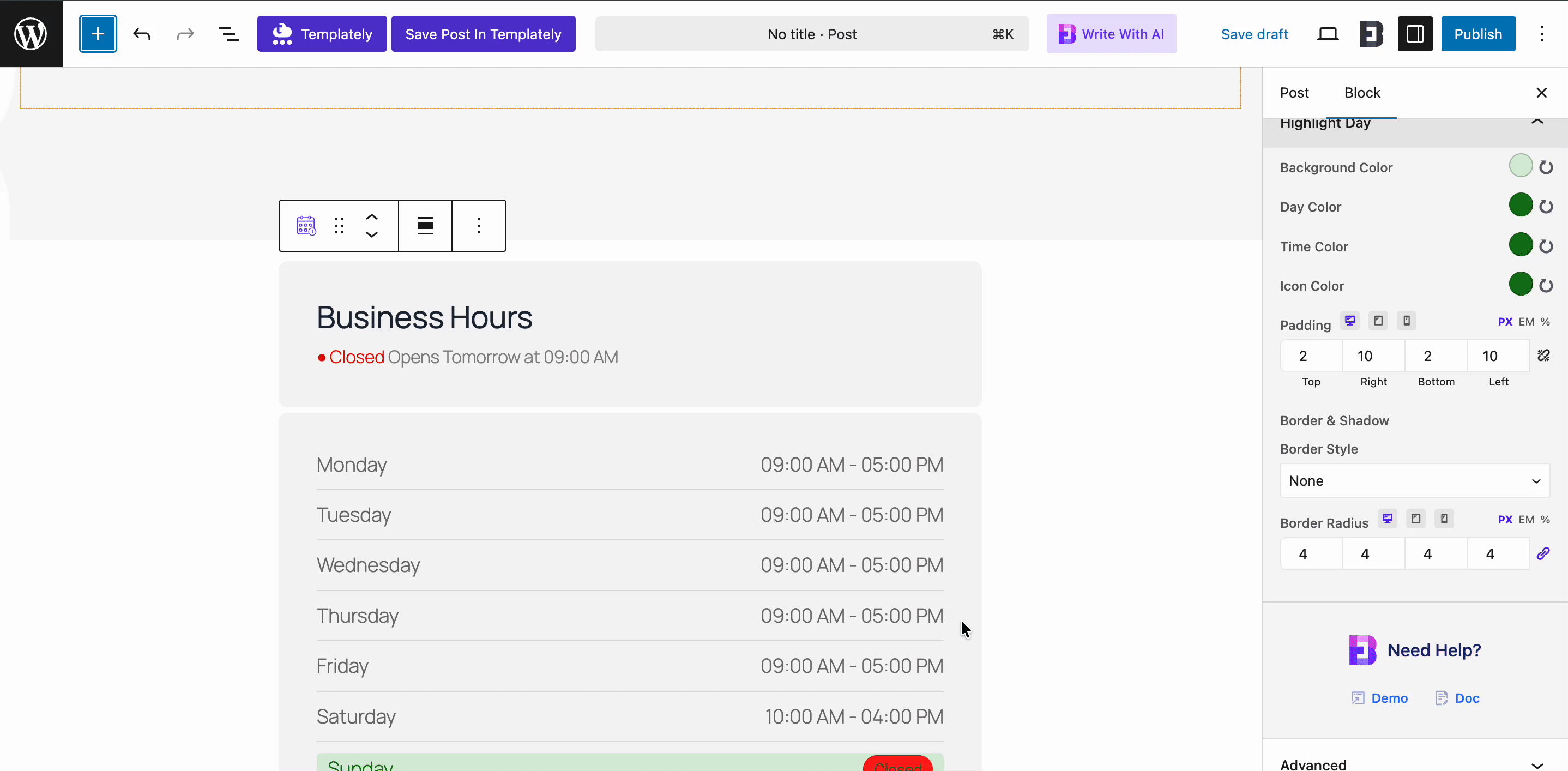
Finally, you will see the business hours block based on your brand design. The business hours can be showcased on your website. To know more about how to use this block, check the documentation.
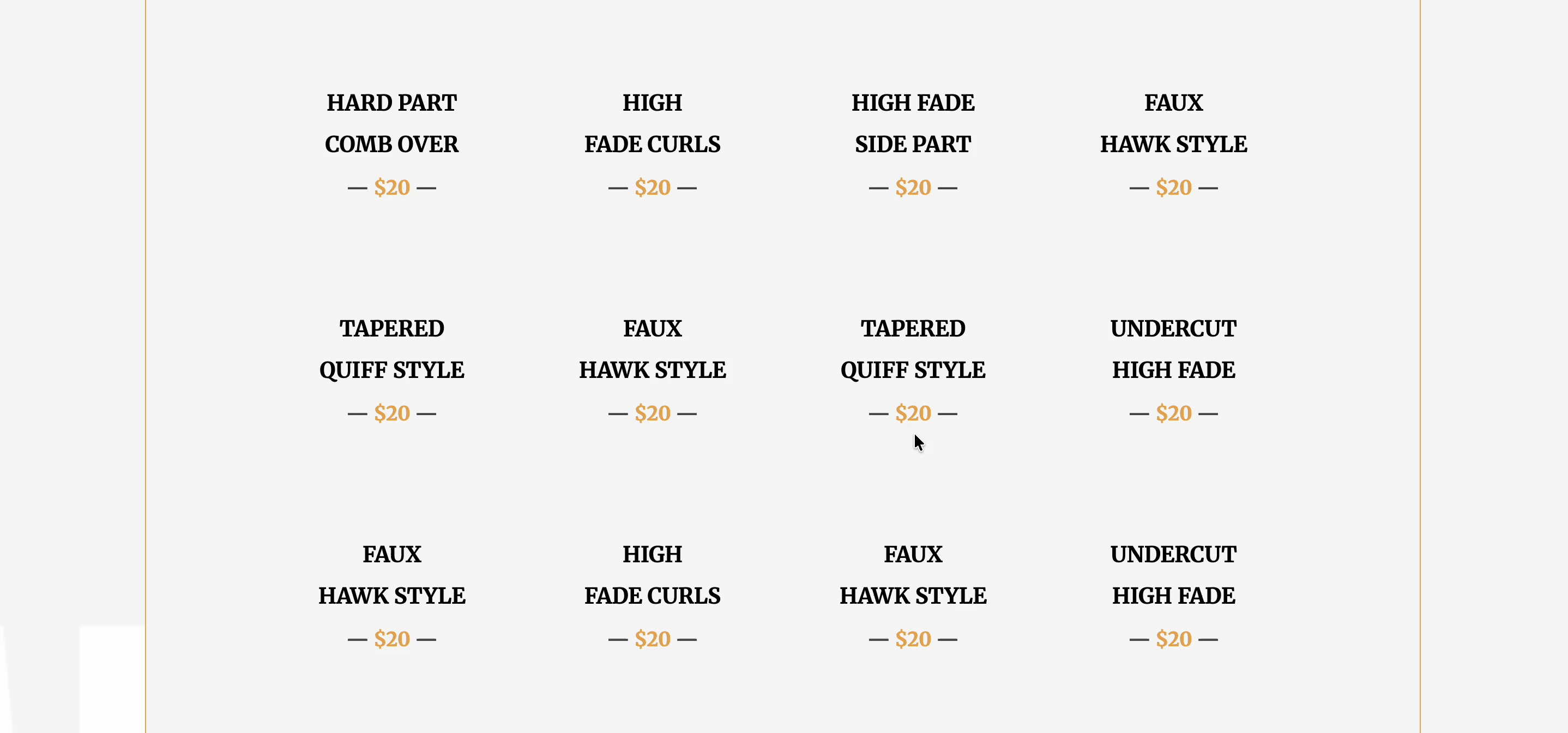
Who Can Benefit from the Opening Hours Block?
The opening hours block has the best use case for different business niches. This is beneficial to those who have a specific offline store. Here are some of the lists of businesses that can be beneficial to different businesses.
Local Businesses
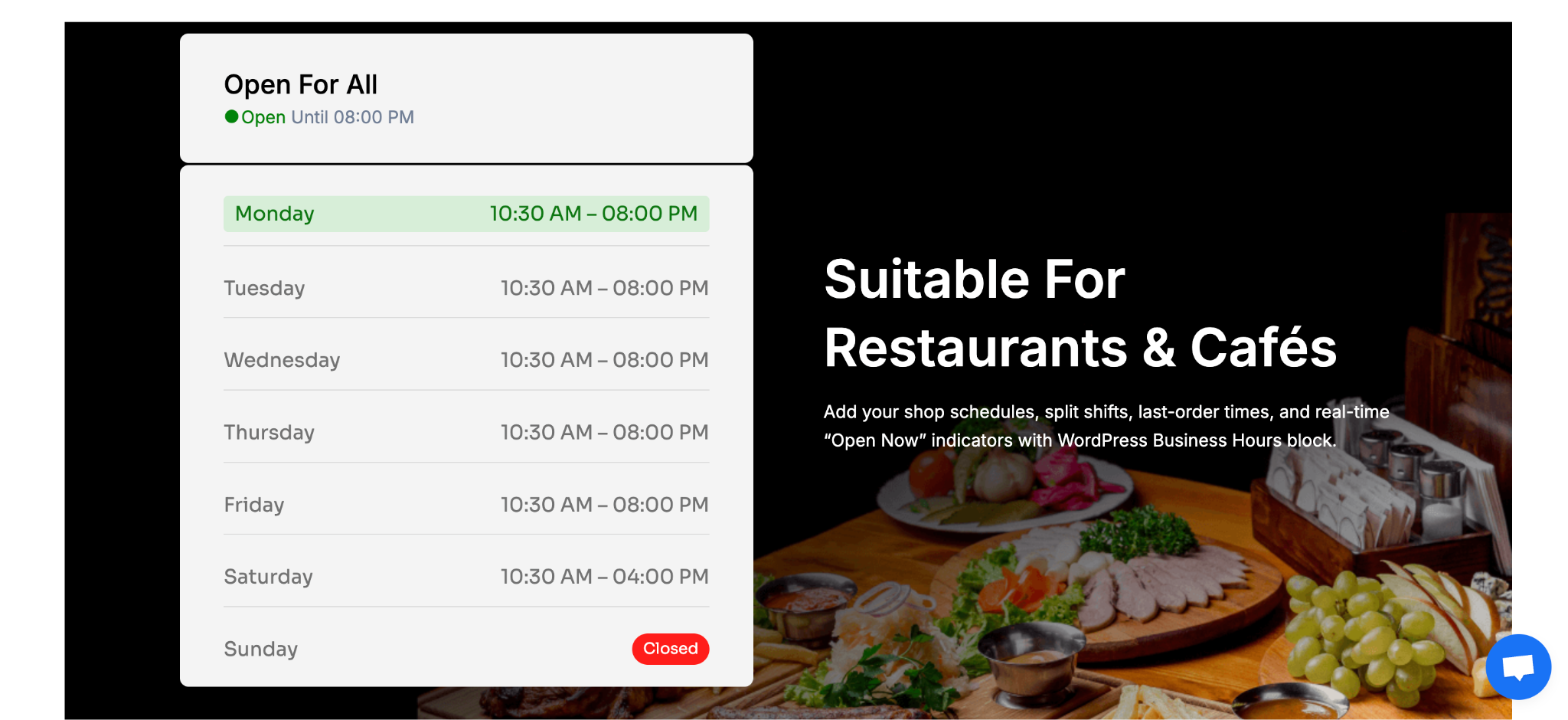
Local businesses such as Salon, Pastry Shop, which have offline shops and are required to be present physically, need this type of business hours. Because in local businesses, visitors need to understand when they are open or closed. With the Business Hours block, one can easily list their daily schedule in a clean, attractive layout that matches your brand’s design.
Here, businesses can highlight special days and mark weekends as closed. No manual editing or adding text is needed. It helps customers to stay informed about it.
Corporate Agencies
To schedule client meetings, corporate agencies can have specific business hours. With this, clients can set up the meeting that will help to display the information right inside the contact or about page, so potential clients can reach out instantly.
Beyond regular work hours, you can even add special notes like “Available by appointment only” or “Closed on public holidays.” It’s a small detail that adds professionalism and builds trust with your clients, showing that your business runs with structure and clarity.
Educational Institutions
Schools, colleges and training institutions can use this block to show different opening and closing hours in a clear and organized way. Instead of adding generic information, institutions can list specific dates and times for different faculties.
This not only helps students but also helps parents to find accurate information quickly. Whether it is enrollment hours or meeting with specific faculty, this can be shown neatly with the Essential Blocks Business Hours block.
Clinics & Healthcare Centers
For clinics & hospitals communicating specific business hours of specific doctors or consultants, showing specific hours is essential. With the Opening Hours Block, healthcare providers can easily display doctor availability, visiting schedules, or emergency hours right on their website.
Highlighting specific timing, like weekend shifts or a 24-hour emergency site, makes it easy for patients to visit and plan it accordingly. A clear display of operating hours not only improves accessibility but also helps build trust and reliability among patients.
Hotels & Travel Services
Hotels, resorts can use the Business Hours block to show front desk timings, check-in or check-out hours, or sometimes customer service availability. Clear timing information helps visitors to give travelers the freedom to choose a plan accordingly and helps manage the plan.
You can also customize the block to fit your website’s design, whether you want a simple list or a stylish schedule section. It is an effortless way to ensure your guests always have the right information, enhancing the overall hospitality experience online.
Ready to Add Your Business Hours in Style?
Showing business hours clearly out the clarity to your visitors. With the newly introduced Essential Blocks block, visitors can get the proper information about the opening and closing hours of your business. So make stylish business hours on your Gutenberg website and get started today.
If you found this blog helpful and want more blogs like this, be sure to subscribe to get the latest updates. And do not miss out, join our Facebook community to stay in the loop with new features, tips and announcements.

![Guide for WooCommerce Checkout Flow Optimization [2026] 13 woocommerce checkout](https://essential-blocks.com/wp-content/uploads/2026/01/WooCommerce-Checkout_-A-Complete-Guide-for-2025-150x150.jpg)


