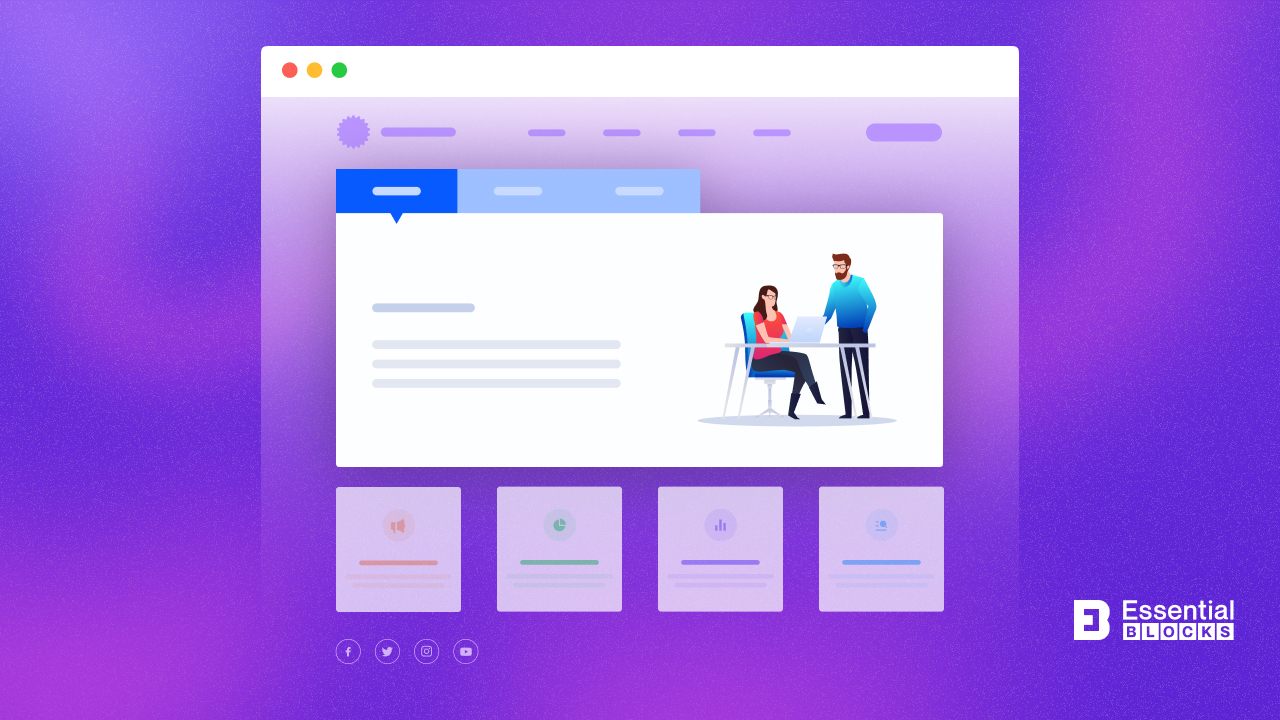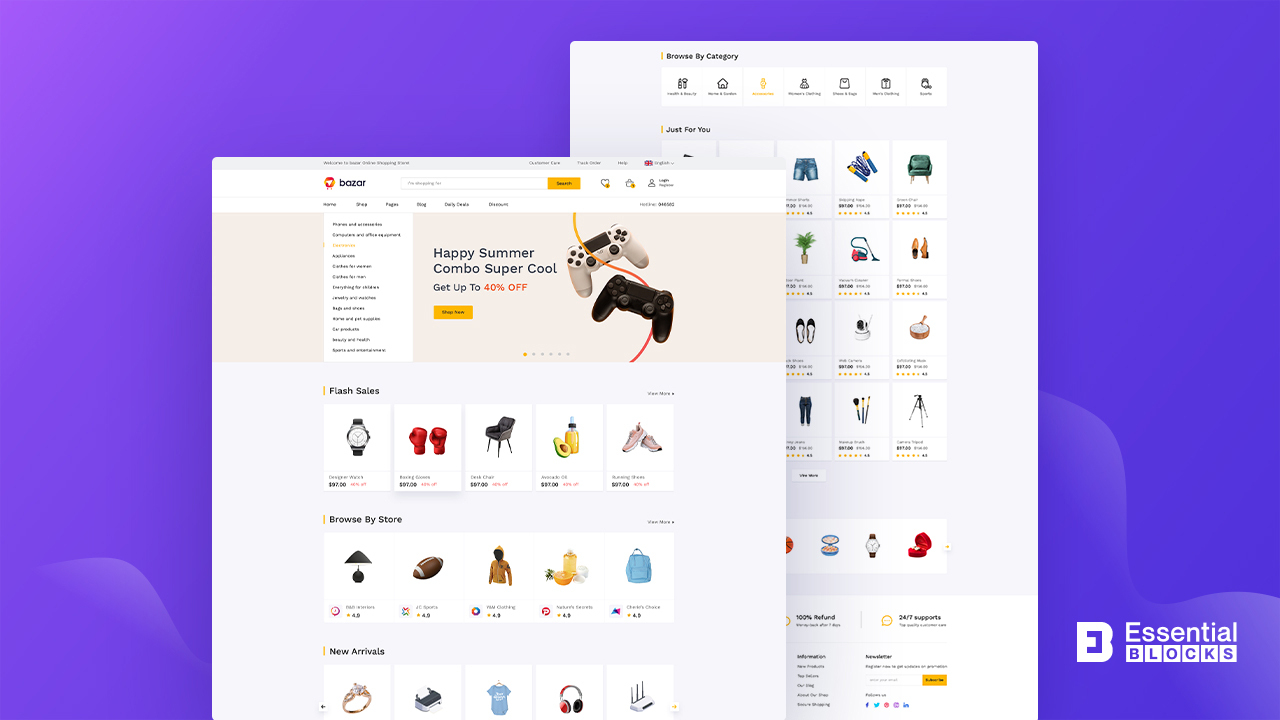Tutorial
Home
.
Tutorial
Recent Posts
tags
5 WordPress Gutenberg Themes Accordion Accordion In WordPress Black Friday deals Block editor block library block library for Gutenberg Call To Action Button Call To Actions countdown timer CTA Button Elementor EmbedPress Essential Blocks Essential Blocks For Gutenberg Flip box Gutenberg gutenberg block Gutenberg block editor Gutenberg Block Library Gutenberg blocks Gutenberg editor gutenberg library Gutenberg Navigation Menu Gutenberg Plugins Gutenberg ready templates Gutenberg template Gutenberg Templates Gutenberg Themes Gutenberg tutorial Gutenberg website Infobox Navigation Menu Openverse Openverse Block Post Grid Pricing Table block Templately website design website template WordPress WordPress block WordPress block editor WordPress Gutenberg WordPress Navigation Menu
Social Links
-
How to Add an Image Hotspot Block on a Gutenberg Website
Discover how Image Hotspots can transform static visuals into interactive experiences on Gutenberg websites. Learn why they’re essential for clearer information, better engagement, and an improved user experience.
-
How to Show Opening And Closing Hours in Gutenberg Website
Want to display your opening and closing hours beautifully on your WordPress site? Learn how to use the new Opening Hours Block in the Gutenberg editor to show your business schedule clearly and keep your visitors informed at a glance.
-
Essential FSE Features You Need to Know for Your WordPress Site 2026
Want to master WordPress in 2025? Explore the must-know Full Site Editing (FSE) features that are transforming how we design and manage WordPress websites—no coding needed!
-
[Feature Alert] Create Interactive Animation on WordPress with Essential Blocks
Create interactive animation on Gutenberg using Interactive Animation extension from Essential Blocks. Read this blog to discover more.
-
How to Backup WordPress Site Without Extra Cost [3 Methods]
Learn How to Backup WordPress Site without extra cost using 3 free methods, including plugins, manual backup, and hosting provider tools.
-
When + How to Use Tabs in Web Design (2026 PRO Tips Included)
Learn how to use tabs creatively to create stunning web designs without coding.
-
How to Create a WordPress eCommerce Multivendor Website in Gutenberg?
Discover the step-by-step guide to creating a Gutenberg eCommerce multivendor website, empowering your online business like never before.

![Guide for WooCommerce Checkout Flow Optimization [2026] 2 woocommerce checkout](https://essential-blocks.com/wp-content/uploads/2026/01/WooCommerce-Checkout_-A-Complete-Guide-for-2025-150x150.jpg)

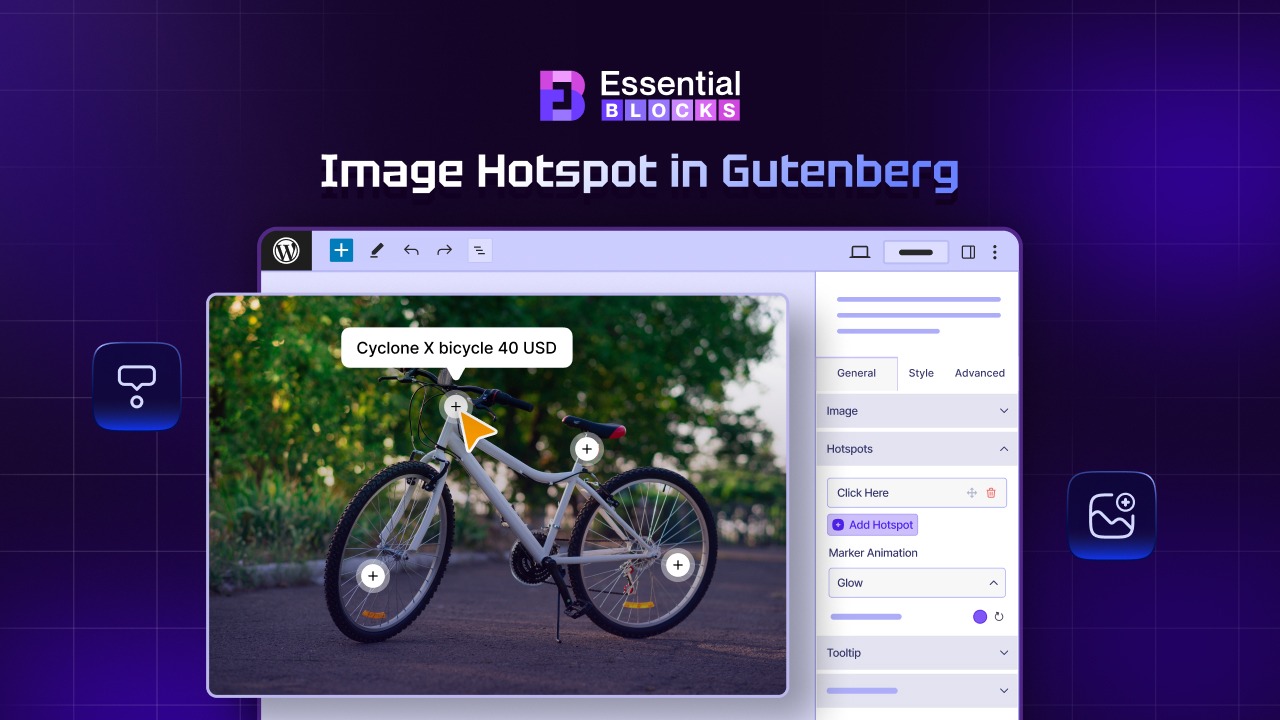
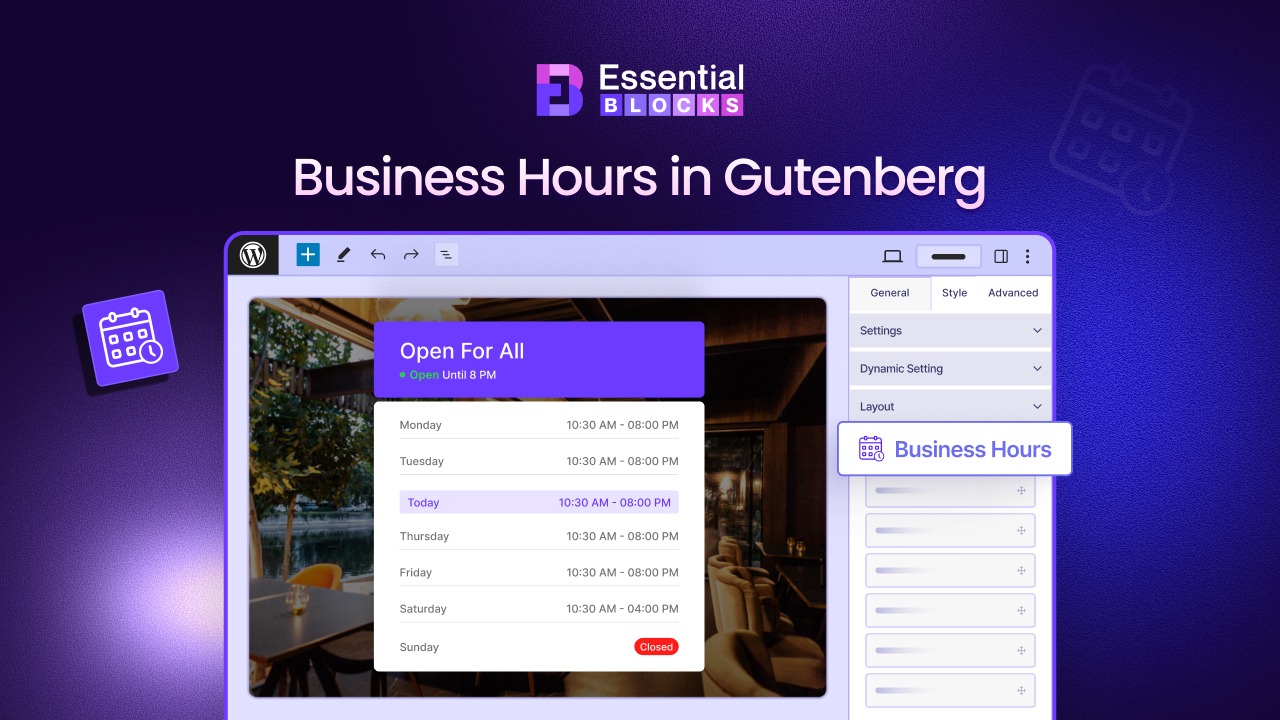


![[Feature Alert] Create Interactive Animation on WordPress with Essential Blocks 8 Featured Image - [Feature Alert] Create Interactive Animation on WordPress with Essential Blocks - Blog](https://essential-blocks.com/wp-content/uploads/2025/03/1-Create-Interactive-Animation-Essential-Blocks-Blog-1.jpg)
![[New Block] How to Add Lottie Animations in Gutenberg with Essential Blocks 9 Lottie Animations in Gutenberg](https://essential-blocks.com/wp-content/uploads/2025/03/image.jpeg)
![How to Backup WordPress Site Without Extra Cost [3 Methods] 10 How to Backup WordPress Site](https://essential-blocks.com/wp-content/uploads/2024/11/image-2.jpeg)
![[New Block] How To Add Post Meta In Gutenberg: Step-By-Step Guide 11 Post Meta In Gutenberg](https://essential-blocks.com/wp-content/uploads/2024/09/image-1.jpeg)