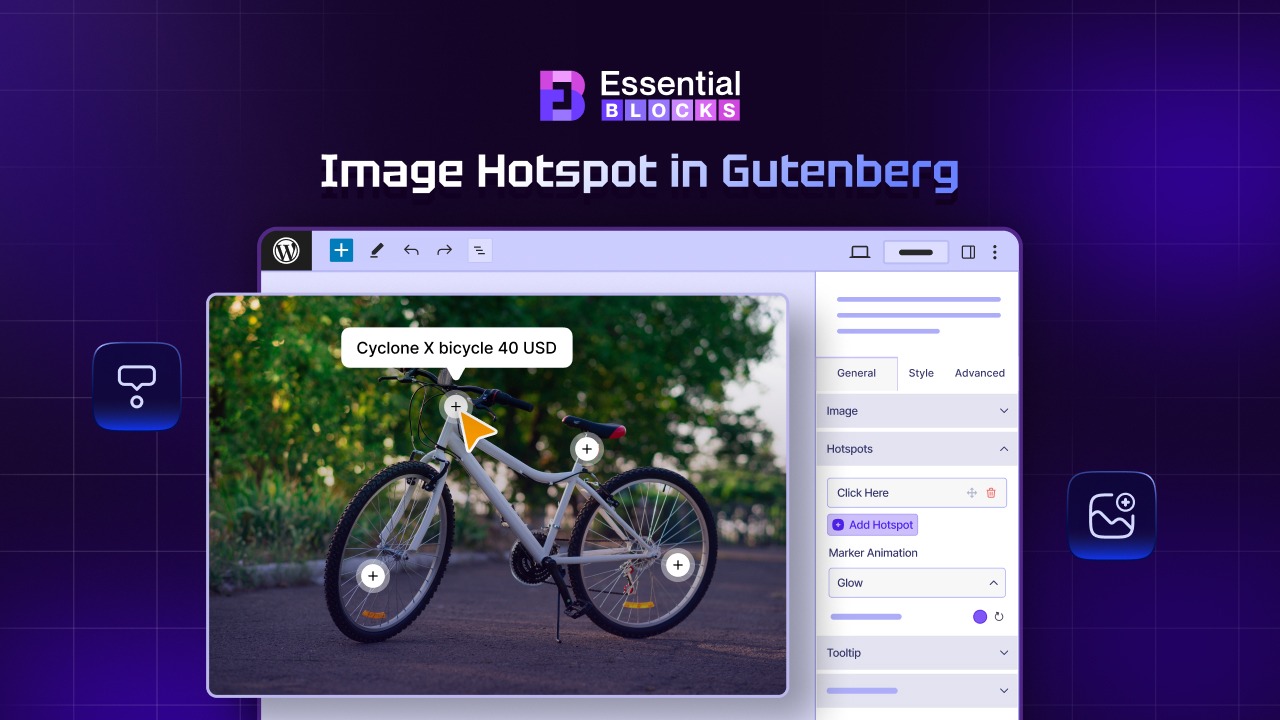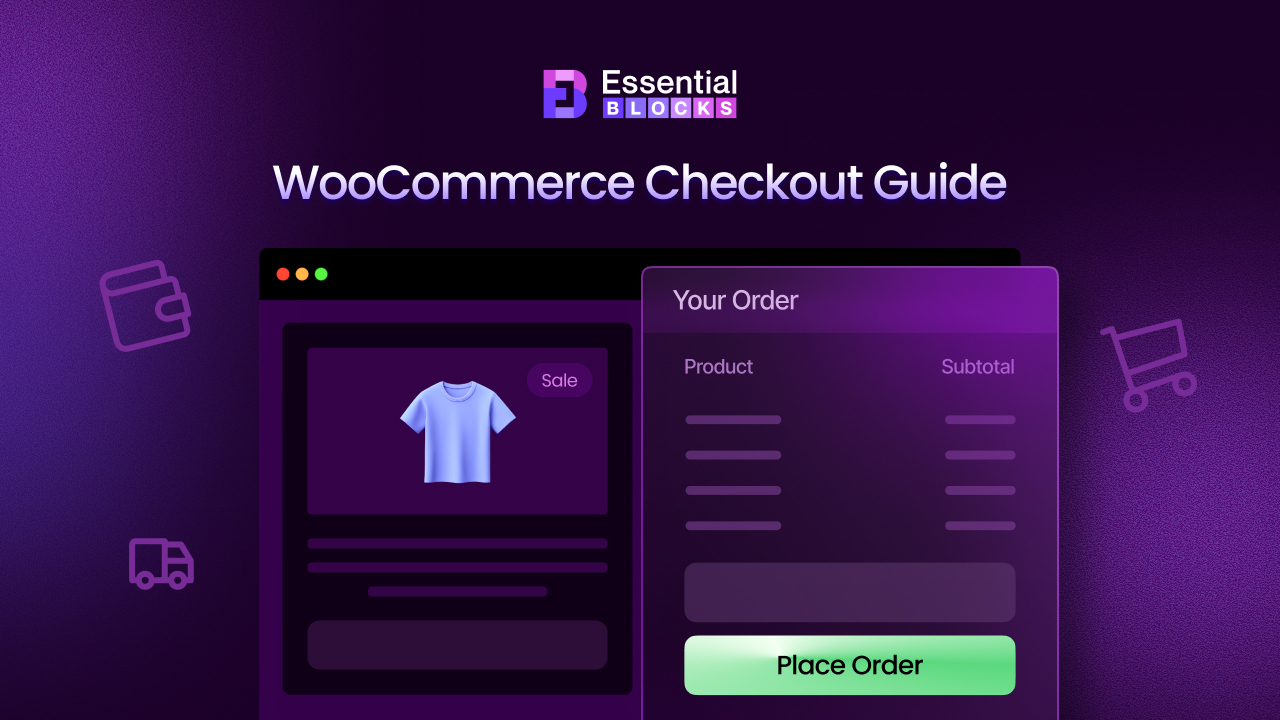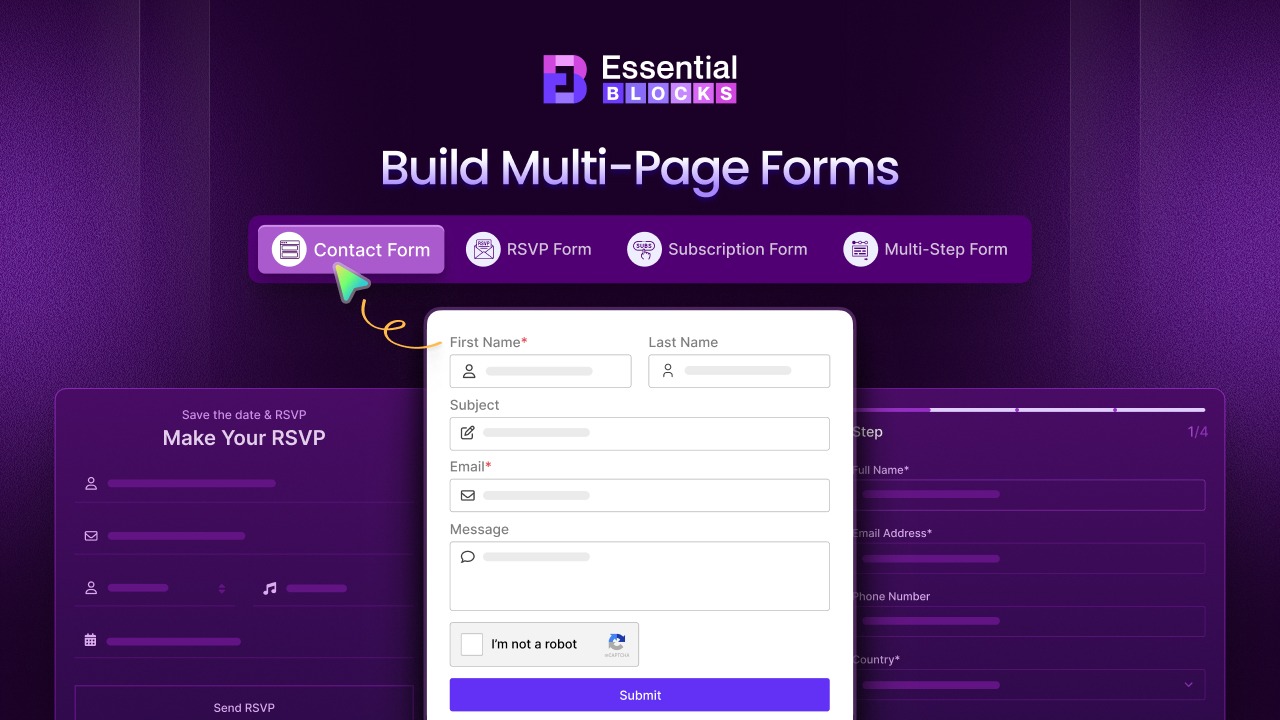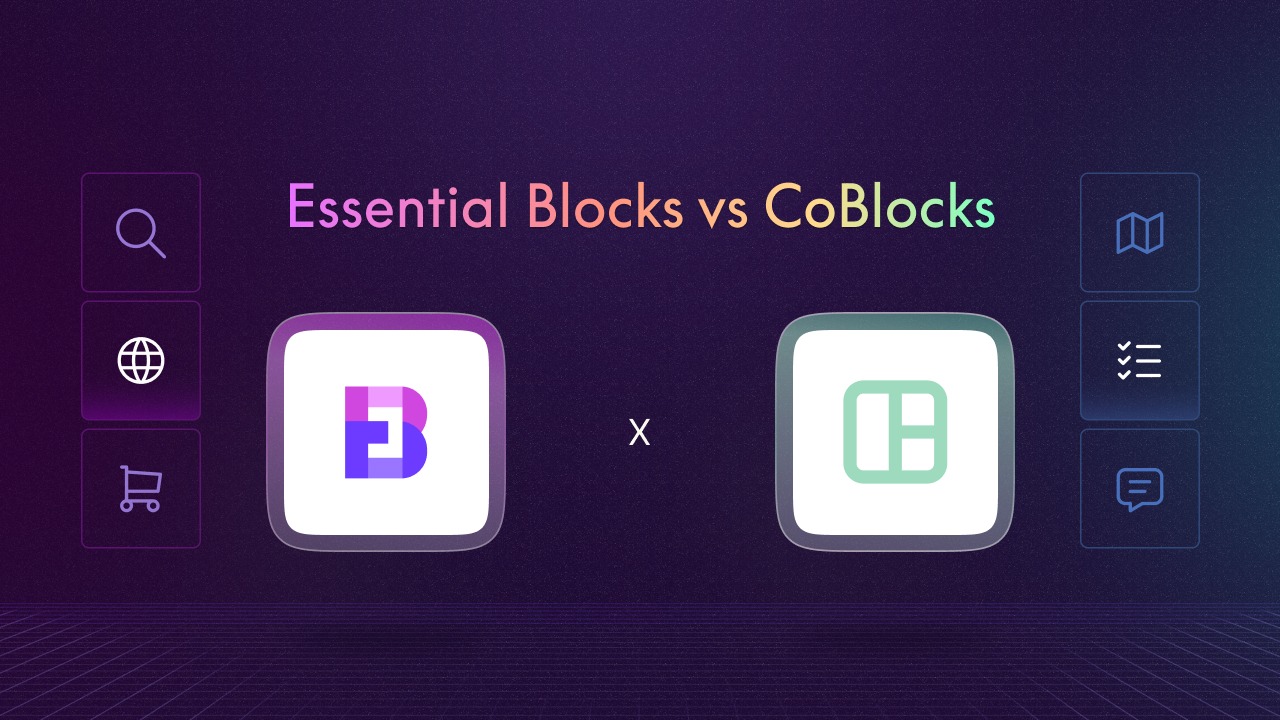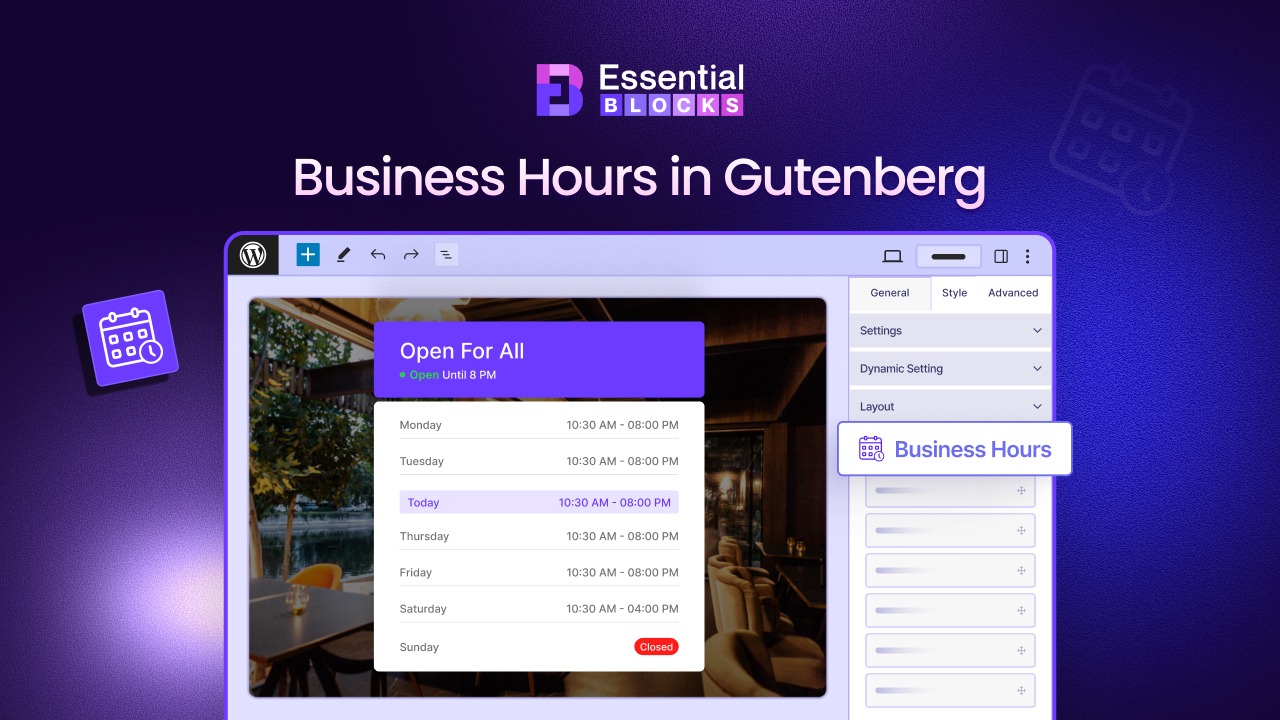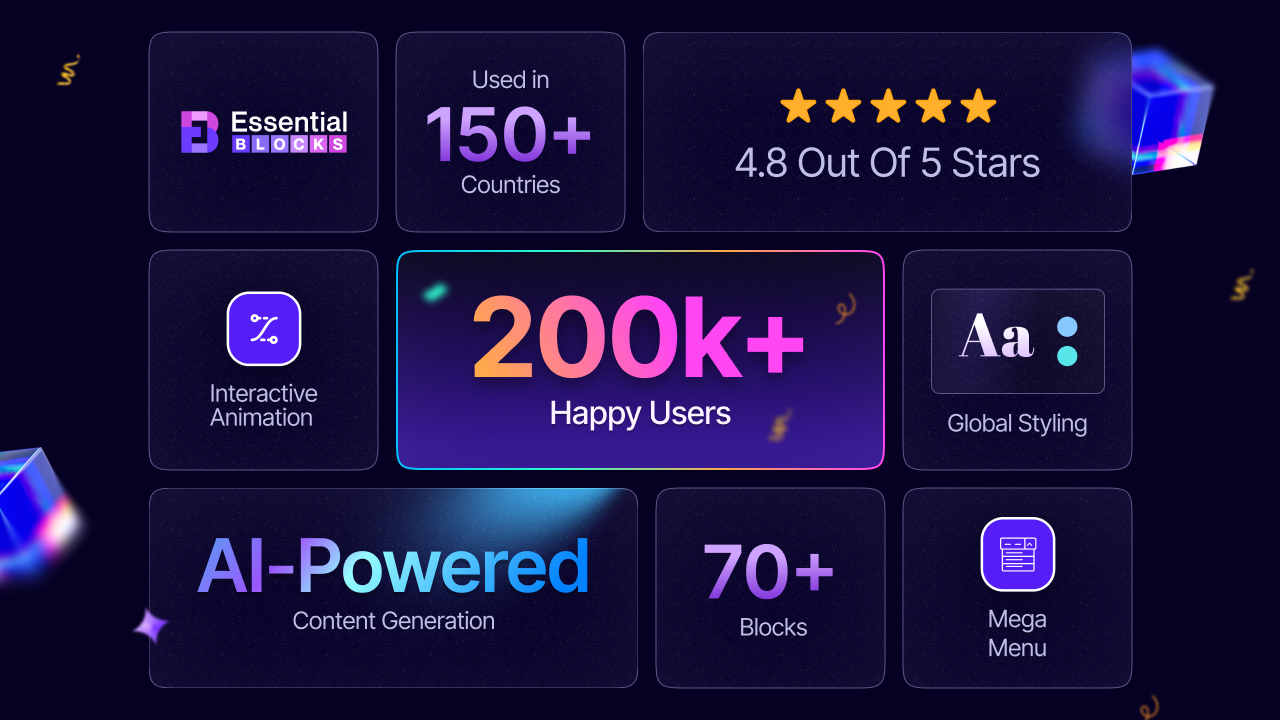Discover how Image Hotspots can transform static visuals into interactive experiences on Gutenberg websites. Learn why they’re essential for clearer information, better engagement, and…
- All
- WordPress
- Gutenberg
- Tutorial
- News
- Announcement
- Update
Guide for WooCommerce Checkout Flow Optimization [2026]
A practical 2026 guide to WooCommerce checkout optimization. Fix friction, speed up flows, reduce abandonment and convert more buyers with smarter checkout design….
3+ Stunning Templates to Design Multi-Page WordPress Forms (No Code)
Instantly boost user engagement and reduce abandonment with 3+ ready-to-use, no-code templates designed to create high-converting multi-page WordPress forms effortlessly….
CoBlocks vs Essential Blocks: Best Gutenberg Editor Plugins Compared for 2026
This in-depth comparison breaks down how Gutenberg block plugins (CoBlocks & Essential Blocks) perform across AI integration, block library growth, FSE compatibility, global styling…
How to Design Interactive Maps on Your Gutenberg Website for Easy Navigation
Learn how to design interactive map experiences in Gutenberg using Google Maps, Essential Blocks, and smart UX tactics to elevate navigation and engagement….
5+ WordPress Plugins for Website Design You Need for Black Friday
Supercharge Black Friday workflows with WordPress plugins for website design featuring AI tools, ready templates and scalable builders to launch high-impact pages fast….
How to Show Opening And Closing Hours in Gutenberg Website
Want to display your opening and closing hours beautifully on your WordPress site? Learn how to use the new Opening Hours Block in the…
Vote for Essential Blocks in WP Awards 2025: Nominated in the Best Block Builders (Gutenberg) Category
We’re thrilled to announce that Essential Blocks is nominated in the Best Block Builders (Gutenberg) category at WP Awards 2025! Support us with your…
How to Design Your Gutenberg Website with Liquid Glass Effect in Minutes
Learn how to design your Gutenberg website with liquid glass Effect quickly and easily using Essential Blocks….
New Milestone for Essential Blocks: Elevating Gutenberg Web Design Flow for 200k+ WordPress Websites
Essential Blocks has reached a remarkable milestone — powering the web design flow of 200,000+ WordPress websites worldwide. With over 14 million blocks in…
[New] Loop Builder in Essential Blocks: Create Dynamic Layout in WordPress with Gutenberg
The new Loop Builder in Essential Blocks lets you design dynamic layouts visually inside Gutenberg. From blog grids to product showcases, build faster with…
How to Design Your Website Mega Menu in Gutenberg?
Step-by-step guide to create a professional Mega Menu in Gutenberg for WordPress websites….