As the default editor of WordPress, Gutenberg is continuously developing to provide amazing functionalities and the utmost flexibility. To power up the website-building experience, Gutenberg 18.6 has been released recently. Want to know what’s new in Gutenberg 18.6? Let’s hop into this blog.
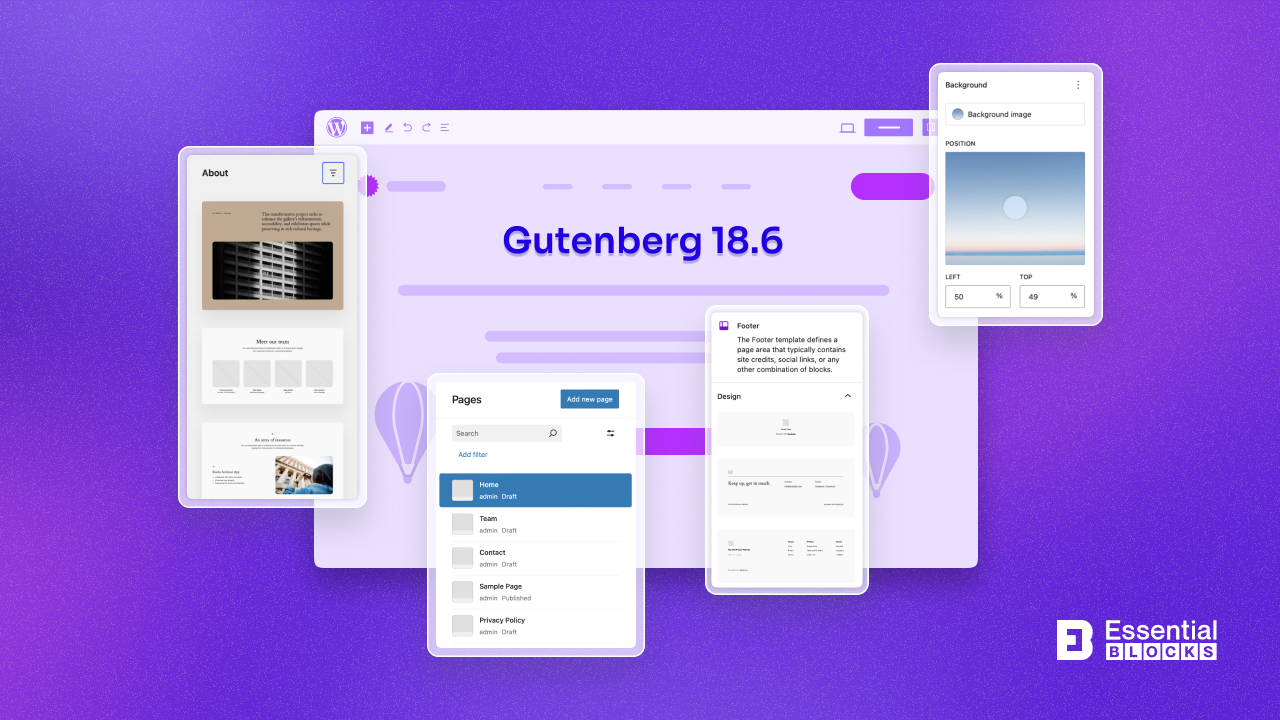
Thanks to All Gutenberg Contributors for the Successful Release 🥳
Gutenberg is regarded as one of the top WordPress projects, with significant contributions made in each release. This release contains 157 pull requests from 51 contributors, with a warm welcome to four new contributors. With WordPress 6.6 rapidly approaching, many contributors are focusing on bug fixes, which total 62 in this release. There are still some great features being worked on, and this release introduces the new background image feature to several blocks. Thanks to everyone involved in this release! 👏
What’s New in Gutenberg 18.6?
Team Gutenberg has worked on providing more performance enhancement for its users. The wait is over, time to check out what is new in Gutenberg 18.6. Here is the list of the most exclusive updates in a quick overview:
- Background image support for Quote, Verse and Post Content blocks
- DataViews: Extensibility APIs
- Add relative date format
- Update custom CSS handling to be consistent with block global styles, etc.
Let’s start exploring what is offered under those features of Gutenberg 18.6.
Background Image Support for Quote, Verse And Post Content Blocks
Gutenberg recognized the importance of providing a block background change option, which is why he introduced color change. WordPress attempted to provide flexibility in Gutenberg 18.6 by introducing the option to add background images for Quote, Verse, and other Post category content blocks.
Previously, options for background images were limited to container blocks like the Cover and Group blocks, but with the feature of Gutenberg 18.6 now supported across several blocks, it’s easier for users to attain the look they want without nesting blocks.
Let’s have a glance at how background image support works in Gutenberg 18.6. You can update the position, determine background image size as cover, title or contain and so on.
Extensibility APIs for DataViews
This release, Gutenberg 18.6, included early work on extensibility for DataViews. You will only find the ‘Dataview’ feature available with the Gutenberg 18.6 Site Editor. In the future, this will become an important part of the Admin design project. you can allow the registration of actions for different ‘Entities’ in post types and other types of data represented by the listings with Extensibility APIs. However, it will undergo further development and testing before being made public to third parties.
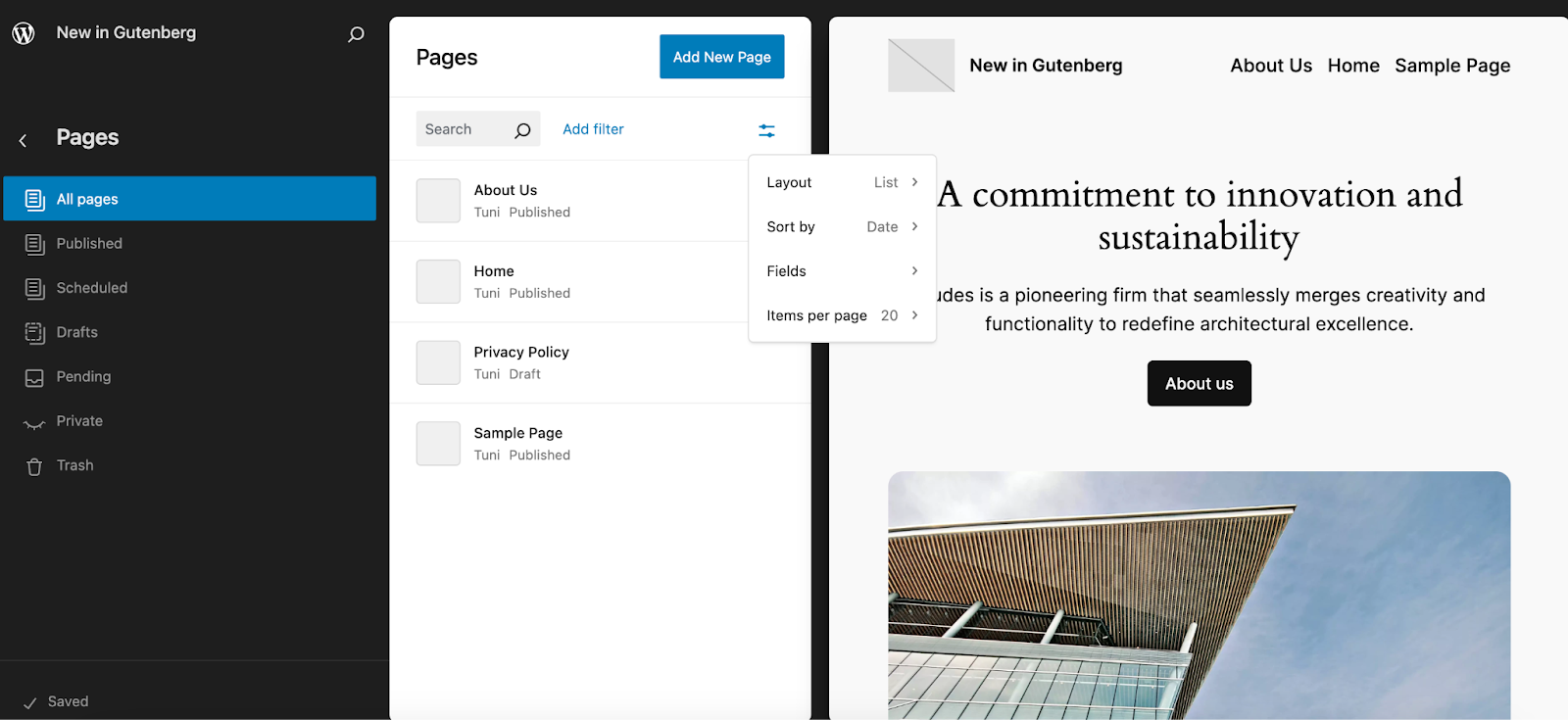
Gutenberg 18.6 Changelog & Bug Fixes Overview
In this new release of Gutenberg 18.6, more focus was on solving enhancement issues and bug fixes. Presenting the major issues and bug fixes on Github links:
- Post content block: Add background image and padding support. (62499)
- Quote blocks: Add background image and minimum height support. (62497)
- Verse block: Add background image and minimum height support. (62498)
- Post Date & Comment Date: Add relative date format. (62298)
- Replace “Add new post” link text with more meaningful Label (v2). (62277)
- LinkControl: Refined the display of the link preview title and URL when both are the same. (61819)
- Change the bindings panel title, add a description. (62489)
- FlatTermSelector: Update the term suggestion limit. (62359)
- Update custom CSS handling to be consistent with block global styles. (62357)
- Try: Re-enable React StrictMode. (61943)
- Data Views: Bulk toolbar covering other clickable elements. (62333)
- Fix: Omit default parameters from pages, template parts, and patterns. (62372)
- Fix: Show the homepage link on the front page instead of the slug. (62279)
- Fix: Unquoted file argument in declaration check script. (62482)
- List: Fix pasting. (62428)
- Revert CSS removal for interface footer breadcrumbs. (62309)
- Revert test data for WithSlug variation. (62579)
- Style Book: Allow activation when the canvas mode is “view”. (62212)
- Try: Contextual frame bg color to avoid artifacts. (62223)
- Try: Fix mover positioning. (62226)
- Update instances of text-wrap: It’s pretty to fall back to balance. (62233)
More New in Gutenberg: Let’s Review Previous Release Updates
Want to explore what major releases have accomplished before Gutenberg 18.6? We have explored and summed up the major features from Gutenberg 18.1 to Gutenberg 18.5 in one place. Let’s know what is new in Gutenberg.
New Pattern And Template Part Insertion Functionality
The most recent Gutenberg release improves Pattern insertion. When browsing and inserting patterns with the block inserter, the editor canvas zooms out to give you a better view of how your patterns appear among the rest of your site’s content.
You may now give your patterns a “Schema” by identifying blocks that can be overridden in all instances of the patterns. Users of your designs will be able to see which blocks are changeable using a simple list in the sidebar.
Site Backgrounds in Global Styles
From Version 18.1 to Gutenberg 18.6, you will get background image support to top-level global styles in the Site Editor, which means you can add custom background images and photos to sites. Images can be set to repeat, or be displayed as contain or cover backgrounds. You will be pleased to know that the background image can be any regular image, including looping animated gifs.
Accessibility And Performance Improvements
- Editor displays a confirmation modal before clearing template customizations.
- Add click-to-select behavior on table rows.
- Data views list layout: Apply focus styles to items on focus-visible rather than focus.
- Update field display in a grid layout.
- Data Views: Updating keyboard navigation in list layouts.
- Restore Style book close button tooltip.
- Remove CSS order property from social icons placeholder UI.
- Avoid fetching all reusable blocks (user patterns) on post/site editor load.
- Block editor: Optimize hasSelectedInnerBlock selector.
- Templates performance: Resolve patterns server side.
- Template part: Avoid pattern fetch on the mount.
- Inserter: Cache search normalization results.
- Format library: Improve unknown format performance.
Explore New in Gutenberg 18.6 & Enhance Website Performance
As a Gutenberg user as well as a site owner, we are sure these new additions of Gutenberg 18.6 will enhance your web design experience and boost website performance. Hopefully, this article has guided you with what’s new in Gutenberg 18.6. Time to explore yourself and let us know your experience with Gutenberg 18.6.
Also, subscribe to our blog and keep yourself updated with the latest Gutenberg and WordPress trends, tips and tricks. Happy WordPressing.

![Guide for WooCommerce Checkout Flow Optimization [2026] 6 woocommerce checkout](https://essential-blocks.com/wp-content/uploads/2026/01/WooCommerce-Checkout_-A-Complete-Guide-for-2025-150x150.jpg)


