Building a global website is tough. Creating multilingual websites used to be complex in the past. Not anymore. Essential Blocks and WPML are now compatible with each other officially to build stunning, multi-language Gutenberg websites without hassle. This guide shows you how to create multilingual websites in Gutenberg that captivate your global audience.
![[New Feature] Essential Blocks Is Now Compatible With WPML: Create Multilingual Websites In Gutenberg Easily 1 create multilingual website](https://essential-blocks.com/wp-content/uploads/2024/07/image.jpeg)
Building a multilingual website is difficult. Balancing languages, content consistency, and performance is overwhelming. A powerful page builder helps. Essential Blocks, a popular Gutenberg page builder, now fully supports WPML, the leading WordPress multilingual plugin. This combination lets you create stunning multilingual websites easily with the intuitive Gutenberg editor.
Essential Blocks and WPML together simplify managing multiple languages, ensuring a smooth user experience worldwide. This powerful duo offers streamlined workflow, advanced translation tools, and high-performance multilingual websites. Let us explore the details of how Essential Blocks and WPML can revolutionize your multilingual website development process.
Why Should You Use WPML Compatible Plugins?
WPML is a leading WordPress plugin specifically designed to transform your website into a multilingual platform.
Ensuring Seamless Functionality
- WPML-compatible plugins work in perfect harmony with the core multilingual platform.
- This compatibility guarantees accurate translation and display of content across all languages.
- By preventing conflicts and errors, you can maintain a smooth website experience.
Enhanced User Experience and SEO
- WPML provides powerful tools for effortless language switching with language selectors.
- It prioritizes search engine optimization by generating language-specific sitemaps and optimizing URL structures.
Build a Successful Multilingual Website
- Choosing WPML-compatible plugins is crucial for a successful multilingual website.
- Optimizing your plugin ecosystem, you can deliver an exceptional user experience, boost SEO, and effectively reach a global audience.
With its comprehensive features and user-friendly interface, WPML simplifies the process of managing multiple languages within a single WordPress installation.
Essential Blocks Is Officially WPML Compatible to Create Multilingual Websites in Gutenberg
The integration of Essential Blocks and WPML marks a significant milestone in the world of multilingual website creation. These two powerful tools complement each other seamlessly, offering a streamlined and efficient workflow for managing multilingual content.
At the core of this integration lies the ability to translate Essential Blocks content directly within the familiar Gutenberg editor. This means you can effortlessly switch between languages and edit block content without any hassle. WPML seamlessly handles the translation process, allowing you to assign translators, review translations, and manage language-specific content with precision.
Let us explore specific examples of how this integration works for different Essential Block types:
- Advanced Heading: You can create Heading layouts with different content in each block. With WPML and Essential Blocks, you can independently translate the content within each heading block. This flexibility allows you to tailor your message to different language audiences while maintaining the visual appeal of your layout.
- Buttons: Whether it is a call-to-action or a link to another page, buttons are essential elements of any website. Essential Blocks and WPML make it easy to translate button text, ensuring that your message resonates with visitors from different language backgrounds.
- Accordions: Accordions are a great way to organize information compactly and interactively. With WPML and Essential Blocks, you can translate both the accordion titles and the content within each section, providing a localized experience for your users.
Beyond these examples, the integration extends to all Essential Blocks, including testimonials, pricing tables, progress bars, and more. This comprehensive translation capability empowers you to create fully localized websites that cater to the needs and preferences of your global audience.
You can create multilingual websites that are not only functional but also visually stunning and engaging by combining the user-friendly interface of Essential Blocks with the robust translation features of WPML.
Guide: How to Create a Multilingual Website with Essential Blocks & WPML
Essential Blocks offers compatibility with WPML – WordPress Multilingual Translation plugin, which allows you to translate your Gutenberg-built WordPress website into your preferred language.
Follow the guidelines below to translate your Essential Blocks content with the WPML plugin:
How to Configure WPML Plugin Settings
To translate Essential Blocks for Gutenberg plugin content using WPML, you have to install and activate these plugins on your WordPress site: WPML Multilingual CMS and WPML String Translation.
For more details on how to install and use these plugins, check out the WPML documentation.
![[New Feature] Essential Blocks Is Now Compatible With WPML: Create Multilingual Websites In Gutenberg Easily 2 Essential Blocks Is Now Compatible With WPML](https://essential-blocks.com/wp-content/uploads/2024/08/1-4.png)
After installing these plugins, go to ‘WPML’ → ‘Setup’ from the dashboard and select the current language and the language you want to translate your single docs. You can change it later anytime.
![[New Feature] Essential Blocks Is Now Compatible With WPML: Create Multilingual Websites In Gutenberg Easily 3 WPML plugin in WP dashboard](https://essential-blocks.com/wp-content/uploads/2024/08/image-22.png)
In the following ‘URL Format’ stage, select how you would like to format the URL. You can go for different languages in directories, a different domain per language, or a language name added as a parameter.
![[New Feature] Essential Blocks Is Now Compatible With WPML: Create Multilingual Websites In Gutenberg Easily 4 Essential Blocks Is Now Compatible With WPML](https://essential-blocks.com/wp-content/uploads/2024/08/3-4.png)
Next, add your site key in the designated field from the ‘Register WPML’ step of the WPML Setup wizard.
![[New Feature] Essential Blocks Is Now Compatible With WPML: Create Multilingual Websites In Gutenberg Easily 5 Essential Blocks Is Now Compatible With WPML](https://essential-blocks.com/wp-content/uploads/2024/08/4.png)
Next, navigate to the AI Translations section. In this panel, you can define the context and target audience for your translation settings. Begin by entering the name of your product, service, or website. Then provide a brief description of the website. Finally, select the target audience for whom you want the translations to be tailored.
![[New Feature] Essential Blocks Is Now Compatible With WPML: Create Multilingual Websites In Gutenberg Easily 6 Essential Blocks Is Now Compatible With WPML](https://essential-blocks.com/wp-content/uploads/2024/08/image-27.png)
In addition to AI translation, you can also opt for Human Translation. From this section, simply choose how you want to configure your human translation settings and proceed with the setup.
![[New Feature] Essential Blocks Is Now Compatible With WPML: Create Multilingual Websites In Gutenberg Easily 7 Essential Blocks Is Now Compatible With WPML](https://essential-blocks.com/wp-content/uploads/2024/08/image-23.png)
To receive faster support and compatibility notifications, you can enable the option to share theme and plugin information when needed.
![[New Feature] Essential Blocks Is Now Compatible With WPML: Create Multilingual Websites In Gutenberg Easily 8 Essential Blocks Is Now Compatible With WPML](https://essential-blocks.com/wp-content/uploads/2024/08/7-1024x554.png)
In the last two onboarding steps, the WPML plugin will be ready for use on your WordPress website.
Now, to enable translation for your Elementor site pages, go to ‘WPML’ → ‘Translation Dashboard’ and from there select the page you want to translate.
![[New Feature] Essential Blocks Is Now Compatible With WPML: Create Multilingual Websites In Gutenberg Easily 9 Essential Blocks Is Now Compatible With WPML](https://essential-blocks.com/wp-content/uploads/2024/08/image-7.jpeg)
Now, click on ‘Translate Your Content’ and from there select ‘Apply to All Languages’ dropdown select ‘Translate Automatically’. Afterward, from the ‘What would you like to do when WPML finishes translating your content automatically?’ select your preferred option and then click on the ‘Translate’ button and WPML will translate documents automatically.
![[New Feature] Essential Blocks Is Now Compatible With WPML: Create Multilingual Websites In Gutenberg Easily 10 Essential Blocks Is Now Compatible With WPML](https://essential-blocks.com/wp-content/uploads/2024/08/image-3.jpeg)
How to Translate Essential Blocks Plugin Strings With WPML String Translation?
WPML String Translation goes beyond regular WPML translation. It lets you translate text elements outside posts, pages, and menus (like plugin labels) for a multilingual WordPress site. Navigate to WPML→Theme and plugins localization from your WordPress dashboard.
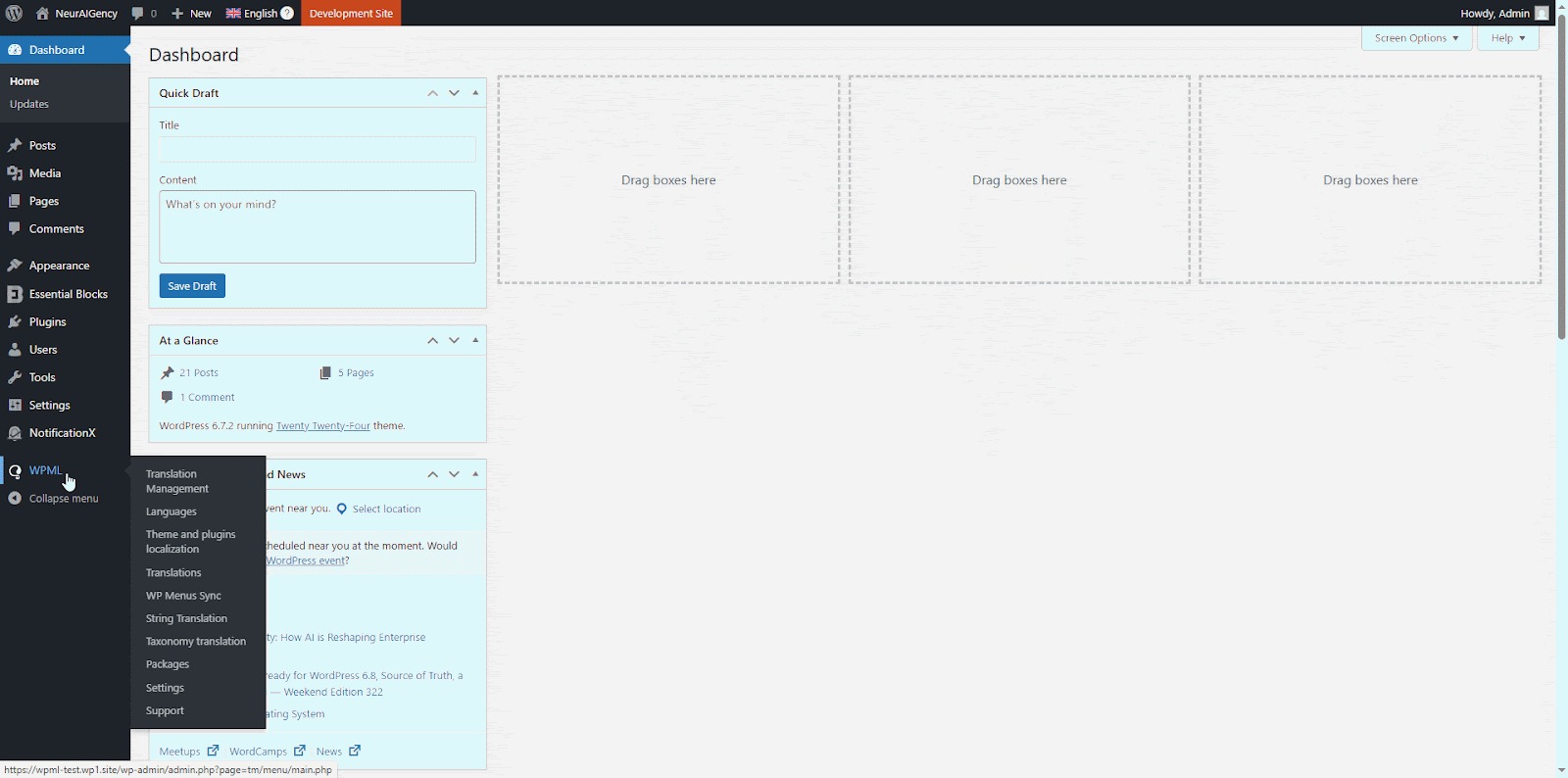
Scroll down to the ‘Scan strings in themes, plugins and WordPress’ section and click on the checkboxes for ‘Essential Blocks’ and ‘Essential Blocks – PRO’. Then click on the ‘Scan selected components for strings’ button.
![[New Feature] Essential Blocks Is Now Compatible With WPML: Create Multilingual Websites In Gutenberg Easily 11 Essential Blocks Is Now Compatible With WPML](https://essential-blocks.com/wp-content/uploads/2024/08/image-26.png)
From there, navigate to ‘String Translation’ in the ‘WPML’ menu in the ‘WordPress Dashboard’. To add translations for specific strings, click the ‘+’ icon, as shown below.
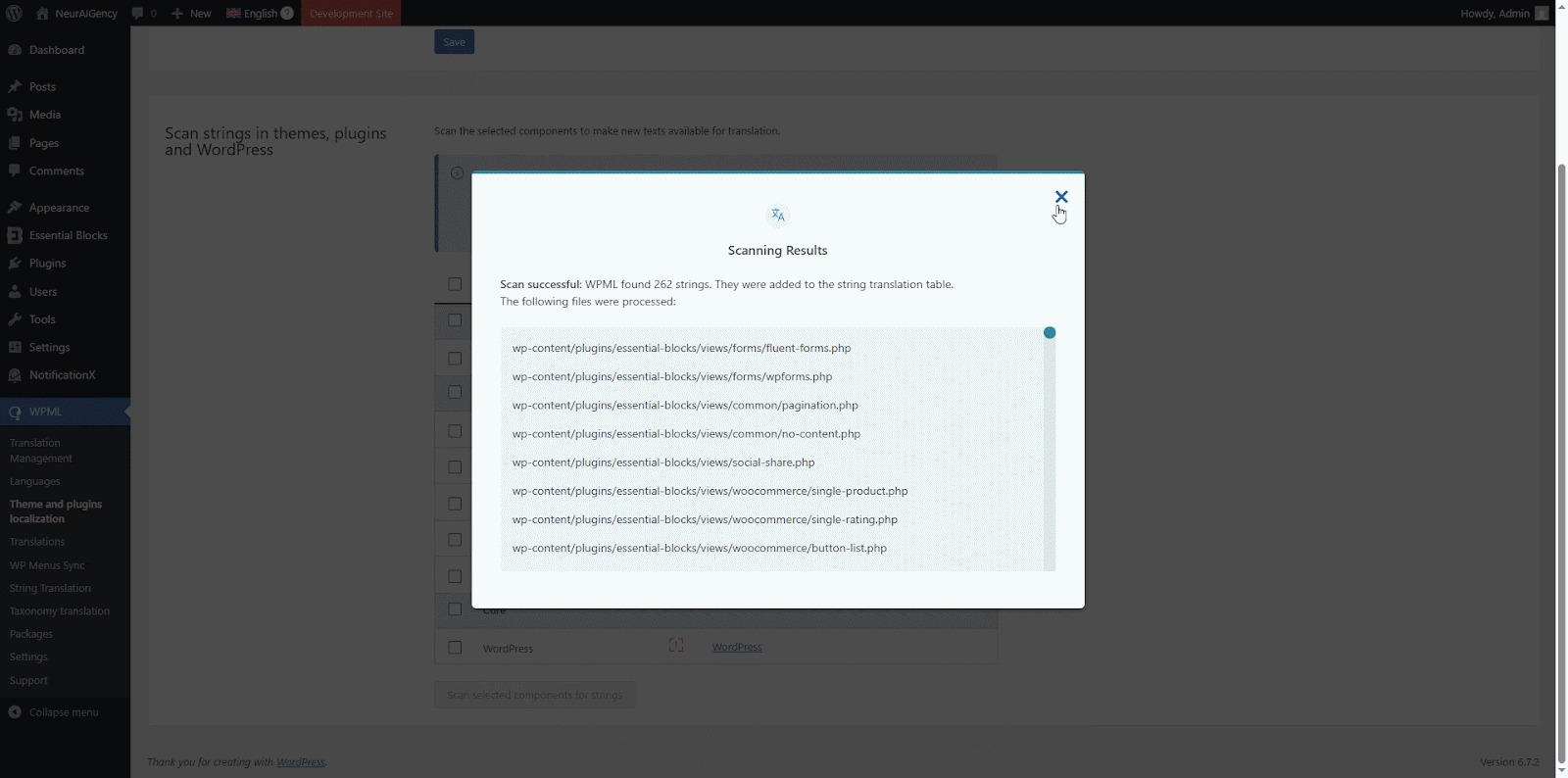
Final Outcome
After adding translated content in the WPML plugin, this is how your page or post will appear on your website in the chosen language. Add multiple language options to make your content accessible to everyone.
![[New Feature] Essential Blocks Is Now Compatible With WPML: Create Multilingual Websites In Gutenberg Easily 12 Essential Blocks Is Now Compatible With WPML](https://essential-blocks.com/wp-content/uploads/2024/08/image-6-1024x513.jpeg)
If you encounter any difficulties, feel free to contact our dedicated Support Team for further assistance.
How to Use the WPML Automatic Translation Option?
Essential Blocks plugin is compatible with WPML’s automatic translation feature. This feature automatically translates all your content and you can choose when to review the translations (before or after publishing) from the settings.
After setting up the WPML plugin with your website, click on the ‘Go to Translation Dashboard’ button. You will be taken to the ‘Translation Management’ section in the WPML plugin.
Note: You can enable Translate Everything Automatically after sending some content for translation.
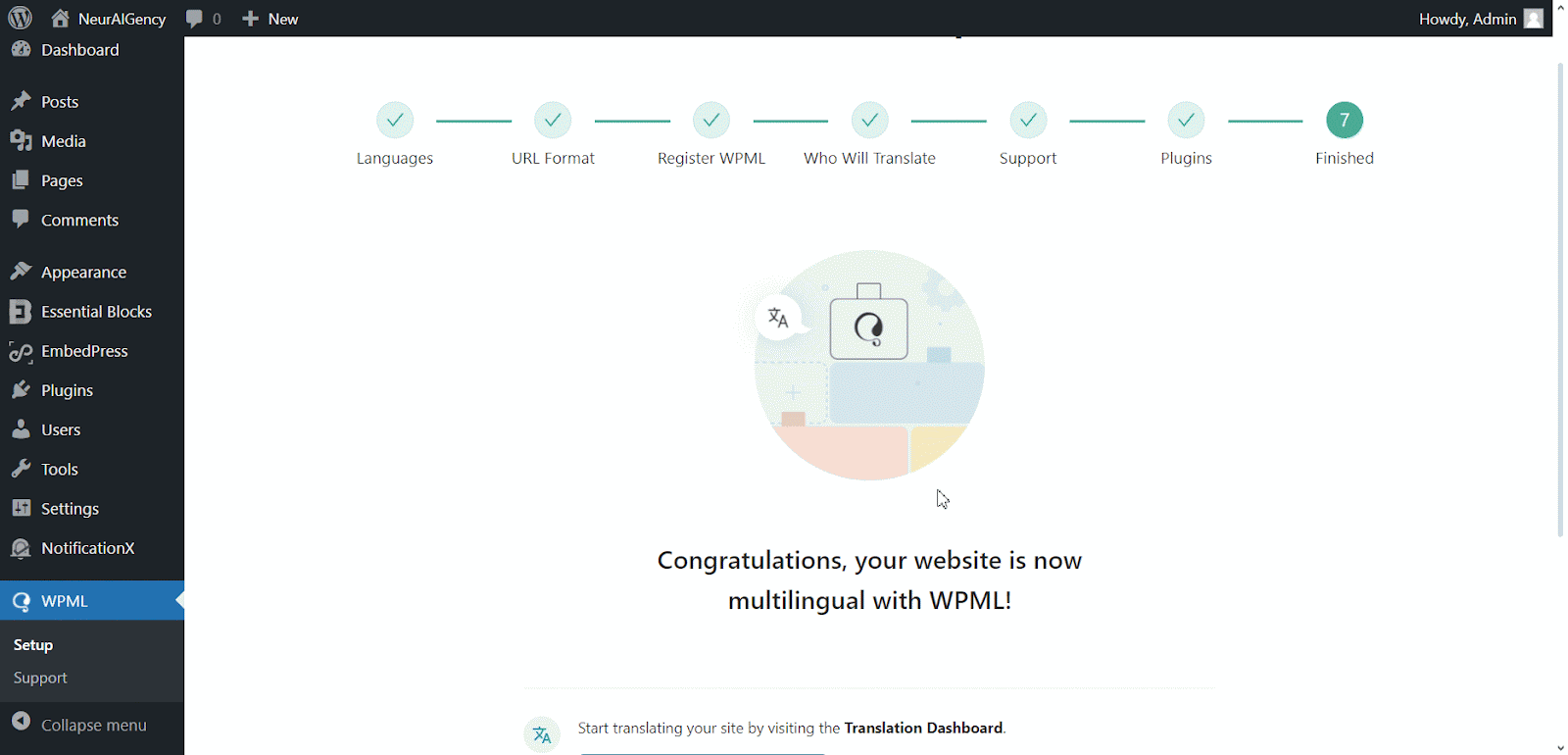
You can view the contents of your website that are translated or need to be translated via a filter process here. Also, add a note for translators for each specific content.
Note: Two blocks in Essential Blocks ‘Fancy Chart’ & ‘Data Table’ are currently not translatable with the WPML advanced editor.
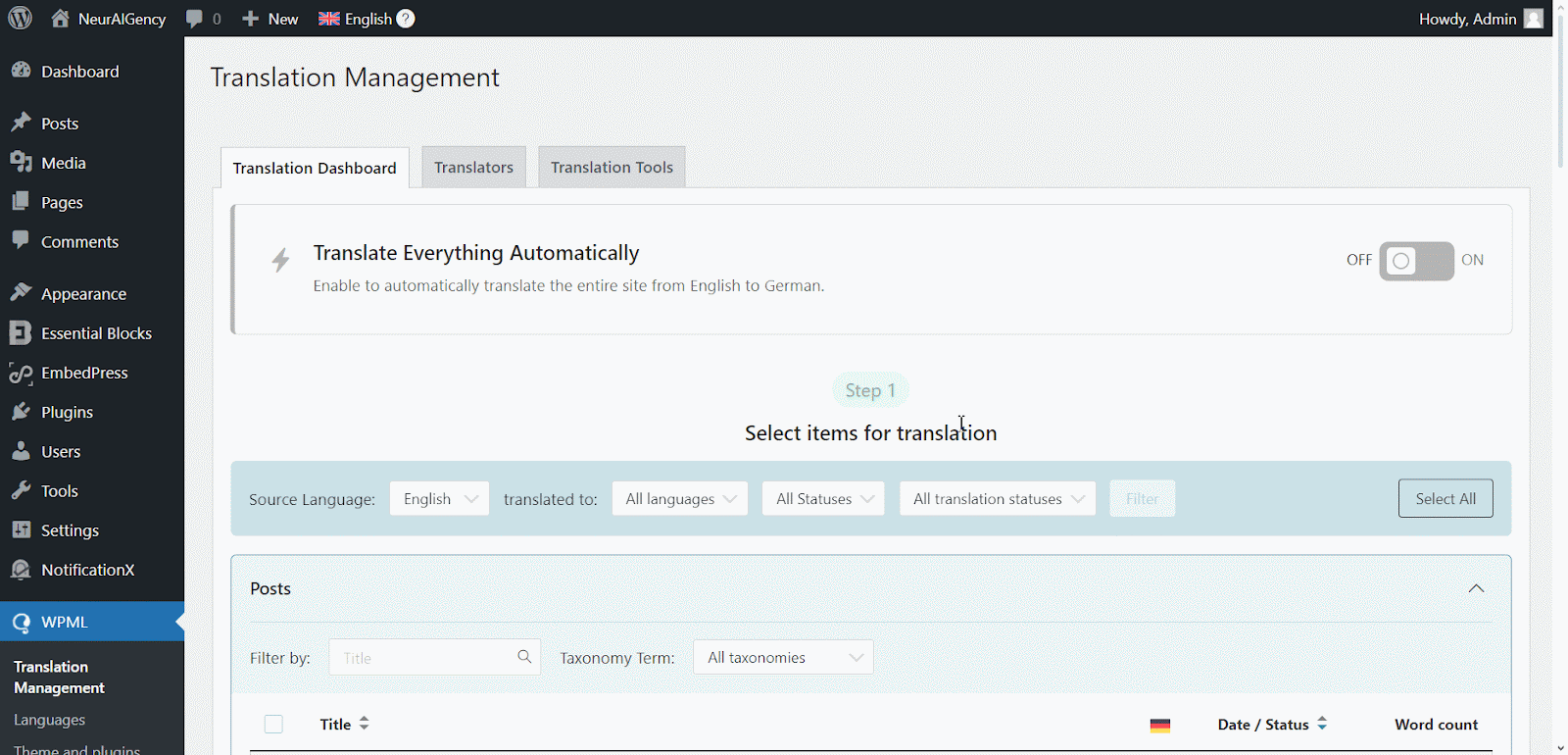
How to Change Default Language & Add or Remove Languages?
Navigating to the WPML→Language from the WordPress dashboard, you will find language-related settings. Here, in the Site Languages section, you can change the default language and add or remove languages of your choice.
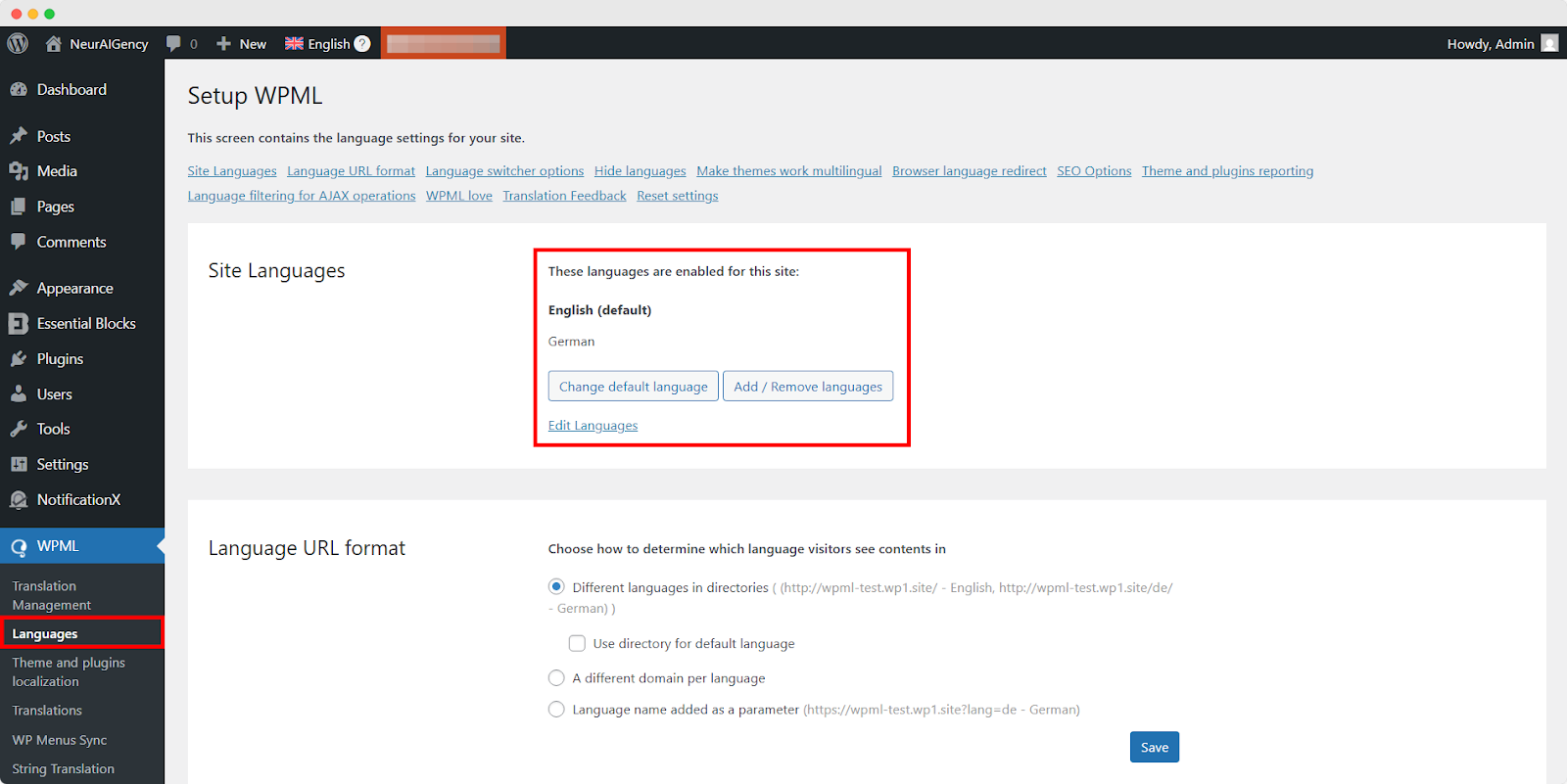
How to Translate Essential Blocks for Gutenberg Pages?
Gutenberg site, posts, and pages built with Essential Blocks are also compatible with WPML by default. Go to ‘Pages/posts’ from the WordPress dashboard menu and you will see the ‘+’ icon. By clicking on it, you can add translated versions for each language specified on your site for the content of that page/post.
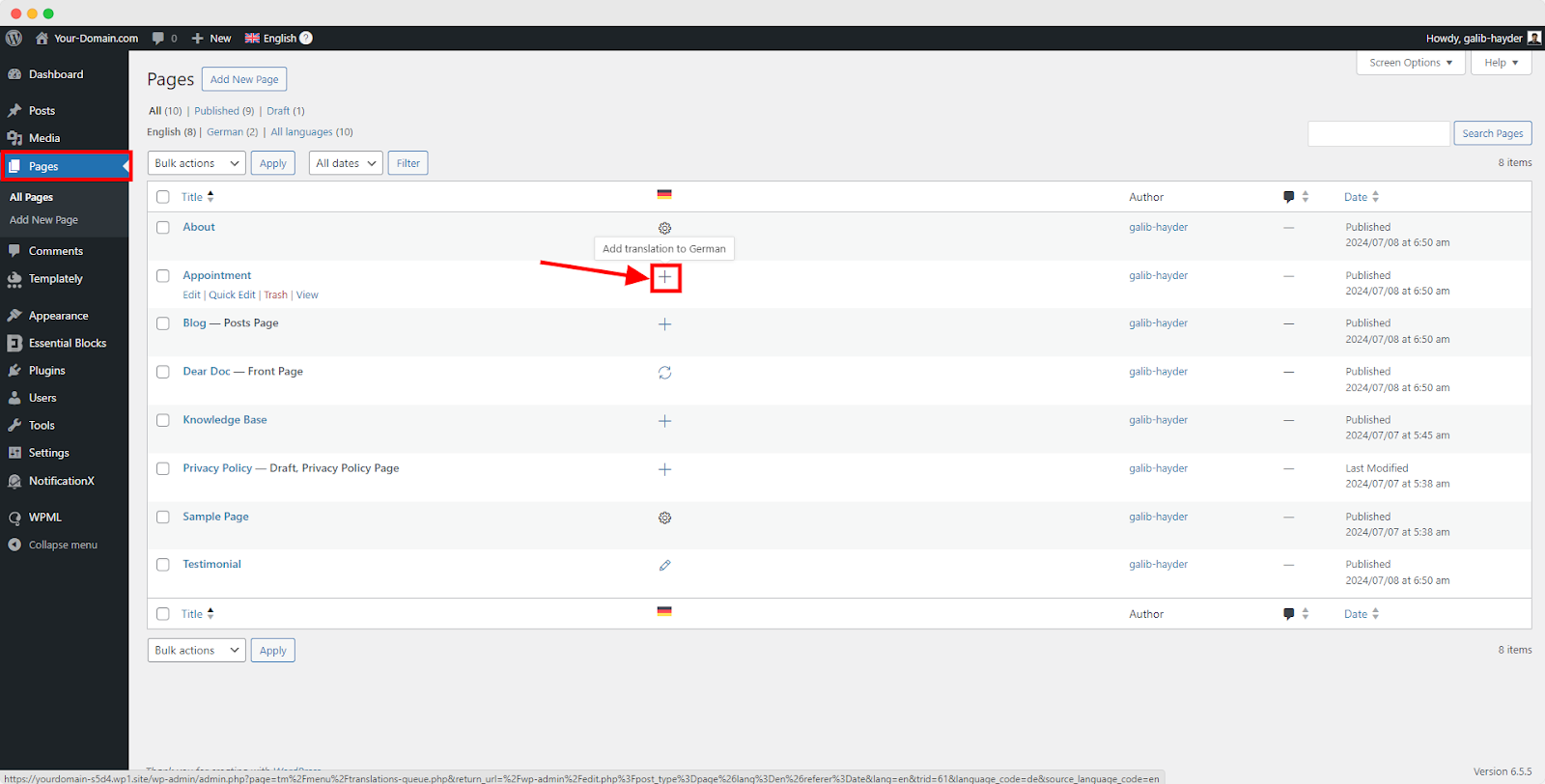
After clicking on the ‘+’ icon on the pages, the Advanced Translation Editor interface will appear, where you can add translations to the Essential Blocks content on the selected page.
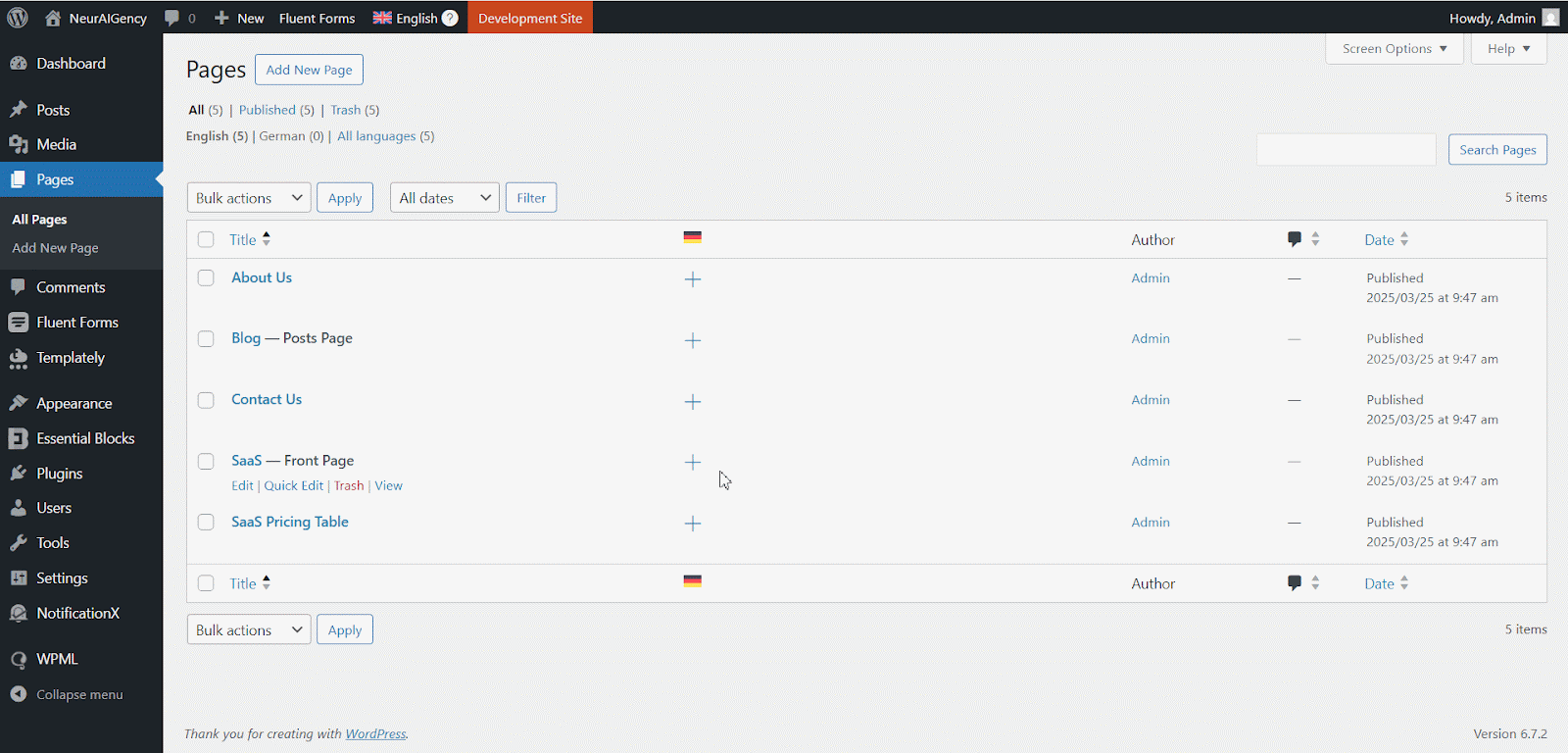
Click on the ‘+’ icon to add the translation of each piece of content, then review it in the translation box and click on the check icon to confirm. When 100% translation of the content is added, hit the ‘Complete translation’ button.
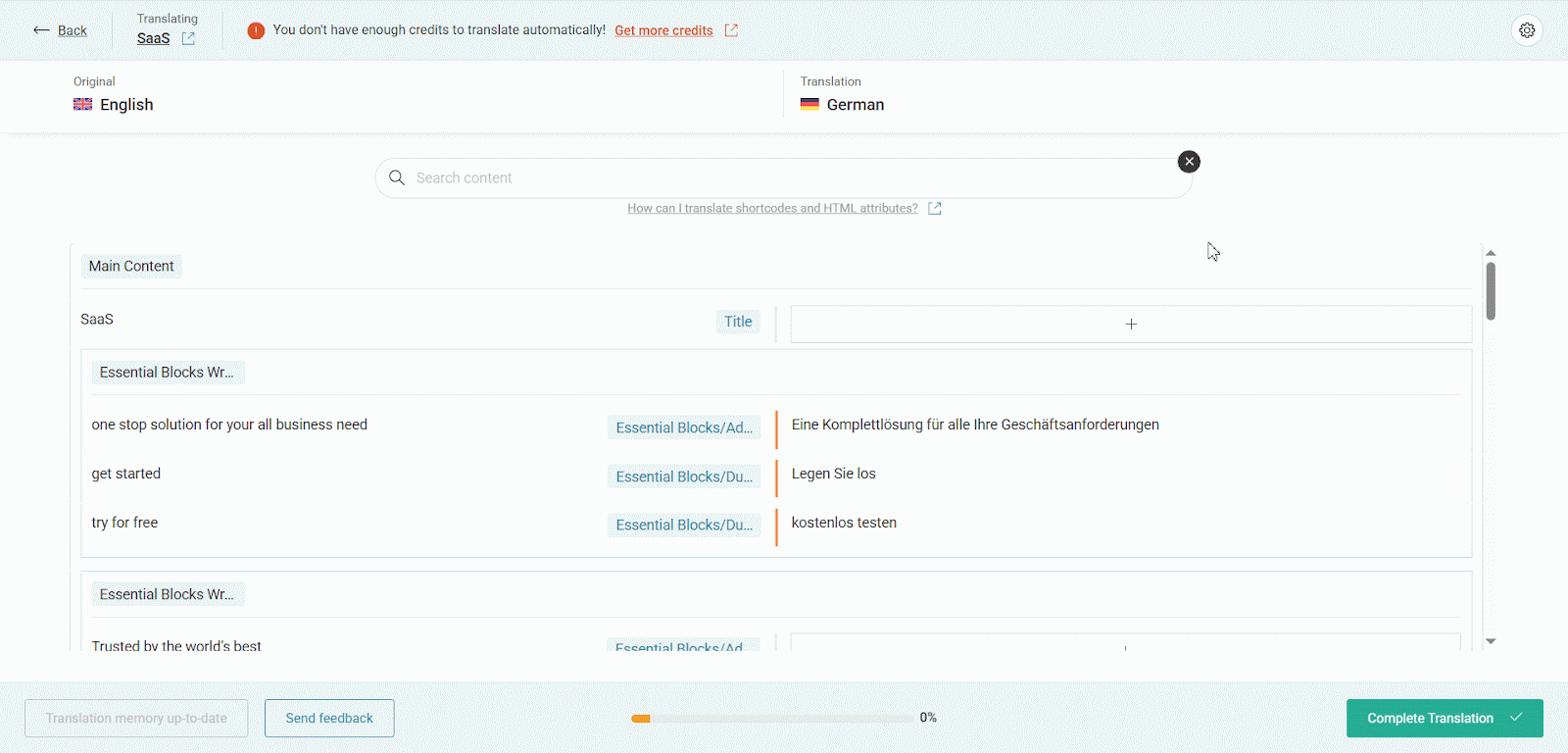
How to Translate Essential Blocks Plugin Strings With WPML String Translation?
WPML String Translation goes beyond regular WPML translation. It lets you translate text elements outside posts, pages, and menus (like plugin labels) for a multilingual WordPress site. Navigate to WPML→Theme and plugins localization from your WordPress dashboard.
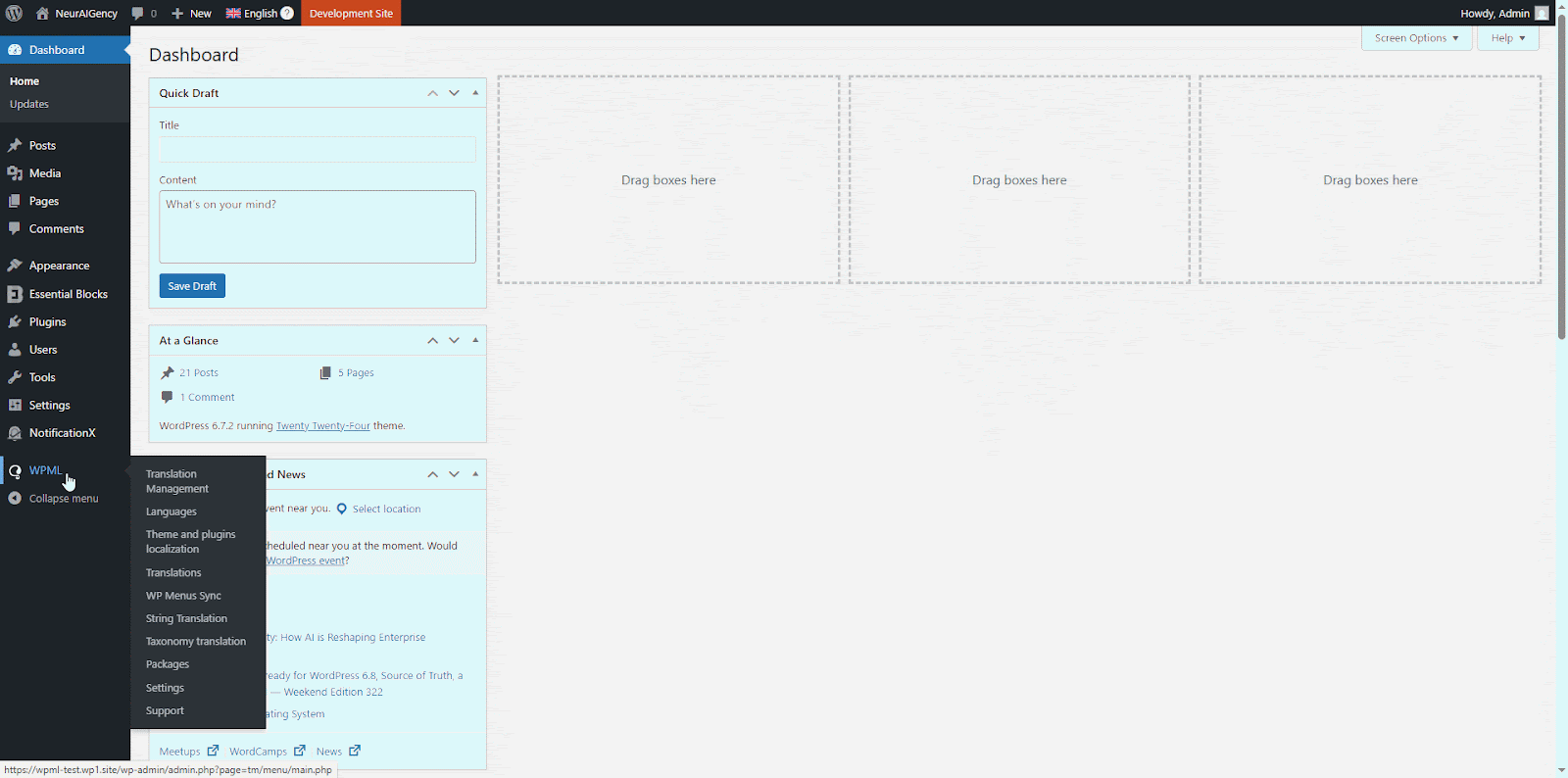
Scroll down to the ‘Scan strings in themes, plugins and WordPress’ section and click on the checkboxes for ‘Essential Blocks’ and ‘Essential Blocks – PRO. ’ Then click on the ‘Scan selected components for strings’ button.
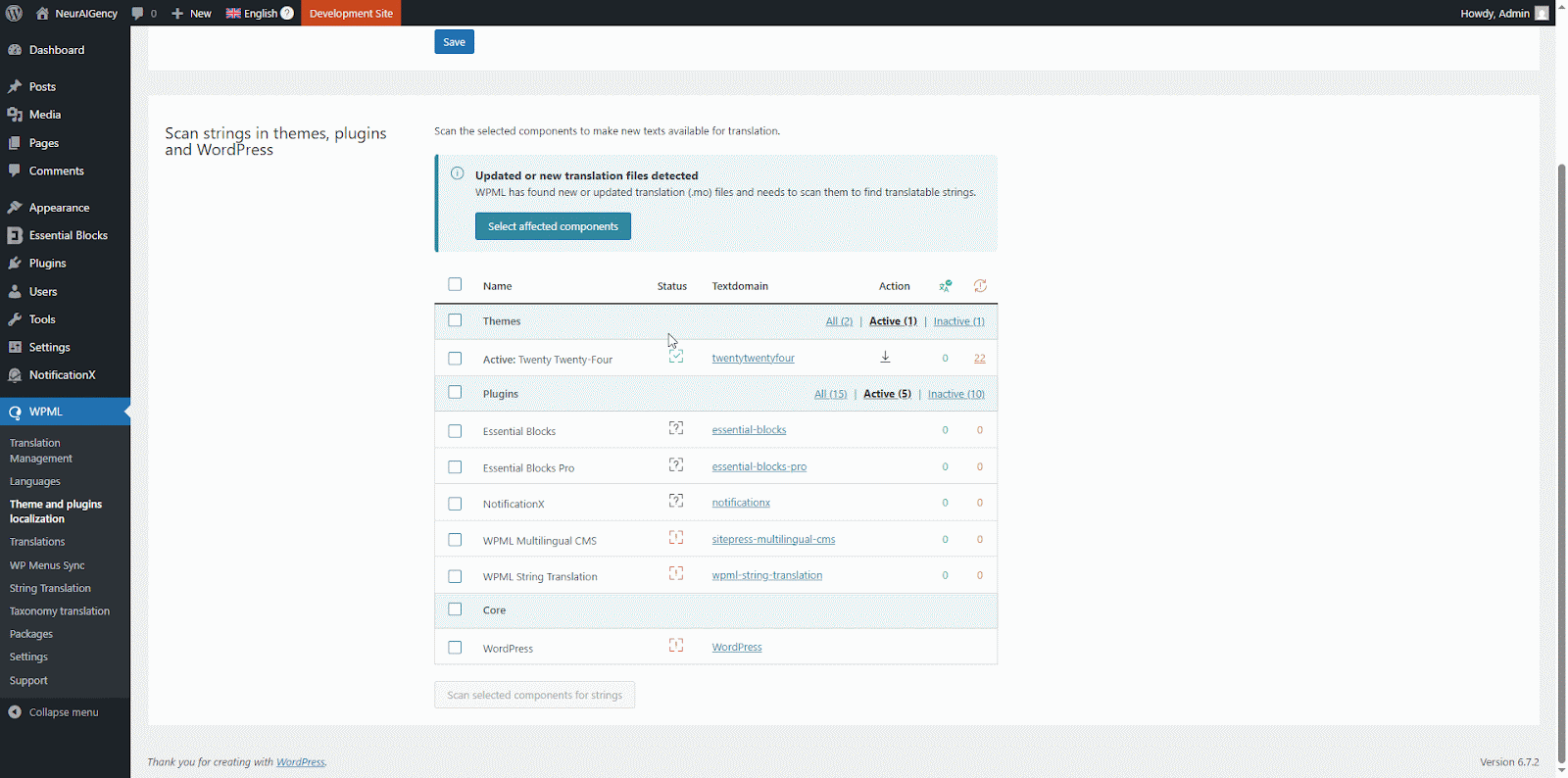
From there, navigate to ‘String Translation’ in the ‘WPML’ menu in the ‘WordPress dashboard’. To add translations for specific strings, click the ‘+’ icon, as shown below.
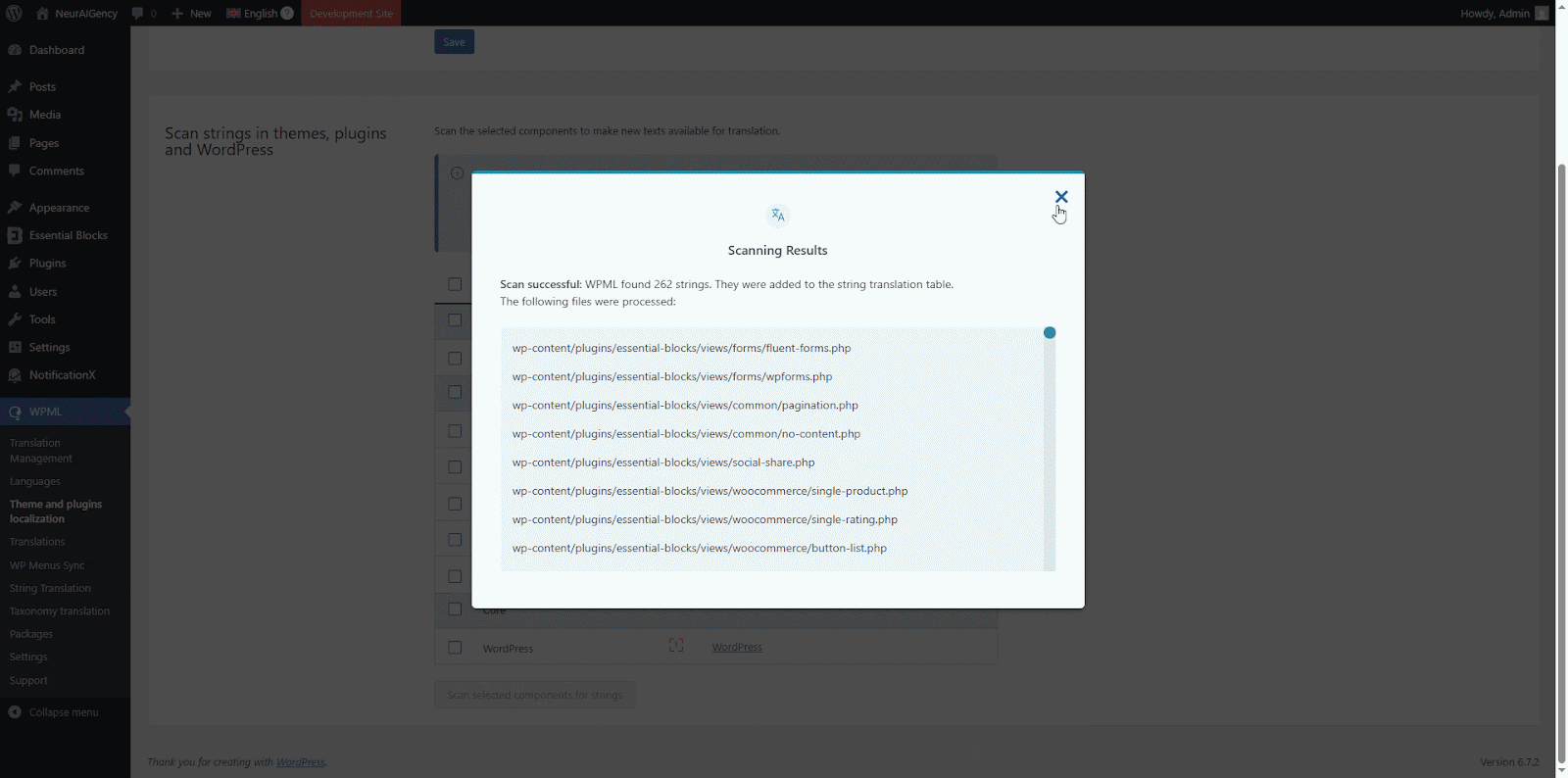
After adding translated content in the WPML plugin, this is how your page or post will appear on your website in the chosen language. Add multiple language options to make your content accessible to everyone.
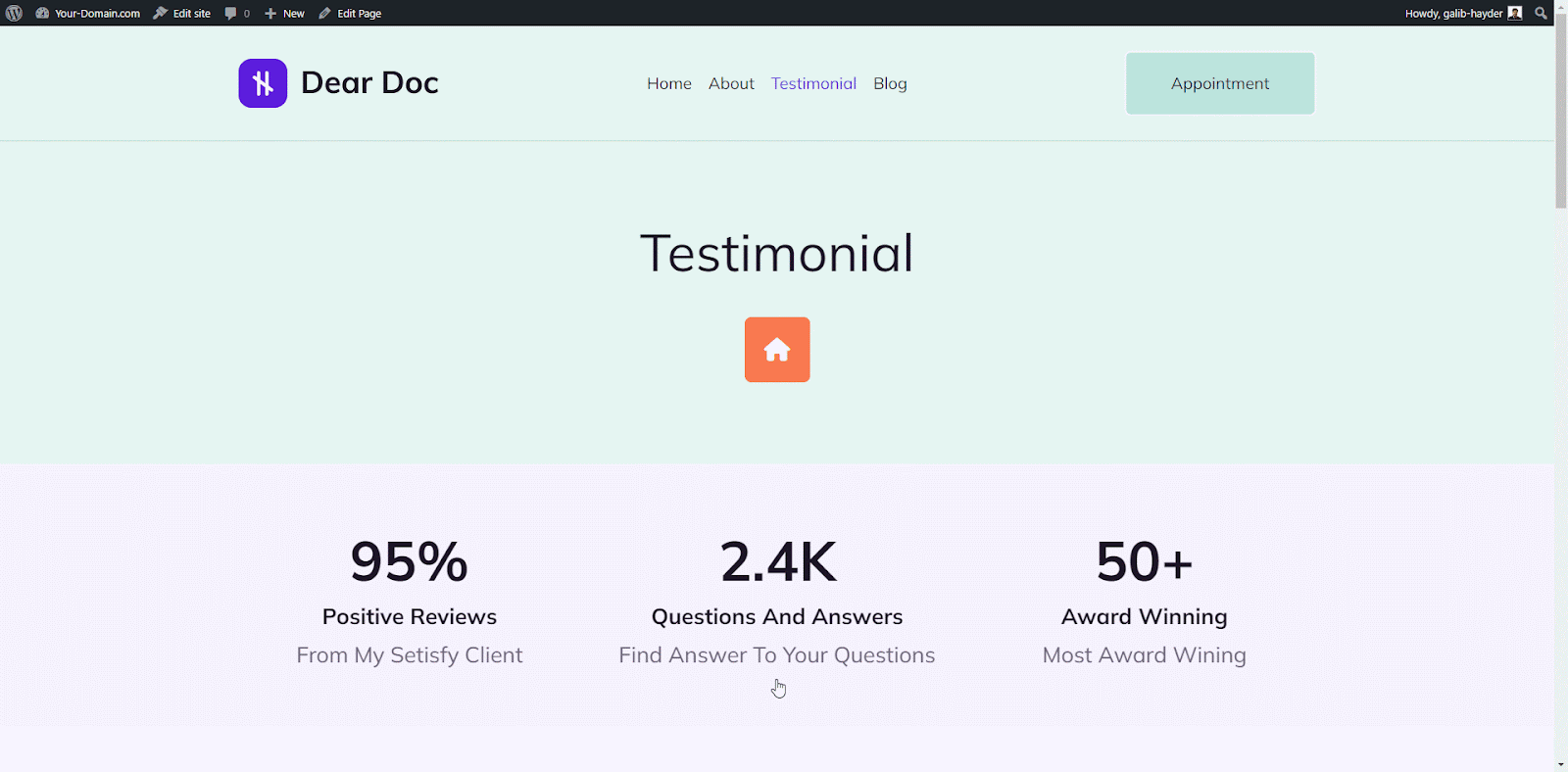
Tips to Create Multilingual Websites in Gutenberg with Essential Blocks And WPML
Here are some additional tips to help you create a successful multilingual website:
- Use high-quality translations: Ensure that your translations are accurate and reflect the tone and style of your original content.
- Optimize for search engines: Optimize your website for search engines. Make sure your website is optimized for search engines in each of the languages you support.
- Test on different devices: Test your website on different devices and browsers. Ensure that your website looks and functions correctly on all devices and browsers.
- Position language switcher: Make sure your language switcher is easy to find and use.
Following these steps and tips, you can create a beautiful and effective multilingual website with Essential Blocks and WPML.
Transform Your Website Into a Global Powerhouse with Essential Blocks And WPML
Creating a multilingual website has never been easier than with the powerful combination of Essential Blocks and WPML. You can effortlessly build stunning, multilingual websites that captivate your global audience by seamlessly integrating these two exceptional tools.
Essential Blocks provides a robust set of design elements and a user-friendly interface, while WPML handles the complexities of language management with precision. Together, they empower you to create websites that are not only visually appealing but also accessible to users from diverse linguistic backgrounds.
If you have found this blog helpful and want to read more like this one. Subscribe to our blogs and join our Facebook Community.

![Guide for WooCommerce Checkout Flow Optimization [2026] 38 woocommerce checkout](https://essential-blocks.com/wp-content/uploads/2026/01/WooCommerce-Checkout_-A-Complete-Guide-for-2025-150x150.jpg)


