Are you looking for a way to present your website’s content in a more organized and engaging manner? Accordion blocks allow you to display information in a compact, user-friendly format. Save space and enhance navigation with accordion plugins. Let us explore the top WordPress accordion block plugins for your site and pro tips to enrich it.

What Is an Accordion Block?
An accordion block is a dynamic content element commonly used in WordPress websites. It allows you to present multiple sections of content in a compact and organized manner. Each section is initially hidden, and when clicked, it expands to reveal its full content while collapsing other sections. This interactive behavior helps to enhance user experience and improve website navigation.
Accordion blocks are particularly useful for displaying frequently asked questions (FAQs), product specifications, or any content that can be organized into multiple sections. They are a great way to save space on your website while providing easy access to important information.
Benefits of Using an Accordion Plugin in WordPress?
There are several compelling reasons to use an accordion block plugin in WordPress few of them are discussed here:
- Enhanced user experience: Accordion plugins provide a clean and organized way to present information, making it easier for visitors to find what they need.
- Space optimization: Accordion blocks help to save space on your website by allowing you to display multiple sections of content without overwhelming the page layout.
- Improved navigation: Accordion plugins can improve website navigation by providing a clear structure for your content and making it easier for visitors to move between different sections.
- Increased engagement: Accordion blocks can encourage user engagement by making your content more interactive and inviting visitors to explore different sections.
You can create a more user-friendly and engaging website that better meets the needs of your visitors by using an accordion plugin.
Top 5 WordPress Accordion Block Plugins to Enhance Your Website
Accordion blocks are a great way to organize and present information on your WordPress site. In this blog, we will explore the top 5 WordPress accordion block plugins that offer unique features, ease of use, and customization options to enhance your website’s user experience.
1. Essential Blocks for Gutenberg
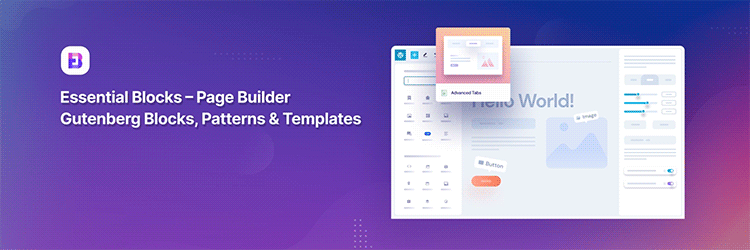
Essential Blocks is a popular WordPress plugin by WPDeveloper that extends the capabilities of the Gutenberg editor, providing a wide range of additional blocks for creating dynamic and visually appealing content. With Essential Blocks, you can easily add accordions, tabs, progress bars, testimonials, and many other elements to your website.
Key Features of the Accordion Block
The accordion block in Essential Blocks is designed to help you display content in a clean, organized, and interactive way. Let us explore some of the key features that make it an ideal choice for adding accordions to your WordPress site.
- Multiple sections: Create multiple sections within your accordion, each containing its content.
- Customizable appearance: Adjust the accordion’s appearance, including colors, fonts, and spacing.
- Accordion style: Choose from different accordion styles, such as classic, modern, or material design.
- Animation effects: Add animation effects to make your accordion more visually engaging.
- Responsive design: Ensure your accordion looks great on all screen sizes.
With these versatile features, the accordion block in Essential Blocks offers a seamless way to organize and present content, ensuring a polished and user-friendly experience across all devices.
Pros And Cons of Essential Blocks
Essential Blocks is a versatile plugin that offers a comprehensive library of blocks designed to enhance your Gutenberg editor experience. Let us take a closer look at the pros and cons of using Essential Blocks for your WordPress site.
| Pros | Cons |
|---|---|
| Accordion Block is Free in Essential Blocks | A vast library can feel overwhelming at first. |
| Extensive library of 60+ blocks with Accordion | |
| Easy to use interface using drag & drop | |
| Customizable appearance | |
| Responsive design | |
| No Code Required for Advance |
Essential Blocks is a powerful plugin that can help you create stunning and interactive websites. The accordion block is just one of many useful features offered by this plugin. If you are looking to enhance your WordPress content creation experience, Essential Blocks is definitely worth considering.
2. Accordion FAQ
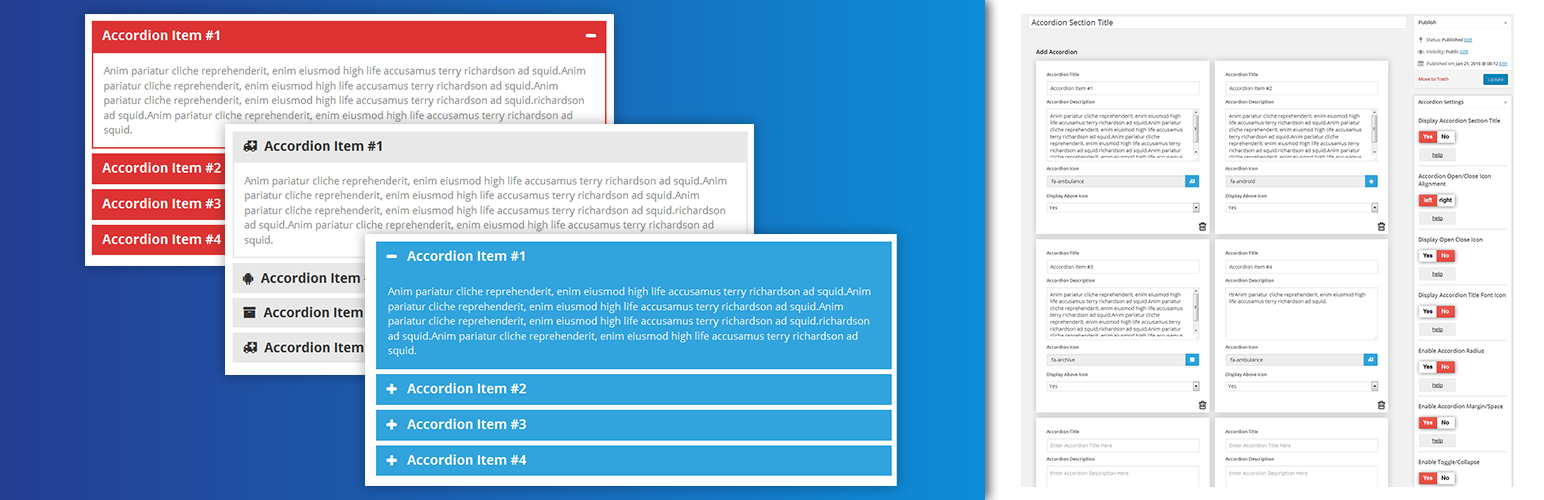
The Accordion FAQ plugin by wpshopmart offers a user-friendly solution for creating responsive accordion FAQs on your WordPress website. It boasts a drag-and-drop interface for easy organization and allows you to display unlimited FAQs in a clean, collapsible format.
Key Features of the Accordion Block
The Accordion block offers a range of features to help you display FAQs and other content sections seamlessly on your website.
- Unlimited accordions: Create as many FAQ sections as you need.
- Responsive design: Ensures your FAQs look great on all devices, from desktops to smartphones.
- User-friendly Interface: Enjoy a user-friendly interface that does which is easy to navigate.
With these key features, the Accordion block makes it easy to create, customize, and display organized content effortlessly across all devices.
Pros And Cons of Accordion FAQ
When choosing an accordion plugin, it is essential to weigh its benefits and limitations. Here are the pros and cons to help you make an informed decision.
| Pros | Cons |
|---|---|
| Unlimited FAQs for comprehensive information display | Relies on shortcodes for placement, which requires extra steps. |
| Responsive design ensures a smooth user experience | The free version has limited customization options compared to the premium version |
The Accordion FAQ plugin is a tool for displaying FAQs on WordPress sites, good for beginners. Its design enhances usability, but users seeking extensive customization may need to consider the premium version or alternative plugins.
3. Easy Accordion
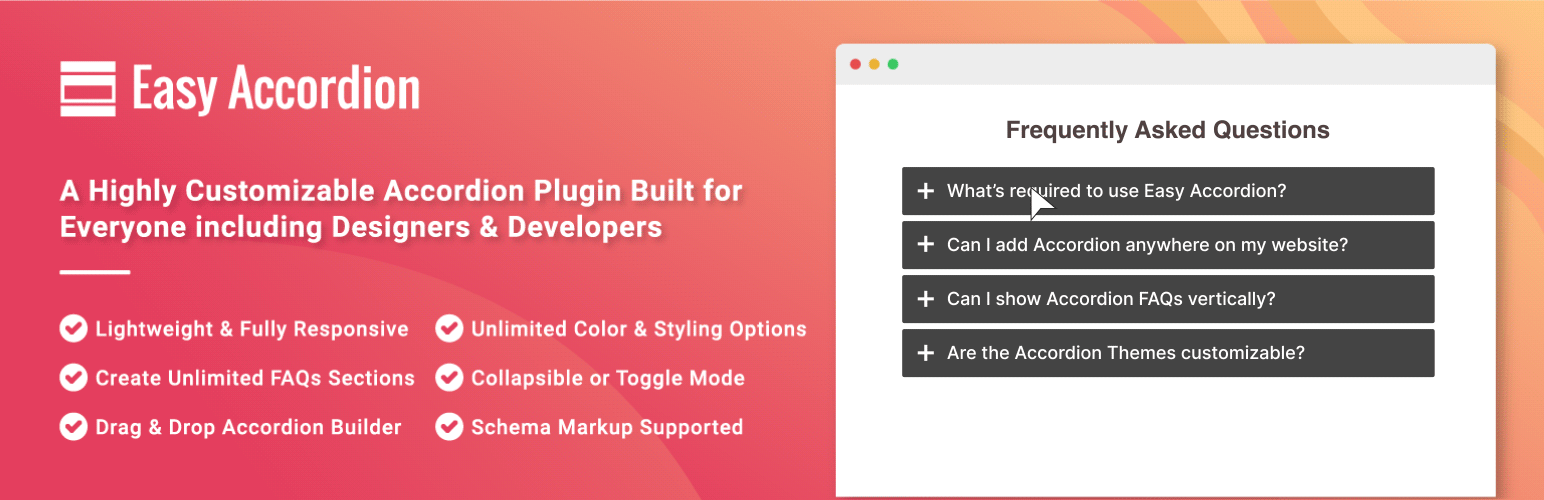
Easy Accordion is a user-friendly, free WordPress plugin designed for creating responsive accordion FAQs. It boasts a drag-and-drop interface for effortless organization and allows you to display multiple FAQ sections.
Key Features of the Accordion Block
The Accordion block offers a variety of features designed to enhance the user experience and streamline FAQ presentation.
- Drag-and-drop builder: Organize your FAQs easily by dragging and dropping them into your desired order.
- Multiple accordions: Create as many FAQ sections as you need.
- Responsive design: Ensure your FAQs look great on all devices.
- Customization options: Adjust colors, borders, and styles to match your website’s design (the free version offers limited options).
With these features, the Accordion block simplifies FAQ management and enhances the overall aesthetic of your website.
Pros And Cons of Easy Accordion
When considering the Easy Accordion plugin for your WordPress site, it is essential to weigh its advantages and disadvantages to determine if it meets your needs.
| Pros | Cons |
|---|---|
| Drag-and-drop functionality | Need Pro Versions for Advanced functions |
| Multiple FAQ sections for comprehensive information | Require additional steps to display accordions in specific locations |
| Responsive design options |
Easy Accordion is a good option for displaying FAQs on WordPress, offering a few useful features in its free version. While suitable for basic needs, the pro version provides extensive customization options. For advanced features, consider upgrading or exploring other plugins.
4. Lightweight Accordion

Lightweight Accordion is a minimalistic WordPress plugin designed to create responsive accordion FAQs without the need for JavaScript. Its focus on performance and simplicity makes it an ideal choice for websites that prioritize speed and efficiency.
Key Features of the Accordion Block
The accordion block offers a range of features designed to enhance your FAQ sections and improve user engagement on your WordPress site.
- Lightweight And fast: The plugin is extremely lightweight, minimizing its impact on page load times.
- Customizable: Adjust the appearance and functionality of your accordions using various options.
- FAQ schema support: Optimize your FAQs for search engines by including FAQ schema.
These key features make the accordion block a powerful tool for creating effective and user-friendly FAQ sections on your website.
Pros And Cons of Lightweight Accordion
When considering the Lightweight Accordion plugin for your WordPress site, it is important to evaluate its strengths and weaknesses to determine if it aligns with your needs.
| Pros | Cons |
|---|---|
| Simple and easy to use | Limited customization options compared to other plugins |
| Customizable appearance | Not visually appealing as more feature-rich plugins |
| Supports FAQ schema |
Lightweight Accordion is for users seeking speed and efficiency, enhancing load times and user experience with its minimalistic design. While it lacks extensive customization and visual appeal, it remains a good choice for a FAQ solution.
5. Advanced Accordion Gutenberg Block
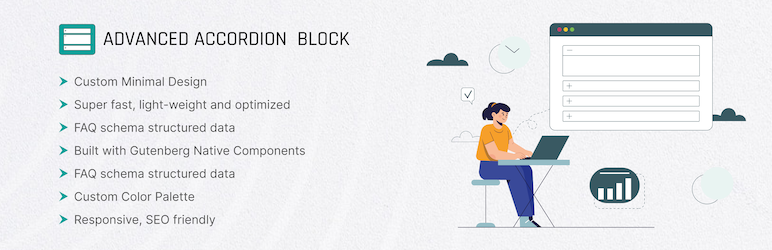
Advanced Accordion Gutenberg Block is a premium plugin that offers a wide range of features for creating highly customizable and interactive accordion elements in your WordPress website. With this plugin, you can easily build FAQ sections, knowledge bases, or any content that requires a collapsible format.
Key features of the accordion block
The Advanced Accordion Gutenberg Block plugin provides a variety of features, including:
- Customizable design: Tailor the appearance of your accordion with extensive styling options.
- Linked accordions: Create interconnected accordions for a more seamless user experience.
- Nested accordions: Organize your content into multiple levels for complex structures.
- Responsive design: Ensure your accordion looks great on all screen sizes.
- SEO optimization: Improve your website’s search engine ranking with optimized accordion elements.
These key features of the Advanced Accordion plugin create a dynamic and user-friendly experience, making it an excellent addition to your website.
Pros and cons of Advanced Accordion Gutenberg Block
Evaluating the pros and cons of the Advanced Accordion Gutenberg Block is essential for determining if it aligns with your website’s needs and your level of expertise.
| Pros | Cons |
| Customization Options | Requires a premium license for full access to useful features |
| Linked and nested accordions | Complex for beginners compared to free plugins |
The Advanced Accordion Gutenberg Block is a plugin for creating FAQ content on WordPress, offering customization options. However, if you are on a budget or do not need premium features, consider exploring available other accordion plugins as alternatives.
How to Use the Accordion Block from Essential Blocks
Creating organized and interactive content on your WordPress site is easy using the Accordion Block. Let us learn how to add and use one Accordion Plugin in the WordPress Gutenberg editor. Here we are learning the most loved and easy-to-use plugin Essential Blocks to set it up by following the Steps:
Step 1: Install And Activate
Go to WordPress plugin directory, search ‘Essential Blocks’ plugin, install the plugin & activate the plugin.
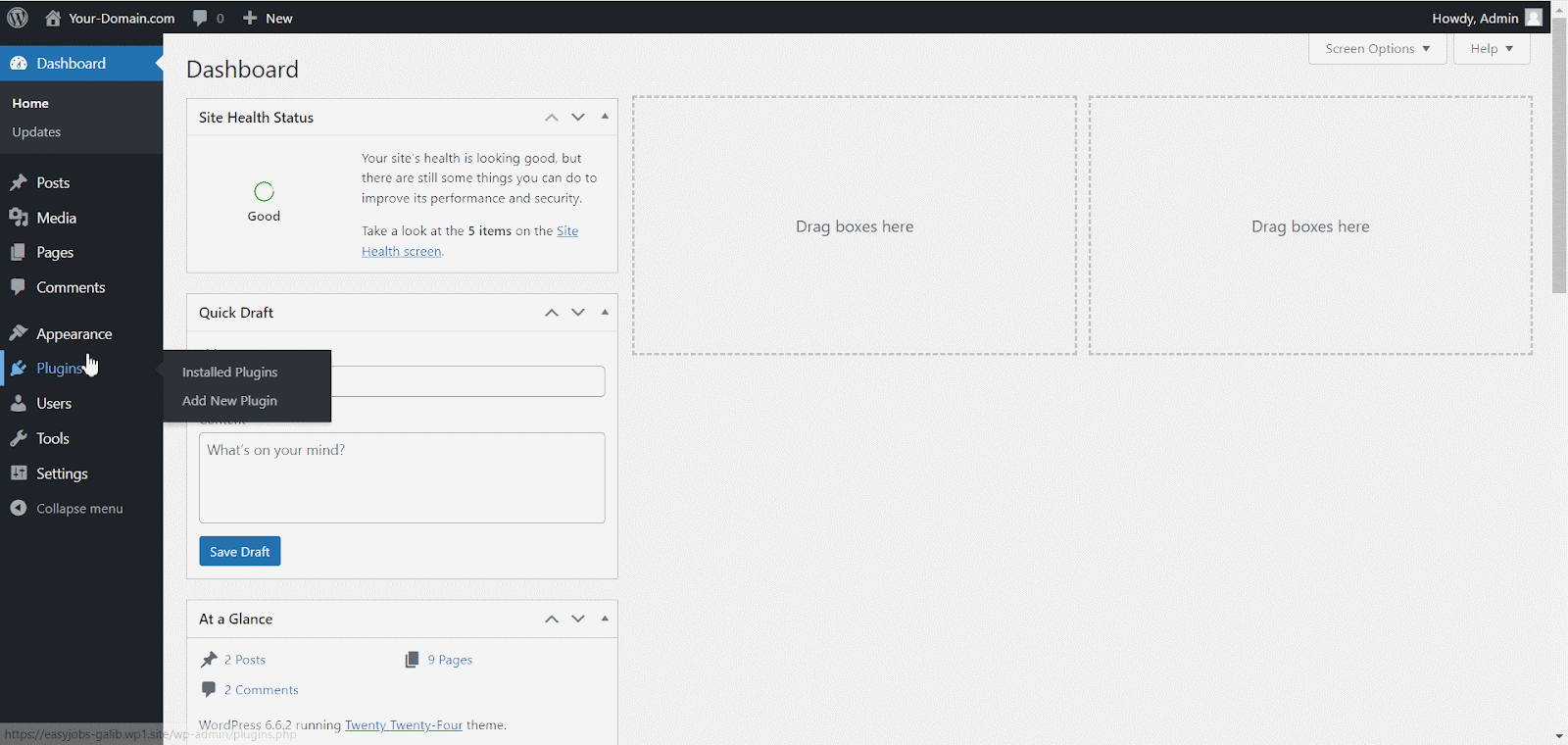
Step 2: Add the Block
Open the page you want to add the accordion in the Gutenberg editor, click the ‘+’ icon, search for the ‘accordion’ block from Essential Block and click on it to add it to the page.
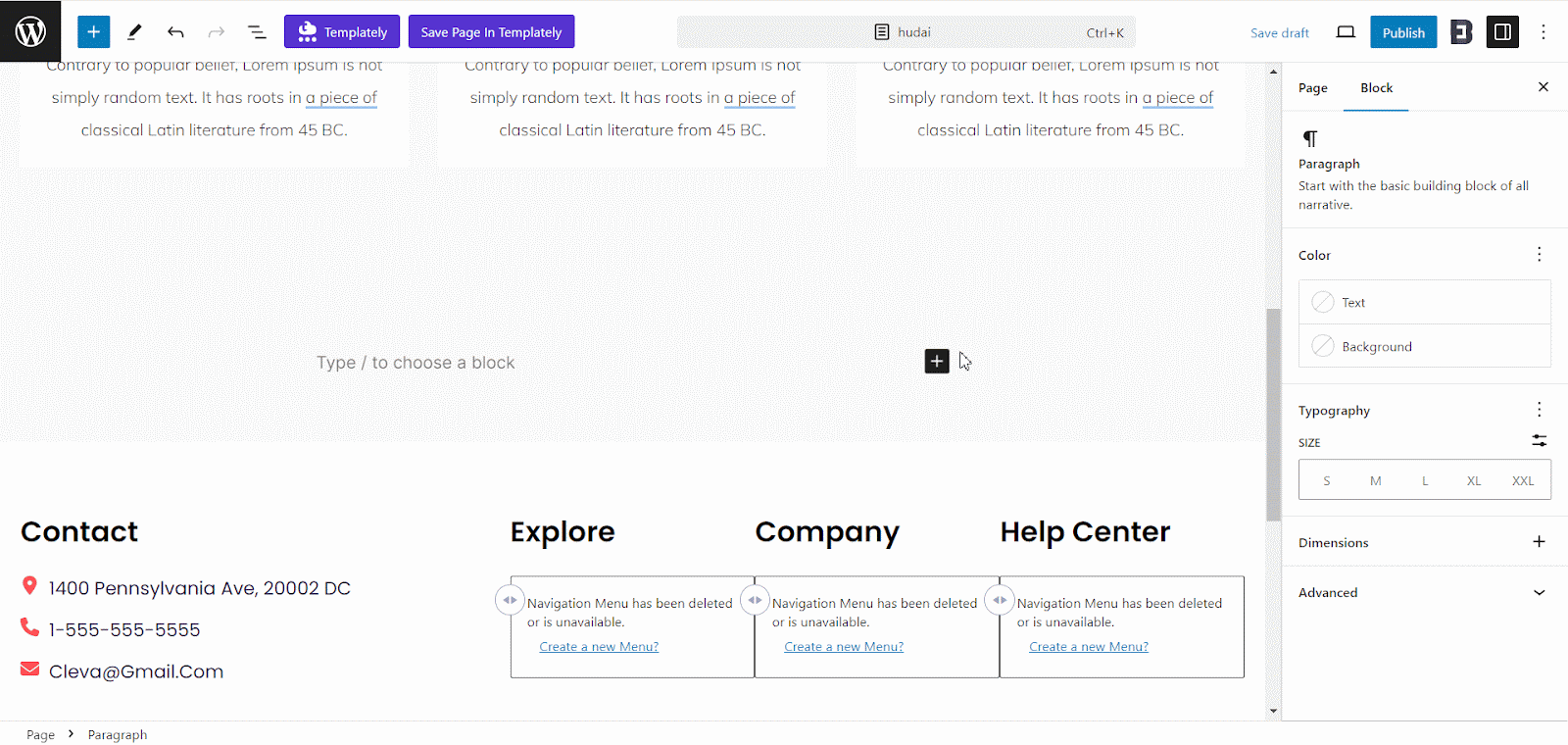
Step 3: Customize Settings
After adding the content in the Essential Block you just added, adjust the accordion’s settings using the block’s controls according to your need.
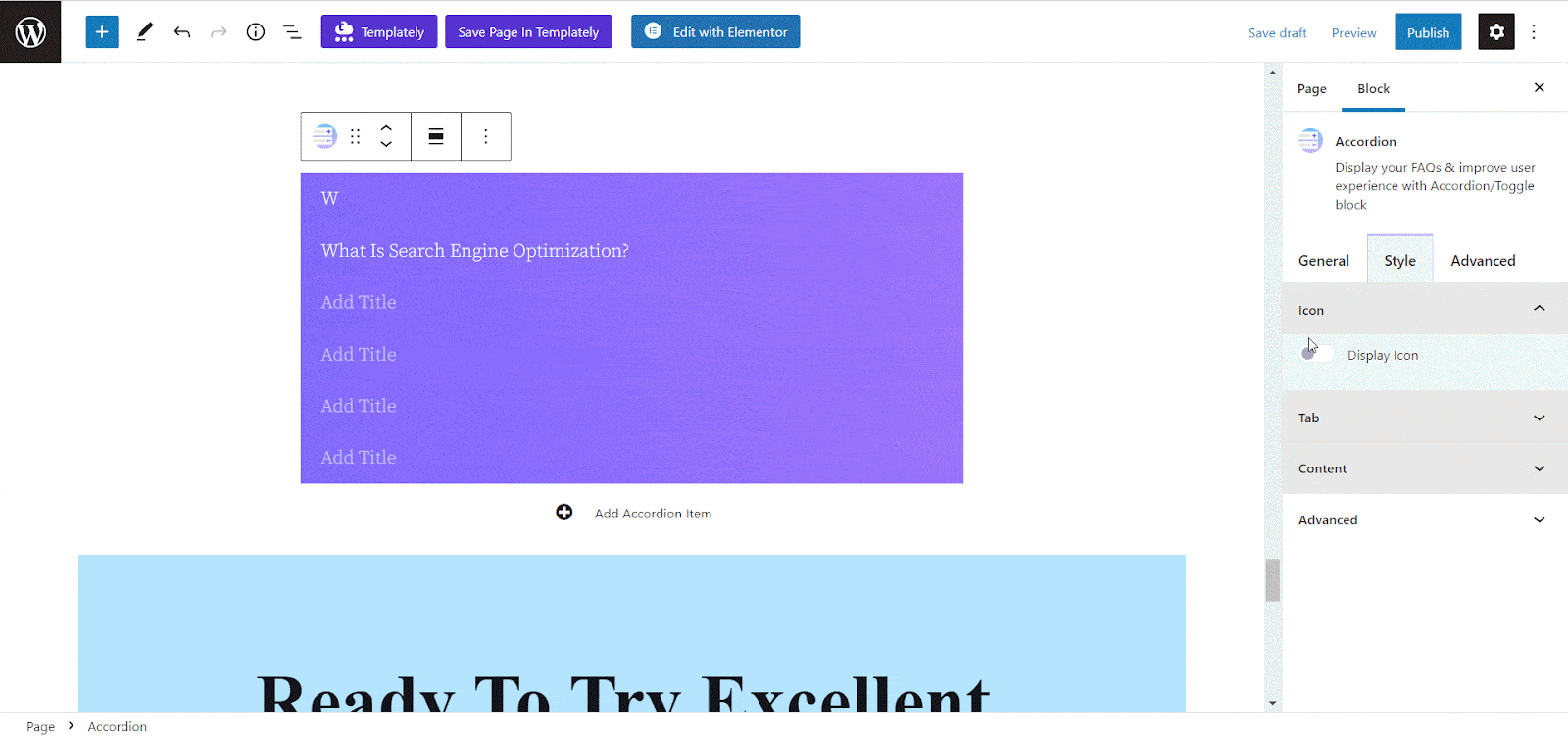
Following these simple steps, you can effortlessly add and customize accordion blocks on your WordPress site using Essential Blocks, making your content more engaging and user-friendly.
Pro Tips for Using Accordion in WordPress
Accordion blocks can be a powerful tool for organizing and presenting information on your WordPress website. However, to get the most out of them, it is important to use them effectively. Here are some pro tips to help you make the most of accordion blocks:
- Use clear and concise titles: Make sure your accordion titles are clear and concise so that users can easily understand the content contained within each section.
- Keep content concise: Avoid overwhelming users with too much information in each accordion section. Keep the content concise and focused.
- Consider the user experience: Think about how your accordion blocks will be used by your visitors. Will they need to access all of the information at once, or will they be able to find what they need by expanding individual sections?
- Test your accordion blocks: Make sure your accordion blocks work as expected on all devices and screen sizes.
You can create accordion blocks that are both visually appealing and easy to use by following these tips.
Expand Your Content Using Accordion Plugin for WordPress Dynamically
Accordion plugins are useful and effective tools to enhance your WordPress website’s content presentation. Using accordion blocks you can present information in a compact and organized manner, improve user experience, and save space on your website.
When choosing an accordion plugin, consider your specific needs and preferences. If you prioritize performance and simplicity as a package, Essential Blocks for Gutenberg is a great option for a balance of features and ease of use. Easy Accordion or Accordion FAQ are good choices. If you require fewer options, Lightweight Accordion, Advanced Accordion Gutenberg Block is also worth exploring.
Remember to use accordion blocks effectively by keeping titles clear, content concise, and considering user experience. Following these tips, you can create dynamic and engaging content that enhances your website’s overall appeal and functionality.
If you have found this blog useful and want to read more blogs like this, subscribe to our blog. Also, join our Facebook Community to get to know more enthusiasts like you.

![Guide for WooCommerce Checkout Flow Optimization [2026] 20 woocommerce checkout](https://essential-blocks.com/wp-content/uploads/2026/01/WooCommerce-Checkout_-A-Complete-Guide-for-2025-150x150.jpg)


