This year’s major release, WordPress 6.8, was dropped a few days ago and named ‘Cecil’, in remembrance of one of the renowned jazz artists. Aside from the Style Book for Classic themes and security enhancements, major Gutenberg updates also generated a great deal of interest among WordPress enthusiasts. Knowing these major updates will have a significant impact if you are a WordPress developer, site manager, or owner. We have compiled all Gutenberg updates so that you can see them all at once here. So, without further ado, let’s start exploring WordPress 6.8 Gutenberg updates.
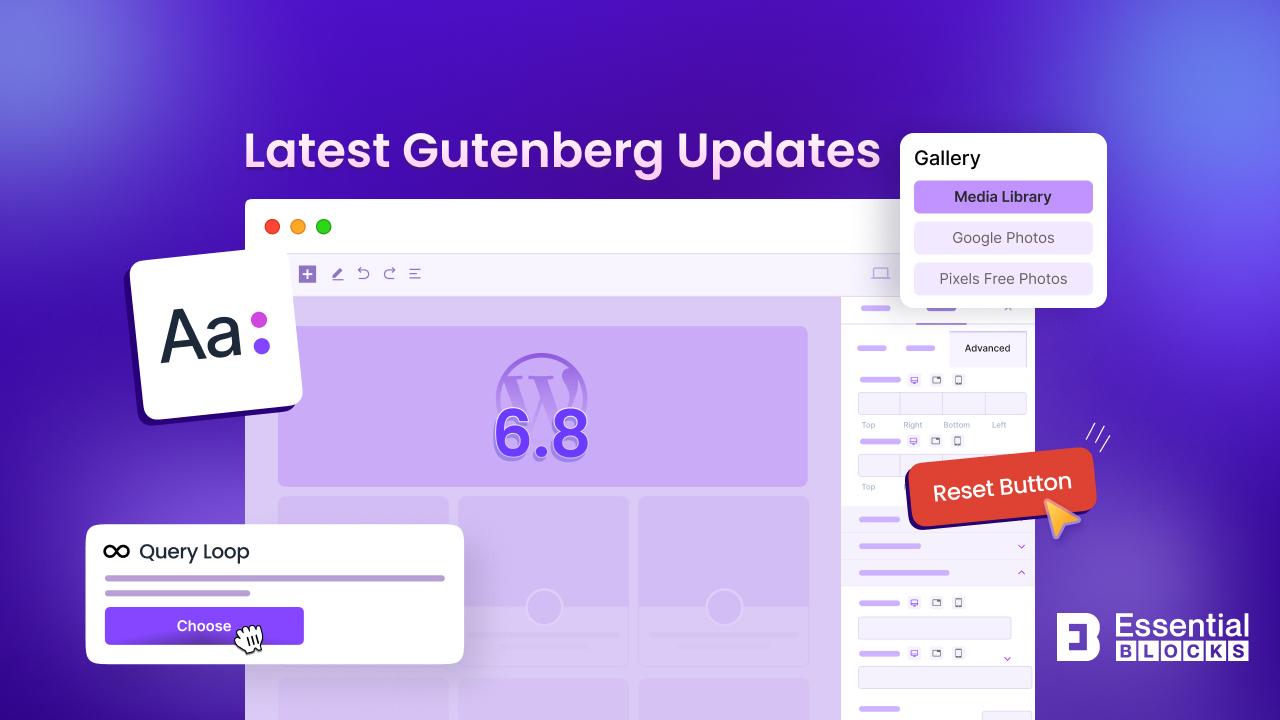
WordPress 6.8 Release Updates at a Glance
In summary, WordPress 6.8 focused more on enhancing current features and resolving bugs to create a smoother and more efficient user experience. The core team has therefore worked very hard to address our areas of enhancement in this release. Thanks to the over 900 contributors who made this release. Before exploring the latest Gutenberg updates, let’s have a glance at the highlights of WordPress 6.8:
🎨 Style Book for Classic Theme: From now on, for every classic theme, we can access the style book, a new structured layout. With its help, we can seamlessly manage global styling, typography, patterns and so on.
⏩ Integration of Speculative Loading: WordPress 6.8 includes native support for speculative loading, which uses the Speculation Rules API to improve site performance with near-instant page loads. This feature prefetches or prerenders URLs based on user interactions, which reduces load times on subsequent pages.
🔐 Stronger Security with bcrypt: With bcrypt hashing, passwords are encrypted and hard to crack. Along with other encryption enhancements throughout WordPress, this fortifies overall security, which requires significantly more processing power to breach.
💻 Default Gutenberg Editor Improvements: Now you’ll find lots of little improvements in the editor that smooth your way through everything you build. It’s Easier to see your options in Data Views, you can exclude sticky posts from the Query Loop and so on.
Recent Gutenberg Updates Overview: Latest from WordPress 6.8
The Gutenberg default editor underwent a significant upgrade in this release, WordPress 6.8, in addition to the improvements mentioned above. The major Gutenberg updates are expanding design tools, updating core block functionalities, improving editor experiences and the list goes on.
🛠️ More Controls Added in Query Loop Block
The Query Loop block is more powerful now with new upgrades and gives users much greater flexibility in how content is displayed. Among the most notable features is the ability to include or exclude sticky posts from your dynamic content lists, which allows for more refined content curation. You will also have more control over how archive pages or blog feeds look by sorting your posts by date, title, or custom order. Showing off nested content structures is also made easier by the block’s ability to retrieve pages from all hierarchical levels, not just top-level ones.
✨Introducing New Query Total Block
The new block, Query Total helps to display the number of posts found in a specific query loop. This block is particularly useful for archive or search results pages, where showing “X posts found” or similar messaging provides helpful context for your visitors. This feature improves the usability of your website by establishing explicit guidelines for the content that will be shown.
🖼️ Set Image Block As Featured Image
Now, you have the ability to set any Image block as your post’s featured image with just a few clicks. By doing this, you will be able to feature an image that is already in your content without having to set it twice, which will speed up your workflow.
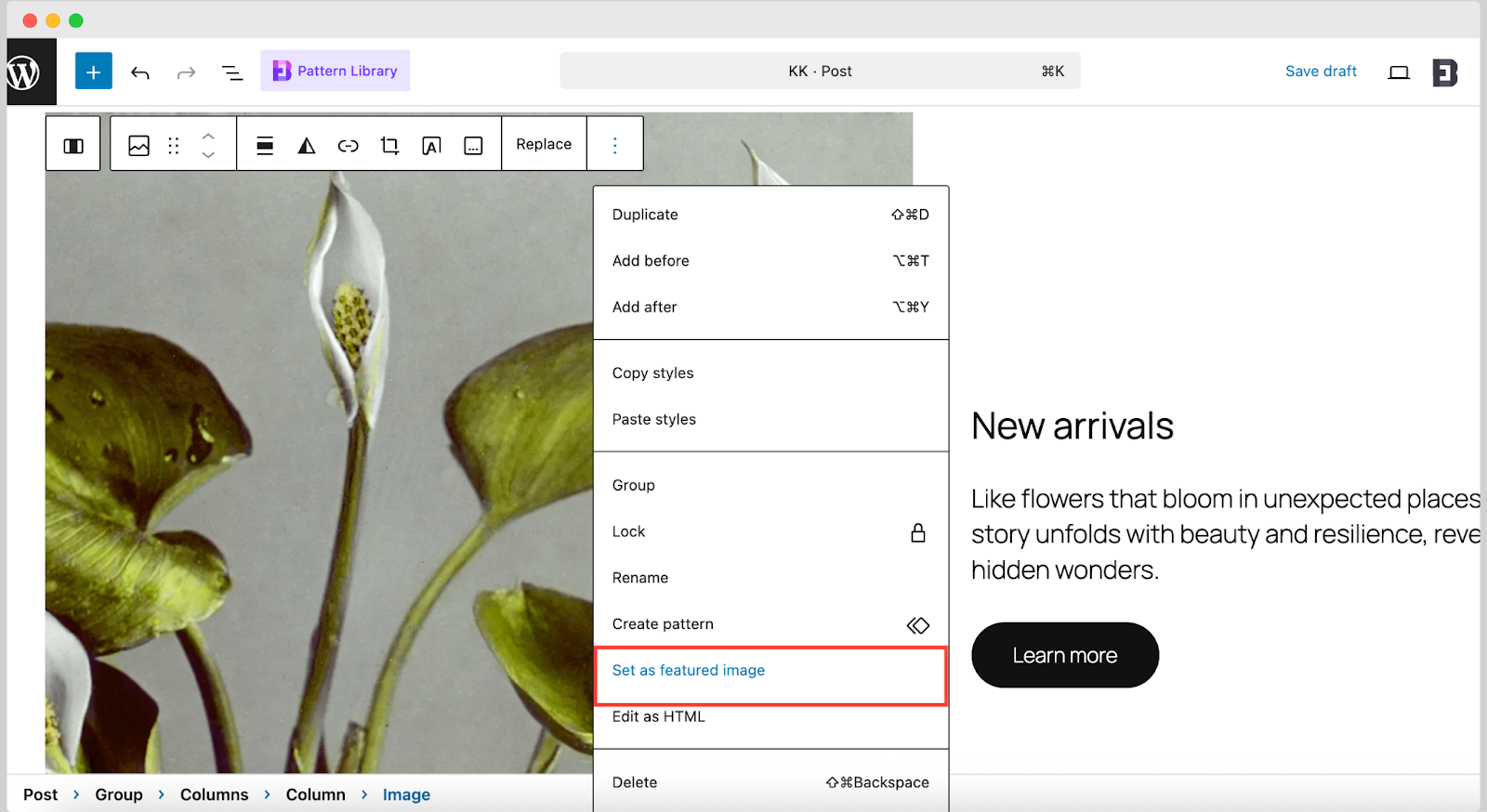
🧱 Check out More Block Improvement Updates
Cover block, Details block, Gallery blocks, Navigation blocks, etc. have been upgraded with enhanced functionalities. Here are the highlights:
🟩 The Cover block now includes resolution controls for images and backgrounds.
🟩 The Details block, which provides expandable sections within your post or page content, has been enhanced to include a name attribute field.
🟩 The File block enables users to update the filename and download button text.
🟩 The Gallery block now features a new option called “Expand to click.”
🟩 The Navigation block provides that Menu names are now displayed in the List View for easier orientation, and a Clear option was added to the color picker.
🟩 The Social Icons block now supports Discord, provides an easier method to clear color options, and streamlines adding social links.
Along with the latest Gutenberg updates, the site editor has gone through major improvements in WordPress 6.8. Let’s check them out now.
▶️ Start Fresh with the Reset Button
Following the recent Gutenberg updates, a convenient reset button has been introduced across various design controls. You can now change the colors of blocks and global styles with just one click because all color controls now have an inline reset button. The Shadow panel and Duotone settings can also be reset using this same method.
With a single action, you can now quickly reset elements rather than manually removing settings one at a time. When designers are experimenting with different site looks, this minor but important improvement will save them a great deal of time.
✂️ Cut Function in Block Options
The Copy option in the dropdown menu is now accompanied by a Cut action in the block options menu. Moving blocks and sections within your content is made simpler with this addition, which rounds out the standard set of content manipulation tools.
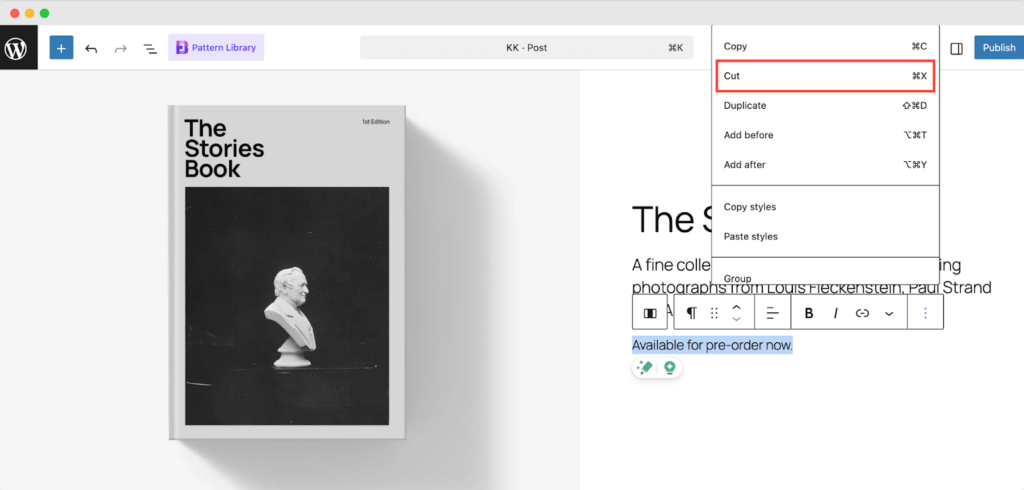
🖱️ New Commands in the Command Palette
The introduction of command palettes has been very handy for site editors. The good news is that more commands have been added, according to the recent Gutenberg updates. The Add New Page command greatly expedites the content creation process by enabling you to create a new page from anywhere in the Site Editor.
The Open Site Editor command offers one-click navigation to the Site Editor from the Page or Post Editor. These commands can be accessed by pressing cmd+K on Mac or ctrl+K on Windows.
🖼️ New Pattern Category Named Starter Content
In WordPress 6.8, a new pattern category called ‘Starter Content’ makes it easier than ever to begin creating with professional layouts. The page layouts listed in this category can be accessed through the New Page modal.
Power Up Your Gutenberg Editor for a Smoother User Experience
WordPress 6.8 is yet another important advancement in the efficiency and accessibility of website development and administration. Content creators of all skill levels can benefit from this update’s emphasis on better design tools, expanded block functionality, and expedited editing procedures.
If you haven’t upgraded to the newest version, update to WordPress 6.8 now. Explore these amazing features and start enhancing your editing experience in Gutenberg. Also, subscribe to our blog to keep yourself updated with the latest news and trends.
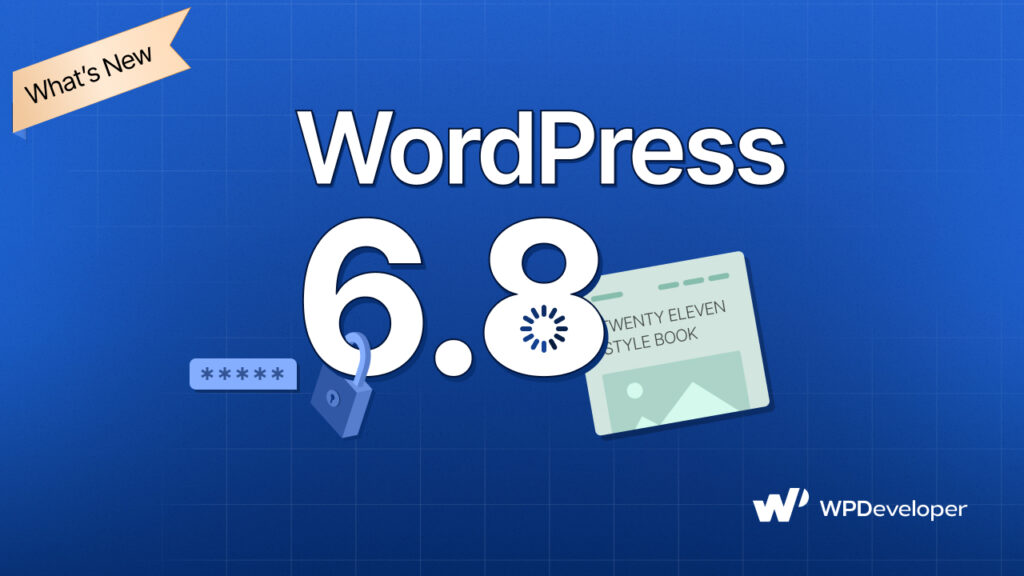

![Guide for WooCommerce Checkout Flow Optimization [2026] 9 woocommerce checkout](https://essential-blocks.com/wp-content/uploads/2026/01/WooCommerce-Checkout_-A-Complete-Guide-for-2025-150x150.jpg)


