Struggling to keep up with the constant demand for fresh, engaging content on your WordPress site? What if there were a way to streamline this process and save time and effort? With Essential Blocks, you can generate with AI and create content for your web pages in seconds, whether it is a blog post or your generic page.

This groundbreaking feature, called ‘Write with AI’ in Essential Blocks, takes advantage of artificial intelligence to help you generate compelling content directly within the Gutenberg editor. Whether you are a blogger, marketer, or business owner, this tool is designed to revolutionize your content creation process, making it more efficient and effective.
💡 Why AI Content Generation Matters the Most Now
AI-driven tools are rapidly reshaping how websites publish content. By automating research, drafting, and basic editing tasks, AI content generation in WordPress frees creators to focus on strategy, storytelling, and fine-tuning.
Moreover, having the option to write content with AI in WordPress directly into your editor ensures that all generated text aligns with your site’s style and technical requirements. This also eliminates the need for import/export or manual formatting.
Speed & Efficiency
When you generate with AI, you can go from concept to complete draft in under a minute. Whether you need a product description or a comprehensive tutorial, AI streamlines the heavy lifting and reduces content production time by almost 50%.
This rapid turnaround allows small teams to go beyond their capacity and publish more frequently without compromising quality.
Consistency & Quality
AI analyzes your prompts to suggest logical headings and structured paragraphs and ensures a common tone throughout. By leveraging NLP (Natural Language Processing), AI content in WordPress reads naturally, whether it is conversational blog copy or formal documentation.
Scalability & Customization
From dozens of landing pages to hundreds of FAQ entries, when you generate this huge amount of content with AI, it makes scaling simple. Choose content tone (informative, formal, persuasive, casual) and length (short, medium, long) to tailor your outputs as necessary.
🤖 Generate with AI in Essential Blocks: A Smarter Way of Content Creation
Writing content with AI is a revolutionary feature integrated into Essential Blocks for Gutenberg. It lets you generate content automatically by inputting a few keywords and prompts. This tool utilizes AI to generate rich, powerful content and makes AI content creation in WordPress easier than ever.
Once your AI-generated content is in place, Essential Blocks offers a suite of over 60 customizable Gutenberg blocks to customize and structure your pages effortlessly. From advanced typography controls and responsive layouts to dynamic elements like sliders and testimonials, these blocks help you transform raw content into visually appealing, user-friendly web pages.
⚙️ How to Configure ‘Generate with AI’ in Essential Blocks: A Guide
Configuring the ‘Write with AI’ feature in Essential Blocks to generate content automatically is easier than you might think. Follow these steps below to enable the AI content creation feature on your WordPress site:
Step 1: Add Your OpenAI API Key
To begin, you will need an OpenAI API key. Visit the OpenAI platform, create a new secret key, and copy it. Once done, navigate to ‘Essential Blocks → Write With AI’ from your WordPress dashboard.
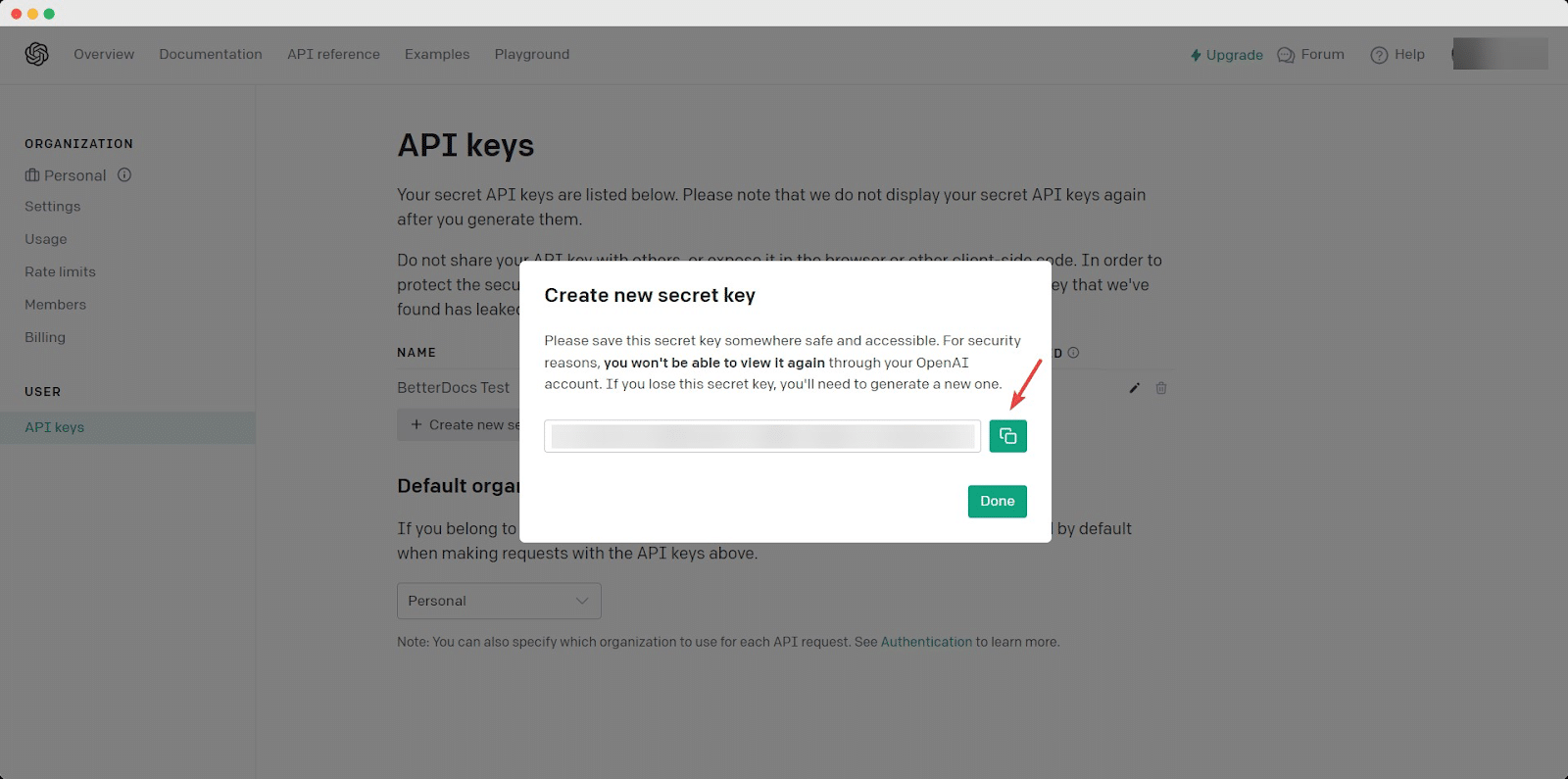
Now, enable the feature, paste your API key into the designated field, and set your desired token limit (default is 1500 tokens, but you can add more depending on your OpenAI subscription plan). This integration makes Essential Blocks communicate with OpenAI’s language models and enables seamless AI content generation in WordPress.
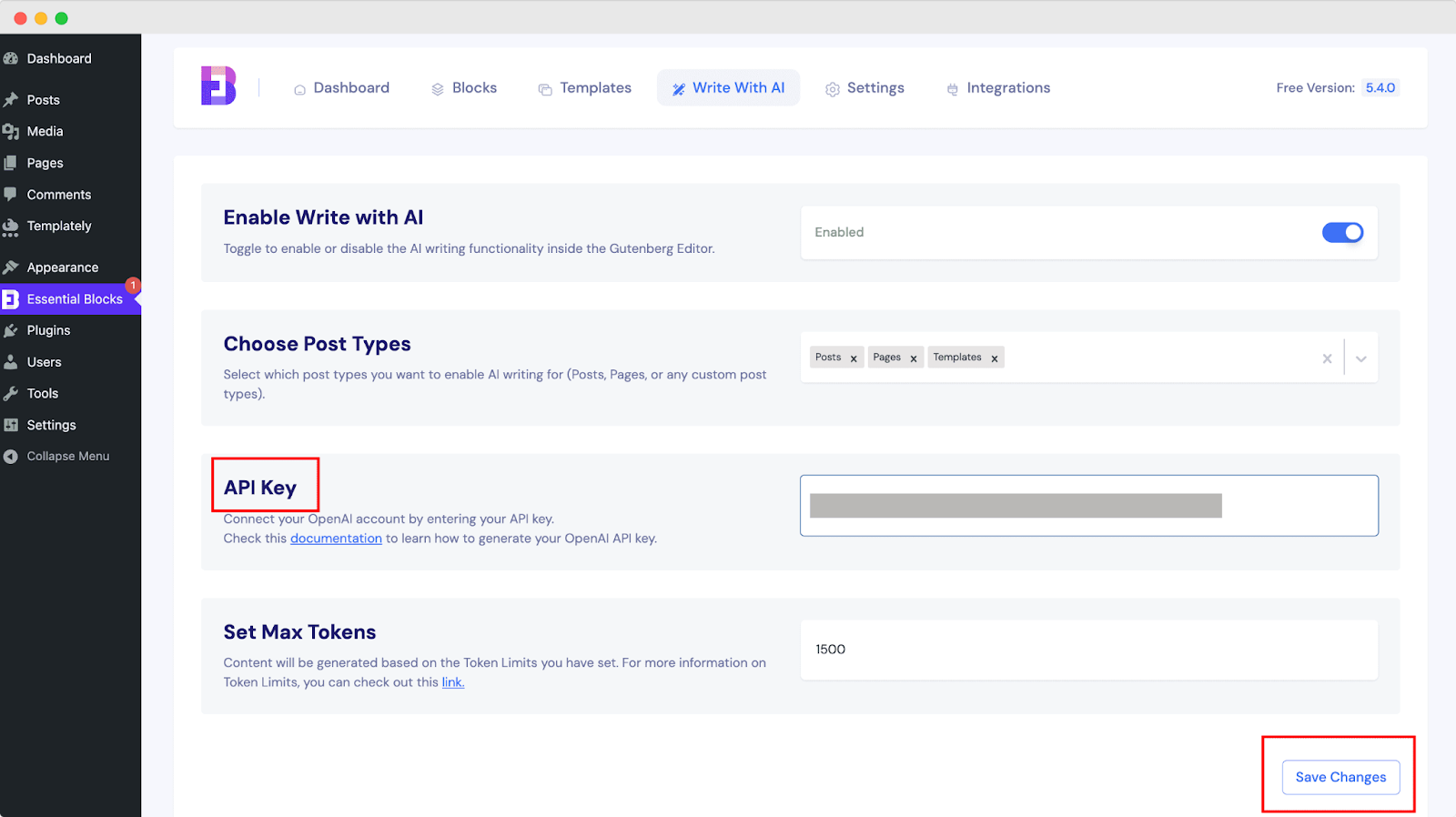
Step 2: Create a Post or Page with AI
With the API key in place, you can now generate content in seconds. Open a new or existing post/page, click the ‘Write With AI‘ button up above in the editor and a popup will appear. Enter a title, relevant keywords, and a specific prompt.
You can also select the content tone (Informative, Formal, Persuasive, Casual) and desired length (Short: 150-250 words, Medium: 300-500 words, Long: 500-800 words). Click ‘Generate Content,’ and within seconds, your content will be ready in a few seconds.
Step 3: Customize AI-Generated Content Appearance
After generating content, you can customize its appearance using Essential Blocks’ styling options. Select any content block to modify alignment, colors, fonts, and more. This ensures your AI-generated content goes perfectly with your website’s branding and design.
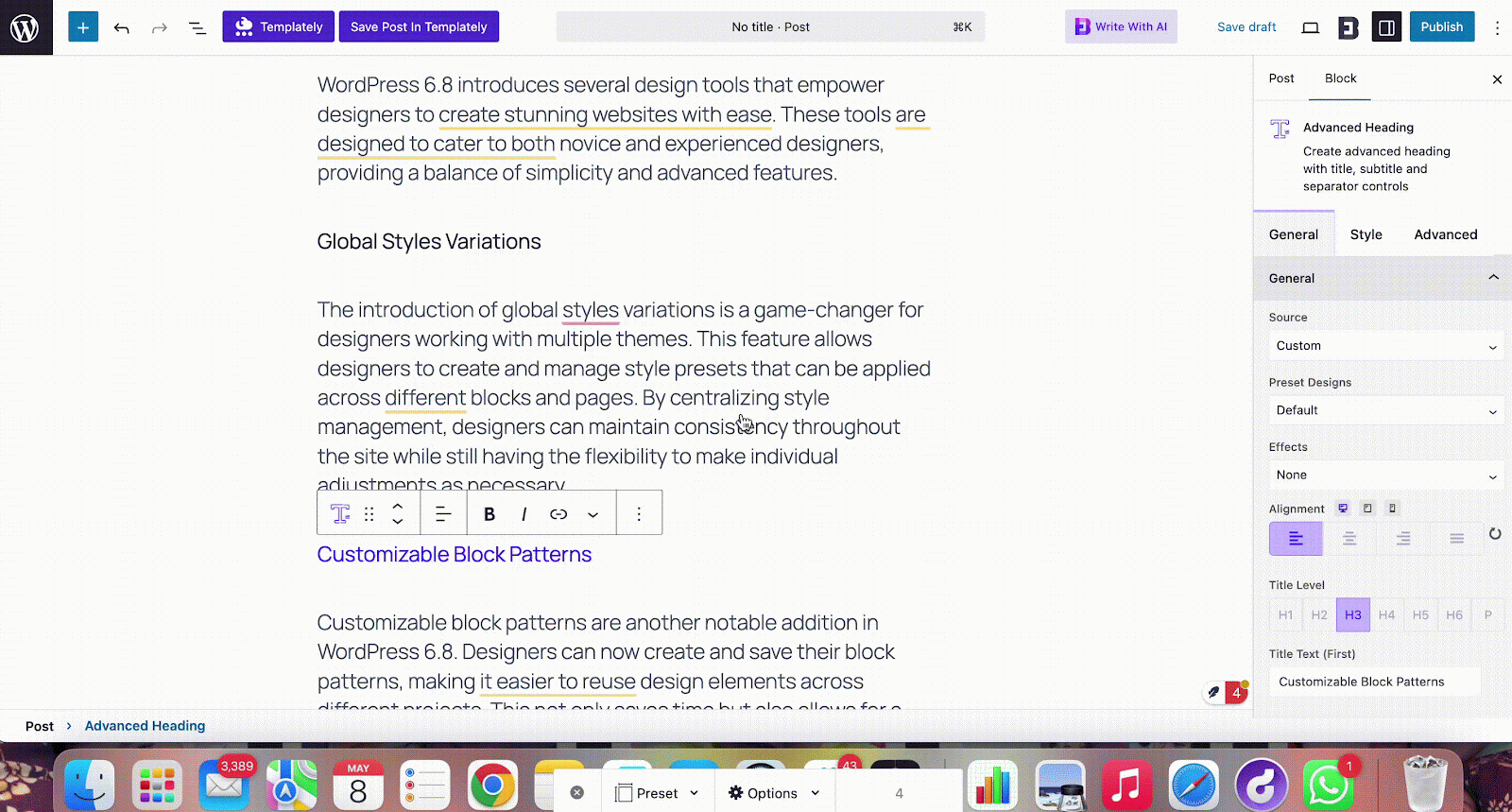
By combining AI content creation with Essential Blocks’ customization capabilities, you can create visually appealing and engaging content effortlessly.
🔄 How to Rewrite Existing Posts with AI in Essential Blocks
Updating outdated content is crucial for maintaining relevance. With the ‘Generate with AI’ option, you can easily rewrite existing posts or pages. Open the content you plan to update, click the ‘Write With AI‘ button, and input new keywords and prompts.
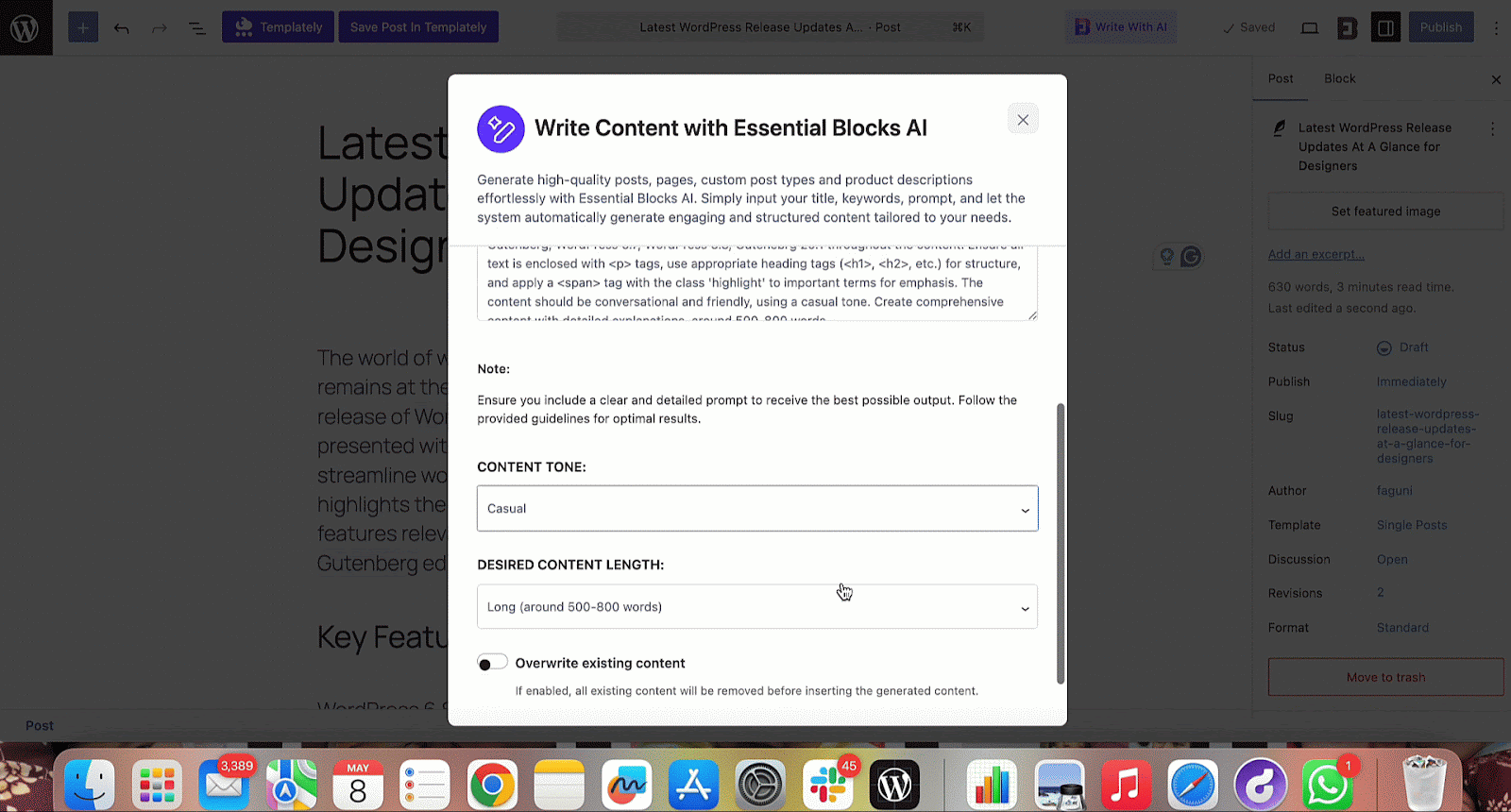
Enable the ‘Overwrite your existing Doc‘ option and click ‘Generate Content.’ Your content will be refreshed instantly. This functionality simplifies the process of AI content generation in WordPress, ensuring your website remains current and engaging.
💡 Best Practices & Use Cases for AI Content in Essential Blocks
Harnessing the full potential of Generate with AI in Essential Blocks involves more than just generating content. It is about seamlessly integrating that content into an engaging, visually appealing website.
By combining AI-generated content with Essential Blocks’ wide range of Gutenberg blocks, you can efficiently transform ideas into polished web pages. Let us explore some practical use cases and best practices to maximize your content creation and web design workflow.
Use Cases
Generate with AI serves as a powerful starting point for various content creation scenarios. Once the initial content is generated, Essential Blocks provides the tools to supercharge and present this content effectively.
- Blog drafting: Kickstart your articles with AI-generated outlines and drafts. You might consider utilizing the ‘Advanced Heading‘ block to structure your content with SEO-friendly headings, and the ‘Table of Contents‘ block to improve navigation for longer posts.
- Product descriptions: Quickly produce compelling product descriptions using AI. Afterwards, you can enhance these with the ‘Infobox‘ block to highlight key features.
- Landing pages: Create persuasive landing page content with AI. Once done, incorporate the ‘Call To Action‘ block to drive conversions.
- Content refresh: Reorganize existing content by generating updated information with AI. Then, consider using post grids to showcase related articles. Plus, testimonial sliders can help you add fresh customer feedback.
Tips for Optimal Results
After you generate with AI in Essential Blocks, consider the following best practices to make the most out of it:
- Be specific: Provide detailed prompts to the AI, including target audience, tone, and key points. This specificity leads to more accurate and relevant content generation.
- Provide Context and Example: While generating content, give the proper context, or why and where you want to generate the content. You can also give a relevant example of a format in which you want to show the content to the user.
- Multiple prompts: Experiment with different prompts and settings to refine the AI’s output. Adjusting tone, length, and style can also help align the content more closely with your brand voice.
- Human review: Always review AI-generated content for accuracy and engagement.
- SEO integration: Enhance your content’s search engine visibility by pairing AI-generated text with SEO plugins like Yoast or Rank Math. Additionally, you would love to utilize Essential Blocks’ ‘Breadcrumbs‘ block to improve site navigation and SEO structure.
📈 Generate with AI & Boost Your Content Strategy
The content generation tool in Essential Blocks helps you produce high-quality content efficiently, stay ahead of trends, and engage your audience effectively. Do not let content creation challenges stop your growth. Utilize Essential Blocks and generate with AI today to revolutionize how you create content in WordPress.
If you have found this blog helpful, feel free to share your opinion in the comment section or with our Facebook community. You can also subscribe to our blog for valuable tutorials, guides, knowledge, tips, and the latest WordPress updates.


![Guide for WooCommerce Checkout Flow Optimization [2026] 13 woocommerce checkout](https://essential-blocks.com/wp-content/uploads/2026/01/WooCommerce-Checkout_-A-Complete-Guide-for-2025-150x150.jpg)

