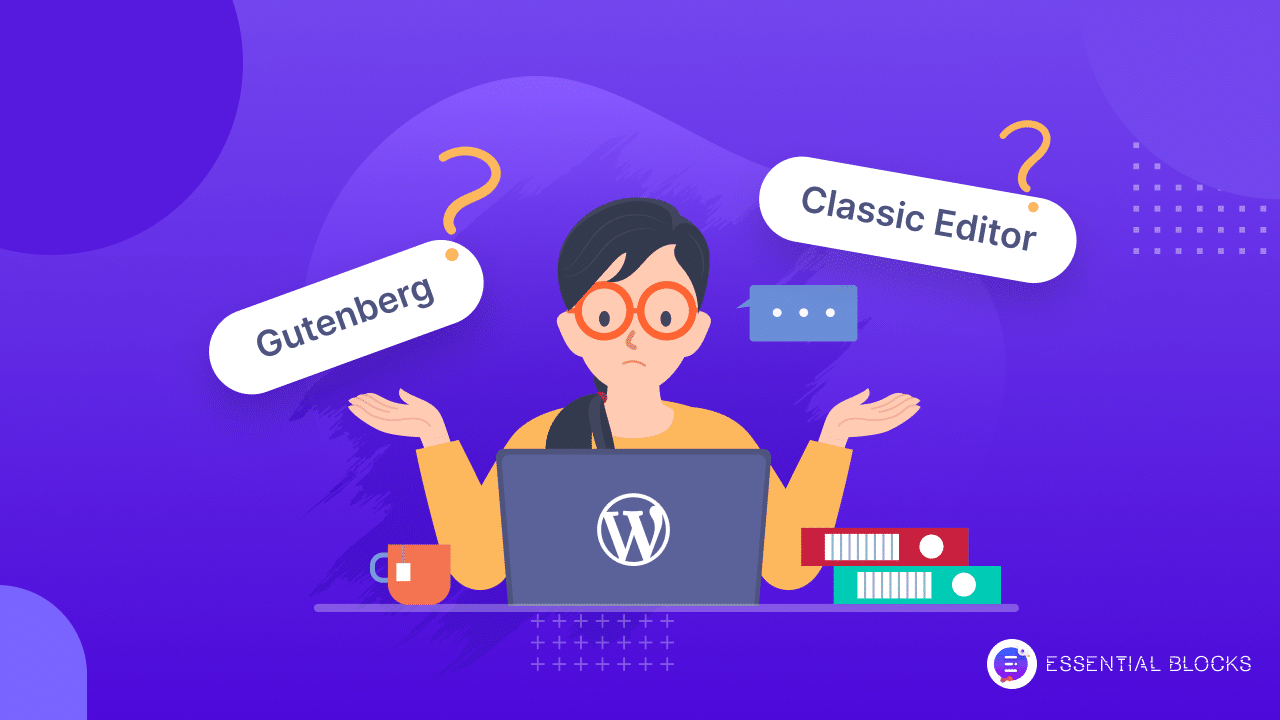
Gutenberg Editor vs Classic Editor: Which One Is Right for You?
Are you ready to start creating WordPress content but unsure which editor to use? You have two popular options: the Gutenberg Editor and the Classic Editor. So which one should you go for? Let’s compare the two and find the answer in this Gutenberg Editor vs Classic Editor showdown.
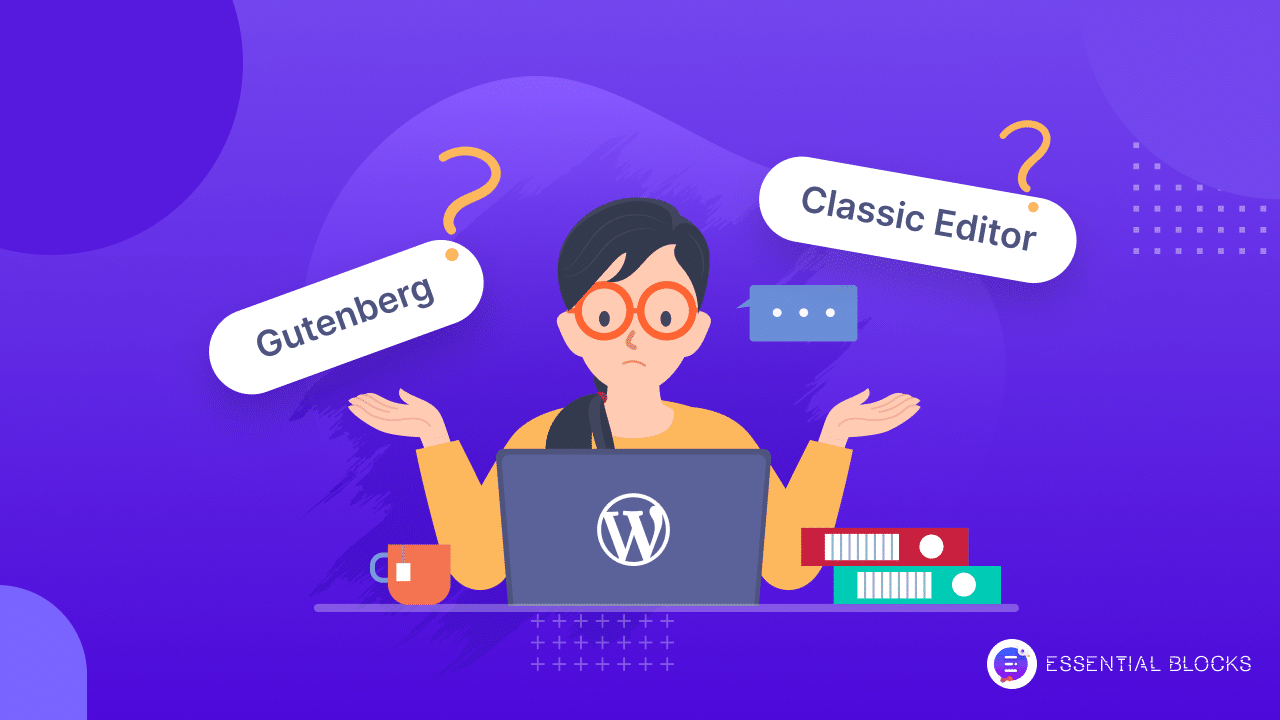
To provide a comprehensive analysis of WordPress Gutenberg Editor vs Classic Editor, it is crucial to first delve into the background and features of these two editing tools. Therefore, before embarking on the comparison of Gutenberg Editor vs Classic Editor, let’s take a moment to explore the evolution of these editors and gain a deeper understanding of their unique functionalities.
Classic Editor: Today’s Companion Or An Outdated Relic?
The classic editor has been a part of WordPress since the beginning. WordPress actually started as a successor to b2/Cafelog, a blogging platform. The main goal behind WordPress was to make blogging more accessible and user-friendly, which is where the classic editor comes in. Over time, the classic editor has undergone continuous evolution to make it even more efficient and effective for bloggers. And it’s safe to say that it has done a wonderful job serving its initial purpose!
The WordPress Classic Editor has been a go-to for bloggers since its introduction due to its simplicity, user-friendliness, and customizable interface. Its interface was designed to be similar to traditional word-processing software and blogging platforms. This made it intuitive and user-friendly for bloggers who were already familiar with those tools.
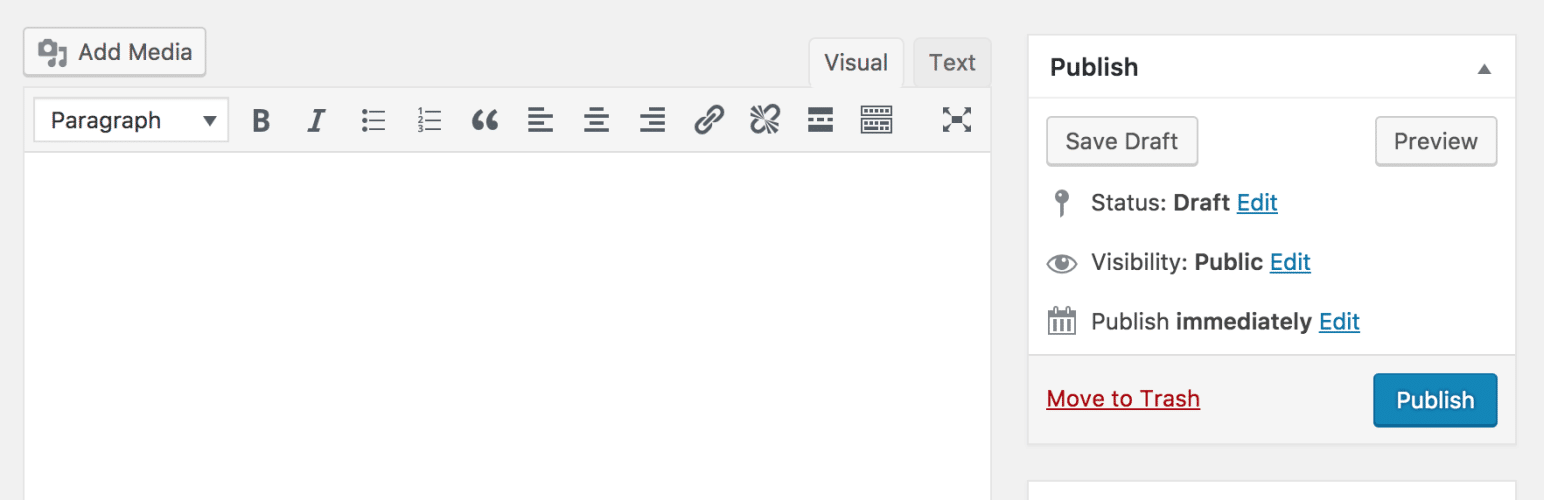
It is a WYSIWYG (Stands for “What You See Is What You Get”) editor that provided a simple set of tools for formatting text and adding media to posts. This one is compatible with a wide range of plugins and themes, making it easy for bloggers to add additional functionality and customize their blogs to suit their needs. Additionally, the classic editor was accessible to bloggers with different levels of technical expertise, making it a popular choice among beginners and experienced bloggers alike.
WordPress has expanded its scope beyond its roots as a blogging platform and now strives to be a comprehensive content creation platform. Consequently, although the Classic Editor was ideal for blogging, it lacked the flexibility required to create intricate web pages and complete websites without coding expertise, which is now the need of the hour. In response, WordPress has attempted to meet this demand by offering a more comprehensive solution, Gutenberg. And it is not an overstatement to say that Gutenberg adequately fulfilled the demand. This amazing block editor was introduced as the default editor in WordPress version 5.0.
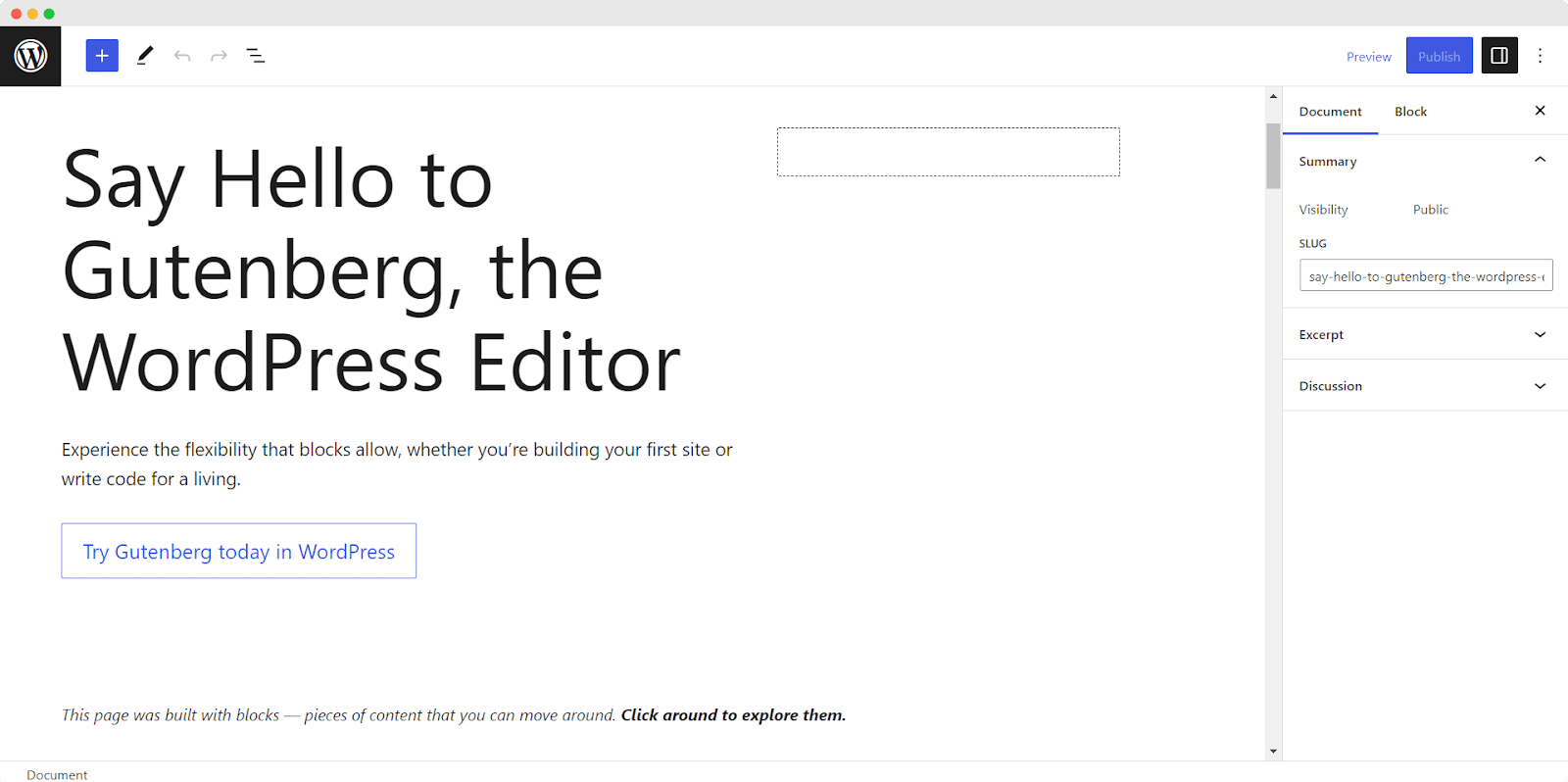
While many embraced the change, others remained loyal to the Classic Editor. Why? For some people, it was simply a matter of familiarity, while for others, the switch to the block editor required costly and time-consuming retraining, reorganization, and redevelopment.
This was specifically true for large infrastructure sites in higher education, enterprise, and publishing, where a high level of customization and non-standard functionality was already incorporated. In response to this, the classic editor plugin was introduced, providing a pause button for making the transition to blocks.
Despite the overwhelming benefits of Gutenberg, it’s clear that the Classic Editor still has a place in the hearts and workflows of many WordPress users. it’s unlikely that it will remain the preferred choice for long. The many advantages of Gutenberg, such as its ease of use and flexibility, make it an attractive option for many.
However, only time will tell how quickly users will transition to Gutenberg. That said, it’s worth noting that the Classic Editor will receive comprehensive support and maintenance until 2024 and beyond, ensuring that it remains a valuable tool for those who prefer it.
Is Gutenberg Editor Truly The Future Of WordPress?
WordPress version 5.0, named “Bebo”, introduced a new sleek block editor named Gutenberg in December 2018 which swapped out its Classic Editor. The Gutenberg editor is also known as the block editor or simply the WordPress editor. It is now the default editor for WordPress, providing users with a more advanced and modern editing experience.
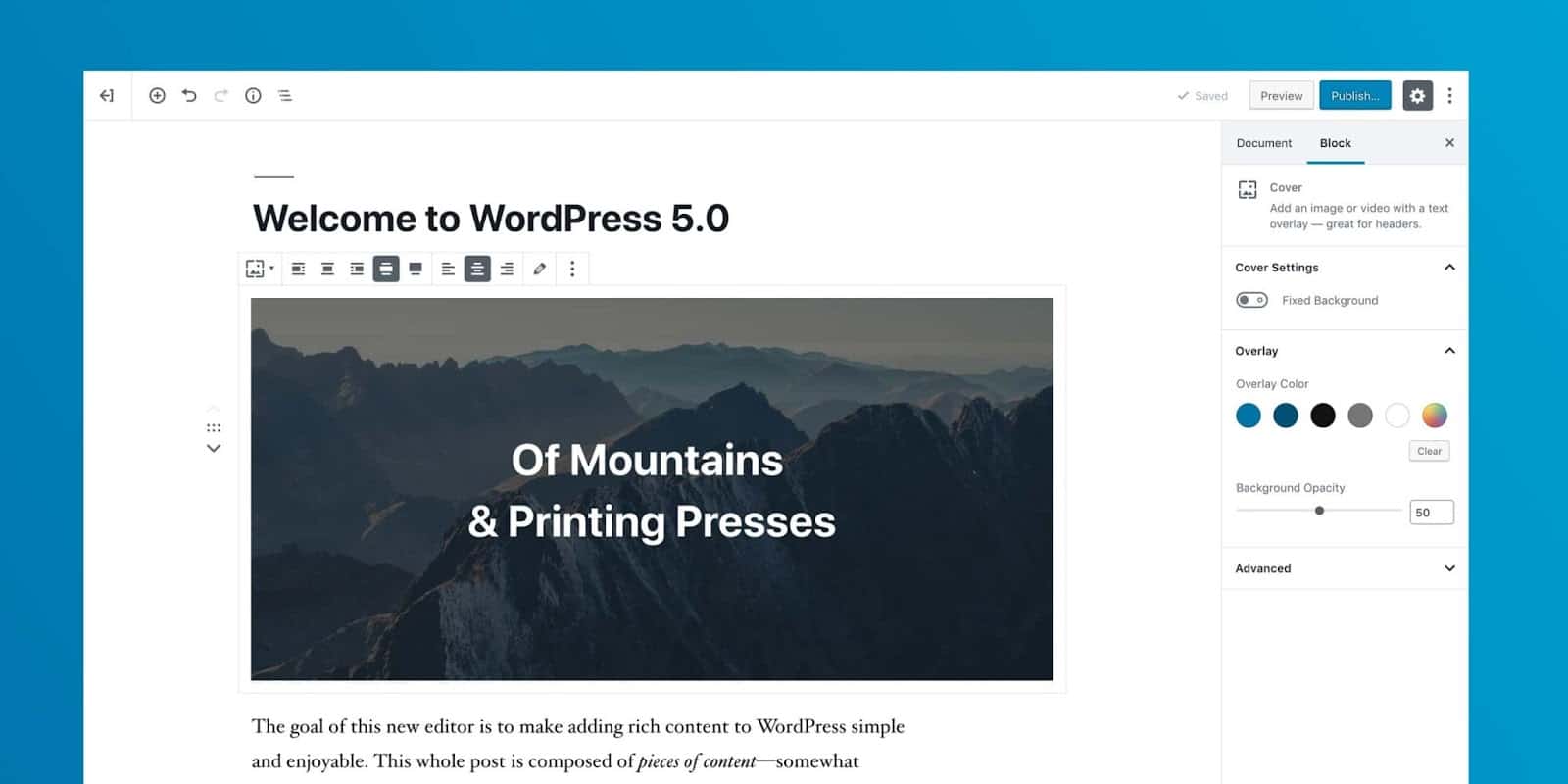
Image: WordPress Version 5.0 (source: WordPress.org)
The Gutenberg Editor is a significant shift for WordPress. It is designed to make content creation easier and more intuitive for users, with a focus on visual editing and customization.
One of the main advantages of the WordPress Gutenberg Editor is its potential to streamline the content creation process. With its block-based approach, users can easily add and rearrange different types of content, such as text, images, and videos, without the need for custom coding or complicated page builders.
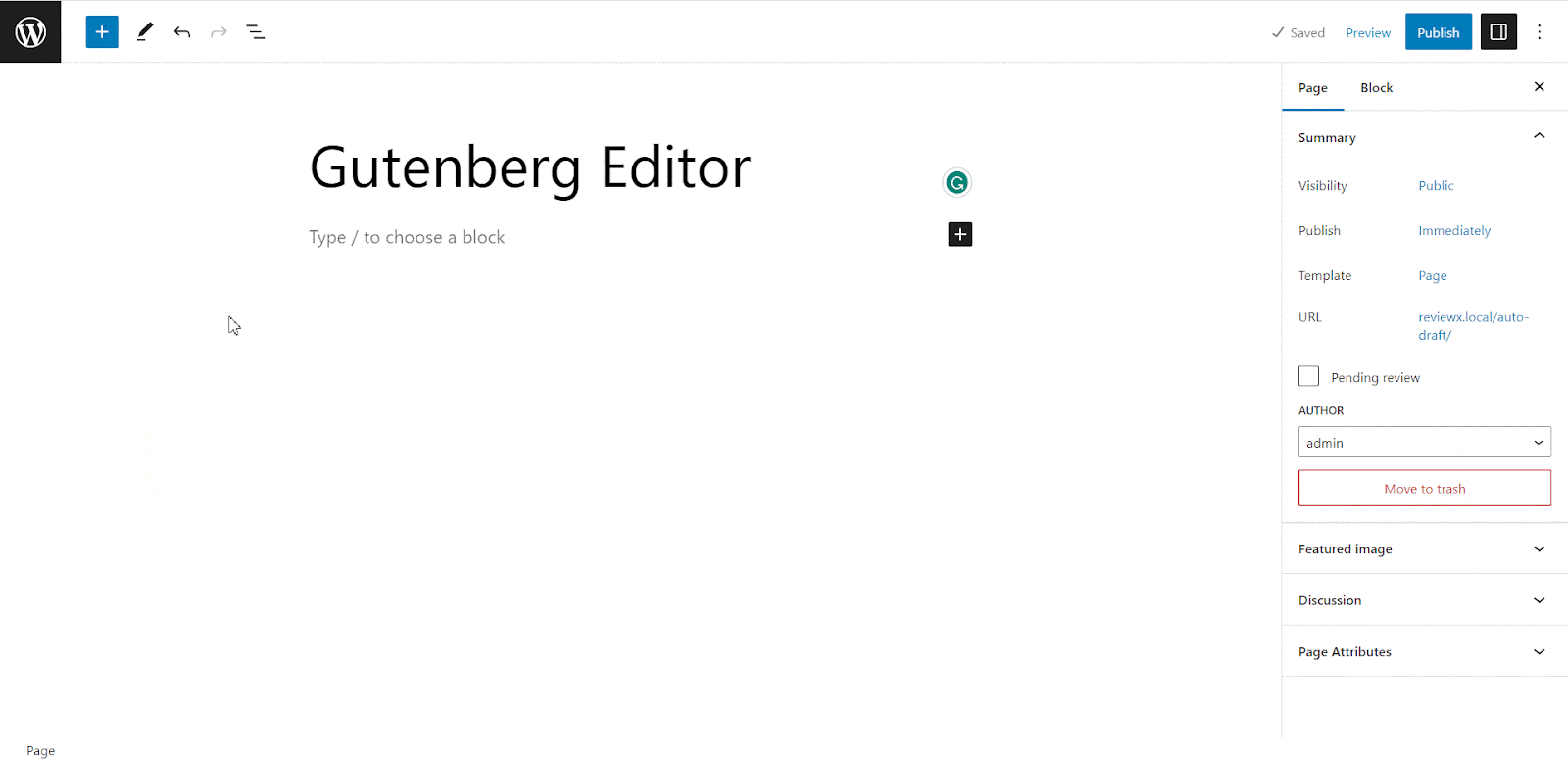
Moreover, the Gutenberg Editor offers a more responsive and flexible editing experience, making it easier to create content that looks great on different devices and screen sizes. It also includes a wide range of pre-built blocks, such as galleries, buttons, and quotes, that can be easily added to pages or posts with just a few clicks.
Another important advantage of the Gutenberg Editor is its continued development and support from the WordPress community. The editor is constantly being updated with new features and improvements, and many developers are now building custom blocks and extensions to enhance its functionality even further.
In summary, the WordPress Gutenberg Editor has the potential to transform the way users create content on WordPress. Its streamlined and intuitive interface, along with its flexibility and continued development, make it a strong candidate for the future of WordPress content creation.
Gutenberg Editor vs Classic Editor: Which One Reigns Supreme?
The introduction of Gutenberg, the new WordPress editor, has sparked a debate among users. Some have embraced it wholeheartedly, while others are less enthusiastic. It’s time to settle this disagreement once and for all.
In this blog, we will have a clear comparison of Gutenberg Editor vs Classic Editor to determine the winner. After reading this comprehensive comparison of Gutenberg Editor vs Classic Editor, hopefully, you’ll have a better idea of whether to opt for Gutenberg or Classic Editor. So, let’s get started with the comparison of Gutenberg Editor vs Classic Editor.
Editor Interface
As the first step of the comparison of WordPress Gutenberg Editor vs Classic Editor, let’s have closer look at their interfaces. While the classic editor in WordPress resembles a basic text editor like Microsoft Word, the block editor provides a responsive and intuitive interface with self-explanatory icons that are easily accessible to users.
Both of the editors have side panel settings bar offering some basic actions such as publishing your page/post, adding tags and categories, etc. Gutenberg excels here over the Classic Editor by proving more control to the user for each content element.
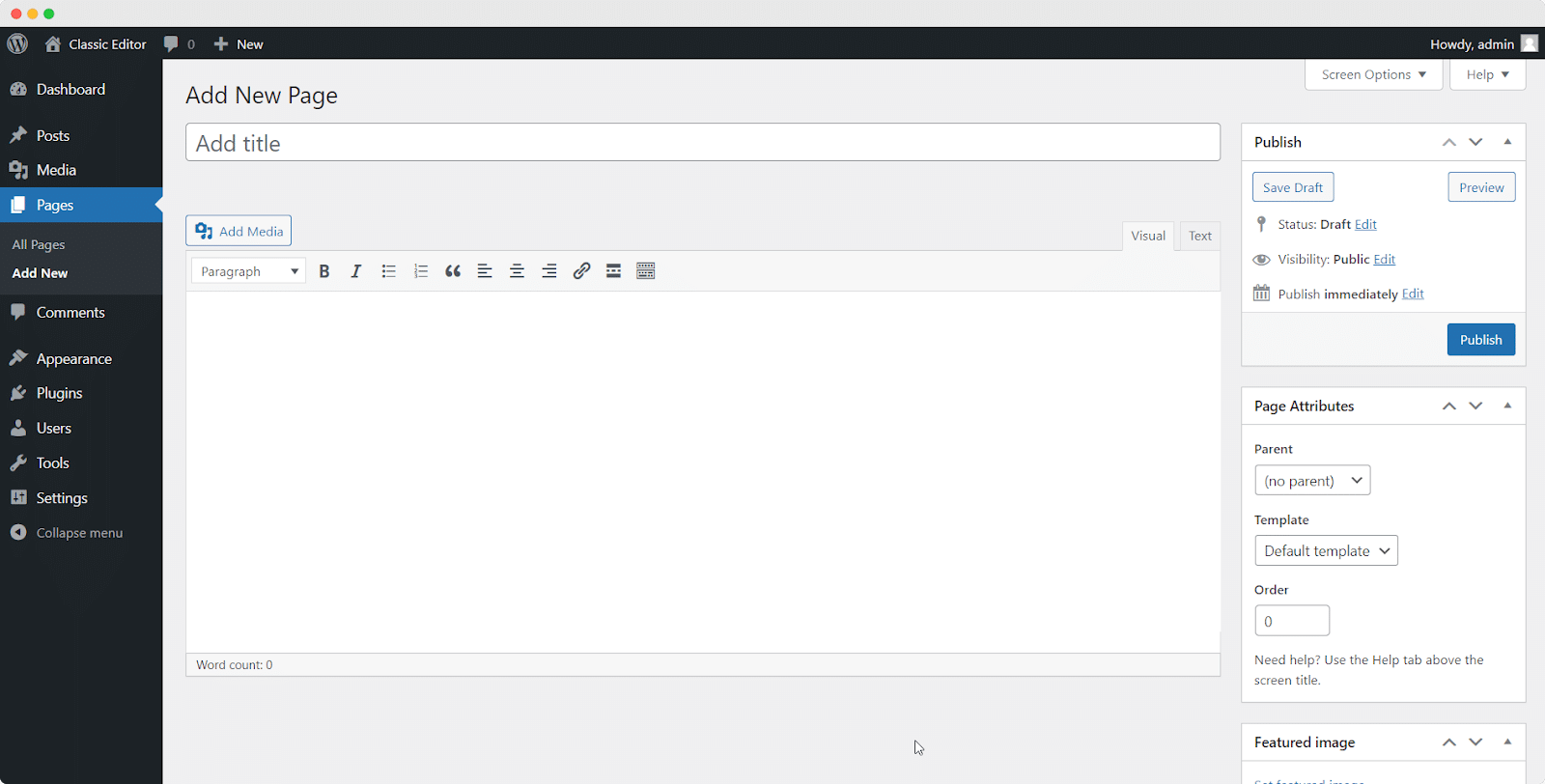
Gutenberg Editor is a bit more complex than the basic and simple Classic Editor. But it smartly makes all the necessary actions accessible from the editor interface. You can access the exquisite customization opportunities of each content element directly from the interface. This makes everything easier for the user and gives them more control over their content.
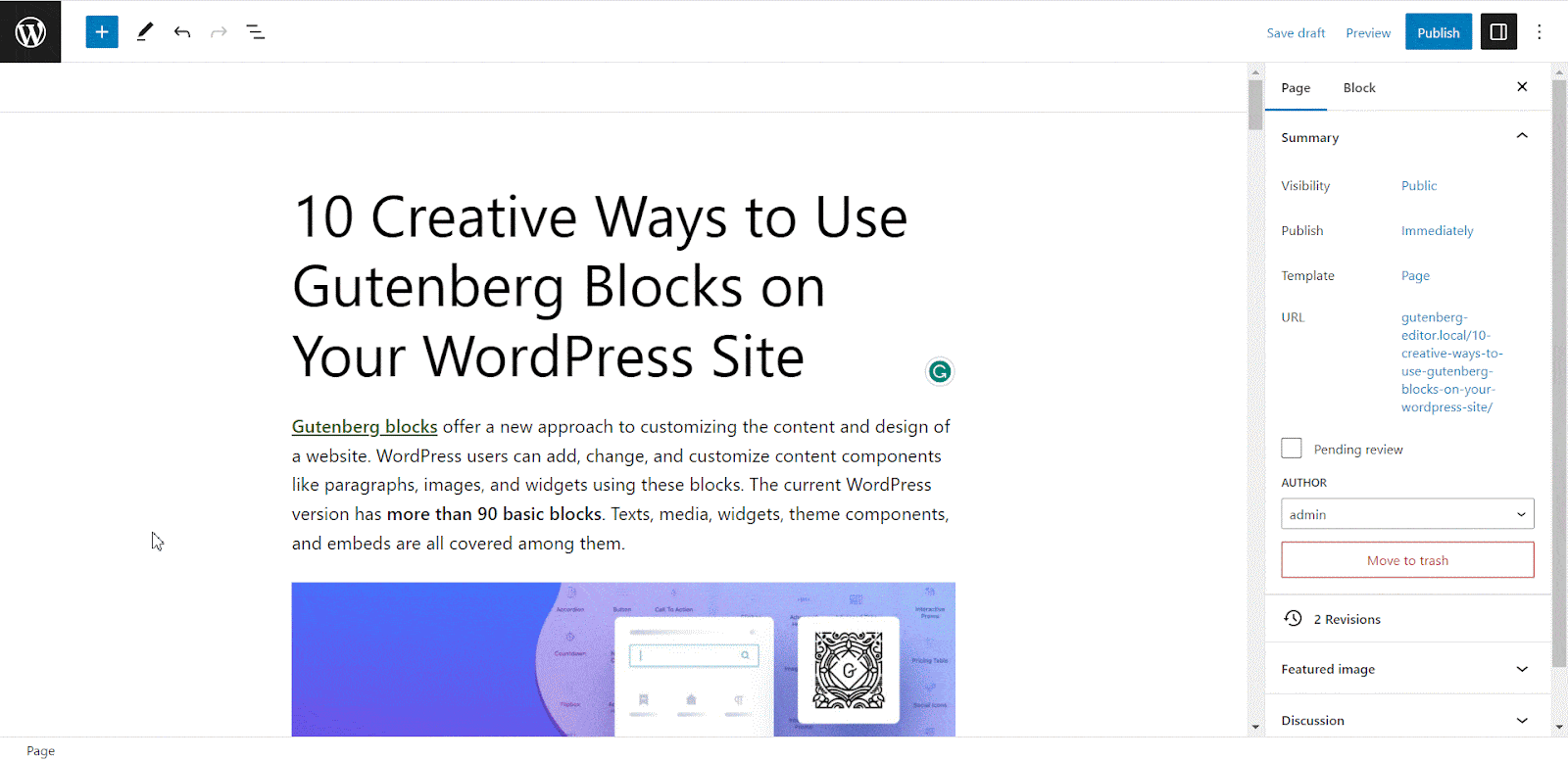
Visual Editing
We can draw a clear line in the comparison of the Gutenberg Editor vs Classic Editor when it comes to the visual editing experience.
The Classic Editor provides a basic visual editor that allows users to format their text and add media, but it lacks the flexibility and customization options that Gutenberg offers. Users must switch back and forth between the visual and text editor to see the final output of their content, which can be time-consuming and cumbersome.
On the other hand, the Gutenberg Editor provides a more visual editing experience that allows users to see the final output of their content as they create it. The interface is based on a block-based approach, where each element of the content is a separate block. This allows users to easily customize and rearrange individual blocks, giving them more control over the final output of their content.
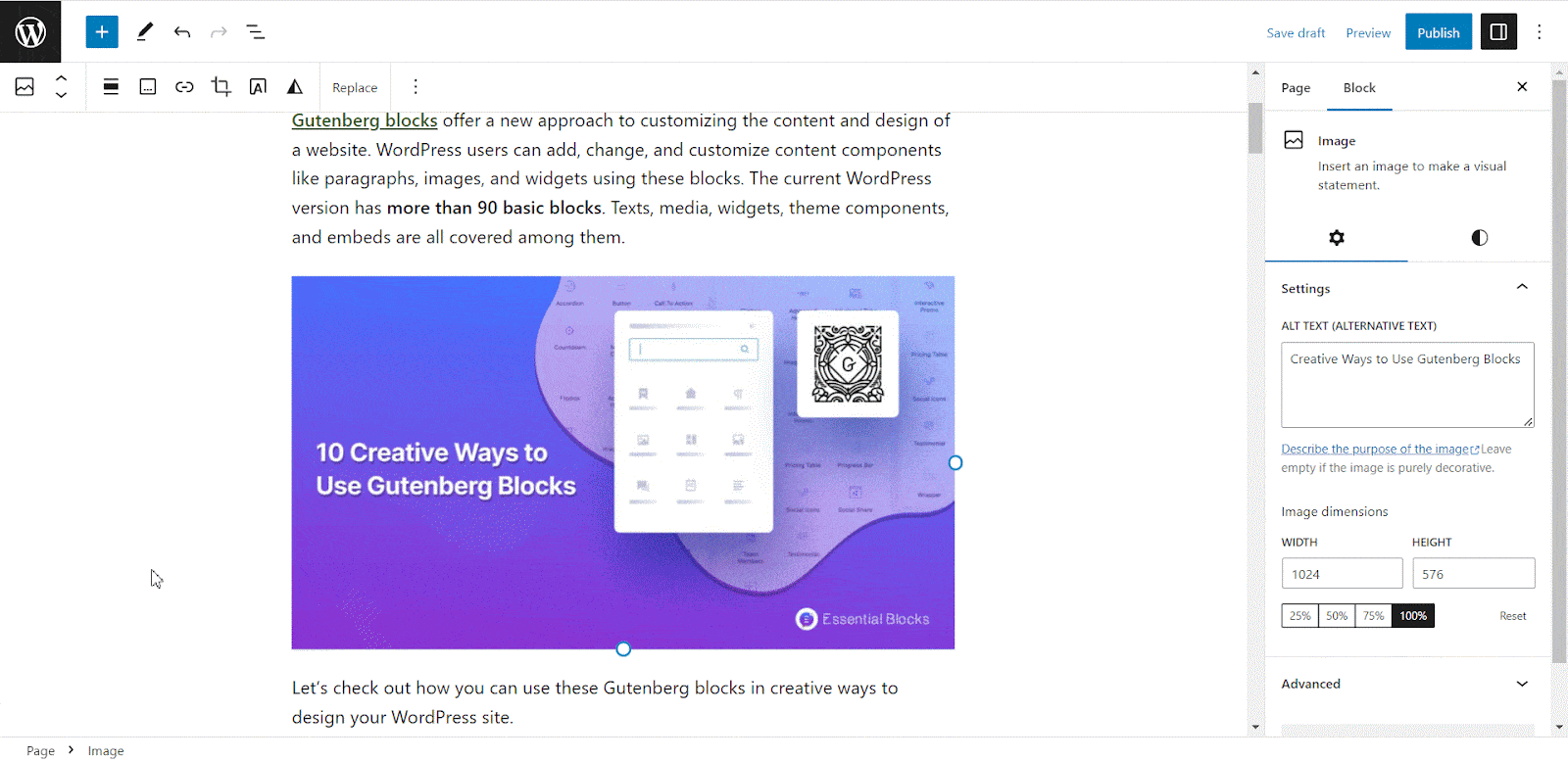
Customization
If we take into account the customization options for the comparison of Gutenberg Editor vs Classic Editor, it becomes evident that the Classic Editor offers limited customization opportunities. This is due to its reliance on HTML and CSS coding for customizing content.
Users can create and edit content using pre-built blocks that can be personalized with different styling and layout options. The Gutenberg Editor also provides a device-based live preview (desktop, tablet, mobile) of how the content will appear on the page, making it easier to see how changes affect the overall design.
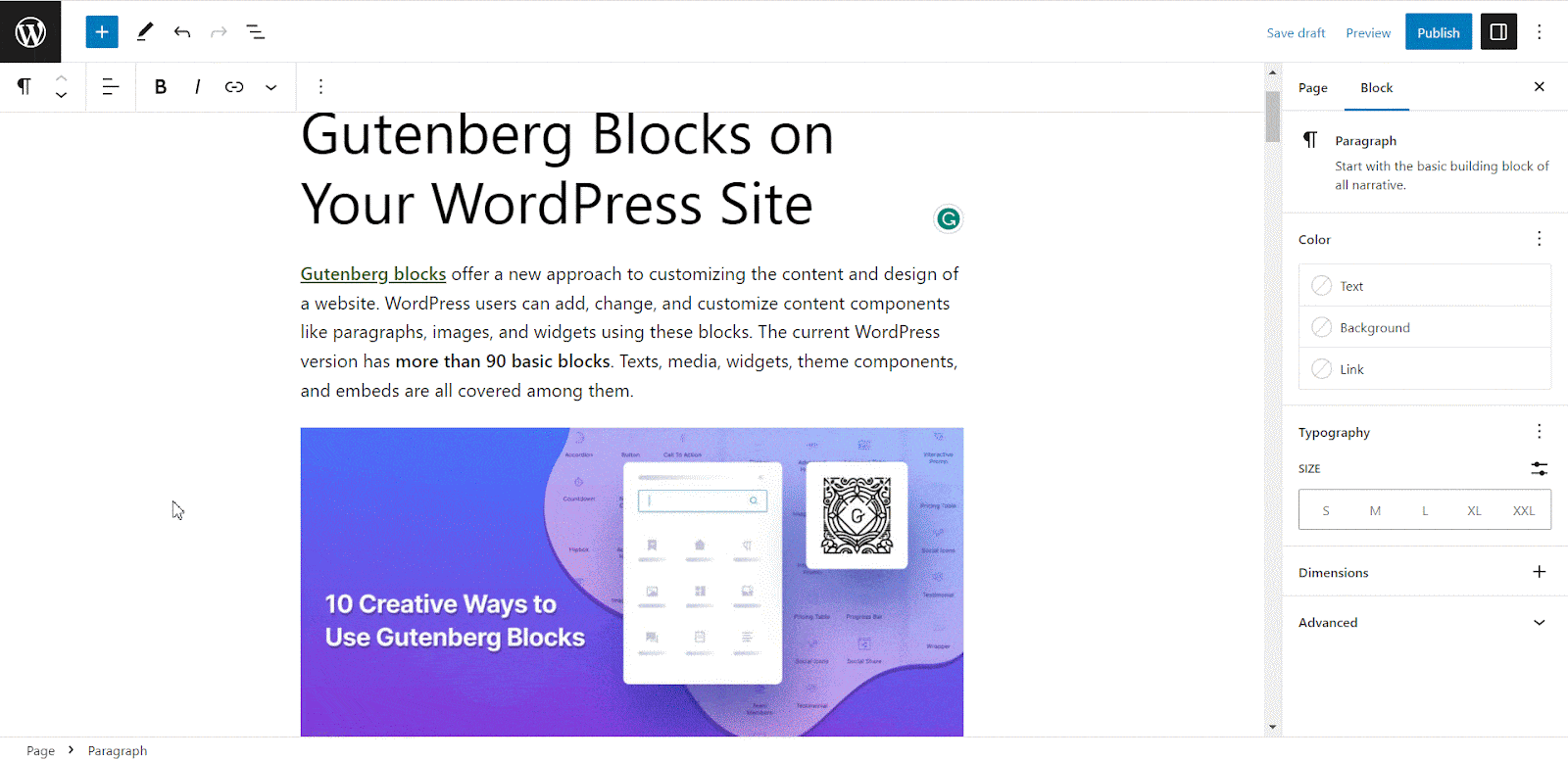
Overall, the Gutenberg Editor offers more flexibility and customization options than the Classic Editor, allowing users to create more complex and visually appealing content without needing extensive knowledge of HTML and CSS coding. But if you want to add HTML and CSS coding to make advanced-level changes according to your preference, you can do that too! Each block provides a designated area for effortless incorporation of HTML and CSS code, allowing you to seamlessly implement any required modifications.
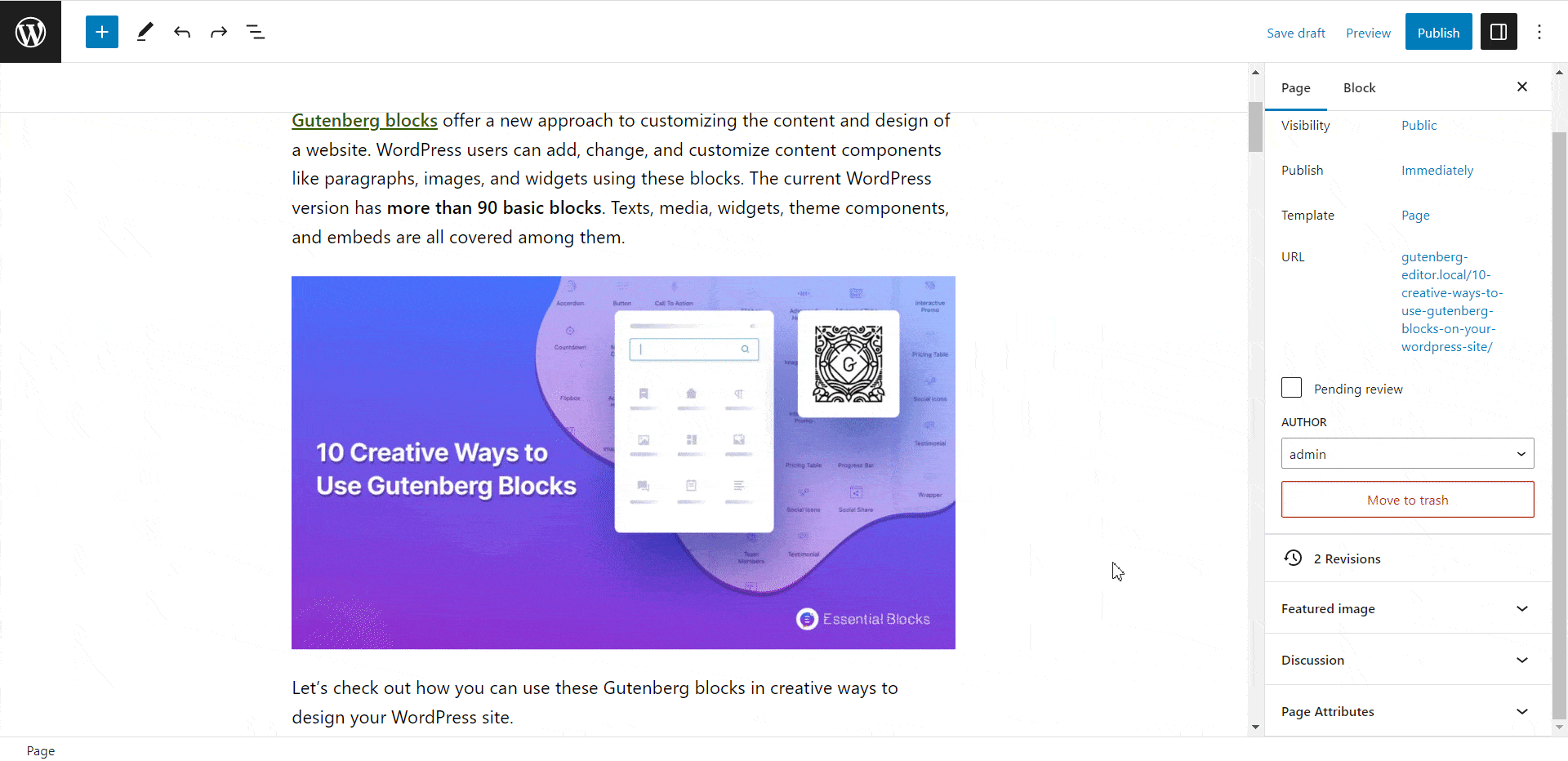
Compatibility
To enhance our comparison list of the Gutenberg Editor vs Classic Editor, let’s examine their compatibility. The Classic Editor is compatible with a wider range of plugins and themes, as it has been around for a longer time and has been widely adopted by WordPress users. The Gutenberg Editor, being a newer interface, may not be fully compatible with all plugins and themes.
But with the soaring popularity of Gutenberg, many plugins are being updated to ensure compatibility with the new editor. In fact, newer plugins are being developed with Gutenberg compatibility as a top priority. However, the same cannot be said for the classic editor, which may not be as well-suited for use with these newer plugins.
Design Without Any Distraction
Next in line for the comparison of Gutenberg Editor vs Classic Editor is Distraction Free editing mode. Classic Editor offers no such thing. But Gutenberg. 14.4 introduced this unique feature. It hides all unnecessary user interface elements and creates a clear canvas for focused text-based content creation. Every writer’s dream is to write without any interruption, and Gutenberg made it a real deal!
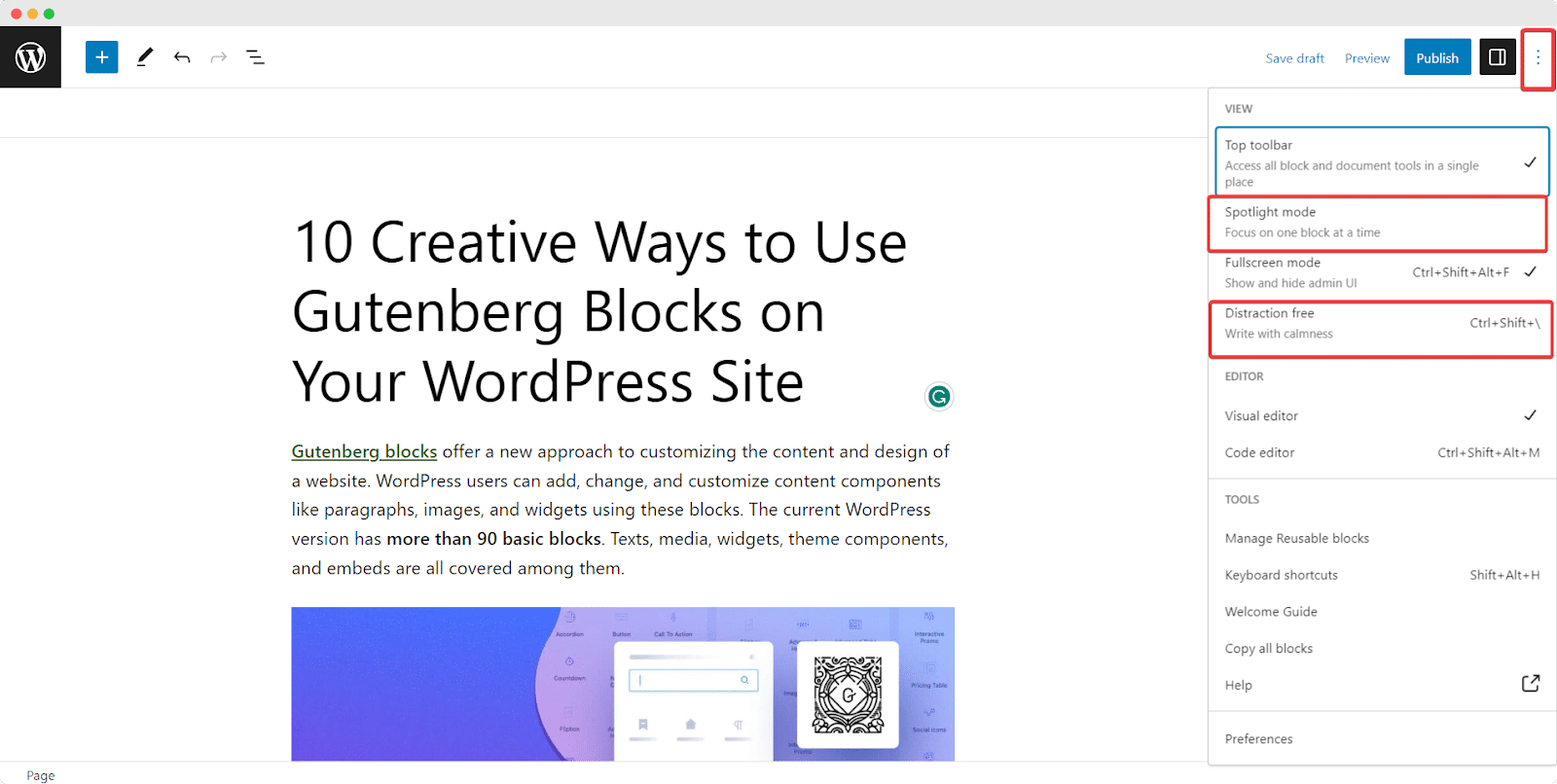
To activate this mode, users can toggle the option in the options menu located in the top toolbar. Once enabled, Distraction-free mode will hide the top toolbar, any open sidebars, and the block toolbar, allowing writers to concentrate solely on their writing. In addition, the block editor includes a ‘Spotlight’ feature that allows users to concentrate on a single block and edit it without any distractions.
Effortless Page Editing Navigation
The comparison list of the Gutenberg Editor vs Classic Editor includes two distinct features that are worth mentioning – ‘List View’ and ‘Outline’. While Gutenberg Editor boasts these features, they are absent in the Classic Editor.
As we already know that in Gutenberg every design element is considered a block. Now while creating longer pages the number of blocks increases. So, navigating and managing them can become challenging. This is where the unique ‘List View’ feature of Gutenberg comes in handy.
List View displays a list of all the blocks on a page, organized hierarchically, enabling easy navigation and content layering. With List View, you can easily select and rearrange blocks, as well as edit or duplicate them. Essentially, the List-View is similar to a nested table of contents of all the blocks on your page. By using List View, you can:
- Quickly view the order of every block on your page or post
- Select multiple blocks at once, such as individual columns within a column block
- Rearrange, copy, and edit the selected blocks with ease.
There’s also an ‘Outline’ feature which is also a must mentionable fact for the comparison of Gutenberg Editor vs Classic Editor. This one is a Gutenberg feature that allows you to check your content outline. This gives a similar vibe to Google Docs. You can check the headings, nested headings, total character and word count, and total read time from here. Click on any heading section and directly jump there. Such an easy navigation process!
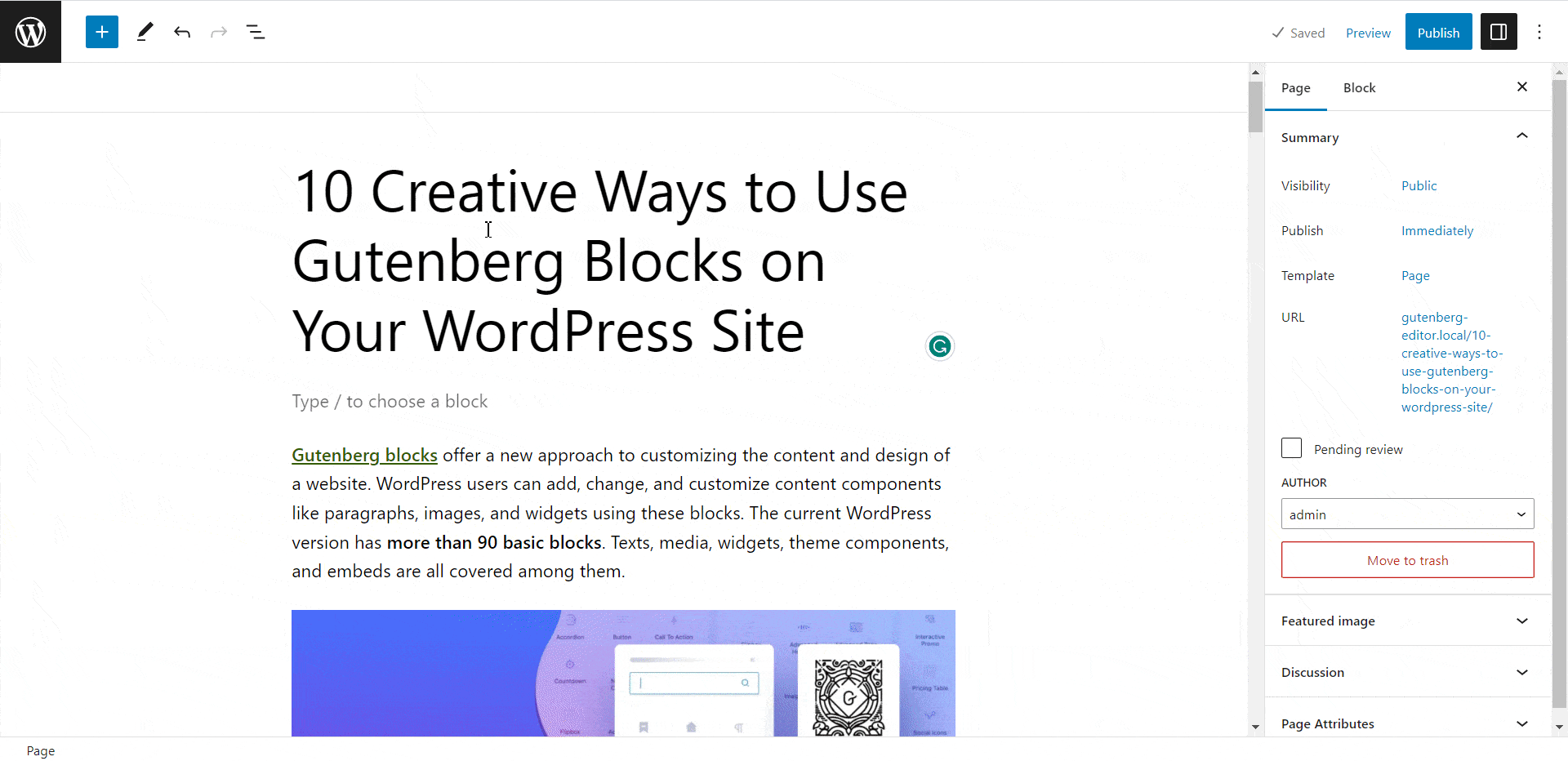
User-Friendliness
Next, we have user-friendliness in this comparison of Gutenberg Editor vs Classic Editor. When it comes to user-friendliness, the Gutenberg Editor and Classic Editor differ in some significant ways.
The TinyMCE editor made it easy for non-techies to format and edit websites without knowing the code. However, the Gutenberg editor has introduced more advanced features, allowing users to create impressive web pages without any coding knowledge.
Gutenberg’s use of blocks and drag-and-drop functionality has made the editing process more intuitive and visual, which can be particularly helpful for users who are less experienced with coding. But with the overall experience, Gutenberg still excels in this criteria on the Gutenberg Editor vs Classic Editor comparison list.
Performance
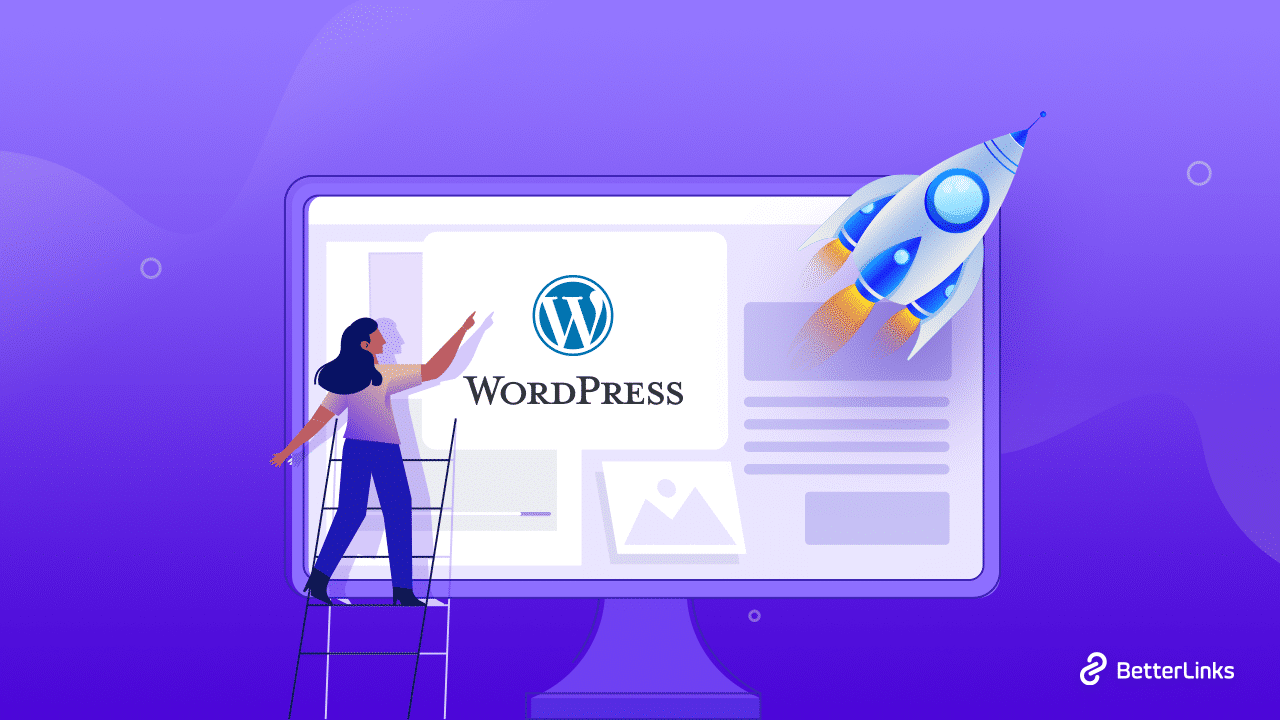
Moving on to the comparison of Gutenberg Editor vs Classic Editor, let’s consider their respective performances. Upon Gutenberg’s initial release, some WordPress users were skeptical of its performance.
There were assumptions that it might cause lag and disruption as it shoulders more responsibility by being a visual editor along with a rich block library. But over time these concerns turned out to be wrong. However, over time these concerns were proven unfounded.
On the other hand, the Classic Editor may experience slight freezes or lags when working on lengthy posts. So it’s safe to say that Gutenberg has significantly enhanced WordPress’s performance.
Design With Block, Patterns, And Media Library
One notable thing in the comparison list of Gutenberg Editor vs Classic Editor is the Block, Pattern, and Media library. Gutenberg Editor provides these default features whereas Classic Editor doesn’t provide these things. You can directly access these libraries from your WordPress editor by toggling the ‘+’ icon from the top left toolbar.
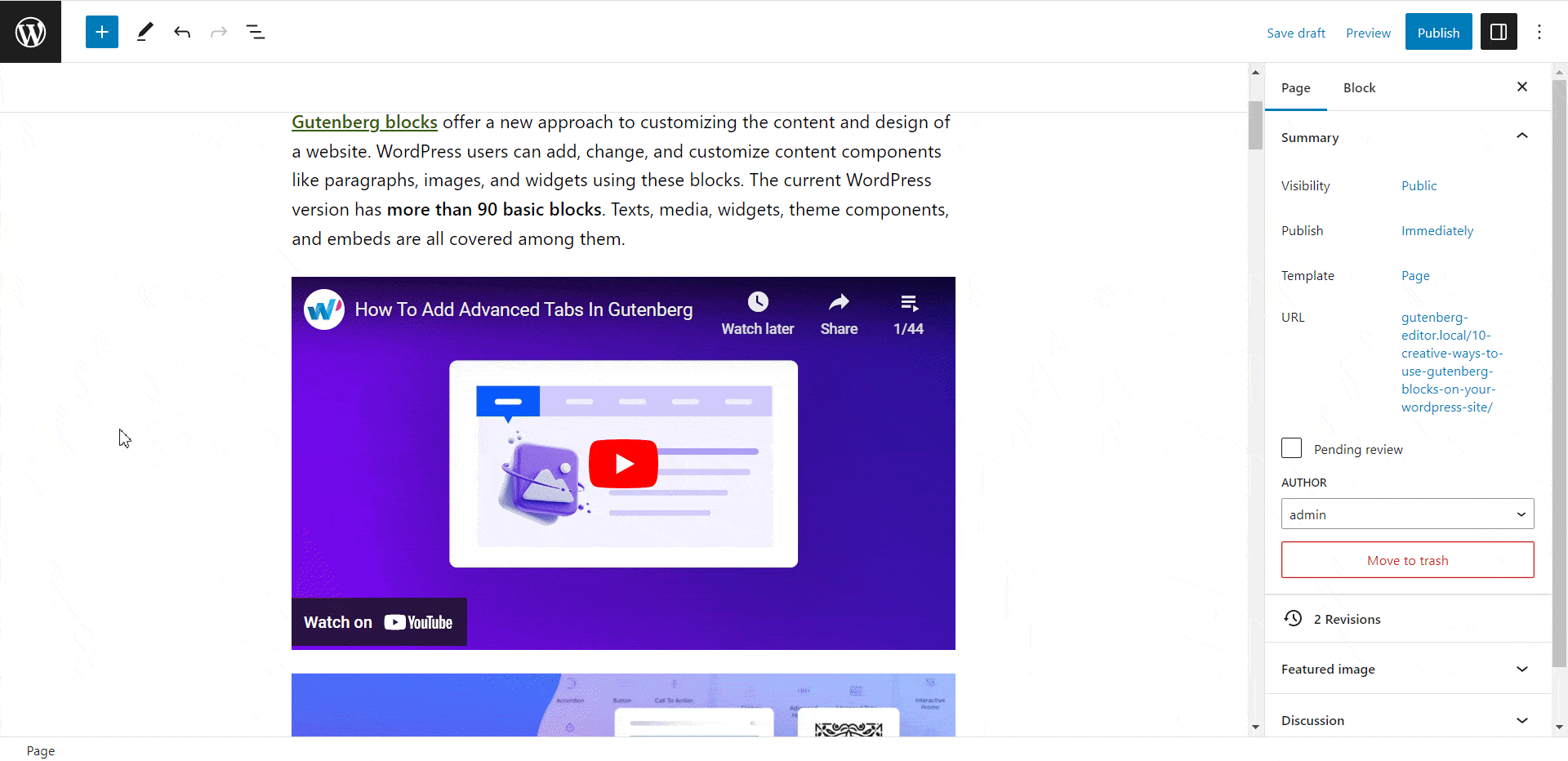
As we’ve already mentioned, Gutenberg offers advanced design blocks with numerous customization facilities. It also offers numerous Patterns that provide readymade stunning web-designed sections for you. With the help of the WordPress block pattern directory, you can create a website within seconds.
From the WordPress pattern directory, you can even preview the patterns before using them on your site. It also offers you to examine the responsiveness of the patterns on multiple devices. The most significant aspect is that all these benefits are available to you free of charge.
Then there’s the ‘Media’ section for you to explore. From here you can upload images to your library and use them. But the most amazing thing is you can directly access the Openvers images directly from here and choose the perfect royalty-free media content. Openverse is an amazing open-source creative content source. Anyone can use them without being worried about copyright infringement.
Embed Social Media Content
One more major thing that should be highlighted on the comparison list of Gutenberg Editor vs Classic Editor is the easy embedding of social media content. This is another unique and essential feature of Gutenberg. It offers different social media-specific blocks such as Twitter, YouTube, Pinterest, etc. These special blocks allow a copy-paste method to display your social media content stunningly. Just copy the source URL, paste it to the block and you are done!
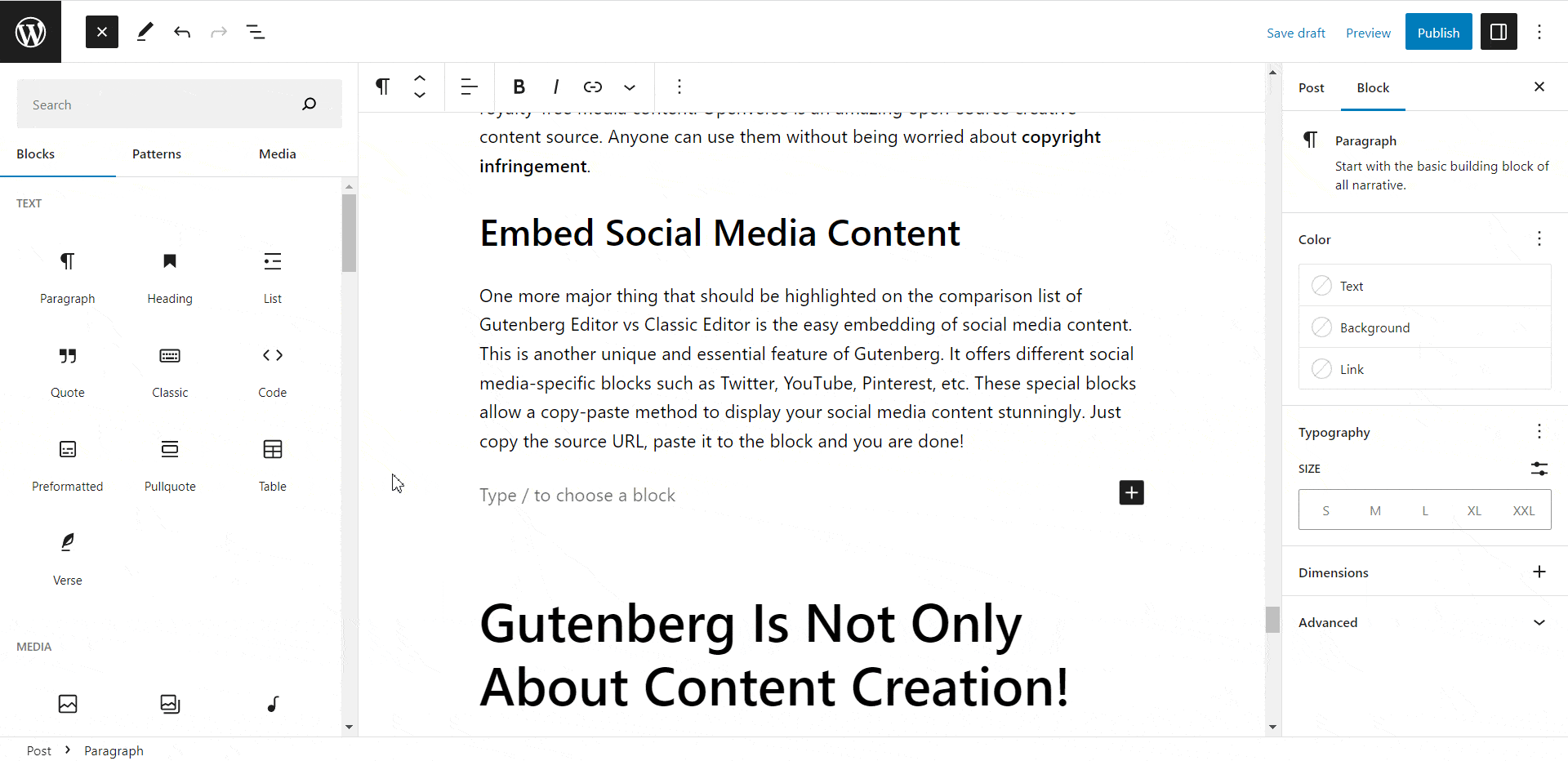
Gutenberg Is Not Only About Content Creation!
As we continue with the comparison of WordPress Gutenberg Editor vs Classic Editor, there’s an important aspect that shouldn’t be overlooked: Gutenberg offers far more than just content creation.
Gutenberg obviously is a revolutionary invention in the world of content creation. It offers a new way of publishing content in WordPress. But content editing is not everything that Gutenberg is aiming for.
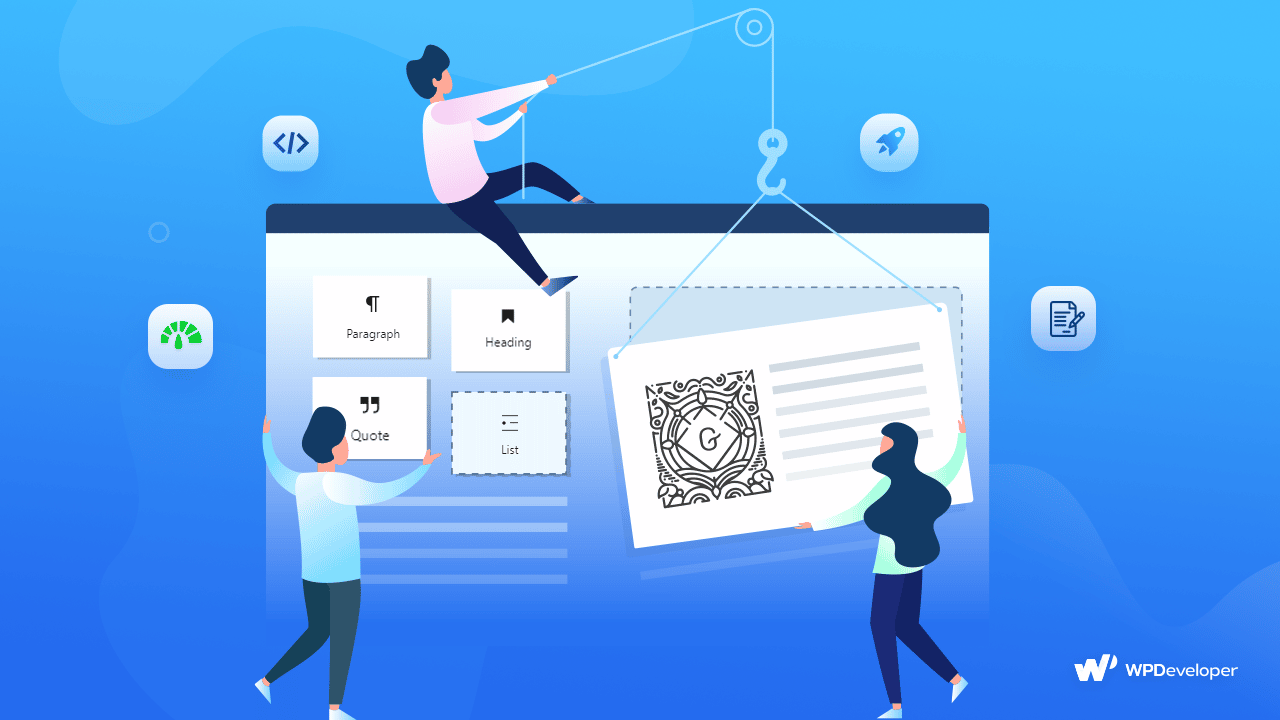
After the update of version 5.9, Gutenberg gave us a very different taste. It has become much more than just a content editor. It has started giving us a taste of a wonderful Full Site Editor. Full site editing is a new attribute of WordPress. It allows us to create a full website using Gutenberg blocks.
And with this vision, Gutenberg has launched a rich library of feature-full and customizable Gutenberg blocks. But that’s not the end.
With the rising popularity of Gutenberg, a lot of plugins have also come to join the fun game. They do it by focusing on creating more interesting Gutenberg blocks or providing services focusing on Gutenberg Editor for the customers. One of them is Essential Blocks For Gutenberg. This plugin will offer you a rich library of exclusive Gutenberg blocks that comes with lots of features and functionality.
The market is so flourishing that you’ll find almost every kind of block to design your website, if not in the default package then in the supportive Gutenberg block plugins and a major part of them is free!
With Gutenberg, your design aspirations can become a reality. Imagine what you want, and let Gutenberg handle the rest!
WordPress Classic Editor vs Block Editor: Picked The Perfect WordPress Editor For You?
Now that you’ve got a detailed comparison of WordPress Gutenberg Editor vs Classic Editor, it’s time for you to choose the perfect WordPress editor for your needs.
Ultimately, the decision comes down to your personal preference and the specific needs of your website. So which one you’ve decided on? And did you find this comparison of Gutenberg Editor vs Classic Editor helpful enough? Please let us know the answers.
To get more useful blogs like this, subscribe to our blog and know more tips and tricks. You can also join our Facebook Community for all the latest updates.
