Have you ever faced challenges to keep your blog posts updated? Perhaps you want to make sure that your old posts stay always relevant and up to date. SchedulePress is here to make the process easier and effortless with scheduling your blog post and managing your content updates. In this blog post, we will talk about the step-by-step process of configuring SchedulePress and schedule post updates in Gutenberg or updating published posts at your preferred time effortlessly.
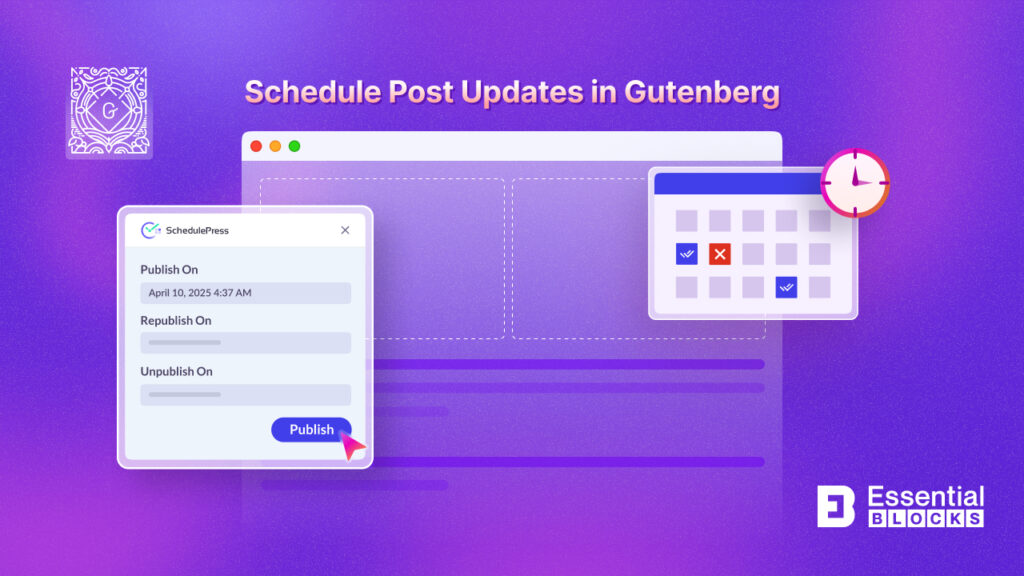
Why Update Published Posts?
You might be wondering why you would even bother updating published posts. After all, once a post is published, it is out there for the world to see. Well, let us discuss about few reasons why scheduling post updates in Gutenberg or updating your published posts can benefit you:
SEO Benefits: Search engines love fresh content. When you update a post, it signals to search engines that the content is still relevant, which can improve your rankings.
Accuracy: Information changes over time. Updating posts ensures that your content remains accurate and trustworthy, which builds credibility with your audience.
User Engagement: Fresh content keeps readers coming back for more. By updating your posts, you are providing value to your audience, which can increase user engagement and loyalty.
Fixing Broken Links: Over time, links in your posts can become outdated or broken. Regular updates help you identify and fix these issues, improving the user experience.
Adding New Insights: As you learn more or as new developments happen in your niche, updating posts allows you to add these insights, keeping your content informative and relevant.
SchedulePress Advanced Schedule: How It Helps to Update Published Posts
SchedulePress, the powerful plugin for WordPress helps you manage your post schedules. It is like a virtual assistant that ensures your posts go live at the right time, keeps track of your content calendar, and even helps you reschedule posts when necessary.
Advanced Schedule, one of the standout features of SchedulePress is its ability to automate post updates. This means you can set a schedule for updating your already published posts, ensuring that your content remains fresh, accurate, and engaging for your readers.
With Advanced Schedule of SchedulePress, you can set up automated schedules for updating your published posts, and create rules and conditions for when and how these updates should occur. This is an incredibly useful feature that lets you manage a large number of posts and keep them fresh without manually updating each one. Here is how it works with the Advanced Schedule feature in SchedulePress:
- Update the content
- Choose the exact date and time you want a post to be updated
- Just save the post
That is it. The post will be updated on that day. You can see, it is very much easier to schedule post updates in Gutenberg using SchedulePress.
Step-by-Step Guide to Configure SchedulePress Advanced Schedule
You can easily Schedule Post Updates in Gutenberg using SchedulePress. Follow the step by step process below to learn how to use the advanced schedule on WordPress to update published posts with SchedulePress PRO.
Before you go into details, as the Advanced Schedule is a premium feature – to avail of it, you need to purchase SchedulePress PRO first. Afterward, install and activate it on your WordPress site to go further.
Step 1: Toggle on the Advanced Schedule from Dashboard
Open your WordPress dashboard. Then go to the SchedulePress settings and select the ‘Scheduling Hub’ tab. From the Advanced Schedule tab, toggle to turn on the option and then click on ‘Save Changes’.
Now, go to ‘Manage Schedule’ tab. From the ‘Manual Scheduler’, add the day and time, then click on the ‘Save Changes’ button. Note that, here we’re showing you how to schedule manually. You can also use the ‘Auto Scheduler’.
Step 2: Update Content And Select a Preferred Schedule
Open the page or post where you want to update the content and modify it according to your needs. Update your content as needed and then, on the right panel, select a scheduled time from the ‘Advanced Schedule’ section in the ‘SchedulePress’ section of the ‘Post’ tab.
Step 3: Select Post Status After The Schedule
Once you have selected a scheduled time, choose a Post Status from the two options. Now, besides advanced schedule, you can select ‘Unpublish On’ where the published post will get unpublished at your preferred time and remain in draft until the time comes to ‘Reschedule On’. Or, you can select ‘Advance Schedule’ where the post will remain published and the content will be updated as per schedule.
Step 4: Configure Social Share Setting Directly From This Feature
If you select ‘Draft’, then your post will be shared on the selected social platforms according to your original social sharing settings. But if you select ‘Keep Publish’, then you will get an option to configure Social Share setting to share your preferred social media.
Primarily Social Share will be disabled and you have to enable it by clicking ‘Social Share Settings’. From here, you can select your preferred social share platforms where you want to share the post when it will be updated at the scheduled time.
Effortlessly Schedule Post Updates with SchedulePress
Well, we hope you can do it successfully with the upper guideline. Let’s show you how it worked on one of our posts. Initially, the blog has only one paragraph with one image and there is no text below the image. Have a look at the gif.
After modifying the published content by adding some more text below the image, it automatically updated at the scheduled time. Below the gif is the updated one. Have a look.
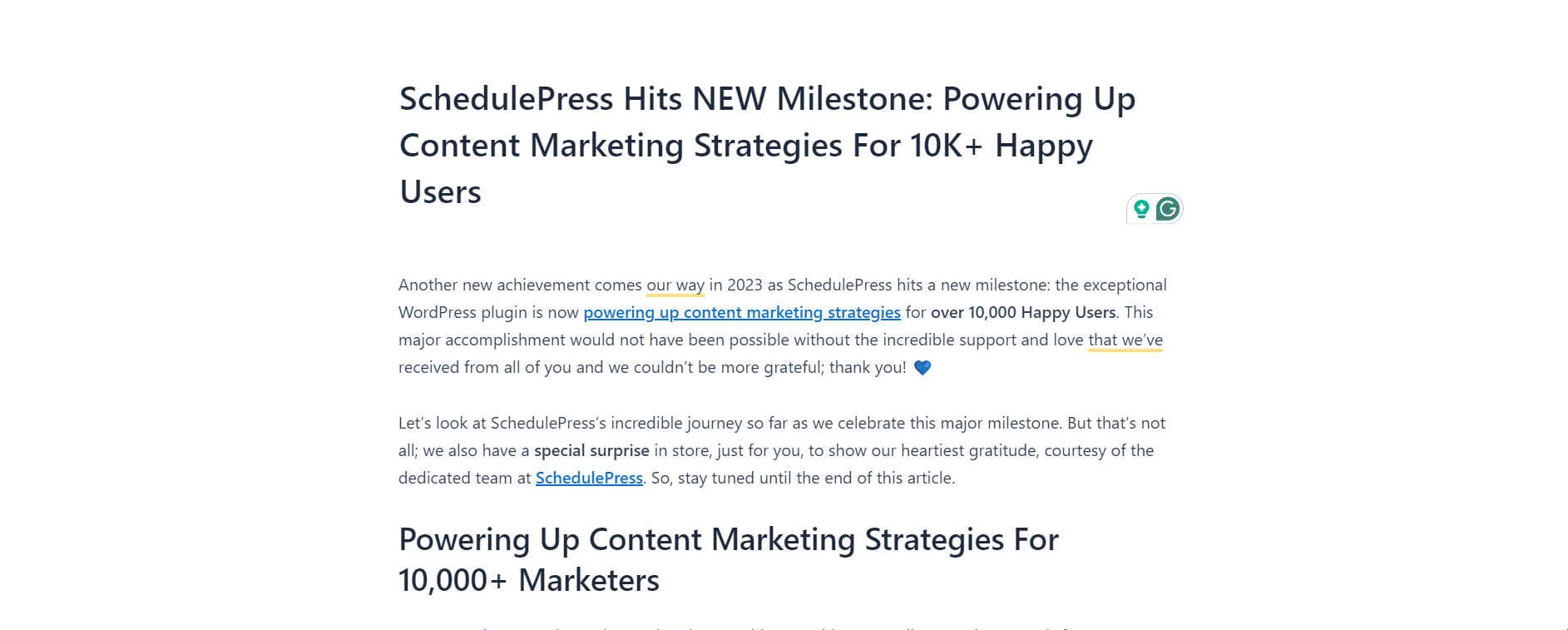
This is how you can schedule an update for a published blog post or page on the WordPress site with the help of SchedulePress. It will definitely help you to manage your content planning more efficiently.
Advantages of Scheduling Updates for Published Posts
The Advanced Schedule feature in SchedulePress offers significant benefits for managing and updating published content efficiently. Here are the key advantages:
Streamlined Content Updates: With the Advanced Schedule feature, users can schedule updates to already published posts. This allows for planned revisions, ensuring that changes or improvements go live at a strategic time without requiring manual intervention. Content creators can optimize the timing of updates for maximum visibility or relevance.
Improved SEO Performance: Scheduling updates for published posts allows for timely SEO adjustments, such as refreshing keywords or adding new, relevant information. This keeps the content competitive and up-to-date in search engine rankings, driving more organic traffic.
Version Control: Instead of manually updating posts in real time, which can disrupt the reading experience, the Advanced Schedule feature allows content creators to work on post updates in the background and set them to go live at the perfect moment. This minimizes the risk of publishing incomplete changes and ensures a smooth content flow.
Enhanced Workflow Automation: Automating updates with scheduled publishing saves time for teams and individuals. Whether it’s a small change or a major revision, this feature automates the update process, eliminating the need for last-minute changes or the risk of forgetting to make critical updates.
Consistency Across Campaigns: For businesses running marketing campaigns, this feature ensures that all related content is updated consistently and at the right time. Posts can be aligned with other content or product releases, maintaining a cohesive strategy without the need for manual post edits.
Flexible Update Management: The flexibility to schedule post updates in advance ensures that businesses or bloggers can manage their content efficiently even during periods of low activity. For instance, when away or during holidays, users can prepare updates ahead of time, ensuring their site remains fresh without constant oversight.
Incorporating the Advanced Schedule feature into the content management process offers significant productivity gains, keeps content timely and relevant, and enhances overall user experience.
Effortlessly Schedule Post Updates in Gutenberg Using SchedulePress
And there you have it! You have learned how to configure SchedulePress Advanced Schedule in Gutenberg to update published posts. Now, You can save time, keep your content fresh, and improve your SEO efforts, all without the hassle of manually updating each post. Set up automated schedules for updating your posts, ensuring that your content remains relevant, accurate, and engaging for your audience. So, go ahead and give it a try. Start scheduling of the updates of the published post, and watch as SchedulePress takes care of the rest.
We value your feedback. Share your thoughts about SchedulePress in the comments below. Feel free to suggest any additional features you’d like to see. For the latest news and updates, don’t forget to subscribe to our blog or join our friendly Facebook Community. Let’s make content marketing easier and more exciting together!


![Guide for WooCommerce Checkout Flow Optimization [2026] 15 woocommerce checkout](https://essential-blocks.com/wp-content/uploads/2026/01/WooCommerce-Checkout_-A-Complete-Guide-for-2025-150x150.jpg)

