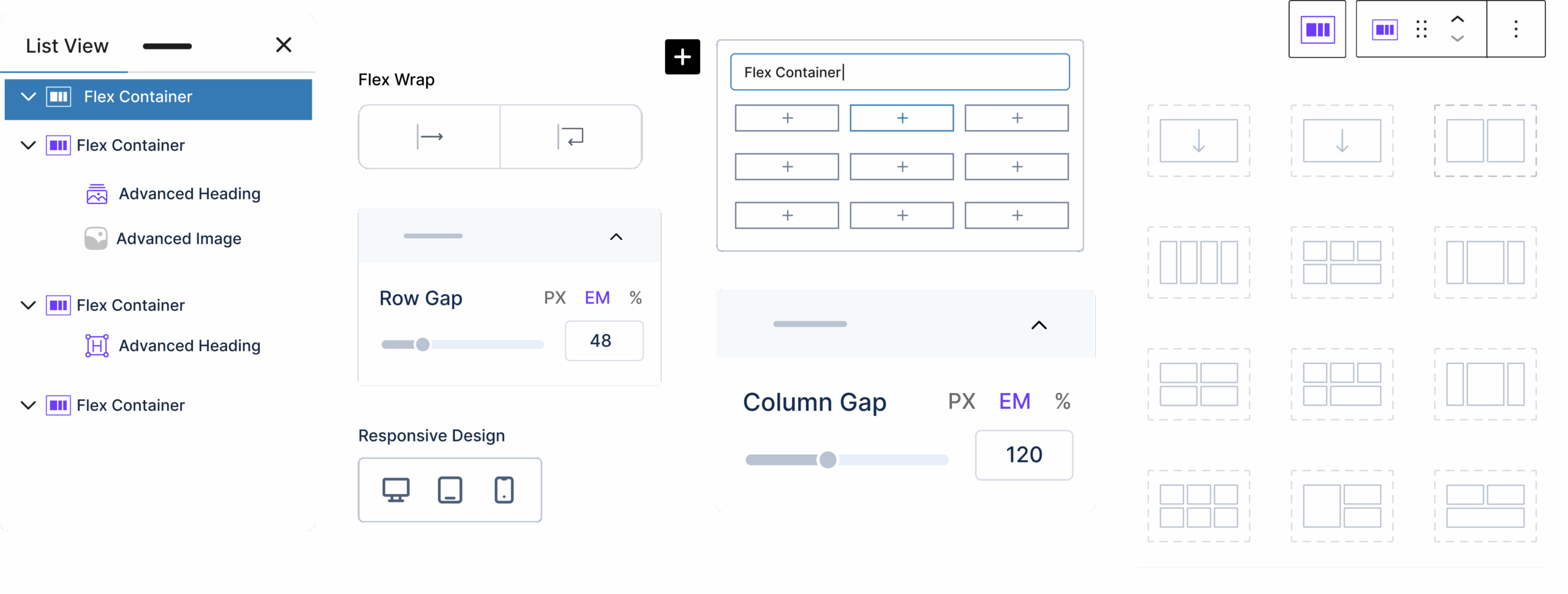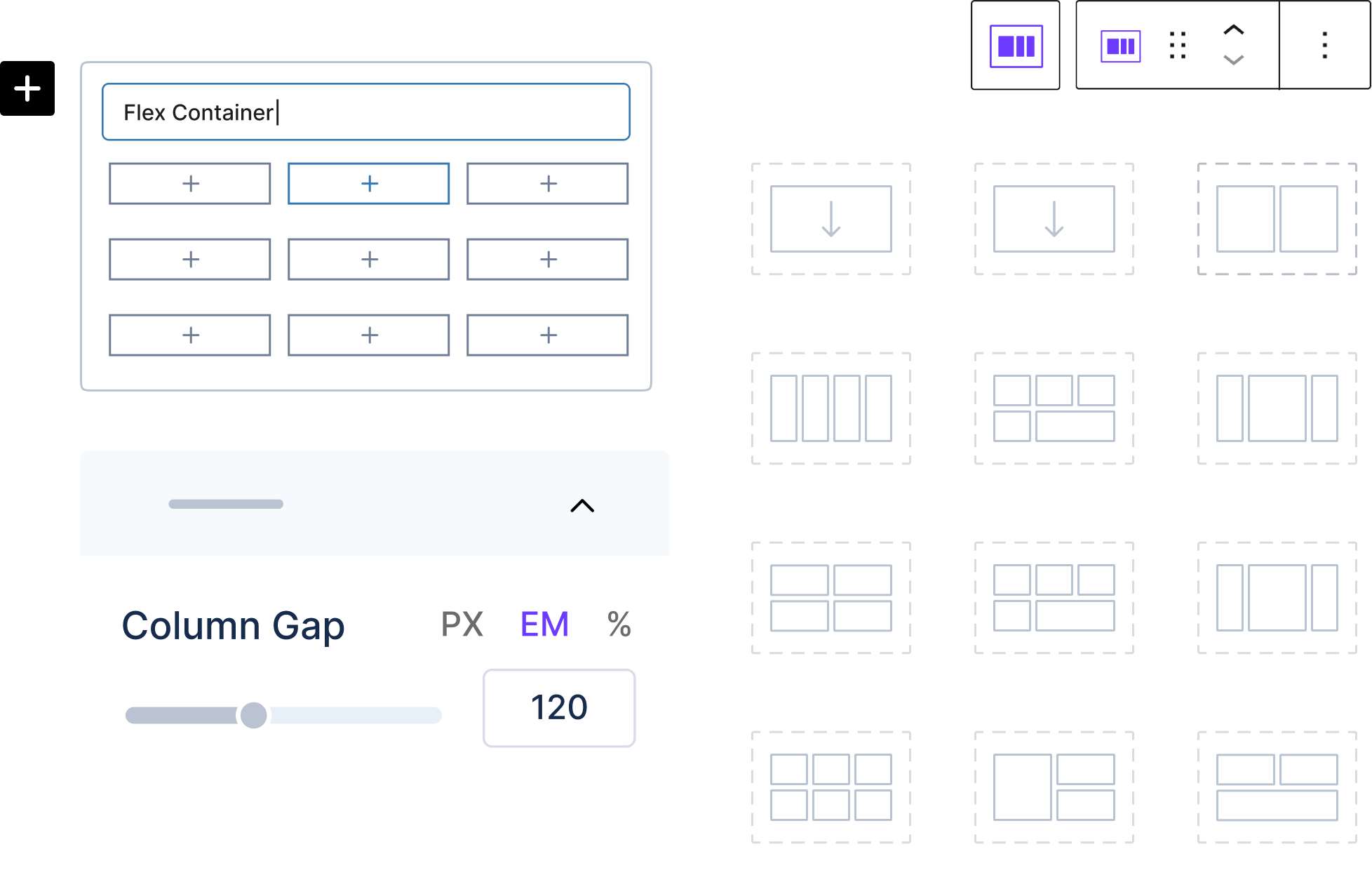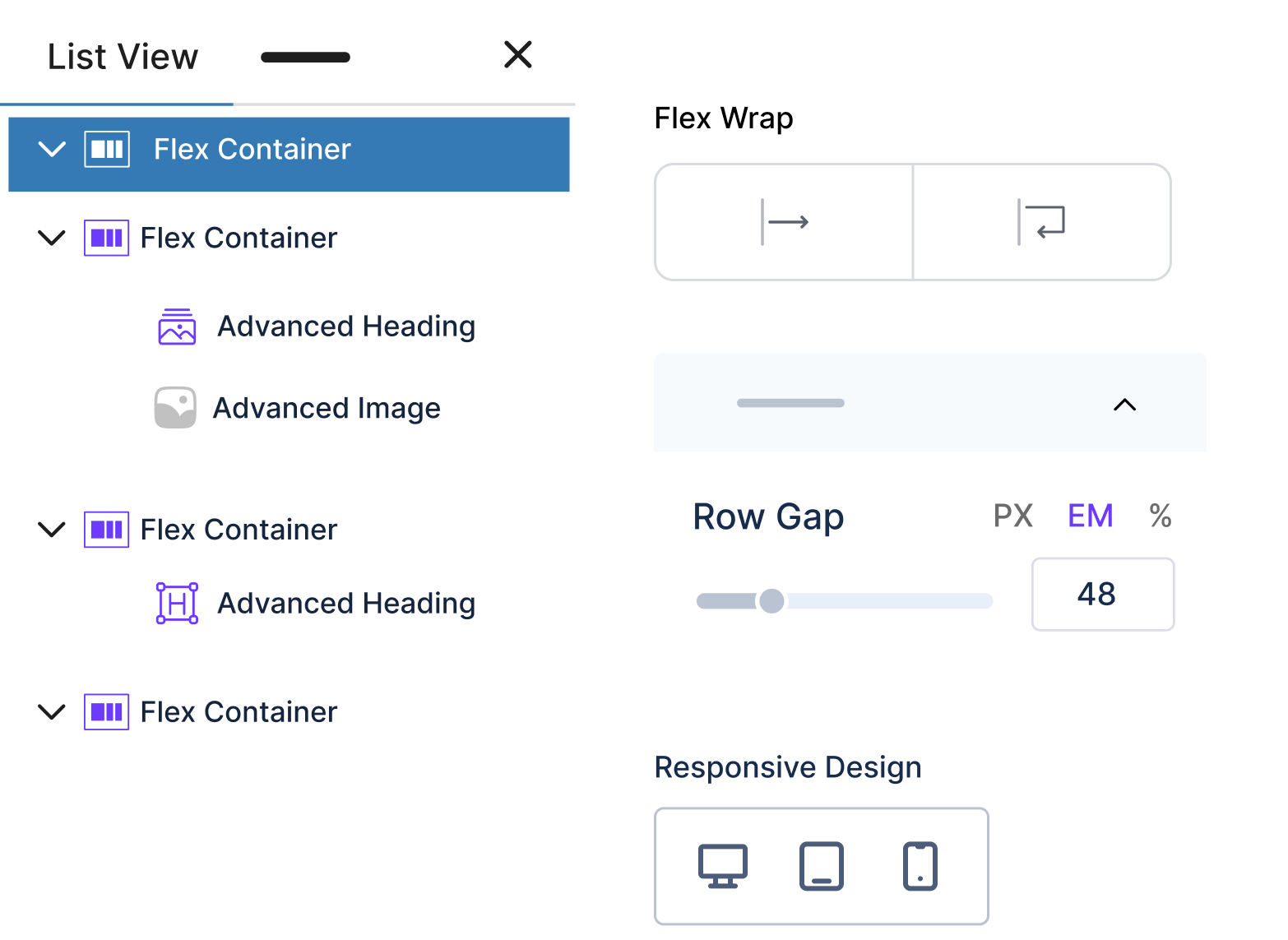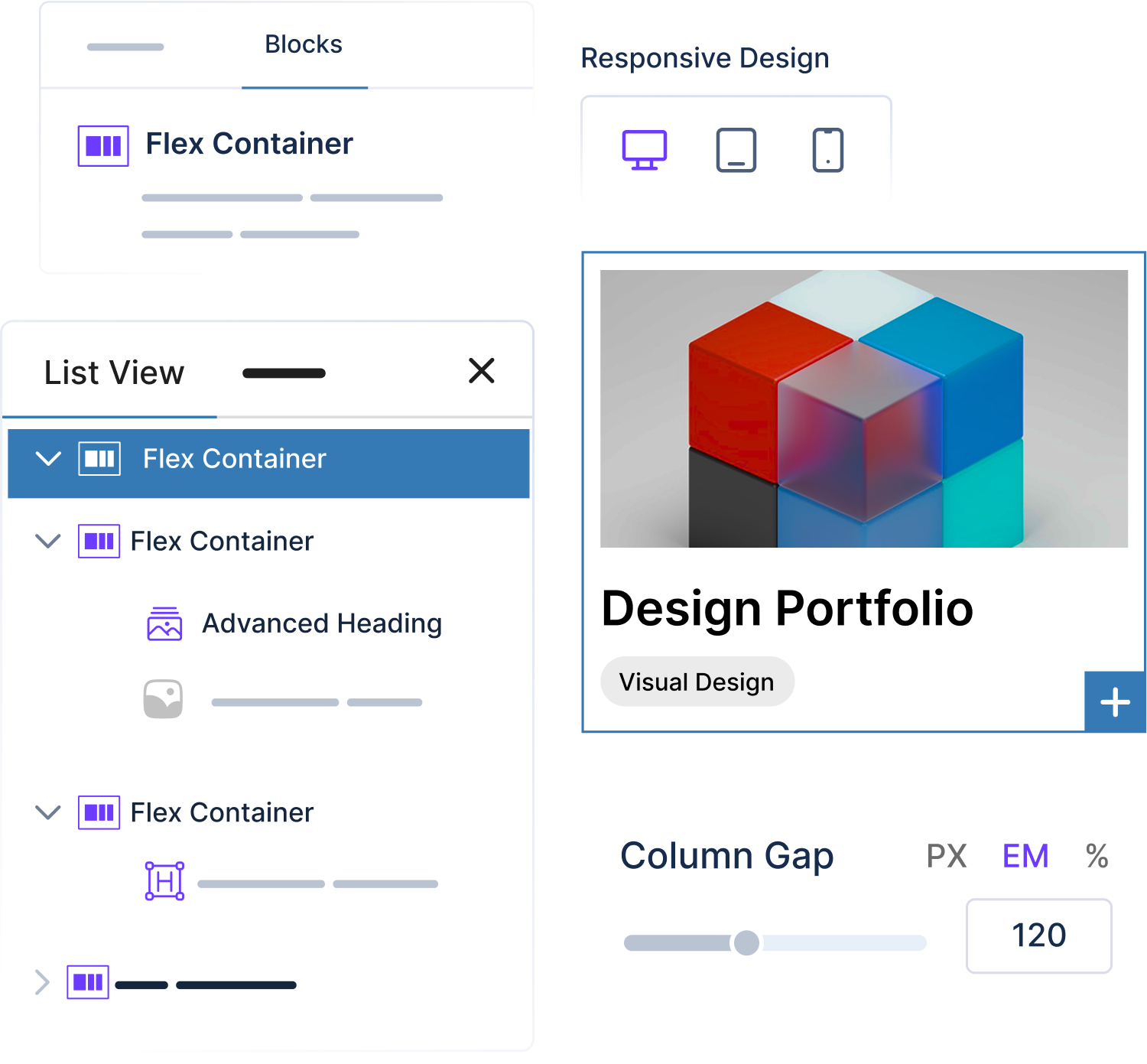
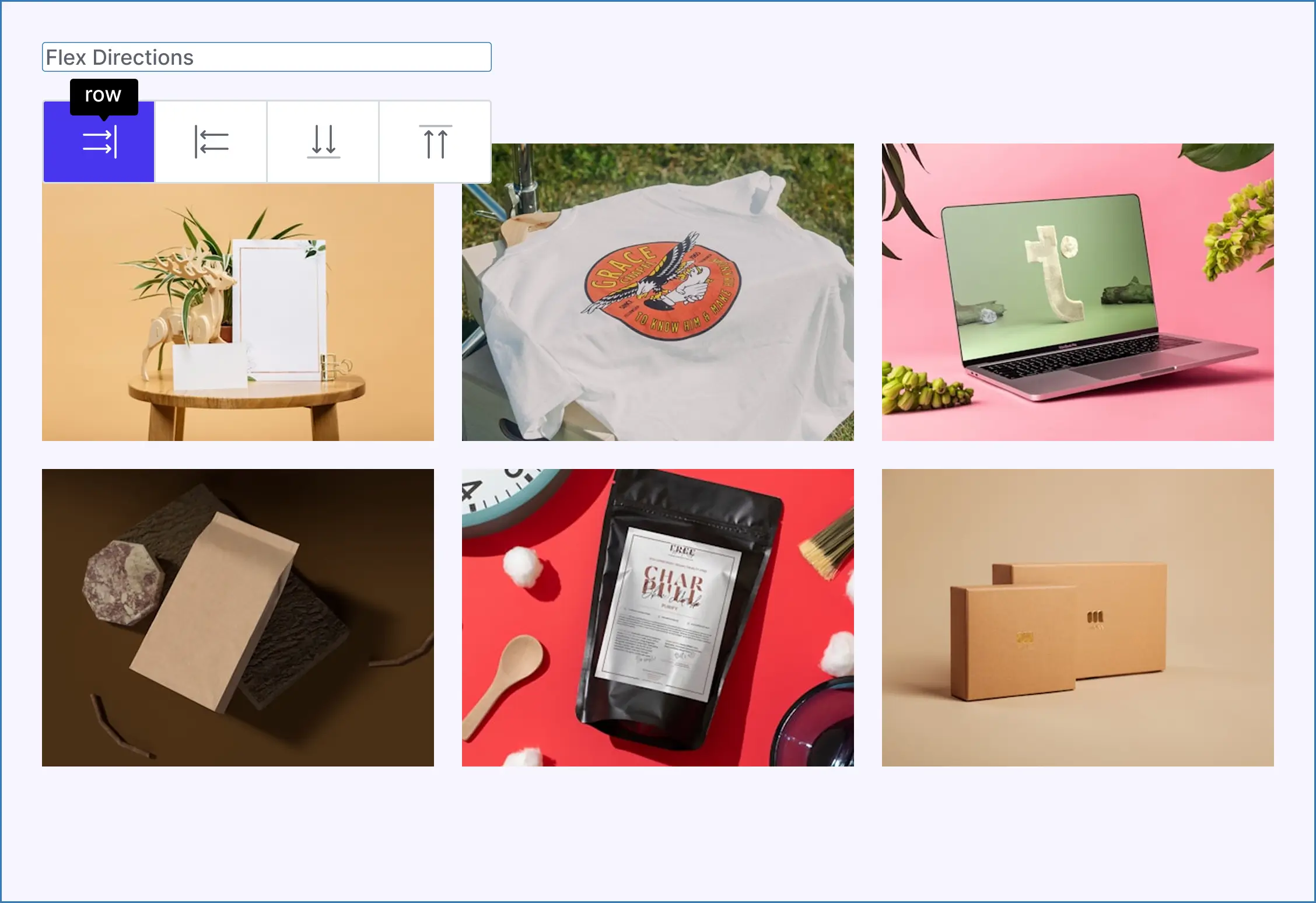
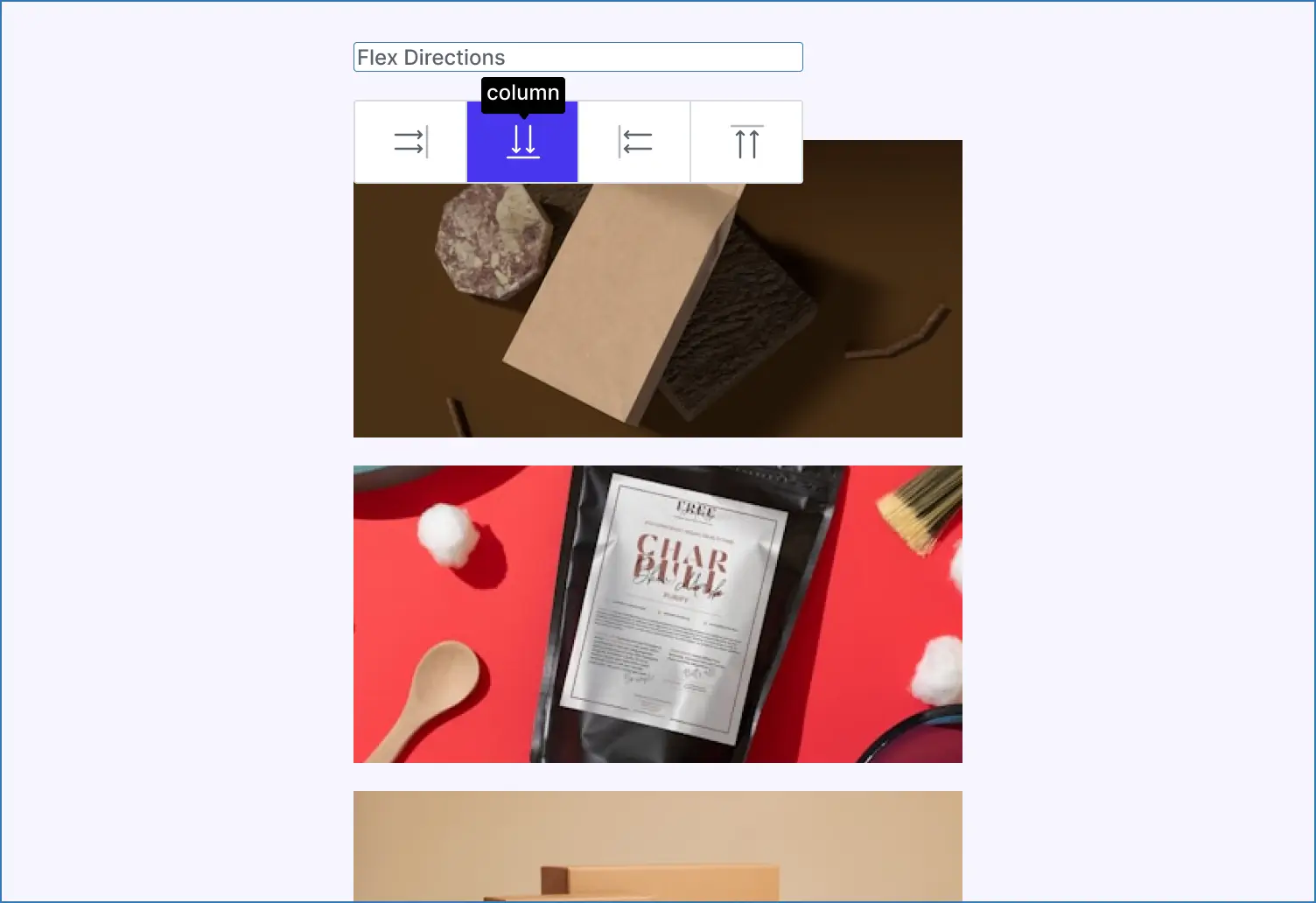
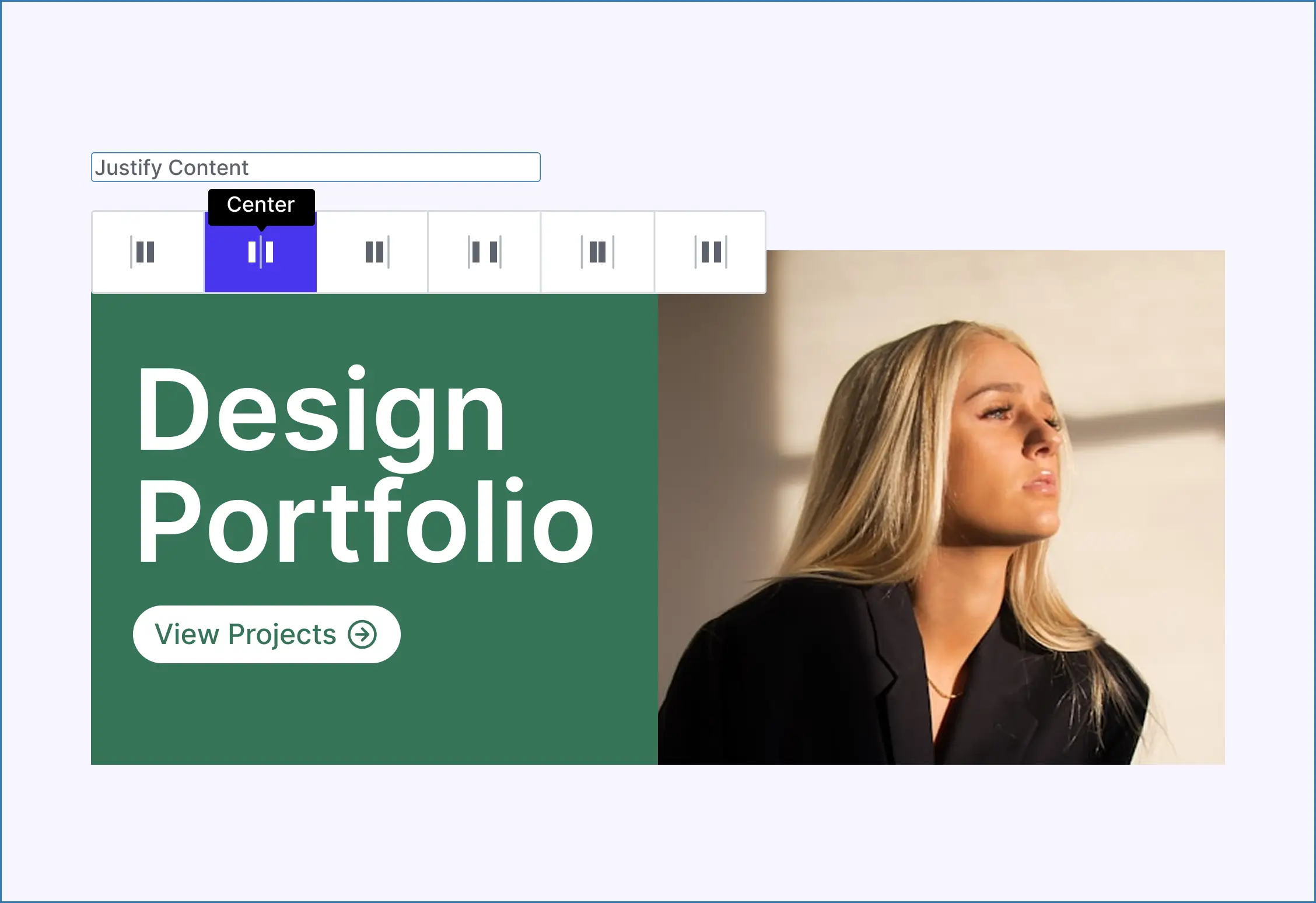
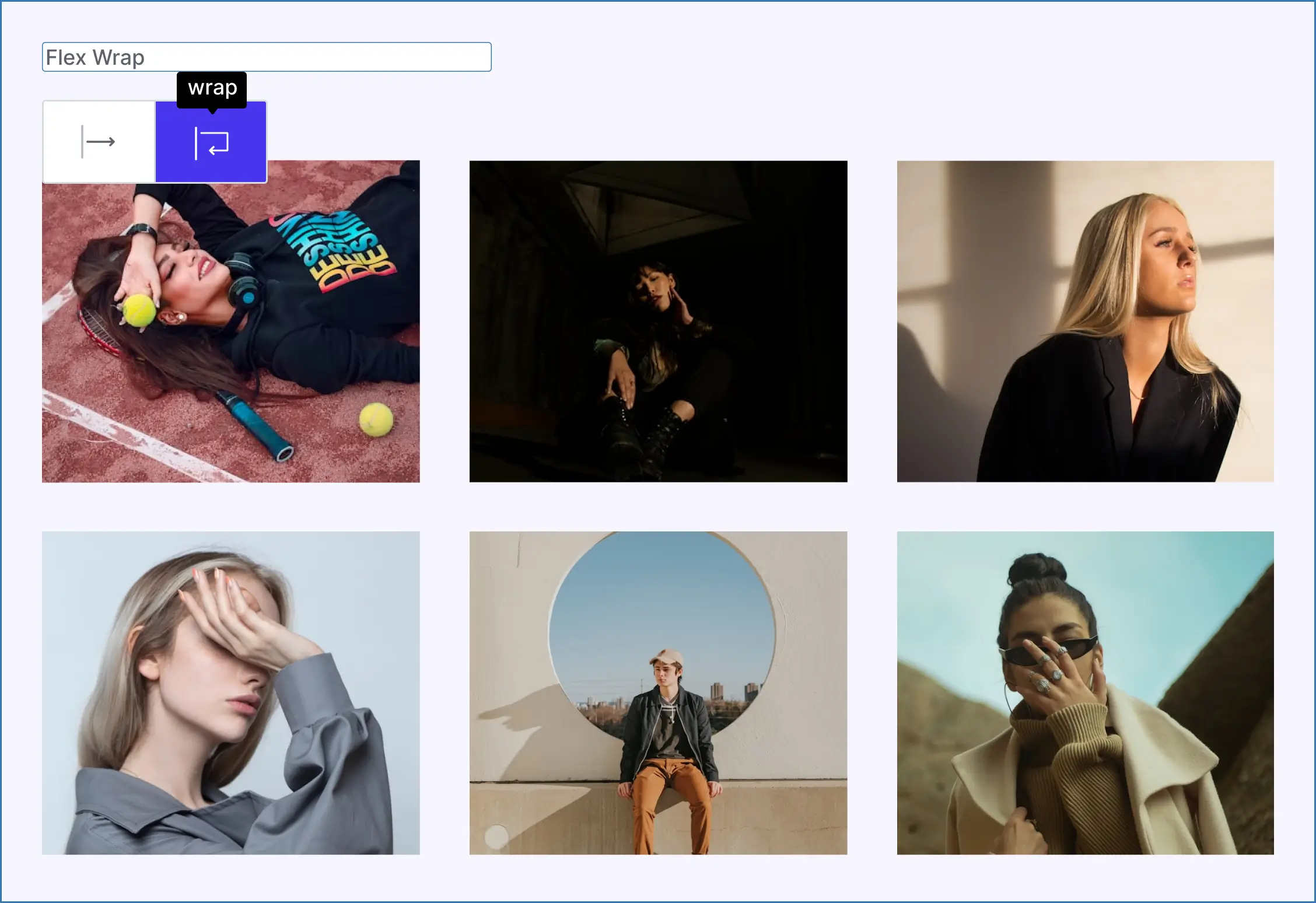
- Flex Start
- Center
- Flex End
- Stretch

Perfect T-Shirt Mockup
Get freedom to shape your content layouts by dragging blocks into the Flexbox Container and positioning them exactly how you want. Get freedom to shape your content layouts
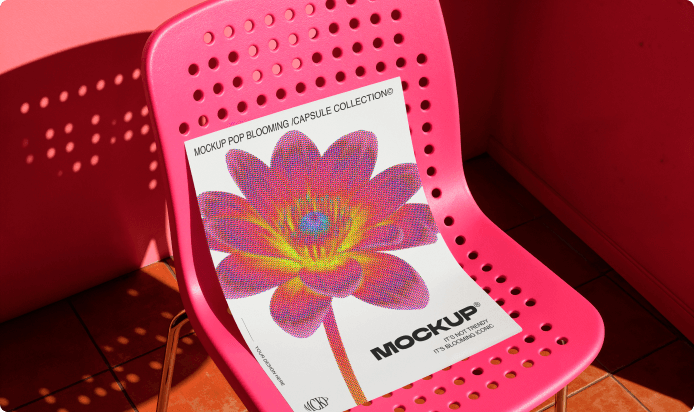
Product Mockup
Get freedom to shape your content layouts by dragging blocks into the Flexbox Container and positioning them exactly how you want.
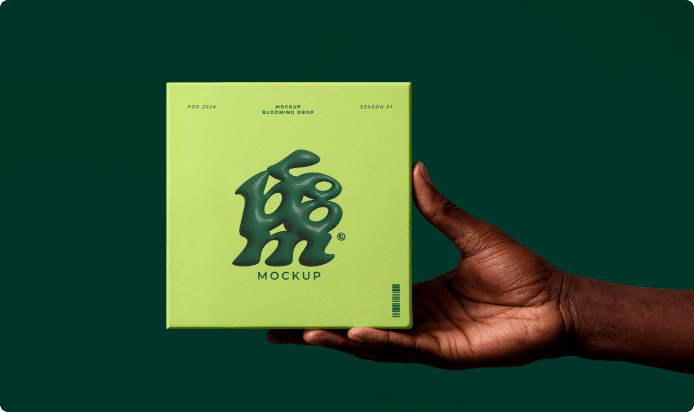
Premium Box Mockups
Get freedom to shape your content layouts by dragging blocks into the Flexbox Container and positioning them exactly how you want. Get freedom to shape your content layouts by dragging blocks into the Flexbox Container and positioning them exactly how you want.

Perfect T-Shirt Mockup
Get freedom to shape your content layouts by dragging blocks into the Flexbox Container and positioning them exactly how you want. Get freedom to shape your content layouts
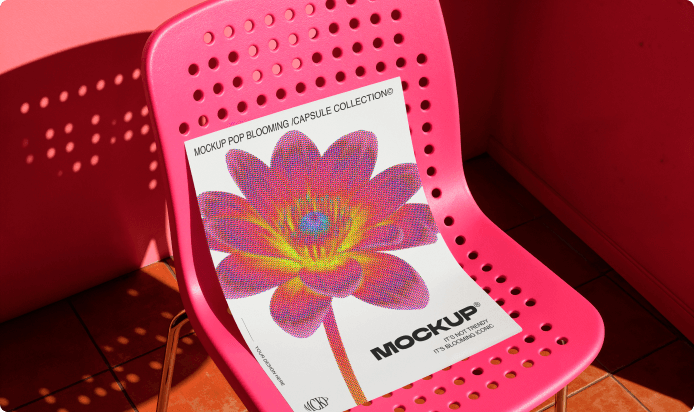
Product Mockup
Get freedom to shape your content layouts by dragging blocks into the Flexbox Container and positioning them exactly how you want.
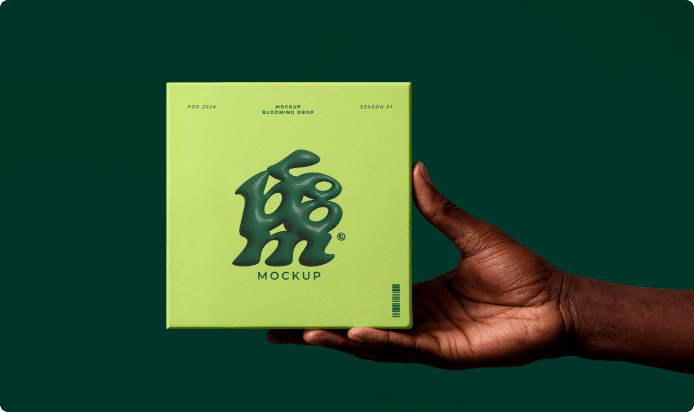
Premium Box Mockups
Get freedom to shape your content layouts by dragging blocks into the Flexbox Container and positioning them exactly how you want. Get freedom to shape your content layouts by dragging blocks into the Flexbox Container and positioning them exactly how you want.

Perfect T-Shirt Mockup
Get freedom to shape your content layouts by dragging blocks into the Flexbox Container and positioning them exactly how you want. Get freedom to shape your content layouts
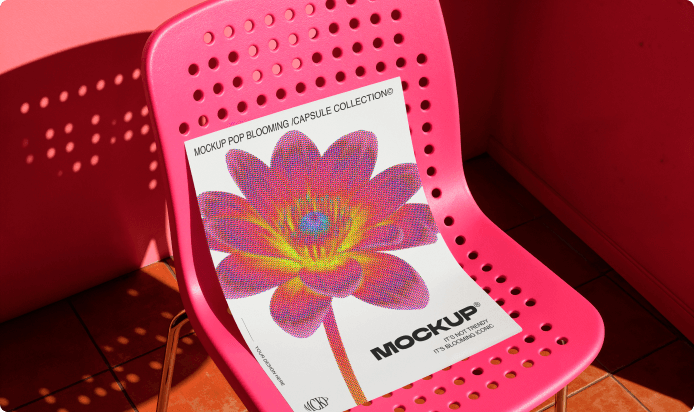
Product Mockup
Get freedom to shape your content layouts by dragging blocks into the Flexbox Container and positioning them exactly how you want.
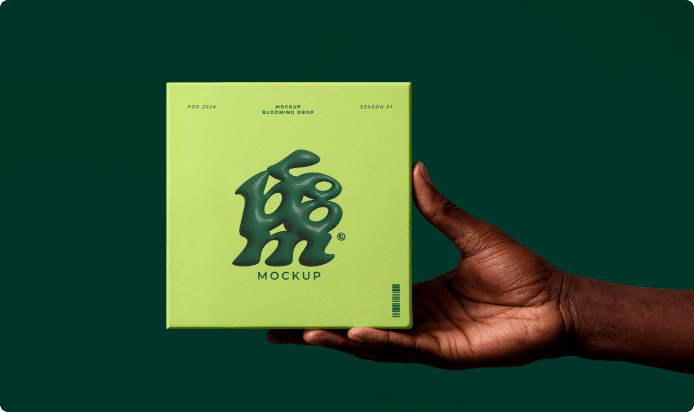
Premium Box Mockups
Get freedom to shape your content layouts by dragging blocks into the Flexbox Container and positioning them exactly how you want. Get freedom to shape your content layouts by dragging blocks into the Flexbox Container and positioning them exactly how you want.

Perfect T-Shirt Mockup
Get freedom to shape your content layouts by dragging blocks into the Flexbox Container and positioning them exactly how you want. Get freedom to shape your content layouts
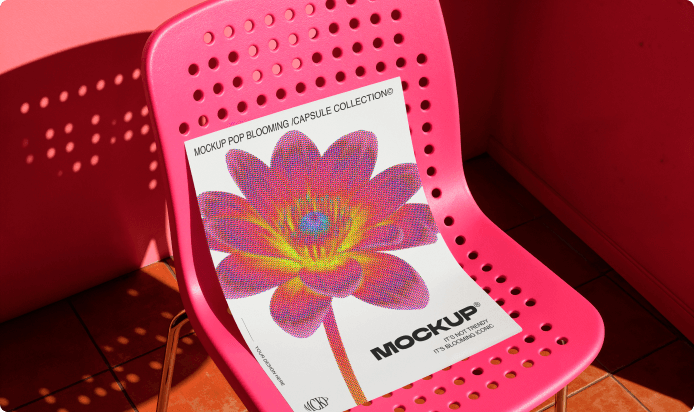
Product Mockup
Get freedom to shape your content layouts by dragging blocks into the Flexbox Container and positioning them exactly how you want.
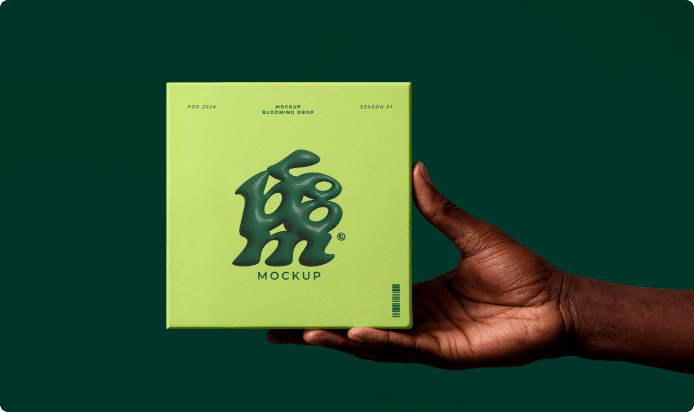
Premium Box Mockups
Get freedom to shape your content layouts by dragging blocks into the Flexbox Container and positioning them exactly how you want. Get freedom to shape your content layouts by dragging blocks into the Flexbox Container and positioning them exactly how you want.