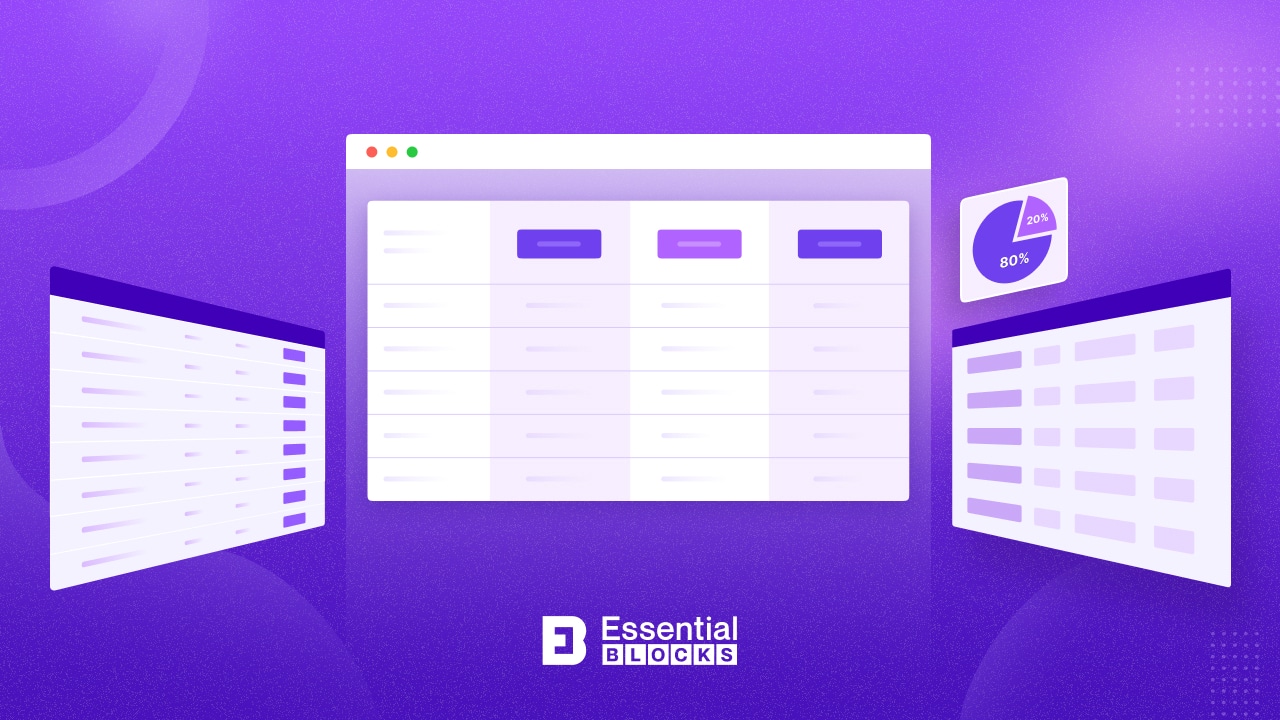
Top 5 Best WordPress Table Plugins To Show Your Data
Looking for an easy way to organize and represent data on your website? WordPress data table plugins are what you need. They help reduce the complexity of creating data tables while giving you the flexibility of customizing the data layout, making it easy for viewers to comprehend as well.
Some of these plugins not only help you create detailed tables but also enhance your website’s functionality and user experience with features like drag-and-drop builders, responsive design across all devices, and extensive customization options. But which plugins give you these facilities? No need to wonder anymore because today we will share the best 5 WordPress table plugins list with this complete guide. Dive right in to pick the perfect one for your website!
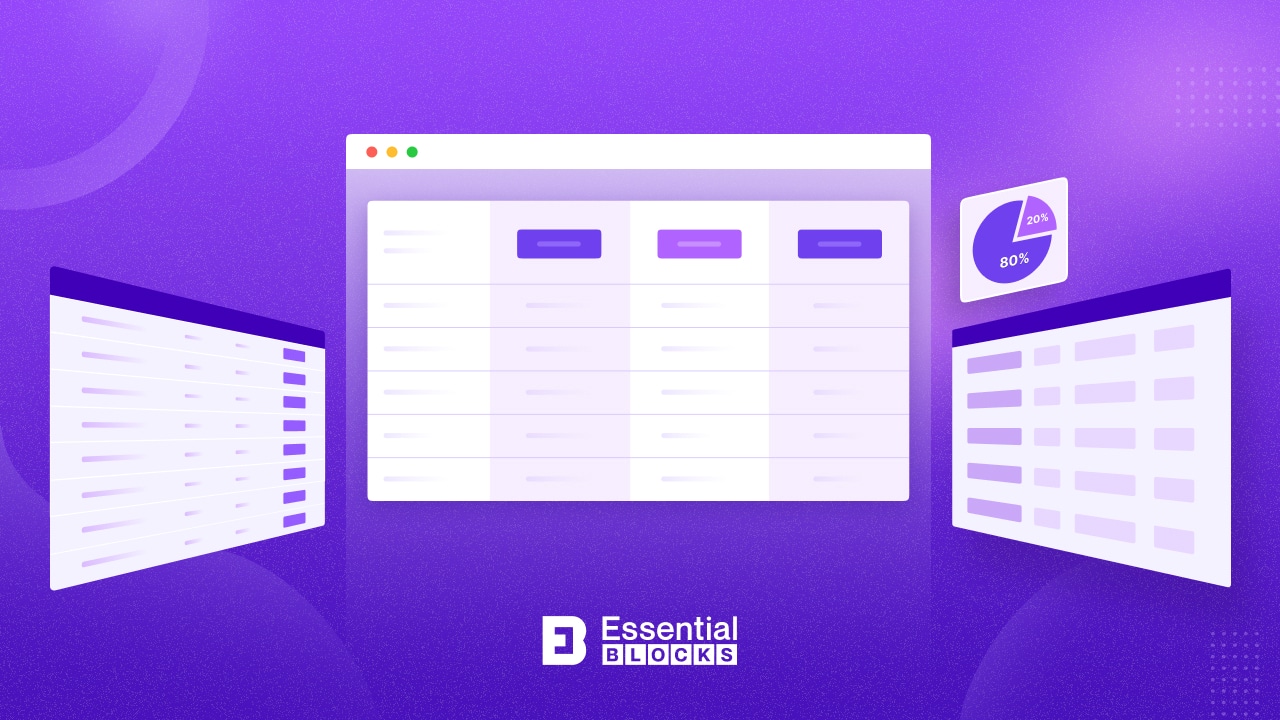
Benefits of Using WordPress Data Table Plugins
WordPress table plugins offer a range of benefits over manual coding or basic editor options like Gutenberg. Here are some key advantages:
✅ Support for Complex Data: With the help of a WordPress table plugin, you can easily integrate and showcase any type of complex data set and external help needed.
For example, Essential Blocks allows for the integration of complex data sets, including external data from providers like Google Spreadsheets, directly within the Gutenberg editor. This feature enables the display of dynamic and up-to-date information without requiring manual updates.
✅ Interactive Content: This plugin supports interactive elements within tables, such as links, buttons, and even integration with other CRM systems, making the data more actionable and engaging for users.
✅ Highly Customizable Tables: Users can tailor the appearance of their tables extensively to match the website’s design, including options for text alignment, color schemes, and more. This customization extends to the table’s functionality, with features like pagination and search bars enhancing the user experience.
✅ Responsive Design: For the data table plugin one feature that benefits you the most is the design responsiveness. In this case, Essential Blocks ensures that mobile and tablets are responsive for different screen sizes and devices. This responsiveness guarantees that all users, regardless of their device, have a consistent and accessible experience.
Top 5 Best WordPress Table Plugins To Show Your Data
As you know, you can use WordPress table plugins to show your data seamlessly. Now which one to choose from the unlimited options in the WordPress repository? We have analyzed and listed down the top 5 best WordPress table plugins to show your data on your website in a more detailed way.
1. Essential Blocks- Create Data Table Seamlessly
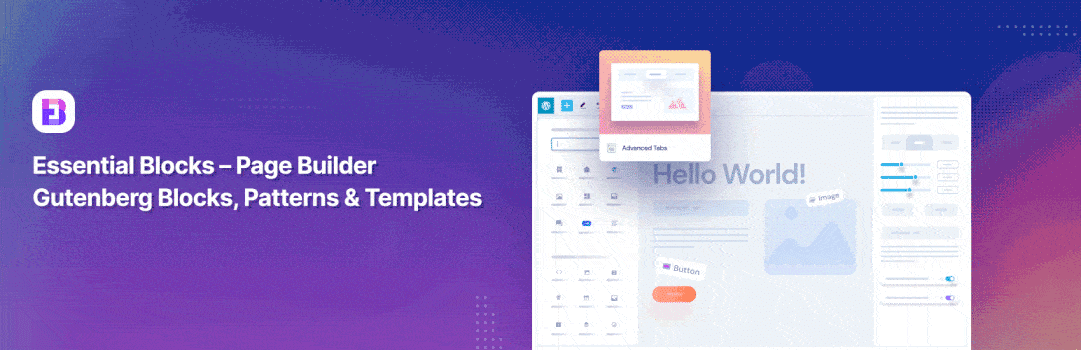
Essential Blocks is a comprehensive WordPress plugin It extends the capabilities of the Gutenberg editor with a library of over 50 highly customizable blocks.
One of the popular blocks is the Data Table block, which enables users to create visually stunning tables for informative and engaging content. This block integrates with external providers like Google Spreadsheets directly from the Gutenberg dashboard, allowing users to import CSV files or create static WordPress data tables.
The Data Table block offers seamless customization, making it an excellent tool for presenting complex data in a user-friendly manner.
🌟 Key Features
✅ Customization: Each block in Essential Blocks, including the Data Table Block, is highly flexible, allowing users to customize its appearance and functionality according to their specific needs such as adding custom CSS.
✅ User-Friendly Interface: Essential Blocks is designed to be easy to use, even for those without technical expertise. It provides a comfortable interface for creating and customizing dynamic tables without coding.
✅ Performance: Essential Blocks is optimized for speed and will not slow down your website. This ensures that your tables load quickly and efficiently, providing a better user experience.
✅ Integration with Other Blocks: The Data Table block can be used with other blocks in the Essential Blocks library, allowing for more complex and dynamic table designs.
To use this free block, you need to first, install and activate Essential Blocks, then access the Data Table block in the Gutenberg editor. Beyond this, Essential Blocks provides various other blocks for custom layouts, forms, carousels, pricing tables, and more.
2. NinjaTable- Easiest WordPress Table Plugin
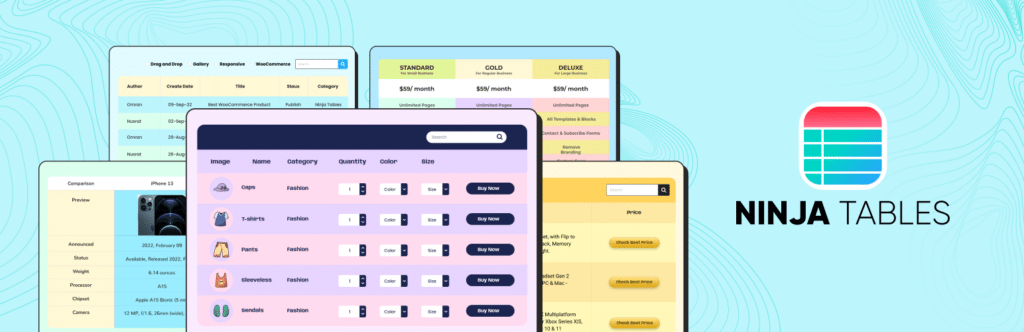
Ninja Tables stands out as a popular WordPress table plugin. It is well known for its user-friendly approach to creating responsive data tables through a hassle-free drag-and-drop interface. There’s no need for coding to create the table. One distinguished feature of this WordPress table plugin includes the ability to connect to Google Sheets for real-time data.
This WordPress table plugin offers extensive customization options, allowing users to personalize themes, colors, fonts, and more, ensuring responsiveness and being equipped with import/export capabilities, frontend editing, and conditional formatting. Even with the inclusion of charts and graphs, Ninja Tables caters to both beginners and advanced users. It excels in performance, even with large datasets, and is preferred for its SEO-friendly tables.
🌟Key Features
✅ Drag and drop table builder: The drag-and-drop interface simplifies the table creation process, allowing users to add and arrange table elements easily.
✅ Import/export data: The interface simplifies the table creation process, allowing users to add and arrange table elements easily.
✅ 5-column data types: The free version includes five different column data types: text, number, HTML, email, and date/time. This allows for a variety of data to be displayed within the tables.
✅ Cell merging: Users can merge cells to create a more customized table layout.
✅ Basic table customization: The free version offers basic customization options for tables, such as setting responsive breakpoints and merging cells.
3. The Plus Blocks for Block Editor
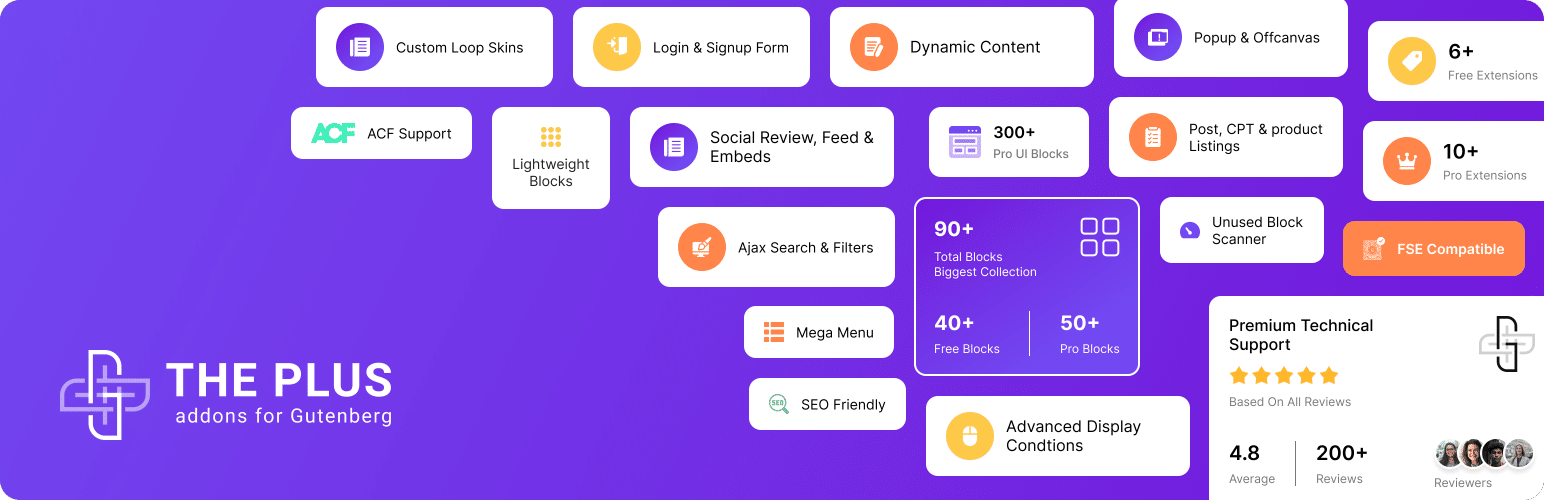
The Data Table in The Plus Blocks for Block Editor plugin is one of its core features. It helps you show information in a neat table on your webpage. First, turn on the Data Table in The Plus plugin settings. Then, a starting table is made, and you can change or delete it. You can add content in different ways. The free Standard way needs you to type, and the Pro version lets you import from CSV files or Google Sheets.
You can also put images, icons, and buttons in the table. Good news: this WordPress Data Table works well on phones too! It does fancy things like importing tables, connecting to Google Sheets, adding a search bar, and sorting data. You can make your tables look nice with images, icons, and buttons, and use filters to find things easily.
🌟Key Features
✅ Multiple Content Sources: The Data Table Block supports various sources for adding content to tables. Users can input data manually (Standard), or automatically import data from CSV files and Google Sheets with the Pro version.
✅ Image / Icon Support: Users can easily incorporate images or icons into their table content, adding a visual element to the data presented.
✅ Button Integration: The plugin allows for adding buttons within table cells, enabling actions like downloads, redirects, or any other call-to-action directly from the table.
For further advanced customization, you need to purchase the PRO version of this plugin.
4. wpDataTables – Create Responsive WordPress Data Table & Charts
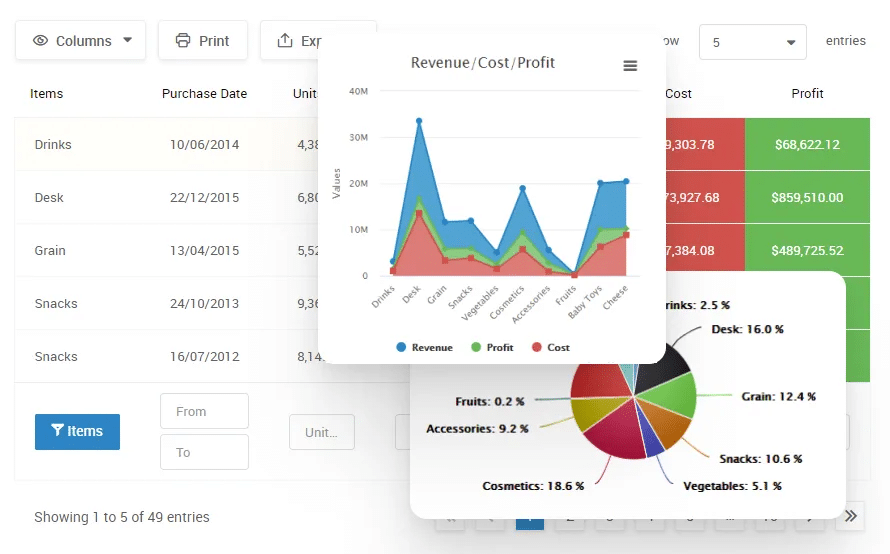
Source: wpDataTables
wpDataTables is a popular WordPress table plugin that allows users to quickly create data tables and table charts from various data sources, such as Excel, CSV, XML, JSON, and PHP. This table plugin is designed to represent vast amounts of complex data concisely, and user-friendly using tables or charts.
One of the main benefits of wpDataTables is that it saves time by automating the display of data on a website, eliminating the need for coding. This makes it an excellent tool for users who do not have coding skills but need to create complex tables like those in wpDataTables.
🌟Key Features
✅ Charts: The plugin supports the creation of charts, enabling the visual representation of data for easier interpretation.
✅ Table Customization: wpDataTables allows for extensive customization of tables. Users can adjust the appearance and functionality of their tables to meet specific needs.
✅ Table Shortcodes: It provides shortcodes for easy insertion of tables into posts, pages, or custom post types.
5. Visualizer- Tables and Graphs Manager
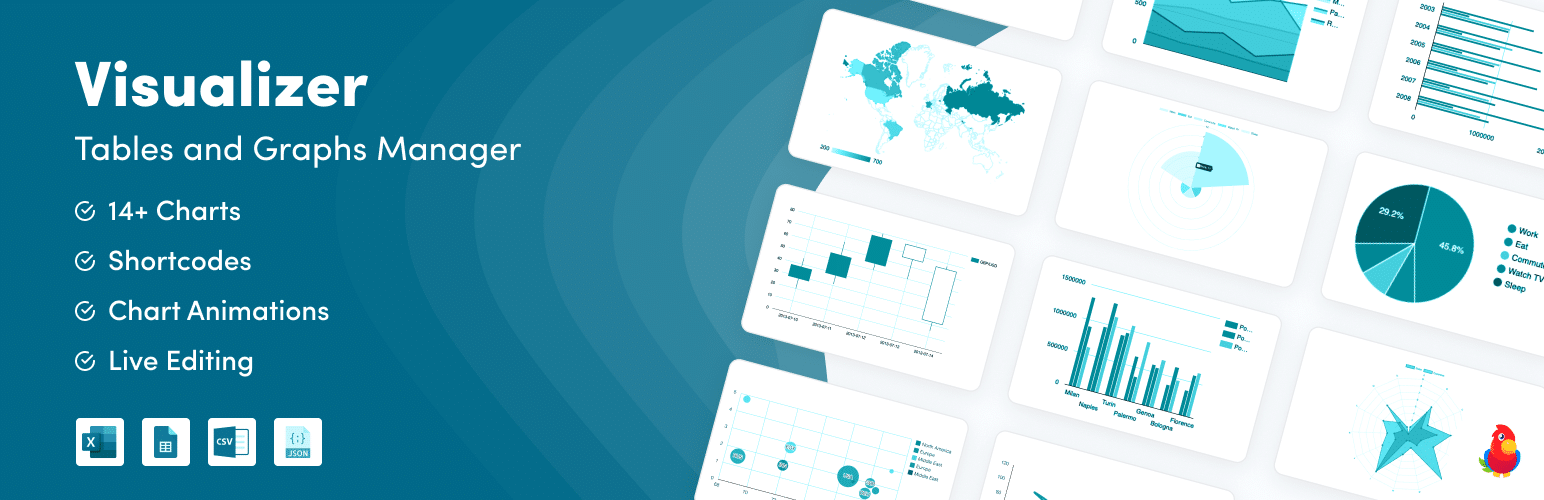
Visualizer, Tables, and Charts for WordPress is a dynamic, user-friendly table plugin. This WordPress table plugin enables the creation, management, and embedding of interactive charts and tables in WordPress posts and pages. Leveraging the Google Visualization API, DataTables.net, and ChartJS. It adds responsive and animated elements that display seamlessly across browsers and mobile devices. This plugin allows high customization, importing data from Excel, CSV, and Google Sheets in the free version, and offering four chart types.
🌟Key Features
✅ Chart Types: The free version includes line charts, bar charts, pie charts, and table charts. More chart types are available in the pro version.
✅ Responsive and Animated Charts and Tables: The charts and tables created with the Visualizer WordPress table plugin are responsive, meaning they adjust to fit different screen sizes. They also support cross-browser compatibility and display perfectly on mobile devices.
✅ Data Import from Various Sources: You can import data into your charts and tables from various sources, including Excel, CSV, and Google Sheets.
Right WordPress Table Plugin: Recommendations For You
In this collection of WordPress table plugins to show your data, making the right choice becomes challenging. Since the right decision can change the impact of your whole workflow. So, Ninja Tables fits in real-time data integration, connecting seamlessly to Google Sheets for live updates. Thus, making it suitable for dynamic data needs. wpDataTables stands out for versatility and advanced features, supporting multiple data sources and offering conditional formatting. Visualizer is a comprehensive choice for data visualization, offering various chart types and responsive, animated visuals. For cost-effective solutions, the free version of The Plus Blocks for Block Editor provides a balanced set of features, catering to users with basic needs.
Lastly, Essential Blocks is an ideal WordPress data table plugin for beginners, or anyone who is seeking simplicity with its user-friendly interface and drag-and-drop functionality.
If you have enjoyed this blog, let us know in the comment section or share your feedback on our Facebook community. You can also subscribe to our blog for the latest WordPress updates.
