Schema markup (aka structured data) is a critical component of modern SEO. This boosts the visibility of your site in search engine results pages (SERPs) by helping search engines better understand your content. With schema markup, you can enhance your content by adding rich snippets, knowledge graphs, and other enhancements.

With this detailed guide, you will learn how to add schema markup in WordPress Gutenberg editor, why it is important, and how to make sure it is optimized for search engines.
What Is Schema Markup?
Schema markup is a type of code that you add to your website to improve its search engine optimization. By using structured data, search engines can index and display your content more accurately since they have more information about it. Using this code, you can define the following elements:
- Articles – Enhances the search engines’ understanding of blog posts and news articles.
- Products – Provides pricing, availability, and reviews for search engines.
- Reviews – Provide ratings and customer feedback directly within search results.
- Events – Helps display locations, dates and event details.
- Recipes – Displays cooking ingredients, time & nutritional information.
Using schema markup, search engines present users with more informative and visually appealing results, potentially enhancing rankings and click-through rates.
Why Is Schema Markup Important for SEO?
Schema markup improves the way that search engines display your content by helping them understand it more accurately. With schema markup, your site can perform better and be more visible, expanding its search functionality and providing richer search results.
Rich Snippets & Enhanced Visibility
A rich snippet can enhance your listing’s ranking on search engines by displaying star ratings, product prices, and video thumbnails. By creating schema markup for your content, you can generate these rich results more easily, which will make it more attractive to users.
Increased Click-Through Rates (CTR)
The schema markup allows you to provide more information about your listing directly in the search results, which can lead to more clicks on your listing. As a result, your ranking can be indirectly improved since your CTR increases.
Search Engine Understanding And Better Indexing
Using schema markup, Google and other search engines can better understand your content’s context. As a result, they can index your pages more accurately and display them in searches that are relevant to you.
Optimization of Voice Search
The importance of structured data is only going to increase as voice search continues to grow. Using schema markup, voice assistants can provide precise answers to user inquiries.
Knowledge Graphs And Rich Results
With schema markup, your site will appear in Google’s knowledge graphs, carousels, and other rich results, enhancing its credibility and visibility.
Common Types of Schema for WordPress Websites
Adding WordPress schema markup boosts search engine visibility. Common types include Article, Product, FAQPage, and HowTo, each tailored to different content. Let us have a look at the most common schemas along with their use cases.
| Schema Type | Use Case |
|---|---|
| Article | For blog posts and news-related content |
| Product | For WooCommerce and eCommerce stores |
| FAQPage | Used for FAQ sections on blogs or service pages |
| LocalBusiness | For physical stores, restaurants, etc. |
| HowTo | For step-by-step tutorial content |
| Review | For product or service feedback |
| Breadcrumb | Helps with navigation and internal linking |
How Schema Works Behind the Scenes
Once you add schema, it tells the search engine what your page is about precisely. Here is an example of a simplified JASON-LD snippet.
{
"@context": "https://schema.org",
"@type": "Article",
"headline": "How to Add Schema Markup to Gutenberg Blocks for SEO",
"author": {
"@type": "Person",
"name": "Denver"
},
"datePublished": "2025-06-24"
}This schema will tell the search engine, ”This is an article, written by Denver, published on this date.” This is very simple yet powerful for SEO of your website.
Best Practices for Implementing Schema Markup in Gutenberg
With Gutenberg, you can use schema markup to improve your site’s SEO, as it makes easier for search engines to understand your content. Below are some best practices to ensure that structured data is accurate, relevant, and optimized so that it appears in search results more quickly.
✅ Choosing the correct schema type is essential: Use the correct schema type in your content. The “Article” schema could be used for blog posts, the “Product” schema could be used for e-commerce products, or the “Recipe” schema could be used for recipes.
✅ Format your data in JSON-LD: Google recommends using JSON-LD for structured data because it’s easy to implement and doesn’t interfere with your existing content.
✅ Avoid overusing schema markup: Your schema markup should be relevant to the content of your page. Adding unnecessary schema data will adversely affect your results, so be sure not to add any.
✅ Get your schema markup tested: Using Google’s Rich Results Test, you can find out if schema markup has been correctly detected after implementing schema markup.
✅ Keep up to date: The schema markup continues to evolve. Always keep an eye at Google’s and other search engines’ schema updates.
How to Add Schema Markup in WordPress: 2 Methods You Can Go With
If you are performance-focused or building a custom theme, you can add schema to WordPress without a plugin using JSON-LD.
Using Custom HTML Block in Gutenberg
With Gutenberg’s blocks ‘Custom HTML’, you can easily add schema markup to your WordPress website. To do so, all you have to do is:
1. Open any post or page in the Gutenberg editor
2. Add a ‘Custom HTML’ block
3. Paste your schema code, like this:
{
"@context": "https://schema.org",
"@type": "Article",
"headline": "How to Add Schema Markup to Gutenberg Blocks for SEO",
"author": {
"@type": "Person",
"name": "Denver"
},
"datePublished": "2025-06-24"
}4. Publish/update the page and run it through a schema markup checker.
Adding Schema in header.php or functions.php
This is more permanent and loads the schema on every page. You need to follow the steps below:
1. Go to ‘Appearance’ → ‘Theme File Editor’
2. Select header.php or functions.php
3. Paste your schema code just before </head>.
You should use this if you are a developer or building a custom theme. However, it is always a good idea to validate your schema, no matter what method you choose.
Bonus: Add FAQ Schema to Your Gutenberg Website with Essential Blocks
It is essential to enhance the visibility of websites and the user experience. Adding FAQ markup (Frequently Asked Questions) to your website is an effective method for achieving this. Additionally, by enabling rich snippets, your site will be more interactive and engaging, improving your search engine rankings and enabling rich snippets for users.
With Essential Blocks for Gutenberg, adding the FAQ schema to your Gutenberg website becomes effortless. With this tool, you can automate the process of structuring and optimizing your FAQs without having to know any technical skills. The only thing you need to do is turn the toggle on.
Let us see how to add the FAQ schema to Gutenberg using the ‘Accordion’ block from the Essential Blocks for Gutenberg tool. Make sure that you have installed the Essential Blocks for Gutenberg plugin beforehand.
1. Open any post or page in the Gutenberg editor
2. Add an ‘Accordion’ block
3. Under the ‘General’ tab, click on ‘Settings.’
4. Turn the ‘Enable FAQ Schema’ toggle on.
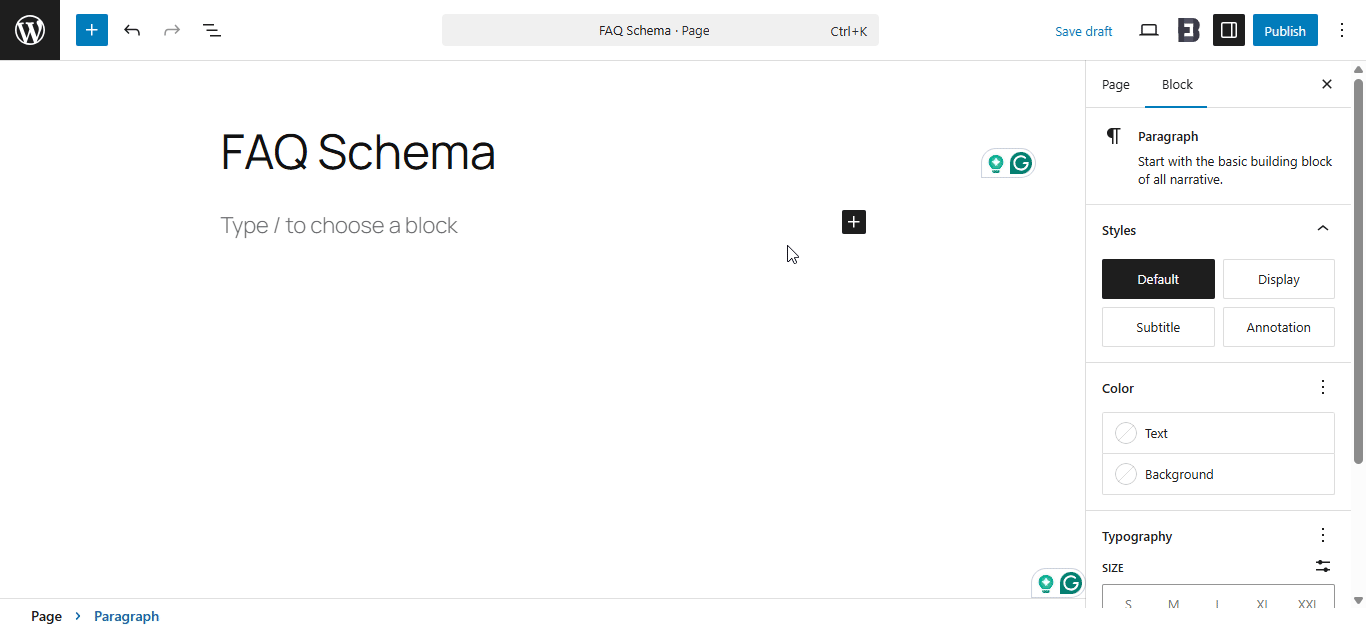
Improve Your Gutenberg Website SEO with Schema Markup
Schema markup for WordPress sites improves the search engines’ understanding of your content, improving visibility and rankings. You do not need a lot of technical skills to do this, whether you are using JSON-LD code or plugins like Essential Blocks for Gutenberg. By using schema markup, you can increase click-through rates, show rich snippets, and even improve voice search results. As a result, the user experience and SEO of your site will be significantly improved.
Hope you find the blog helpful. Do not forget to subscribe to our blog & join our Facebook community to get the latest updates on Gutenberg tutorials, trends and tips.

![Guide for WooCommerce Checkout Flow Optimization [2026] 6 woocommerce checkout](https://essential-blocks.com/wp-content/uploads/2026/01/WooCommerce-Checkout_-A-Complete-Guide-for-2025-150x150.jpg)


