Choosing the right creative Gutenberg blocks is crucial for enhancing your website’s functionality and boosting conversion rates. With the right blocks, you can create stunning layouts, add interactive elements, and ensure your site performs well. So, let us explore how Gutenberg can transform your WordPress experience and help you build a site that truly stands out!

Understanding Creative Gutenberg Blocks
Creative Gutenberg Blocks allow users to create and design content in a modular fashion, making it easier to build complex layouts without needing to write custom HTML or use shortcodes. Each block represents a different type of content, such as paragraphs, images, videos, galleries, headings, and more. This block-based approach simplifies the content creation process, providing a more intuitive and visual editing experience.
Gutenberg Blocks in Creating Dynamic And Interactive Web Pages
Creative gutenberg blocks play a crucial role in enhancing the interactivity and dynamism of web pages. Here’s how they contribute:
- Modular Content Creation: Each piece of content is a separate block, which can be easily added, rearranged, and customized. This modularity allows for greater flexibility in designing web pages, enabling users to create rich, media-heavy content without technical expertise.
- Customization and Flexibility: Blocks come with their own set of customization options. For instance, a paragraph block can have different text alignments, colors, and typography settings. Image blocks can be resized, aligned, and linked. This level of customization helps in creating visually appealing and unique web pages.
- Pre-designed Block Patterns: Gutenberg includes block patterns, which are predesigned combinations of blocks that can be inserted into pages. These patterns help users quickly build complex layouts, such as multi-column sections with images and text, without starting from scratch.
- Dynamic Content: Some blocks, known as dynamic blocks, can fetch and display content dynamically. For example, a “Latest Posts” block can automatically show the most recent blog posts. This dynamic capability ensures that content is always up-to-date without manual intervention.
- Third-Party Block Plugins: The WordPress ecosystem offers numerous plugins that extend the functionality of Gutenberg blocks. Plugins like Spectra, Essential Blocks, and CoBlocks provide additional blocks and features, such as advanced forms, sliders, and interactive elements, further enhancing the capabilities of the block editor.
- Interactive Elements: Gutenberg blocks can include interactive elements like buttons, forms, and sliders, which engage users and improve the overall user experience. For example, the EmbedPress plugin allows multimedia content from various sources to be embedded, making web pages more engaging.
- Full-Site Editing: With the introduction of full-site editing, Gutenberg blocks are not limited to post and page content. They can now be used to design entire site layouts, including headers, footers, and sidebars. This integration allows for a cohesive design experience across the entire website.
1. Call to Action (CTA) Blocks
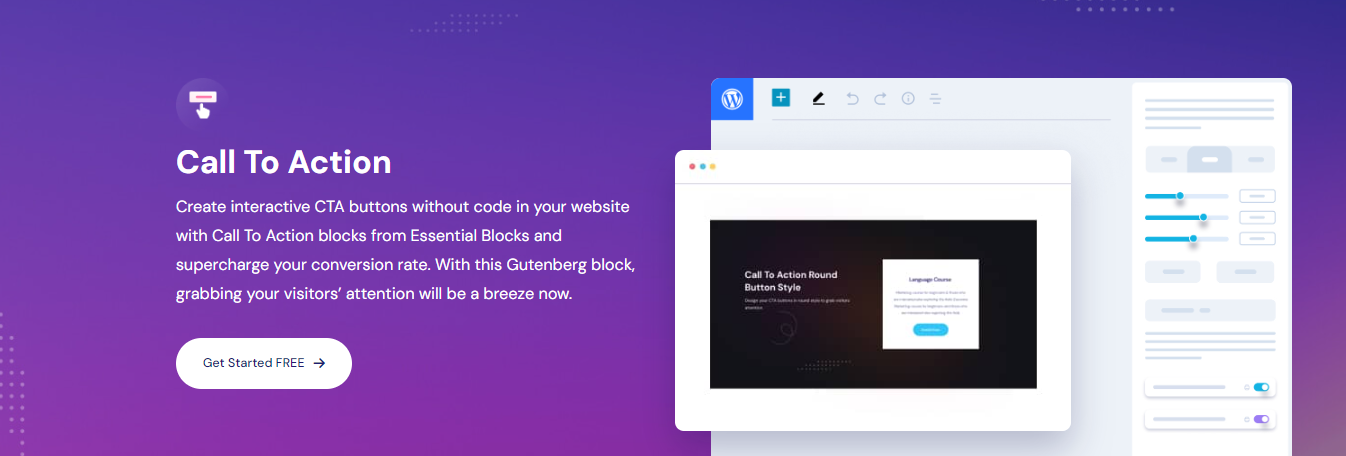
Let us start with Call to Action (CTA) blocks. These little powerhouses are essential for driving conversions on your website. Think of them as the friendly nudges that guide your visitors to take the next step, whether it is signing up for a newsletter, downloading an ebook, or making a purchase. Without CTAs, your visitors might just wander around aimlessly, unsure of what to do next. So, let us dive into why these blocks are so important and how you can make the most of them.
Importance of CTA Blocks in Driving Conversions
CTA blocks are like the signposts on a hiking trail—they tell your visitors exactly where to go next. When used effectively, they can significantly boost your conversion rates. Imagine you have written a compelling blog post about the benefits of your product. A well-placed CTA block at the end of the post can prompt readers to “Learn More” or “Buy Now,” turning casual readers into potential customers. It is all about making the path to conversion as clear and enticing as possible.
Features And Benefits
One of the best things about CTA blocks is their versatility. You can customize them to fit your brand’s style and the specific action you want your visitors to take. Here are some features and benefits to consider:
- Button Styles: Choose from a variety of button styles to match your website’s design. Whether you prefer rounded edges, sharp corners, or a 3D effect, there is a style that will catch your visitors’ eyes.
- Colors: Color is crucial for making your CTA stand out. Use contrasting colors to ensure your button does not blend into the background. For example, if your website has a lot of blue, a bright orange or red button can really pop.
- Placement: Where you place your CTA can make a big difference. Common spots include above the fold, at the end of blog posts, or as a floating button that follows the user as they scroll.
Tips on How to Effectively Use CTA Blocks to Guide Users Towards Desired Actions
Now that you know the basics, let us talk about some tips to make your CTAs even more effective:
- Use Strong Verbs: Words like “Get,” “Buy,” “Subscribe,” and “Download” are action-oriented and tell your visitors exactly what to do.
- Create a Sense of Urgency: Phrases like “Limited Time Offer” or “Sign Up Now” can create a sense of urgency, encouraging visitors to act quickly.
- Keep It Simple: Your CTA should be clear and concise. Avoid long-winded phrases that might confuse your visitors. A simple “Join Now” is often more effective than “Click Here to Join Our Amazing Community.”
Best Practices
To get the most out of your CTA blocks, follow these best practices:
- Placement Strategies for Higher Visibility: Place your CTAs where they are most likely to be seen. Above the fold is a great spot because It is the first thing visitors see when they land on your page. You can also place them at the end of your content or use sticky CTAs that stay visible as users scroll.
- A/B Testing CTA Variations for Optimal Performance: Do not just set it and forget it. Test different versions of your CTAs to see which ones perform best. Try changing the color, text, or placement and use tools like Google Analytics to track the results. This way, you can continually optimize your CTAs for better performance.
2. Testimonial Blocks
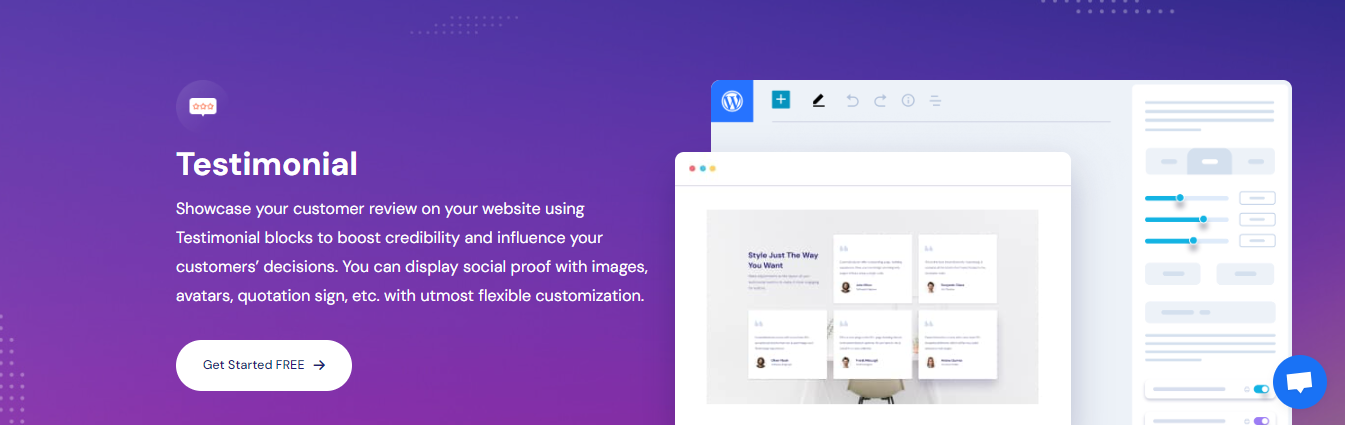
Essential Blocks’s Testimonial Blocks are a fantastic way to showcase customer reviews on your website. By using these blocks, you can boost your site’s credibility and influence potential customers’ decisions. The blocks offer limitless content customization, responsive preview controls, and infinite styling possibilities, making it easy to create a visually appealing and trustworthy testimonial section.
The Impact of Social Proof on Consumer Decision-Making
Social proof is a powerful tool in consumer decision-making. When potential customers see positive reviews and testimonials from others, they are more likely to trust your brand and make a purchase. Essential Blocks’s Testimonial Blocks allow you to display this social proof effectively, using images, avatars, and quotation signs to make the testimonials more engaging and credible.
Features And Benefits
Essential Blocks’s Testimonial Blocks come with a plethora of features and benefits:
- Limitless Content Customization: You can tailor the content to fit your brand’s voice and style.
- Responsive Preview Controls: Ensure your testimonials look great on any device.
- Infinite Styling Possibilities: Customize the look and feel to match your website’s design.
- 45+ Advanced Gutenberg Blocks: Access a wide range of blocks to enhance your web pages.
Options for Displaying Testimonials in Different Formats
One of the standout features of Essential Blocks’s Testimonial Blocks is the variety of display options. You can choose from different formats like sliders, grids, and more. This flexibility allows you to present testimonials in a way that best suits your website’s layout and design.
Integration with Social Media for Real-Time Testimonials
Integrating testimonials with social media can add an extra layer of authenticity. Essential Blocks makes it easy to pull in real-time testimonials from platforms like Facebook and Twitter, ensuring that your reviews are always up-to-date and relevant.
Best Practices
To make the most of Essential Blocks’s Testimonial Blocks, consider these best practices:
- Curating Impactful Testimonials: Select testimonials that highlight specific benefits and positive experiences. This will make your testimonials more relatable and convincing.
- Design Tips for Making Testimonial Blocks Stand Out: Use high-quality images and consistent styling to make your testimonial section visually appealing. Consider using contrasting colors and readable fonts to ensure that the testimonials are easy to read and catch the eye.
3. Advance Video
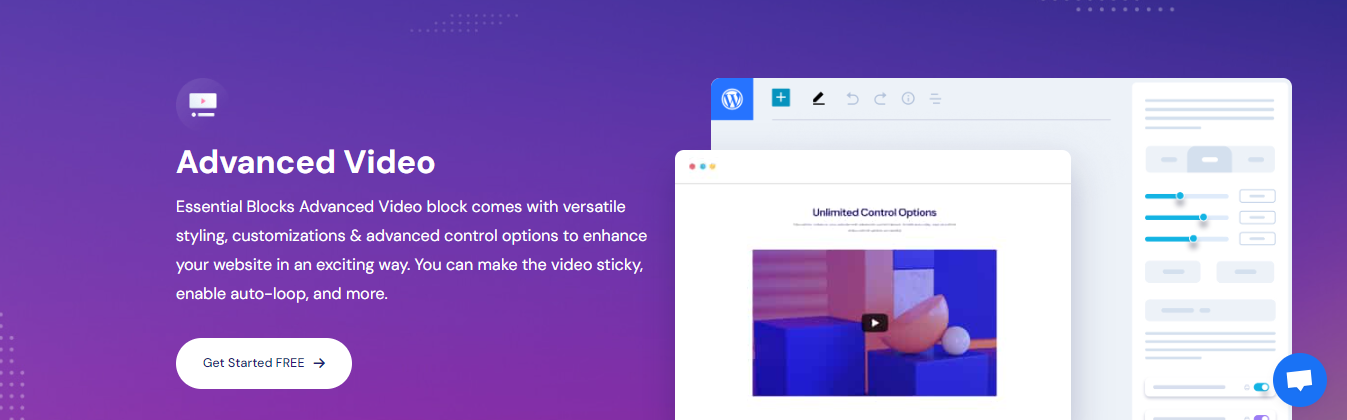
The “Advanced Video” block from Essential Blocks is a powerful tool designed to enhance the video embedding experience on your website. This block allows you to easily add videos from various sources, such as YouTube, Vimeo, or self-hosted videos, directly into your content. The primary goal is to provide a seamless and visually appealing way to integrate video content, which can significantly boost user engagement and improve the overall user experience on your site.
Features And Benefits
The Advanced Video block comes packed with a variety of features that make it stand out. Here are some of the key features and their benefits:
- Multiple Video Sources: You can embed videos from popular platforms like YouTube and Vimeo, or use self-hosted videos. This flexibility ensures that you can use the best video source for your needs.
- Customizable Player Controls: The block allows you to customize the video player controls, such as play/pause buttons, volume control, and fullscreen options. This customization helps in providing a tailored viewing experience for your audience.
- Responsive Design: The videos embedded using this block are fully responsive, meaning they will look great on any device, whether it is a desktop, tablet, or mobile phone. This ensures that your content is accessible to a wider audience.
- Lazy Load Option: To improve page load times, the Advanced Video block includes a lazy load option. This means that the video will only load when it comes into the viewport, reducing the initial load time of your page.
- Overlay And Thumbnail Options: You can add custom overlays and thumbnails to your videos, making them more visually appealing and encouraging users to click and watch.
- Autoplay And Loop Options: For videos that need to play automatically or loop continuously, these options are readily available, providing more control over how your video content is presented.
Best Practices
To get the most out of the Advanced Video block, here are some best practices to follow:
- Choose the Right Video Source: Depending on your needs, select the appropriate video source. For instance, use YouTube for broader reach and SEO benefits, Vimeo for higher quality and customization, or self-hosted videos for complete control.
- Optimize Video Size And Quality: Ensure that your videos are optimized for web use. This means balancing quality and file size to ensure quick loading times without compromising on the viewing experience.
- Use Custom Thumbnails: Custom thumbnails can significantly increase the click-through rate of your videos. Make sure your thumbnails are engaging and relevant to the video content.
- Enable Lazy Load: To improve your page’s performance, always enable the lazy load option, especially if you have multiple videos on a single page.
- Customize Player Controls: Tailor the video player controls to match your site’s design and user preferences. This can enhance the overall user experience and make your content more engaging.
- Monitor Video Performance: Keep an eye on how your videos are performing. Use analytics to understand viewer behavior and make necessary adjustments to improve engagement.
4. Pricing Table Blocks
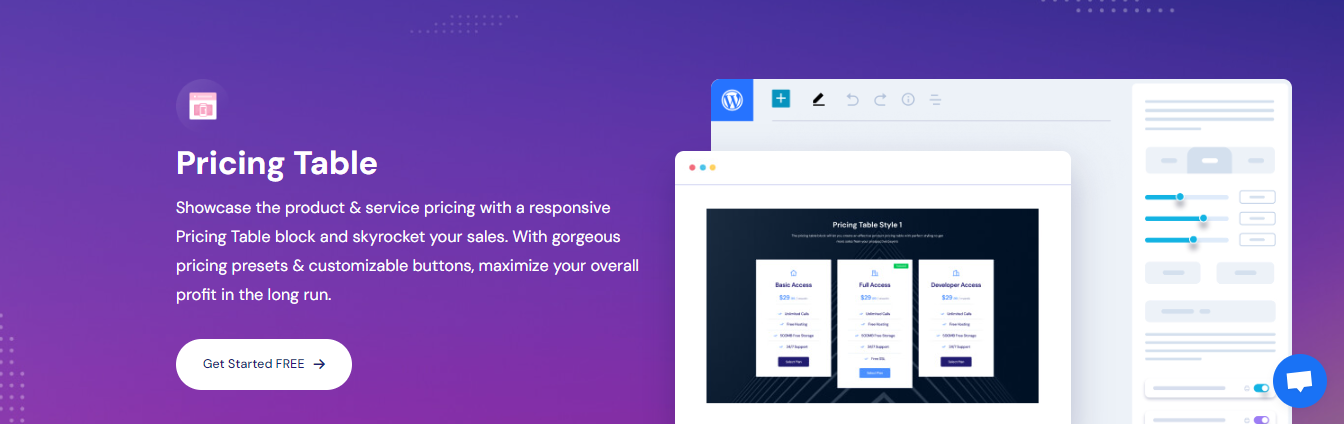
When it comes to making a purchase, clear pricing information is crucial. Imagine you are shopping online and you come across a product you like, but the pricing details are confusing or hard to find. Frustrating, right? That is where Essential Blocks’ Pricing Table Blocks come in. They help businesses present their pricing in a straightforward, easy-to-understand manner, making the buyer’s journey smoother and more enjoyable.
Features And Benefits
One of the standout features of these pricing table blocks is the ability to compare different plans or products side by side. This is incredibly helpful for customers who want to weigh their options before making a decision. Businesses can customize these tables to highlight recommended plans, making it easier for customers to see which option might be the best fit for them. This not only enhances the user experience but can also drive more sales by guiding customers towards higher-value plans.
Best Practices
To get the most out of your pricing tables, It is important to keep the information simple and easy to digest. Overloading customers with too many details can be overwhelming and counterproductive. Instead, focus on the key points that will help them make an informed decision. Another effective strategy is using psychological pricing techniques, such as setting prices just below a round number (e.g., $9.99 instead of $10.00). This can make prices seem more attractive and can subtly influence purchasing decisions.
5. Image Gallery Blocks
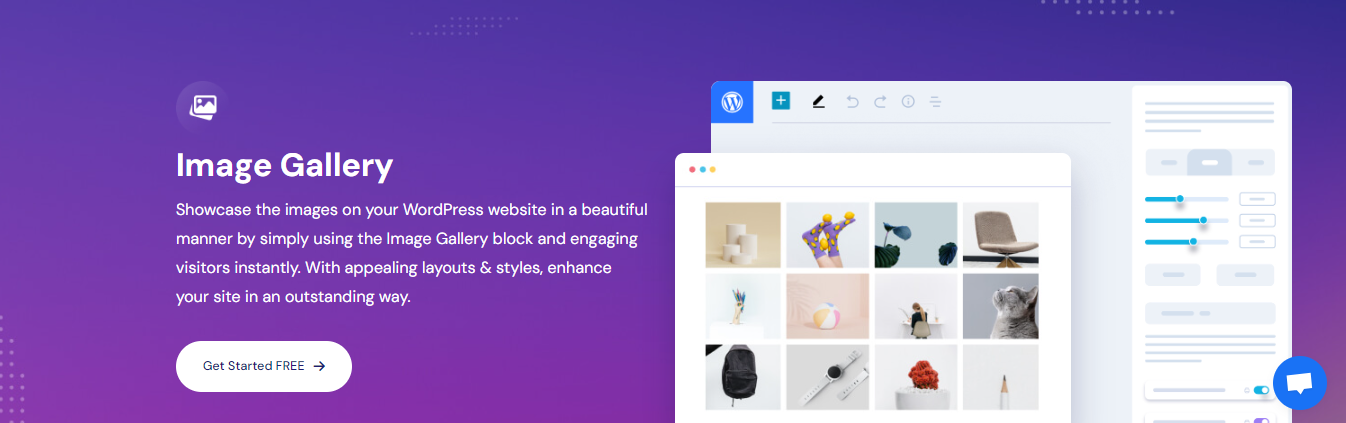
The Image Gallery block from Essential Blocks is a fantastic tool for anyone looking to enhance their WordPress website with beautiful, engaging image displays. Imagine being able to showcase your photos, artwork, or any visual content in a way that instantly grabs your visitors’ attention. This block offers a variety of appealing layouts and styles, making it easy to create a visually stunning gallery that fits seamlessly into your site’s design.
Features And Benefits
One of the standout features of the Image Gallery block is its limitless content customization. You can tweak and adjust the gallery to match your site’s aesthetic perfectly. Here are some key features and benefits:
- Responsive Design Options: The block is designed to be fully responsive, meaning your image galleries will look great on any device, whether it is a desktop, tablet, or smartphone. This ensures that all visitors have a consistent and enjoyable experience, no matter how they access your site.
- Integration with Media Libraries And External Platforms: You can easily integrate images from your WordPress media library or even from external platforms. This flexibility makes it simple to manage and update your galleries without hassle.
- Infinite Styling Possibilities: With a wide range of styling options, you can customize the look and feel of your galleries to suit your brand or personal style. From grid layouts to masonry styles, the possibilities are endless.
Best Practices
To get the most out of the Image Gallery block, consider these best practices:
- Balancing Text And Multimedia for Improved User Engagement: While images are crucial, balancing them with text can enhance user engagement. Provide context or descriptions for your images to make the content more informative and engaging.
- Optimizing Images for Faster Loading Times: High-quality images can sometimes slow down your website. To avoid this, make sure to optimize your images for the web. This means compressing them to reduce file size without sacrificing quality, ensuring your site loads quickly and efficiently.
Key Elements You Should Consider for a High-Converting Website
To create a high-converting website, you need a clear value proposition, attractive design, fast loading speed, mobile-friendliness, compelling calls-to-action, streamlined user experience, engaging content, and trust signals like customer reviews. Optimize these key elements to guide visitors toward your desired action and establish your brand’s credibility.
So did this article help you start with creative gutenberg blocks to design a high-converting website? To learn more and stay on top of your WordPress blogging arc, feel free to subscribe to our blog, and join our Facebook community for more exciting news.
![Guide for WooCommerce Checkout Flow Optimization [2026] 13 woocommerce checkout](https://essential-blocks.com/wp-content/uploads/2026/01/WooCommerce-Checkout_-A-Complete-Guide-for-2025-150x150.jpg)



