Having a website has become essential for any online presence, whether it is an eCommerce site, a business website, or a personal portfolio. You might become overwhelmed by the abundance of options available if this is your first time planning to launch your first website.
The primary step to creating your first website is choosing a website builder. For those looking for a non-coding way to launch their first website, WordPress is the easiest way. The second step is to choose an editor or a page builder tool. And today, we will demonstrate why you should use Gutenberg, the default WordPress editor and how to build a website using it without any issues. Let us begin.

Why Should You Choose Gutenberg Block Editor to Build Your First Website?
As you have already received the note, we will demonstrate how to create your first website using the Gutenberg block editor. You might be wondering why we are proposing this, since there are several popular page builders on the market. We have handpicked the perks to help you see why Gutenberg is the best alternative. Let us offer a check.
✅ Beginner-Friendly Visual Editing
The Gutenberg block editor uses a drag-and-drop block system, allowing you to build pages visually. Like stacking building blocks, adding and modifying content blocks such as paragraphs, images, buttons, etc, is simple and you can see the results immediately.
✅ No Coding Required to Create & Customize Sites
You do not need to know HTML, CSS, or PHP to create websites using the block editor. Gutenberg lets you build professional-looking layouts using pre-designed blocks and patterns, making it perfect for non-tech users. All you have to do is tweak designs and add content.
Need to mention that you can create responsive websites with the Gutenberg editor without any hassle. In some page builders, you have to create separate layouts for different devices. You will also receive frequent updates for the Gutenberg editor, which keeps it up to date.
✅ Tons of Flexible & Extensible Options
There are tons of block plugins (like Essential Blocks, Kadence Blocks, etc.) that supercharge Gutenberg with advanced design elements like sliders, tabs, testimonials and more. Additionally, you can use pre-made WordPress templates, which require less upkeep and editing, like Templately, Envato, etc.
✅ Full-Site Editing Capabilities for All
With Full Site Editing (FSE), you can customize your entire website—including headers, footers and templates—right from the block editor. It allows you to be completely creative without depending on outside page builders.
✅ Fast, Lightweight And Future-Proof
Since Gutenberg is integrated into WordPress, it will function better and be supported for a longer period of time. You do not depend on excessively large plugins that could cause your website to load slowly.
Are you all geared up to build your first website with us using the block editor? Let us proceed to the fundamental steps.
3 Essential Steps to Take Before Designing & Launching Your WordPress Website
Regardless of the website-building tool you choose, there are a few essential steps you must take before beginning the design and development of your website. Let us review these steps quickly and take immediate action if any are being undone.
1. Get Your Website Domain Name
You must have a registered name for your website. And locking a unique name for a website is called a domain name. Research your website category, recent trends and pick a domain name that represents your brand value fully. GoDaddy, Namecheap, etc. are popular sources to pick a domain name for your first website.
2. Connect Your Site to a Smooth Hosting Provider
You need to keep your website content and resources in a secure database, right? Thus, you need to find a hosting company. You can use your own custom hosting service to host your website for a personal project, or if you have bandwidth.

But we would recommend you go with established hosting providers like xCloud, Hostinger, etc. They will help you protect your data and initiate the WordPress installation with a single click.
3. Plan Your First Website Structure And Content
Make your first website’s structure and layout based on the content you wish to highlight. Depending on your mission and vision, website appearance may differ. Make a list of the pages you need (Home, About, Services, Blog, Contact), indicate who your target audience is, and prepare text, images and calls to action before you start designing. A well-defined framework guarantees that your website is easy to use and goal-oriented right away.
All done with the above steps? Then you are ready to build your first website without coding and make it live.
2 Alternative Methods to Build Your First WordPress Website Using Block Editor (Beginner’s Guide)
With WordPress, you can create websites in versatile ways. We have reviewed every option and selected the two simplest ways for you to create your first website as a beginner. Let us look through these and select the best option that fits your budget and level of experience.
Method 1: Use a Rich Gutenberg Block Library to Build All Sections & Functionalities
This approach works well for people who know exactly what they want from their website and have designed a robust structure that will undoubtedly increase user engagement. For example, if you have chosen a specialized area for your website, investigated your consumer profile and compiled a list of what you need; the next step is to search the Gutenberg block vault for comparable blocks that clearly describe your content.
You will lose out on creating crucial sections like product or service displays, testimonials, filterable galleries and more if you choose to use the default Gutenberg blocks. It is strongly advised to use a block library plugin to increase the functionality of your Gutenberg website builder. Additionally, we recommend that you use the most widely used Gutenberg block plugin, Essential Blocks. Let us check out why it is standing out more than others.
Get Essential Blocks, the Most Popular AI-Powered Block Library for WordPress
Essential Blocks is a well-known Gutenberg block library that offers fundamental blocks and Gutenberg features, maximum customization flexibility and more. You can now create all of the content for your website without depending on third parties, thanks to this well-known block library’s integration with AI. Furthermore, Essential Blocks gives you access to 60+ Gutenberg blocks that will revolutionize the way your website looks.

In addition to these, you will have access to extensive Gutenberg features such as responsive support based on adaptable designs, global typography, the ability to reuse pre-configured styled blocks, support for Google Fonts, unlimited image upload and the list goes on.
Here is a list of exclusive Essential Blocks features that you must check out:
🔰 Create and manage your online store completely with extensive Woo features like taxonomy, product grid, product images, title, description, add-to-cart, etc.
🔰 Add advanced Gsap animations to the website. Such as: a parallax effect, scroll-based animation, timeline control, morphing SVG paths and so on.
🔰 It is compatible with full site editing and allows you to change your website’s styling, colors and typography globally.
🔰Get access to advanced features as blocks that can be easily customized. Such as: Form builder, popup builder, stacked cards, offcanvas, data table, multicolumn pricing, etc.
🔰 Obtain user-friendly design layout blocks with wrapper, column and row blocks to organize and inherit website content.
These are merely summaries. If you explore Essential Blocks’ features and functionality in depth, you will discover that you can use them to create anything from a basic, functional first website to a sophisticated, multifunctional one.
How to Design a Website with Essential Blocks?
It’s time to start the tutorial. To design an entire website in the block editor with the Essential Blocks plugin, follow this step-by-step tutorial.
Step 1: Get Essential Blocks for Your Website
Go to Plugins from your WordPress Dashboard. Then, get Essential Blocks installed and activated on your website. After that, you will get an overview of its quick setup wizard. Or, you can configure all plugin settings later directly from the dashboard.
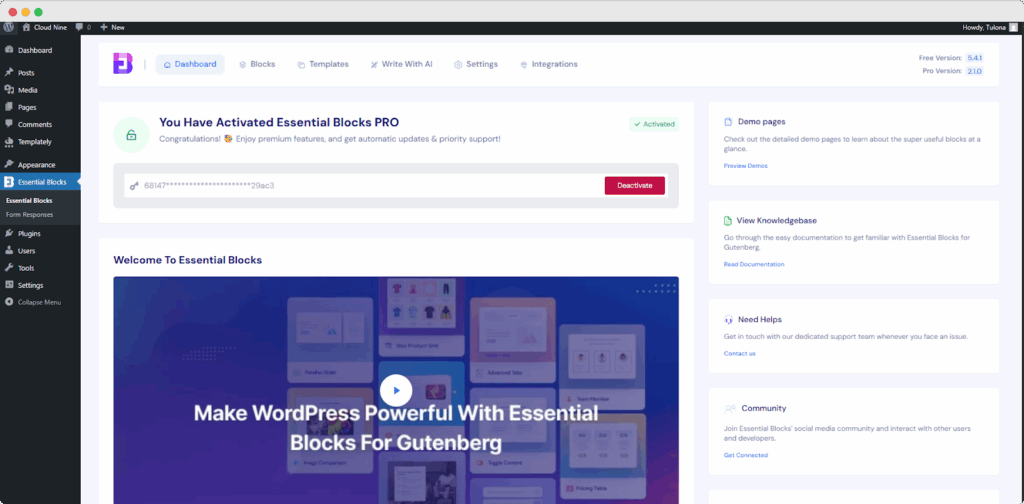
Step 2: Design Pages with Essential Blocks
You need to create a new page from the WordPress dashboard and design it with the necessary blocks. To decide which blocks to use, view all of the blocks and feature demos on the website and then use the editor’s block vault to search for and choose that specific block. Every block provides multiple design layouts. Choose according to your website’s needs and then from the right sidebar customize the design and styling with exclusive controls.
For example, we have created a Photography website. Here, we have used blocks like Number Counter, Interactive Promo, Testimonial Slider and so on. When we click on the specific block, the customization and styling panel will be opened on the right sidebar. From there, you can tweak and turn all the changes.

That is it. After finishing all customizations, publish the website. Your first website is live now. 🥳
Method 2: Go for Ready Gutenberg Website Templates to Build with 1-Click
This second approach is suggested for people who have chosen their first website niche category but are unsure about how it should look or which sections are essential. Being in this stage is fairly common and WordPress plugins offer solutions for those who are in this phase. y. Instead of wasting a lot of time and slowing down the process of launching your first website, you can use pre-made WordPress templates.
Ready WordPress templates help you to build your first website with all the required sections that you need. Explore WordPress template libraries, explore your website category templates and pick the one that reflects your mission and vision smoothly. And to get the latest designed templates with extensive functionalities, we would recommend going with Templately.
Introducing Templately, the Ultimate WordPress Template Hub for 1-Click Websites
Templately is considered the ultimate template cloud for WordPress, specially designed for the Gutenberg editor. It is difficult to find this extensive collection of Gutenberg templates anywhere else. You will find templates for every type of website, from portfolio creation to multi-vendor eCommerce. At present, Templately has 5000+ ready WordPress template packs to create websites.
The most notable feature of Templately is that you can create a website in 1 click. No need for pre-installation of configuration for your website. From your WordPress dashboard, go to the Templately template library, pick the website template you want to go live with and then click on Full Site Import. All the dependent plugins and functionalities will be activated and configured automatically one by one.
All the Templately templates are built in such a way that, without modifications, you can use their content and images. All are crafted with great expertise. Moreover, you will get cloud access, where you can save your customized designed sections, reuse them or share with other teammates for smooth collaboration.
Here is a tutorial on creating a podcast website with Templately templates:
Just like this, with Templately templates, you can build your first website in one click with the Gutenberg block editor. 🥳
Kickstart your First Website & Maximize Conversions 🚀
Following our instructions and suggestions, you can easily create your first website seamlessly. All the firsts are very special. Hopefully, this blog will make your first website creation smoother and enjoyable. If you have not started creating your online presence, then start now. And reach out to us if any assistance is needed.
Also, do not forget to subscribe to us and get the latest updates on Gutenberg tutorials, trends and tips. Best of luck with your first website.

![Guide for WooCommerce Checkout Flow Optimization [2026] 11 woocommerce checkout](https://essential-blocks.com/wp-content/uploads/2026/01/WooCommerce-Checkout_-A-Complete-Guide-for-2025-150x150.jpg)


