One of the standout features stealing the spotlight of WordPress 6.4 is the Block Hooks. Dive in to discover this powerful addition and other notable enhancements, including improved pattern organization, a revamped Command palette, changes to attachment pages, a sleek lightbox effect on images, and a host of improvements to streamline your writing workflow.
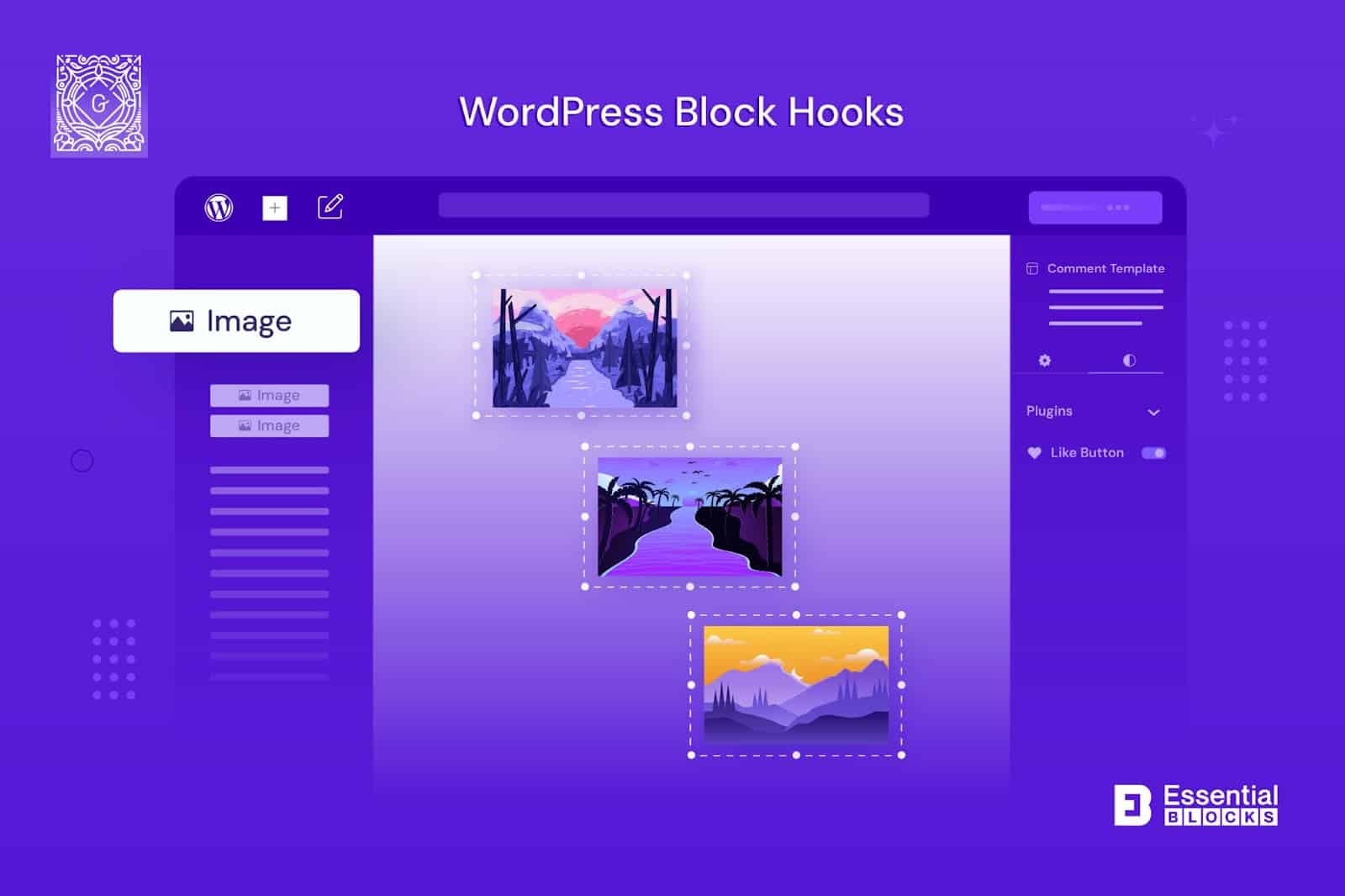
WordPress 6.4 Was Filled With Dynamic Blocks And Advanced Features
WordPress 6.4 introduced a new default theme containing numerous ready-to-use patterns and templates designed to enhance your editing experience. Enhanced template loading, optimized script loading strategies, and various performance improvements contribute to a faster-running WordPress website. Simultaneously, List View enhancements and multiple upgrades to the administrative user interface enhance usability and accessibility.
What Is Block Hooks AKA Auto Inserting Blocks?
Block Hooks, formerly named Auto-inserting Blocks, herald a groundbreaking feature in WordPress 6.4, empowering plugins to seamlessly interact with the Gutenberg editor. This feature ensures a more dynamic and user-friendly editing experience.
Principles Guiding Block Hooks Functionality
Block Hooks operate on two fundamental principles, shaping their behavior within the Gutenberg editor:
Automatic Placement: With Block Hooks, a block can automatically position itself when another block is added to the content. This eliminates the need for users to manually insert blocks, providing a more intuitive and streamlined editing process.
Visibility and Control: The inserted block is not only visible in the editor, but users also retain control over its automatic insertion. This ensures a balance between automation and user intervention, promoting a customized editing experience.
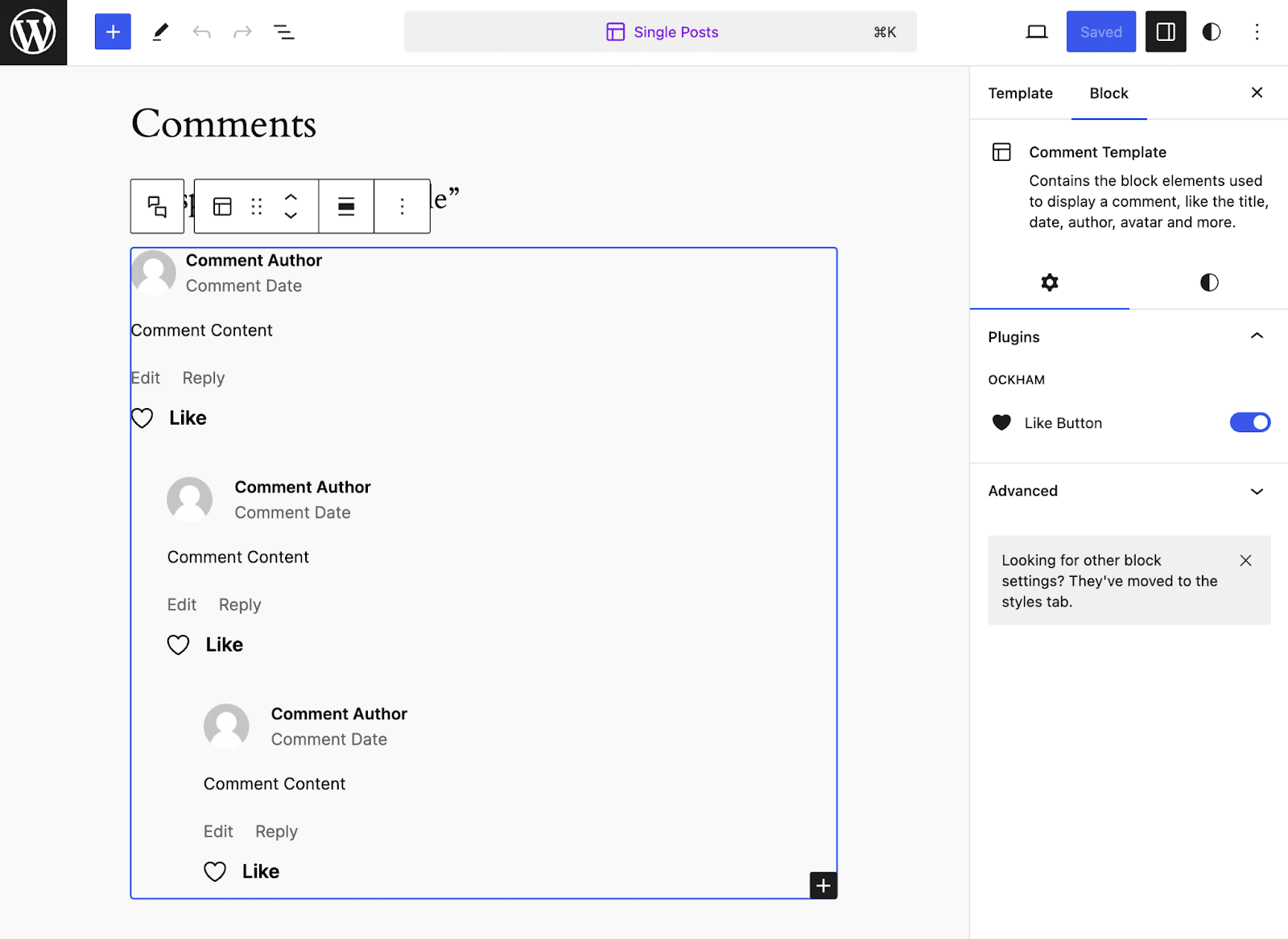
Source: WordPress
Limitations And Considerations For Hooked Blocks
While Block Hooks offers powerful automation, certain limitations and considerations must be noted. Hooked blocks operate exclusively in unmodified templates, template parts, and patterns provided by themes (copied from the Pattern Directory or registered with the register_block_pattern function). Unfortunately, they won’t function in post content, modified templates and template parts, and user-generated patterns.
Developer Note: Compatibility And Block Types
A crucial developer note accompanies Block Hooks in WordPress 6.4. Developers should be aware that, as of this release, automatic insertion won’t work with blocks that have a save function. Attempting to do so may result in block validation errors. In simpler terms, Block Hooks seamlessly integrate with Dynamic blocks, offering versatility in automated interactions while excluding Static blocks from this feature. Developers are encouraged to align their block choices accordingly for a smooth and error-free experience.
2 Easy Ways To Hook Blocks In Gutenberg
2 Easy Ways To Hook Blocks In Gutenberg Discovering the power of Block Hooks in Gutenberg doesn’t have to be complicated. In this section, we’ll explore two straightforward methods to effortlessly hook blocks, enhancing your WordPress editing experience.
Block Hooks With block.json
Utilizing block.json offers a speedy and uncomplicated method to hook a third-party block. However, it comes with a drawback – limited flexibility. When employing block.json, a block automatically inserted becomes attached to all instances of the target without conditions.
For greater control, leverage the new blockHooks property. This property accepts an object of key/value pairs. The key designates the block’s name you wish to hook into, while the value determines its position concerning the target block.
Choose from the following positions:
- Before the target block
- After the target block
- As the firstChild of the target container block
- As the lastChild of the target container block
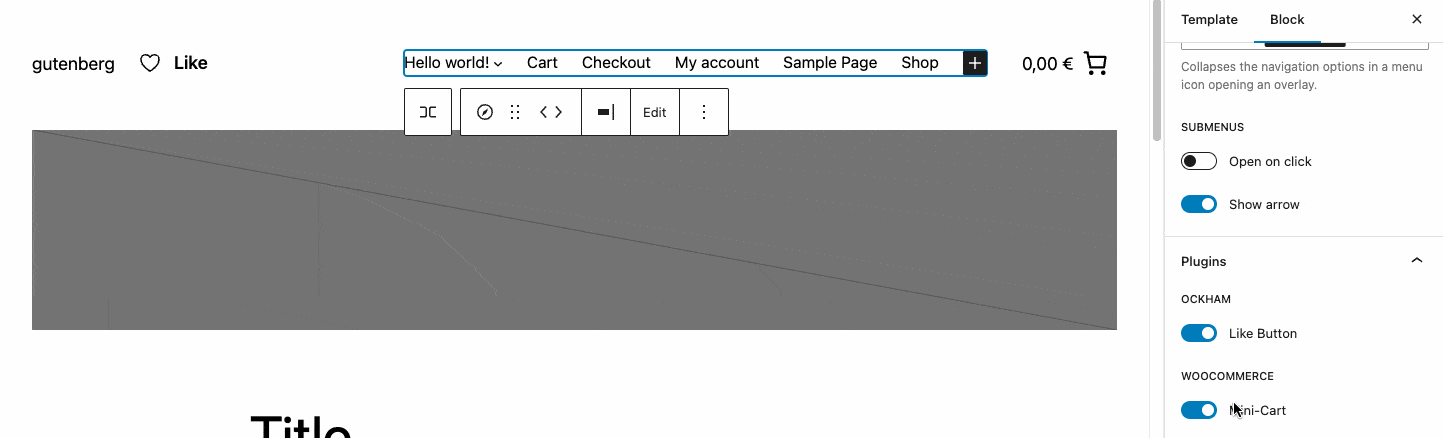
Source: WordPress
Hooking Blocks Via hooked_bock_types
A more adaptable approach to attach blocks to a target involves using the recently introduced hooked_block_types filter. This method provides increased flexibility compared to the block.json approach. With this filter, you can either hook blocks unconditionally, similar to block.json, or conditionally based on specific criteria. For instance, you can attach a block to a target depending on the template, template part, or pattern where it is located.
The callback function for hooked_block_types takes four parameters:
- $hooked_blocks – An array containing the hooked blocks.
- $position – Options include ‘before,’ ‘after,’ ‘first_child,’ or ‘last_child.’
- $anchor_block – The name of the anchor block.
- $context – The block template, template part, or pattern to which the anchor block belongs.
By leveraging this filter, you gain more control and options for attaching blocks within the Gutenberg editor based on your specific conditions and requirements.
Bonus Gutenberg Guide: How To Use Advanced Layouts With Block Editor
Within Gutenberg, the term “Advanced Layouts” refers to the process of crafting intricate and sophisticated page structures by employing a combination of diverse blocks and customization options.
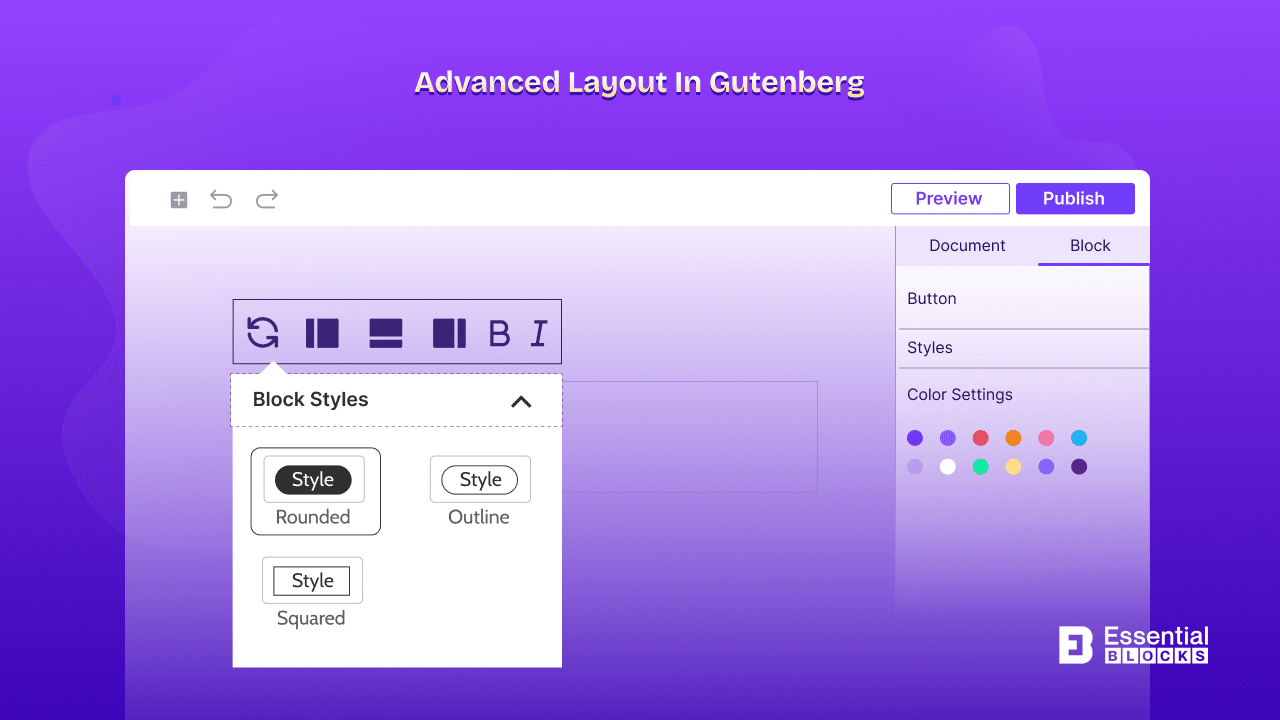
Follow this simple article on Advanced layouts and get a headstart in 2024 whether you’re a seasoned user or just getting started, this guide has easy-to-follow steps and tips for creating impressive page designs.
Enhanced Efficiency With Block Hooks In Gutenberg
In conclusion, the introduction of Block Hooks in WordPress 6.4 signifies a pivotal moment for Gutenberg users. Gutenberg users now possess powerful tools to elevate their editing experience. As we embrace these advancements, it’s clear that Block Hooks not only streamline workflows but also opening doors to unparalleled creativity in crafting dynamic and engaging content. This marks a significant leap forward in the evolution of Gutenberg.
If you enjoyed this post, subscribe to our blog and join our Facebook community to connect with web creators and Gutenberg users. Leave your comment below and stay connected.

![Guide for WooCommerce Checkout Flow Optimization [2026] 10 woocommerce checkout](https://essential-blocks.com/wp-content/uploads/2026/01/WooCommerce-Checkout_-A-Complete-Guide-for-2025-150x150.jpg)


