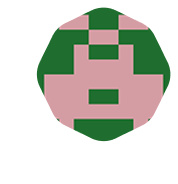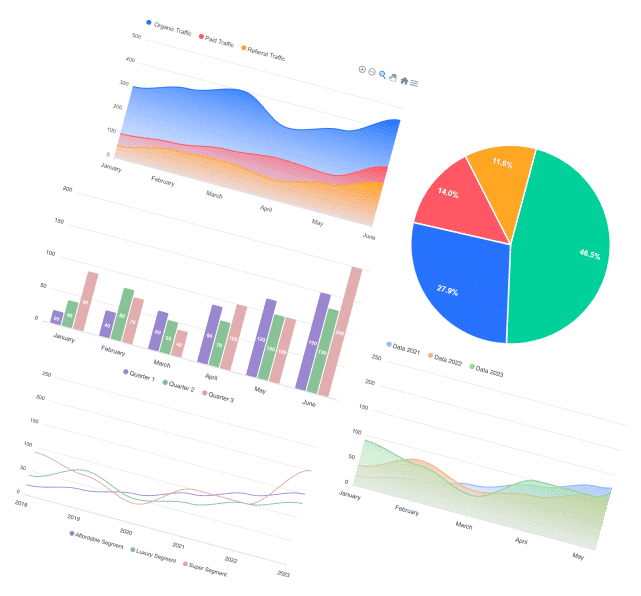
Show All
Bar Chart
Line Chart
Area Chart
Pie chart
Donut Chart

Static Data
Ease your static data importing workflow

CSV Data
Seamlessly import CSV dataset

JSON Data
Boost development with JSON import

Google Sheets
Import Google Sheets data at ease
What themes does Essential Blocks for Gutenberg work with?
Essential Blocks for Gutenberg supports almost all themes that are compatible with Gutenberg.
What are the requirements to use Essential Blocks for Gutenberg?
To use Essential Blocks you need to have a WordPress website that uses the default Gutenberg editor.
Will Essential Blocks slow down my website?
No, Essential Blocks will not slow down your website. It brings you the outstanding facility of complete modular control over the activation of each individual block. We have also used optimized codes for this plugin which helps to load only the resources that are currently using. These advanced facilities will boost your site speed even further.
Can I use Essential Blocks PRO on multiple websites?
Yes! Once you upgrade your plan accordingly, you can use Essential Blocks PRO on multiple websites.
Do you have a refund option?
Absolutely! We take pride in customer satisfaction. Thus, we are offering you a risk-free 14-day money-back guarantee. If you are not happy with Essential Blocks PRO within this period, we will happily refund your money.
What will happen after my license expires?
You can still use all of our premium features once the license expires, except you will just not get new premium updates and support. Don’t worry, we will notify you to renew your license.