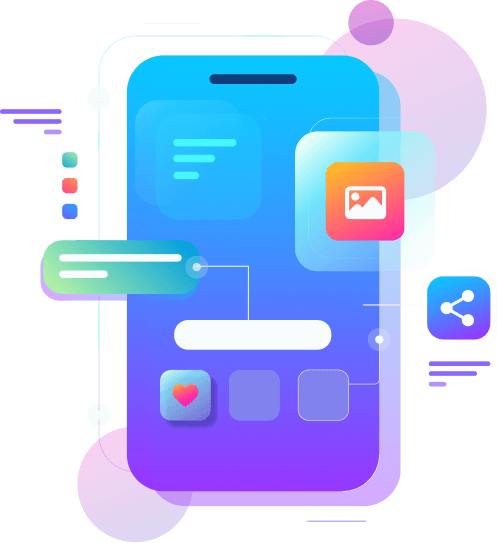Button
Design your call to action section with beautiful Essential Blocks Buttons in Gutenberg. Make your site look outstanding with exclusive button styles and redirect visitors to a specific destination.
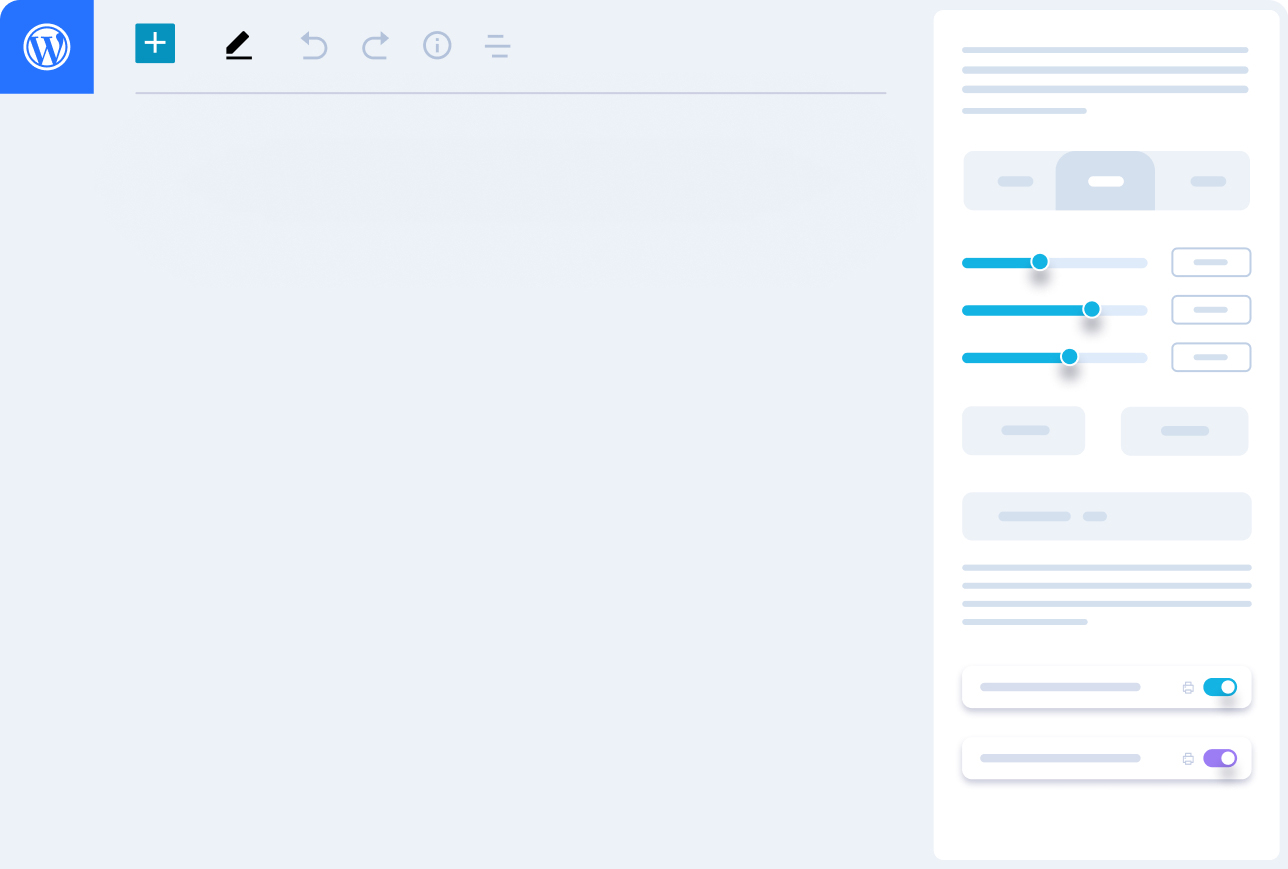
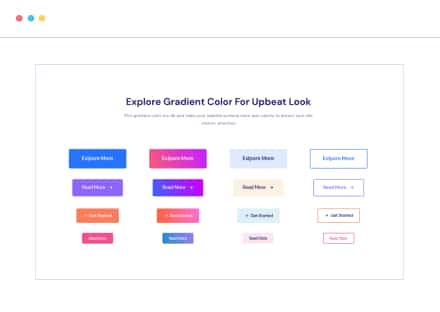

Limitless Content Customization
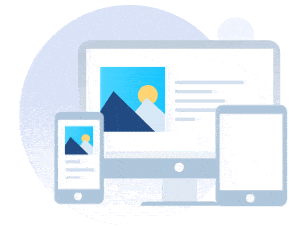
Responsive Preview Controls
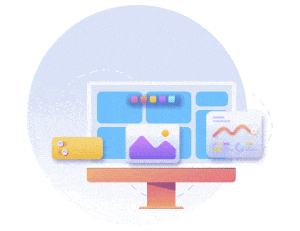
Infinite Styling Possibilities
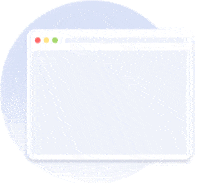
45+ Advanced Gutenberg Blocks